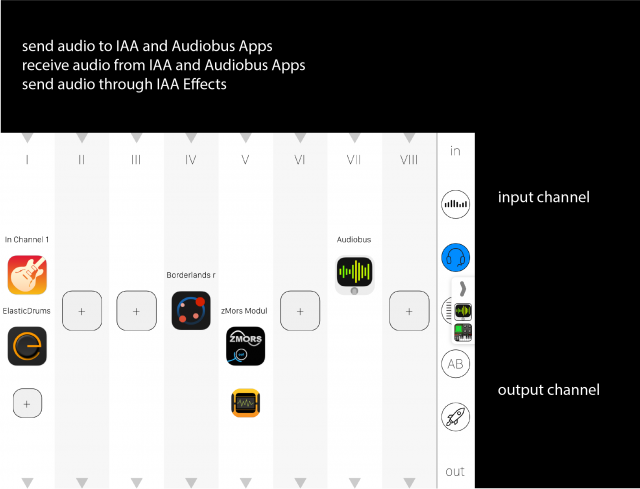Audiomux already changed how we use our iPhones and iPads. Out: juggling cables and audio interfaces just to record an app. In: using apps seamlessly on your computer via just a Lightning or (30-pin) Dock cable.
Well, if that didn’t make you interested in plugging your iPad into your DAW, this should. Using an app as a synth or effect on iOS is now about to be as easy as adding a plug-in — even on Windows.
Audiomux isn’t the only game in town. Apple announced this month at its developer conference that was baking some basic functionality into iOS for routing audio to a connected computer. What Apple calls “Inter-Device Audio” will turn your iOS gadget into a USB 2.0 audio class-compliant device – meaning it’ll appear as an audio interface on any computer, without installing a driver. It also mutes system sounds over that connection, so an alert won’t screw up your audio. But the new feature supports stereo output only, so it’s only useful for recording apps. And it requires iOS 9 – so it’s not out yet.
Audiomux already does more than that, and Audiomux 2 adds icing on the top.
Fundamentally, Audiomux lets you ditch the audio interface and integrate your iOS gadget via a single cable. It works with output – so you can record, or make samples, or add effects on your computer. It works with input – round-trip, even, so you can add iOS effects to projects you’re working on via your computer. And it works with multiple apps and even multiple devices, making iOS tools part of your studio rather than just the thing you use to distract yourself while waiting at a bus terminal.
Now, the power features:
VST and AU plug-ins. You can now add Audiomux support as a plug-in, so a synth or effect app on your iPad is the same as one on your computer – just with touch support and extra processing power.
IAA and Audiobus integration. By supporting Inter App Audio and Audiobus, you can use Audiomux with your favorite apps.
Mixing. IAA and Audiobus also integrate a mixer so it’s easier to keep track of volume, muting, and monitoring. There are send channels, too, so you can easily route apps and effects. In short, Audiomux is as much a centralized mixer as it is a tool for connecting to the computer – and using it means that using all those apps feels almost like having a studio full of gear attached to a mixer.
Windows support. Oh, yeah, all of this is no longer limited to Mac users – Windows works too (Windows 7 or later). And OS X support still works back to OS X 10.7. (I’m sorry, to anyone sticking with 10.6 – if you want the latest and greatest, it’s time to upgrade.)
You can grab Audiomux in a US$9.99 bundle with the also-essential Midimux. (I’ve been using that to sequence outboard gear, in fact.)
We’ll have a video tutorial or two in July, so stay tuned. In the meantime, there’s a great new guide to get you started:
Midimux / Audiomux installation guide
audiomux at the iTunes App Store