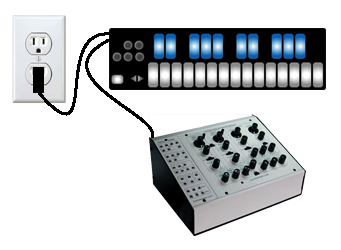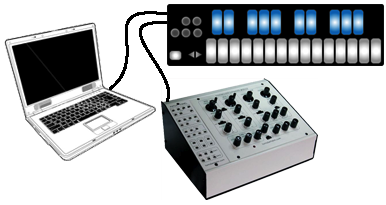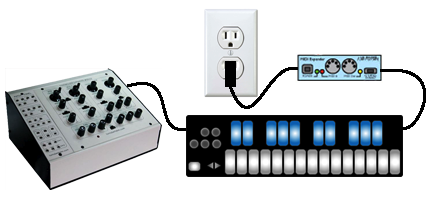Various keyboards this week are offering lots of extra features, and Keith McMillen’s compact QuNexus is no exception. The keys add pressure sensitivity, there’s a tilt sensor, and in addition to (driver-free) USB MIDI connectivity and pedal input, there’s control voltage output for use with analog gear.
So, it’s worth asking: what’s this for? Do you actually want it?
This week, we’ll have the exclusive first review of the QuNexus, but a good prelude to that read is to see how others are using the gear.
The short answer is, if you’re using a synth in particular, yes, it’s absolutely useful to have extra modulation under your fingertips. At top is the latest video from KMI, showing Moog Music’s Animoog running on the iPad. It’s a perfect example, in a way, in that it really makes sense for this timbre that the sound would change between when you press a key and when you release it. While I find navigating the pad-style keys of the QuNexus not quite as easy as getting your fingers around a conventional keyboard, here, there’s an advantage.
Here’s how the mappings work: “In this example, QuNexus’ polyphonic pressure sensitivity is mapped to Animoog’s Orbit function, which effects timbre, and QuNexus’ tilt sensitivity is mapped to Animoog’s resonance.”
I spoke more with KMI about how they envision people using the instrument and what feedback they’re getting so far.

The QuNexus sure is small – but it packs some nice pads. Here it poses next to a Mac laptop for scale. Photo courtesy KMI.
Performance Scenarios
Of course, it’s the manufacturer’s job to say something is good for everything (and keep track of all those applications), but KMI’s Steven Fruhwirth does tell CDM that people are using the QuNexus in a variety of ways. “We’re seeing a wide variety of usage by all sorts of users, from full on soft synth players, to modular CV synth control, to mobile learning and performance software,” he says.
Specifically, you can use it in a host, and I think most practically as a control surface for synths or effect parameters, controlling those as you play. Fruhwirth explains:
Live, Reason, and Logic are all very popular and QuNexus works well with each. Reason 7 even has built in control surface support for QuNexus. Multi-timbral synths can be made in each of these applications and are fun to play when QuNexus is in “Channel Rotation” Mode (where each new key gets its own MIDI channel). Mapping pressure and tilt to various synth controls (like filter cutoff and resonance) is a good way to play soft synths more naturally and expressively.
Specifically, the question is how to work with tilt and pressure:
Often, people map key tilt to pitch bend (whether poly-pitch bend/channel rotation is on or not). In office, we like mapping key pressure to various filter and timbre based controls. Filter cutoff and resonance is a fun and expressive pressure mapping. It can also be enjoyable to map pressure to a delay or reverb wet/dry knob. This way, playing louder/harder or quieter/softer will affect the quality of sound, such as in the Erika Oba video where pressure is mapped to reverb (see link below).
To see what this looks like in practice, they have a number of examples in videos. First, from the video they used while promoting the crowd sourcing – which, natch, includes the requisite Jordan Rudess appearance. (Is he some sort of omni-dimensional being who is able to be co-present with all alternative keyboards at once?)
There’s also a mapping in a more orthodox context, a performance of Gershwin by Erika Oba – here, just using wet/dry reverb. I’m not sure I’m in love with that particular effect, just because normally the ear associates reverb with a sonic environment, and so this creates an effect somewhat contrary to the laws of nature and physics.
That said, though, you could substitute other effects (delay, whatever). And what’s interesting here is that Erika was up and running fairly quickly. (I know I need to practice with QuNexus a bit more if I want to build up dexterity, but she’s on her way.) Fruhwirth tells us:
One thing that’s interesting about Erika’s performance is that software synths are a brand new thing for her (she had never tried one before we had her install a trial version for Ableton 9). When she came in to shoot the video, she had been practicing with a standard piano patch (the goal of the video was to show playability). After a few songs we switched it to an electric piano with pressure mapped to reverb to see how she’d like it. She was jamming in minutes!
Routing CV
Because of that CV output, there are a number of ways to rig up the QuNexus and Create Analog Music.
The conversion aspect is one of the most interesting aspects of the CV output feature – the raw analog voltages used by modular gear (and now keyboards like the KORG MS-20 mini, though you’ll need an additional voltage converter).
You can use the QuNexus as a controller for analog gear on its own, and its form factor is reminiscent of touch modules used for playing vintage gear like the Buchla. But it also works as a means to converting conventional MIDI input for use with this equipment.
In this video from earlier in the crowd-funding phase, KMI demonstrates both those scenarios:
We had one CDM reader ask about latency and data smoothing. KMI confirms they’ve improved performance there:
We reduced the smoothing by 70% and also improved gate response time significantly. Taken together the QuNexus has a clean and snappy CV response.
Stay tuned for our full review.
http://www.keithmcmillen.com/qunexus/