Futility v4, developed in Max for Live, has just arrived. And it’s an incredible timesaver – get channel strip, mixing, arming, and device settings right under your fingertips, anywhere in Live, even in the Arrangement. Cost: 4EUR+.
I was already a big fan of developer Valium~Du~Peuple, starting with their ClipGain, which brings up a pop-up control for adjusting gain from anywhere your mouse is pointed. Futility works the same way – add the Max for Live device somewhere convenient (like the Master, probably), assign a keyboard shortcut (or even MIDI controller), and then pull it up whenever you want.
What’s great is, then you can mix, toggle mute, solo, and arm (individually or as a group), and crucially for Live 11, move clips right into a new Take Lane. There’s also a Device Switcher to toggle track’s device chain, which may be the feature I use most.
Here’s the full list for Futility v4:
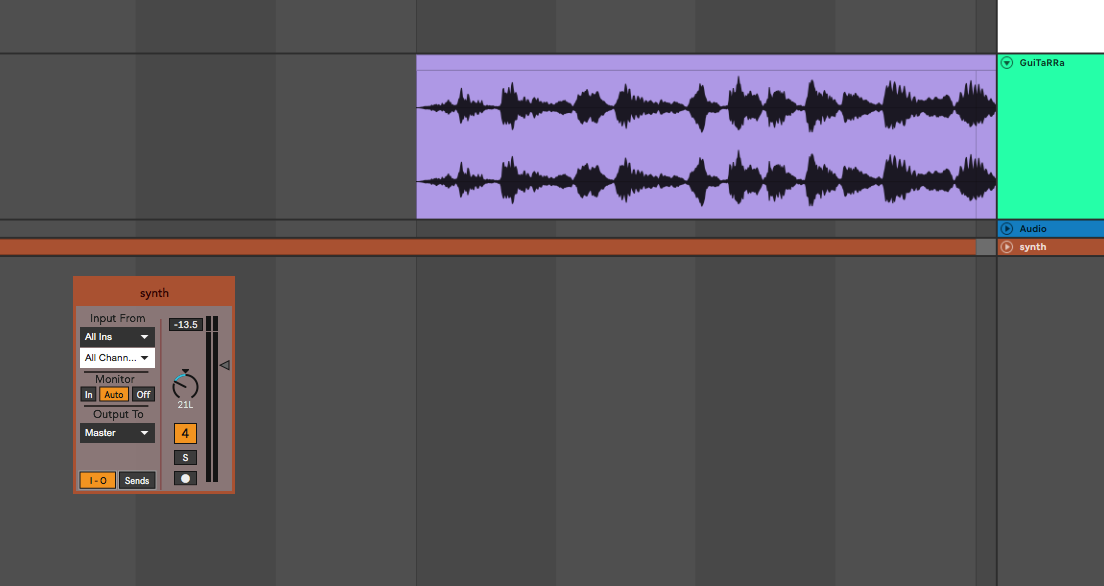
It works on the selected track:
– un/mute the selected track
– un/solo the selected track
– un/arm the selected track
– unmute, unsolo, unarm every tracks
– show/hide the envelope/modulation tab in the detail clip view
– un/fold the selected track
– un/zoom the selected track vertically and horizontally in Arrangement
– toggle play/stop the selected clip (in Session)
– automatic track arming option
– focus to the browser/arrangement/device view (useful for navigating with your keyboard’s arrow keys).
– quickly move your selected clip to a new Take Lane (requires Live11)
– Save your Live set from your midi controller / midi map.
– “Devices Switchers” are shortcuts to turn on/off the first 10 devices/plugins in the selected track’s chain.
– “Track Control” is a floating mixer that opens up at your current mouse’s location!
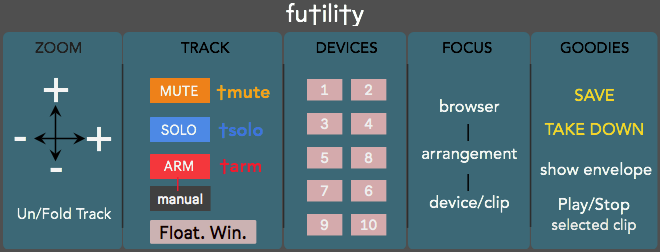
I’m in – especially with deadlines looming at the end of the year.
https://valiumdupeuple.gumroad.com/l/FKHsF
Lifetime free updates, four bucks. The Track Control and Devices Switcher are new. There’s also a free unsupported v2 if you’re skint and want to give this a try.
But let’s review some other great shortcuts to get even quicker:
It’s great – the chance to work faster, finish tracks, then go outside and par– oh. I’m being told we are not allowed to go outside again. Okay, it means you can get done with your Live arrangements quicker and then…play video games or sleep or get back to your job and Zoom calls, whatever. Enjoy… that.