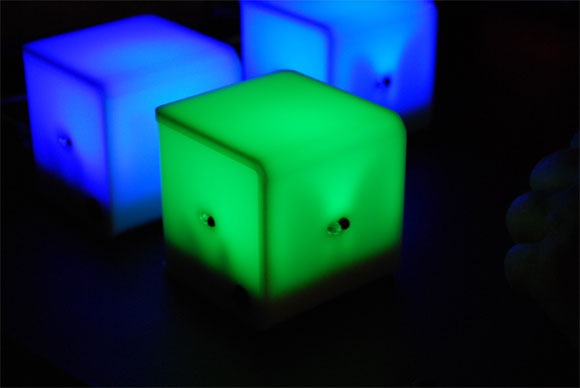Among a generation of new, alternative controllers for music and visuals that have actually made it to market as products, the AudioCubes from Percussa are one of the stand-outs. They’re unquestionably cool on first look, lit with glowing, colored LEDs and moved around wirelessly for control. But that doesn’t necessarily mean you’ll immediately know what to do with them. So, for this hands-on with the cubes, we turn to Peter Nyboer, an A/V performer, Max/MSP guru, and developer for Livid. Peter spent some time and gives us a look inside his brain as he works out what potential the cubes might have. -PK
I first saw the Percussa AudioCubes at NAMM a couple of years ago. As it was colorful, and clearly off the beaten track, I was immediately interested in this unusual controller for music. I started to chat with creator Bert Schiettecatte, and learned that these had native Max support, and worked in all sorts of different modes, and could process audio, and change color, and worked wirelessly, but also connected to USB, and… well, all sorts of odd interactions were possible, that much was clear.
I finally got a chance to try them out, receiving a set of four cubes from Peter Kirn on a cold, sunny day in New Jersey. My initial goal was to get to know them, and, as developer for Livid Instruments, see about making Livid Union and Cell "cube native".
I unpacked the cubes from their handsome glossy black box, and got them hooked up to my computer, and went through the tutorials. I opened the MIDI Bridge software and the supplied Ableton Live set. The tutorials are good, though it didn’t mention that Live was receiving, oddly enough, on channel 14 (this will be fixed in the next manual revision). Once I got the MIDI Bridge sending on the right channel, I was ready to try out some suggested uses.
Here’s a video demonstrating the basics of using the cubes to trigger samples in Live….
Percussa Cubes basics from Livid Instruments on Vimeo.
As someone who is primarily a Max user, I found the MIDI Bridge software a bit limiting and, well, too steeped in MIDI. I wanted raw data! I don’t care about notes, I want numbers! I wanted 0. to 1., not 0-127. That, however, was for another day, as I had to get back to some other work.
What are they for?
During the time away from the cubes, I tried to imagine what I might do with them. As you can see in the first video, you can do face detection (the faces of the cubes, that is, not your face) and trigger events with different cubes on different faces. I wasn’t sure how this was an advantage over a button. Sure, there’s a theatrical gesture involved, but, unless you are using quantization (something Live conveniently provides), you would have a hard time getting triggers in correct musical time, trying to match up the sensors on the faces. It does provide a novel scenario of arrangement; it’s just not one that suited me.
The other curious interaction possibility is the "sensor" mode, in which you can use the sensors to measure distance from the cube face to some other object, such as your hand. [Ed.: Embedded in each face is a simple infrared range sensor – that’s the black dot you see in the video at the center of each cube side.] Finally, the cubes do audio output and processing, but it’s a sort of "experimental" feature, not very well documented, and would clearly have to wait for me to figure them out.
As I thought about it, I realized that the AudioCubes don’t have a comprehensive "scenario of use" or "interaction metaphor" that provide a path to discovery. It’s not like a piano keyboard, where you can walk up to it and have an expectation.
But for the adventurous experimentalist, isn’t this what I’m in it for? Pure experimentalism? Wiping your preconceptions clean, relying on creativity and new ideas of interaction?
A scenario: sculpting sound with distance
Eventually, after showing the cubes to a bunch of people and trying to get some ideas, I finally decided to focus on working with the distance sensors. I came upon the idea of a "sound sculpting" metaphor – by forming my hands around the cubes, I could create settings for the synth. Additionally, I thought up a fanning gesture that would "excite" the synth, producing sound. Once I got the color talking back to the cubes, their utillity as a performance instrument became much clearer. The simple color change could inform me where I was and where I wanted to be, rather than just waving my hands wildly and hoping for the best.
The video demonstrates the results. I made this instrument in my favorite environment, Max/MSP, which afforded me some extra interaction capabilities that you wouldn’t get using the MIDI Bridge. I used a "pause detection" to sense that I was holding steady, which would stop any data from being set – this way, I could shape the sound, pause, then take my hands away, without messing up my settings from my motion.
This was quite quickly engaging, and made me warm up the cubes that had so far confounded me.
Note: the first part of the video is silent. No need to adjust your sets. -PK
Percussa Cubes with Resonant Synth from Livid Instruments on Vimeo.
Showing it off, and scratching
The next step was to show off my creation. Maker Faire (Make Magazine’s giant DIY fiesta) was just around the corner, so I joined up with a local group. I showed off the cubes and the Livid Ohm controllers to a constant stream of makers. People loved the bizarre interaction, the flashing colors, and design – no small feat when you have to compete with robots, CNC machines, a variety of flamethrowers, and the other large-scale creative works. The performance potential of the cube’s distance sensors alone was definitely verified! It also became clear that I had created an "instrument." It was very easy for me to use and demonstrate — while at the same time, because of the quirks I had programmed in, it required a certain amount of virtuosity and learning. That to me is a characteristic of any quality instrument (or cobbled-together programs)!
I also prepared an example with an easy-to-understand mapping of distance to audio loop playback — think "scratching." I used an audio looping patch that I’ve been working on for a future Livid release, and mapped the sensors to the pitch of four different loops. With a couple of tweaks, I had created a four-way scratcher, by getting velocity information from my gestures, and mapping that to speed changes on the loops. This is a LOT of fun. Ed.: Calling it "scratching" may be a stretch, but I love the distorted results you get — definitely sound unique, Peter! -PK
Scratching with Percussa Cubes from Livid Instruments on Vimeo.
Target audience?
So whom exactly are the cubes for? Just the radical performers, programmers, and experimentalists? After showing them to a lot of people – children, adults, musicians, geeks, freaks, moms, and more – I’d have to say the cubes have a broader appeal than that.
DJs could benefit from having a couple of these controllers around – they don’t take up much room, and the distance sensors provide a great theatrical addition to your set – you can hook them up to a synth or some samples and add some extremely cool overlays way beyond what you might do with scratching. Plus, using the face detection, you can arrange them in different ways to load different synths, sounds, or loops. With a bit of work, or patience for more documentation, I think the sound capabilities would delight anyone with an 8-bit aesthetic. Video programmers could extend the cubes feature set with a camera and color detection – the distinct colors would be easy to track, giving you not only the four distance sensors, but an individual XY- controller for each cube!
In spite of their lack of an easy-to-follow narrative, the Percussa AudioCubes offer a wealth of exploration for performance and sonic mischief that will continually challenge and reward your creativity. If you are working with music a lot and performing on a regular basis, I would definitely give the cubes a strong consideration, as they’ll at the very least add something different to your set, and better, force you to think differently about how you interact with sound and video. It’s unlikely you’ll get tired of them, since they have so many weird options for use. I don’t think the casual music maker would get much out of them, though, as they have a bit of a steep price and require some time dedicated to getting the most out of them.
More information can be had at http://www.percussa.com. US Sales are handled through dealers, and the east coast rep is Jean Paul, jeanpaul [at] percussa.com
Ed.: Thanks, Peter! I’m curious to hear from readers — other folks with experience of the AudioCubes? People who bought a set and are playing out with them? And, of course, the basic technologies here, like the IR sensors, are relatively well-known — anyone who’s built similar interfaces of their own design? Let us know. -PK