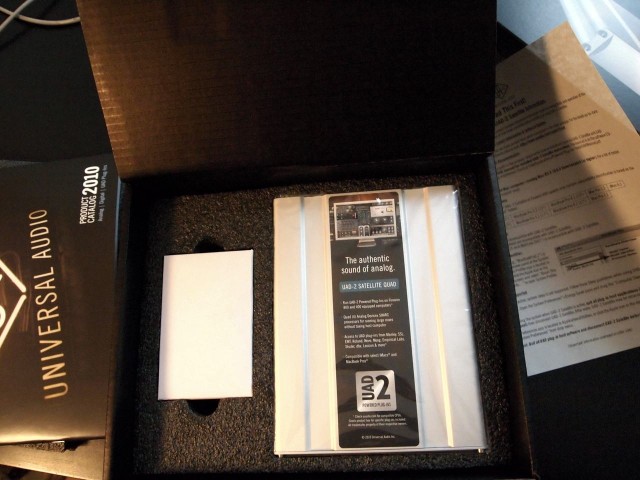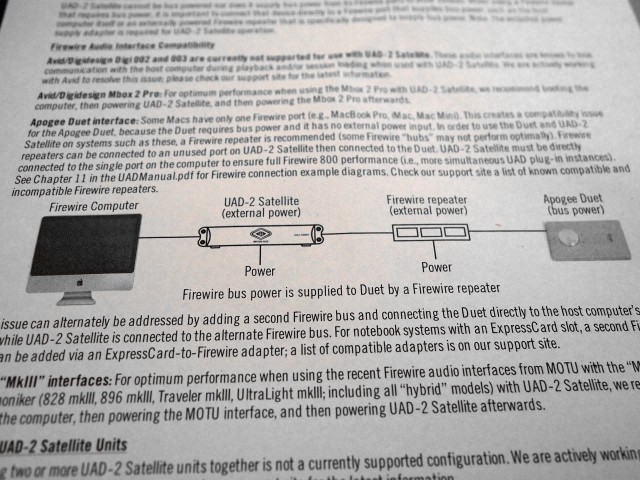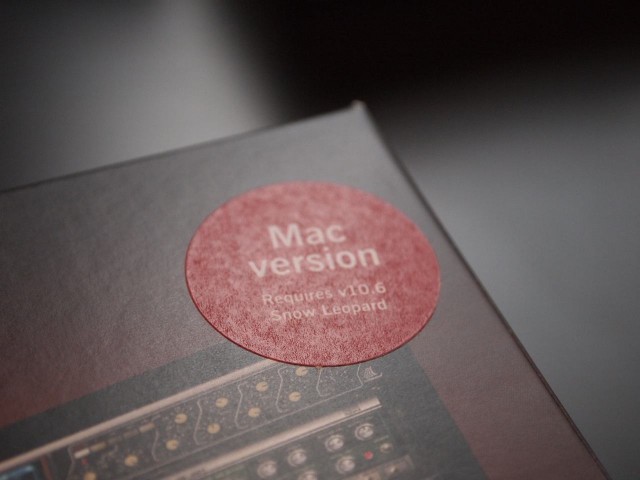With all the horsepower computers are now packing, you might be surprised at the idea of adding on dedicated hardware for sound processing. Or, you can look at it another way: with computers more powerful than ever, with digital processing sounding more convincing both as emulation of traditional gear and in imagining never-before-possible sounds, the digital studio in a backpack is even closer.
Into that picture, enter the Universal Audio UAD-2 Satellite. Enclosed in a metal housing about the size of a large-ish external hard drive, the Satellite could absolutely fit into the side pocket of a computer backpack or messenger bag. Coupled with a MacBook Pro laptop, you could very easily carry your entire studio on a bicycle. That’s not to take away from the joys of outboard gear, but if you’ve got some decent engineering chops, such a rig could really be a studio that can live anywhere.
I’ve had a chance to begin working with the Satellite as my main platform for UAD’s plug-ins for some months now, and it’s an extraordinary box. The most important thing to know about it is that it’s intended for select Intel Macs, and it’s equipped with FireWire 800. Dedicated DSP processing goes back to the very first days of digital audio on computers. (Early Digidesign products and even the IRCAM-developed predecessor of Max/MSP all used DSP hardware.) DSP also naturally appeals to sound engineers: it’s hardware built for the sole purpose of doing the kinds of number crunching in audio, as opposed to the general-purpose architecture of a computer CPU.
The challenge has always been how to get data between the computer and the DSP device. That’s led to an array of buses, like PCI Express slots (which requires jamming a card into a desktop computer) or ExpressCard. As Apple have largely phased out ExpressCard expansion, Mac users have found themselves without a solution.
The UAD-2 Satellite makes use of FireWire 800 instead, thus opening up compatibility with recent Intel-based MacBook Pro laptops as well as the iMac and Mac mini. The 17″ MacBook Pro continues to support ExpressCard, but FireWire 800 offers greater processing power (and is less prone to popping out, as cards in the ExpressCard slot have a nasty tendency to do). The Satellite is available as a “DUO” and “QUAD,” indicating the number of internal processors. (You do the math to work out how much more you get from a Quad than a Duo. I’ll wait…)
As an aside, readers routinely ask if something like the mini or, especially, the iMac could work for audio production. Resounding answer: yes, absolutely. The iMac in particular has a pretty compelling price/performance ratio if you want a compact machine to drop on a desk and don’t have a spare monitor. The mini’s no slouch, either, and seems a logical addition to, say, a project studio.
And that brings us back, full circle, to the reason the Satellite is compelling. It unlocks processing power exclusively dedicated to some tasty and useful processing, all emulating classic gear, while freeing up your computer to do other things. You might, for instance, focus on native processing for a software synth and some creative effects, then bring in the Satellite’s UAD-platform effects to add some historically-accurate compression. And even an entry-level, lowly Mac mini, coupled with the Satellite, is perfectly capable of handling typical compositional and mixing environments without bouncing to audio or freezing tracks.
You certainly need to be interested in the UAD catalog of audio processing tools before this really becomes relevant. For some insight into how Universal Audio does their development and conceives what they do, with the obligatory drool-inducing photos of some retro hardware, see our interview with Dr. David Berners:
Modeling Analog in a Digital Age: A Conversation with Universal Audio’s Chief Scientist; Gallery
But if you are looking for a platform on which you can run these effects – or if you’re ready to upgrade from a previous UAD system (your existing plug-in registrations will port right over) – read on.
What UA Says About the Satellite
Looking at a Satellite, you can’t really see much – it’s a magical, mystery box that processes sounds. It’s what’s under the hood that matters. So I talked with Amanda Whiting of Universal Audio about some of the technical details of the Satellite.
CDM: How has the Satellite evolved from previous UA gear?
UA: The UAD-2 Satellite marks the first Firewire-based external DSP unit offered by UA, for Intel-based Mac laptops and desktops. The Satellite provides up to a four-processor UAD-2 DSP Accelerator for the many people mixing and mastering on the road with their laptops, and for those who don’t have a desktop system that includes PCIe slots. It also allows for easy session compatibility — so you can take your UAD-2 plug-ins with you, and mix on another Intel-based Mac system that may not have a UAD-2 card installed. The FireWire 800 onboard provides twice the power of FireWire 400. This allows you to connect a UAD-2 Satellite and a FireWire audio interface together on the same FireWire bus, and still have enough bandwidth for lots of plug-ins.
Ed.: That’s an interesting detail, in fact – hard disks and most other accessories take advantage of only a fraction of the added bandwidth of FireWire 800, meaning for many applications, the “800” is a bit of a misnomer. Us audio folk are different – we really are talking about maxing out that additional bandwidth for the UAD-2.
Any rough practical info on the DSP horsepower? I’ve done some tests as far as what I can run simultaneously and it’s a great step from ExpressCard, but curious how best to quantify it.
The UAD-2 Satellite QUAD is four times as powerful as the ExpressCard-based UAD-2 SOLO/Laptop card, which has a single chip. For your reference, here’s a couple of links:
http://www.uaudio.com/blog/uad-2-satellite-basics-faq
http://www.uaudio.com/support/uad/satellite-support
Also here is a link to the instance chart. The UAD-2 Satellite has the same theoretical instance counts as the PCIe cards, except at very high instance counts where the FireWire bandwidth is exceeded. Still you can run 152 mono plug-ins or 77 Stereo plug-ins with UAD-2 Satellite, so the FireWire bus is not typically a factor.
“http://www.uaudio.com/support/uad/compatibility/instance-chart.html
What real world uses are you seeing so far from your users? To me, it seems really practical for even live laptop performance, and of course mobile production … not to mention the ability to take your UA faves to a studio.
The UAD-2 Satellite definitely provides a level of portability that we haven’t been able to offer previously. It’s great to take into any studio and pull up your UAD-powered sessions, and it’s absolutely ideal for mobile production. As far as live use, latency is always an issue with running audio over Firewire, but with certain effects — particularly reverbs and delays that lend themselves to live tweaking — the latency may come across as a pre-delay and sound just fine. We’ve heard this more than once from our users. We’ve also seen a lot of adoption with Pro Tools HD Customers – these customers typically have all three PCIe slots taken up on a Mac Pro so the UAD-2 PCIe version may have been a non-starter, but with Satellite, they can keep their cards in the machine and simply connect UAD-2 Satellite via FireWire with great results.
Ed.: One note on latency: with a recent update, you can set minimum latency to an impressive 256 samples. So, at the very least, the software itself is not a limiting factor.
Setup and Use
Setting up the Satellite is fairly easy. I’d actually struggled a bit with an ExpressCard UAD-2 – firmware updates, a card that initially didn’t work, and difficulty, as with all ExpressCards, with the card popping out of the slot. (That’s not UA’s fault: it’s the result of overly springy slots on typical laptops, and the fact that the spring-loaded eject is itself a really terrible idea for something you want to stay connected.) The Satellite was much easier: plug in power, plug in a cable, boot up the machine, and go.
As with all UA products, the Satellite relies on a single, unified installer that gives you all of the plug-ins ready-to-use as VSTs, Audio Units, or, for Pro Tools, RTAS. (On the Mac, I’d recommend defaulting to the VST in hosts that support it.) You get a 14-day trial of everything; for longer use, you’ll need to purchase and authorize the plug-ins. (Various bundles with the hardware get you started with licenses for a range of tools.)
Download and open an authorization file, and you get access to the plug-ins you need.
On the hardware side, you need two cables to connect the Satellite: power and FireWire 800. (Bus power over FireWire 800 is insufficient to drive the Satellite.)
Stop and consider this for a moment: you get exactly the same power out of a Satellite that you would out of the equivalent internal card. That means the argument for a desktop chassis is greatly reduced versus a more convenient iMac, mini, or MacBook Pro.
Because the authorization is associated with the hardware, you can also move the Satellite between multiple locations. These days, a lot of us do production and mastering and such against tight deadlines or in time on the road. Now, you can do that, but still bring your arsenal of effects into a physical studio environment when you’ve got a couple of days booked for recording.
The hardware itself is really lovely; it’s definitely been rugged enough to hold up to all that travel. For anyone considering this for an institution or studio environment, there’s also a Kensington Lock so someone doesn’t walk off with your valuable gear and authorizations. There’s also a pretty, glowing UA logo that shows you power is provided. Unfortunately, the LED that shows you if you’re properly connected to the computer is hidden away on the back; it would have been nice if UA had associated that to the giant herald on the front, instead, so you could actually see it.
Also, I was surprised to learn that hot-swapping is okay. So long as you shut down your UAD software first, UA says you can feel perfectly safe disconnecting and reconnecting the hardware to an active or sleeping computer. That’s a nice boon to us laptop users.
“Ah,” you say, “this FireWire business is great, but I also use FireWire 800 for my project drive. And an audio interface.” The Satellite gives you a couple of options here. For one, it has a pass-through port, so you can daisy-chain additional hardware without a hub. Again, power becomes an issue. Most hard drives I’ve found have power ports, so you can simply bring along their power wall wart and power them separately. (You’ll want to bring along a little power strip.) UA suggests that for gear that lacks that – like certain Apogee audio interfaces – you can use a FireWire repeater, an affordable accessory which injects power externally.
The more significant issue is bandwidth and speed mixing. Any additional device will take up some bandwidth, because they’re sharing the same bus. In my use, I chose to simply run audio over USB2 and connected, with the addition of my wall wart, a portable Glyph project drive to the FireWire 800 port on the UAD-2. If you’re doing something fancier than that, you can allocate bandwidth in the UAD software.
The trick is if you add a FireWire 400 device to the mix. If chained in the wrong order, any single FW400 gadget will cause the FW800 gear to slow to 400 speeds. The solution: just connect that 400 device (like, say, an old MOTU audio interface) last in your chain.
This, to me, brings up an unexpected reason the new Thunderbolt port on new-model Macs becomes useful. The UAD-2 Satellite, for its part, gets plenty of bandwidth from FireWire 800. Universal Audio has expressed an interest in supporting Thunderbolt in the future, but for now, FW800 works just fine. If you invest in a Satellite now, but you’ve got a Mac with Thunderbolt, you could in future connect a different accessory to that Thunderbolt port rather than the FW800 port, thus leaving the Satellite its own bus. (Got that?)
In the meantime, I’m absolutely, positively happy with my 2010-model MacBook Pro, which I picked up steeply discounted when the new Thunderbolt models came out. I maxed out the RAM and saved hundred of bucks, and the combination of 2x USB2 and FW800 more than suits my needs. No complaints here.
As Amanda indicates, the Satellite gives you a significant amount of processing power. For my use, this was perfect for experimenting with creative effects and adding UA’s excellent compression and channel processing tools. I’ve got some mixing and mastering projects coming up, and can’t wait to bring the UA stuff into the workflow.
Recommendations
Whether you want access to the UAD platform is really dependent on your needs and tastes. Certainly, there’s a wide variety of native processing tools that don’t rely on external DSP hardware. The main appeal, as I’ve said in the past, is the unique, historically-informed modeling approach that Universal Audio take to their work. Their catalog is certainly extensive, and I’m especially happy with the quality of the recent additions, like the Studer multitrack tape emulation and some superb reverbs, compressions, and the like. (One new entry: the Lexicon 224.)
The question is really whether the FireWire 800 bus is big news for UA, and there, it’s tough to overstate how much this changes working with UA’s stuff on a variety of Macs and on the road. The SOLO I’d tested previously is nice enough, but the DUO and QUAD really give you the amount of processing power you’d want to do some real work, to experiment live across a number of tracks without running out of horsepower – and that’s, after all, the point of using a DSP platform.
A new Mac and a Satellite are really all you need to build an impressive digital studio. They now give you the freedom to make that studio exist anywhere, and with almost any set of tools. We’ve seen that kind of liberation with native processing, but to get that native power and DSP power at once is really a dream. For existing users, moving over is a no-brainer, since sharing authorizations is a cinch. For newcomers who’ve been waiting for the optimal hardware choice to unlock the UA catalog, this is it. (It’s worth looking into bundles to try to get your collection of effects rolling.)
Even with Thunderbolt on the horizon, external DSP on a MacBook Pro or mini is now finally accessible. UA’s stuff isn’t cheap, but if the value proposition makes sense to you, and you’re a Mac owner, you now have the combination you’ve been waiting for. The only bad news, really, is for PC users left in the cold – and there, we may just have to wait and see what direction laptop buses take in the wider market.
Universal Audio UAD-2 Satellite DUO and…
Satellite QUAD
Got questions for me, or for UA? Feedback on this gear or this review? Fire away in comments, as always, folks.