You’ve got an iPhone or an iPad, and you want to control …. a Max patch, a live visual or VJ app, Unreal Engine, a live-coding synth in Tidal/SuperCollider. Finally, there’s a worthy, fresh option for making it happen – one that makes making layouts uncommonly easy.
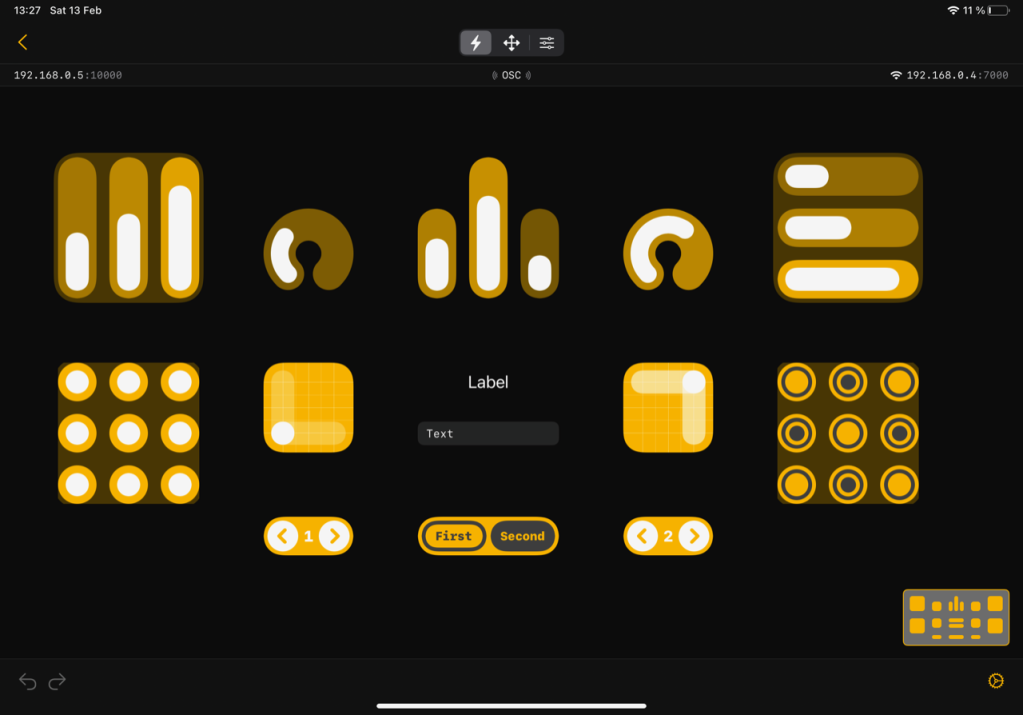
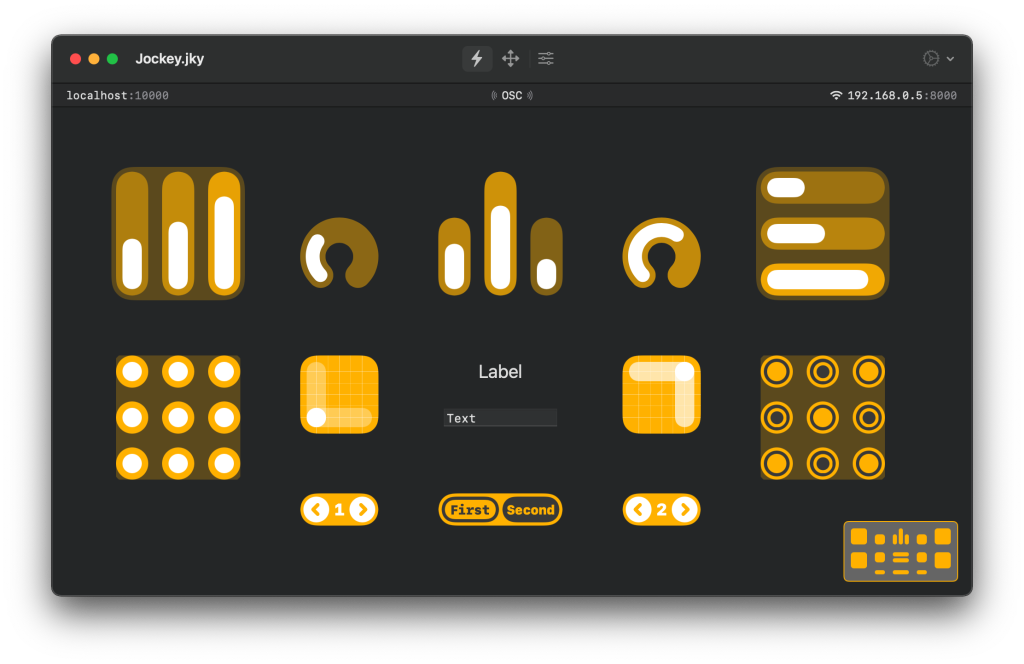
Even with the latest iPad or iPhone, the choices for Open Sound Control now feel frankly antique. TouchOSC and Lemur now have interfaces around a decade and a half old. It’s not that newer is always better, but iOS has evolved since then. Editing layouts in these tools is needlessly cumbersome, to the point that I’d be afraid to recommend it to a new user. And then a new app can keep pace with changes in the platforms it’s running on for better compatibility, precision, and general user happiness.
Jockey OSC, then, is a welcome entry. It comes from developer Anton Heestand, who has been busy for some time making both stuff creative developers want and stuff VJ apps and artists want. Jockey OSC is a combination of the two.
Make a custom layout of widgets, send high-resolution data to and from them over any local network – to any other connected device, regardless of OS. It’s the usual OSC idea, just made more modern, and built in Swift.
I just bought it, and while this isn’t a review yet – I didn’t want to make you wait – I’m already pretty excited. Even on the iPhone, editing is a pleasure – like it actually is set up to do easily with your finger. You can even keep one layout between iPad, iPhone, and Mac, all synced automatically via Apple’s own Files.
So far the widget library is small, but elegant. That also means things like tactile feedback, which brings this closer to hardware. And the basic widgets are already there:
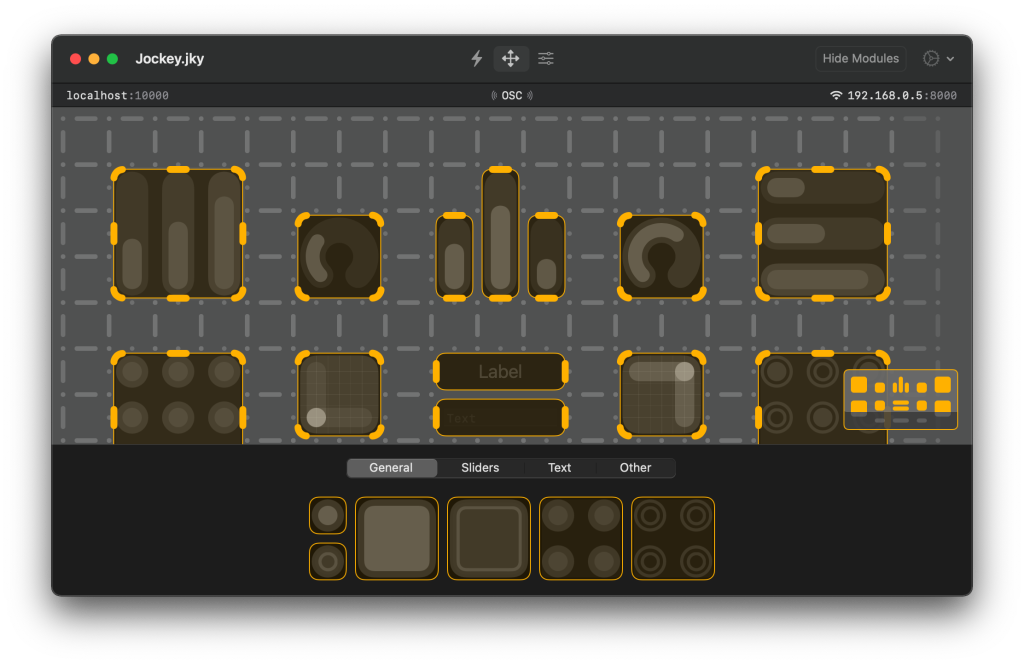
- Buttons, including in cute Tenori-On/monome-style grids
- Toggles
- Sliders of various shapes / configurations (also neatly into squares and rectangles)
- X/Y style sliders
- Rotaries
- “Counter” which gives you increment/decrement with label (oh, wow, is this useful)
- Text and labels, which you can also use for selection (and now which receive OSC messages to change their state)
- Device motion sends, too (gyro, accelerometer, magnetometer)
- Siri integration means you can use voice to control OSC, too
https://apps.apple.com/us/app/jockey-osc/id1553621603#?platform=mac
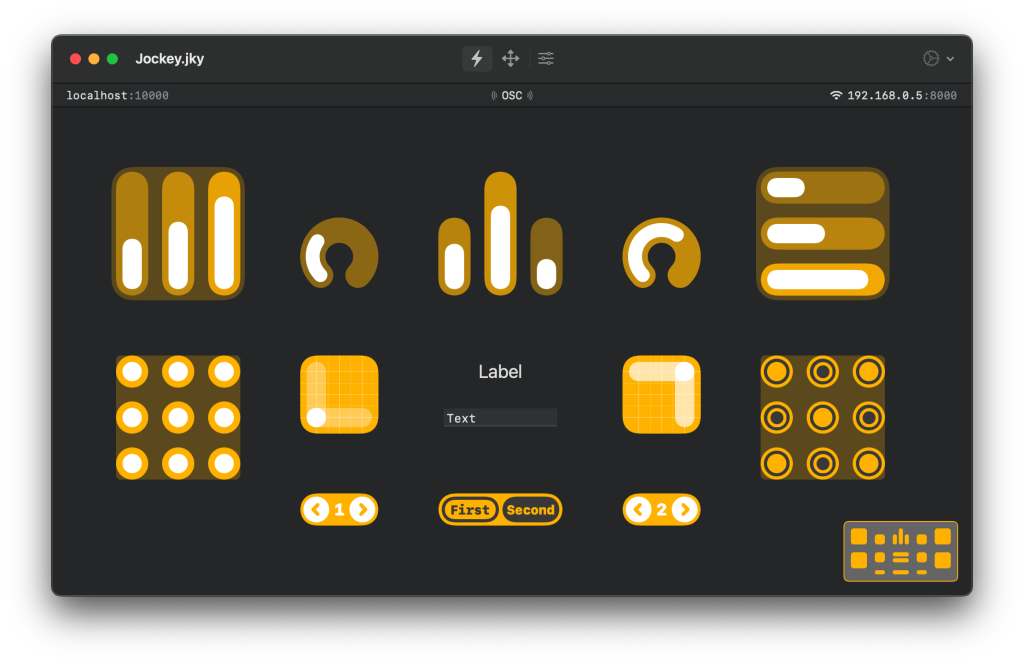
I reviewed the very first Lemur hardware, and I have to say this is genuinely about the first time a custom controller app feels like it’s broken free of that mold. Without ignoring that legacy, the looks, function, and interaction of this app are intuitive and original.
It’s also the first app that seems to learn from the drawbacks of its predecessors. Your target IP and local iPhone IP are displayed on the status bar. Switching between play, edit, and settings modes is made accessible at all times with just one click. There are prominent undo and redo buttons. (YES.) There’s an endless canvas you can navigate, so you can spread your layout out freely.
It’s the first time I’ve been excited about an OSC controller in years. Stay tuned for a full report.
And as if that weren’t all, there’s tons of other stuff from Anton, too – including libraries to help you get into all the new Swift goodies in your own apps, if you’re a developer. (See SwiftFX, PixelKit for Metal.) There’s also an older live visual app called Pixel Nodes. Even just following his Twitter feed is enlightening.
Anyway, I’ll be toying with this and let you know how it goes.
There’s no documentation so … send me some nice coffee via DHL and I’ll get writing?