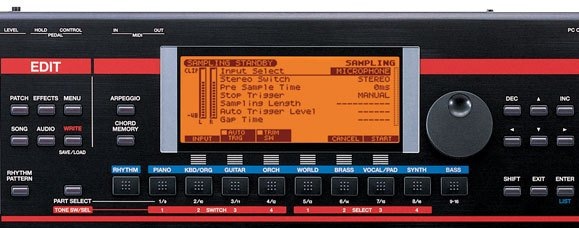The Roland JUNO-G has attracted some interest from CDM readers since I mentioned Roland’s YouTube contest and talked a bit about the JUNO line’s history. (See previous story.)
One of you by the name of “made” even asked comments addressed “Dear Roland.” I had to admit I was curious about those answers, so Roland responded.
The JUNO-G feature a lot of readers wondered about was the onboard sampling functionality. That feature was beefed up in the OS 2.0. Personally, I’m still looking to keep my samples on the software side, but I can see this having some appeal for live performance. With 2.0, you can sample onboard, which could make the JUNO-G an interesting “live-PA”-style synth, a hardware unit with some sample savvy, and/or a way to supplement your laptop in gigs.
New 2.0 features as described by Roland:
- Sample audio from external sources or import audio phrases from the removable flash memory.
- Samples can be assigned to trigger from the JUNO-G’s function buttons or the JUNO-G’s keyboard.
- Velocity and note number can be assigned individually for each sample.
- Adjust Start, End and Loop points using the JUNO-G’s front panel control knobs.
- Advanced sampling editing such as Truncate, Normalize, Emphases, Sample Chop and Combine are included.
- Samples can automatically match BPM in real-time to changes made to the tempo of your song.
To download JUNO-G Version 2.0 software upgrade, please visit:
http://www.rolandus.com/products/productdetails.aspx?dsection=d_downloads&ObjectId=756
Now, onto the tips, which come from Roland’s Eric Klein.
Maintaining Sustain:
The Juno-G can maintain its sustain when changing patches, as long as Patch Remain is turned on (it’s off by default).
1. Press MENU, select System, and press ENTER.
2. Press F1 (GENERL).
3. Press F1 (Common).
4. Turn Patch Remain on and press F6 (WRITE).Note that only the raw patch itself will transition smoothly; the effects engine will change to best compliment the new patch, and there will be a short glitch when this happens. The Fantom-G is the only keyboard on the planet with perfectly seamless patch–and–effects changes (and then only in Live mode). If you want perfectly seamless patch changes in the Juno-G, you must turn the effects off.
If the sustain is working backwards; that is, it sustains when not depressed but stops when pressed, this means its polarity is opposite that of the Juno-G. No worries–you can change that:
1. Press MENU, select System, and press ENTER.
2. Press F2 (KBD/CTRL).
3. Press F2 (PEDAL).
4. Turn Hold Pedal Polarity to Reverse and press F6 (WRITE). If the sustain isn’t working *at all*, it’s most likely an incompatible sustain pedal. We use the Roland DP-2, DP-8, and DP-10 here.
Ed.: I have both Roland and Yamaha pedals at home, and tried the Yamaha damper without any incident, just FYI. –PK
JUNO-G as Sampler:
The Juno’s G’s audio tracks have always utilized a powerful RAM-based sampling engine, and clever users noted that any audio file recorded into the keyboard could be manually assigned to a patch or rhythm set’s key(s) from the Pro Edit screen. Basically, it was hidden. With the new Juno-G OS 2.0, the sampling engine is right at your fingertips and any samples can easily be assigned to keys or to the buttons below the Juno-G’s screen. A fully-loaded Juno-G can store and play back up to 51 stereo or 102 mono minutes of samples and audio tracks. Samples can be manipulated with the Juno-G’s myriad synth parameters–filters, effects, envelopes, LFOs… There’s even realtime timestretch, so any sampled loops will automatically follow the song’s tempo, without changing pitch. It’s certainly a proper studio sampler.
"Can you trigger sequenced patterns from one part of a keyboard split while playing synth sounds on another?”
The Juno-G’s rhythm patterns can be triggered from the six buttons below the screen, and they can be either heavily modified or created from scratch via step sequencing. Layered/split performances can be played from the keyboard simultaneously.
If one really wants to trigger sequenced patterns from the keys, an entire song can be resampled as an audio file and be assigned to a key within a rhythm set. That rhythm set can be confined to, say, the bottom octave of the keyboard. The flexibility of the Juno-G is really remarkable.
Thanks for the answers, Eric.
If you think today’s “talk to the manufacturers” is in any way inspired by the fact that I’m busy at the OFFF conference in Portugal, you’re right. But it’s wound up leading to some interesting discussions, so I’m open to doing it again, with any makes or models you wish. (And we’ll be doing some open source/DIY Q&A soon, too, so this isn’t just limited to vendors. These are all tools we rely on, so I know they’re important.)