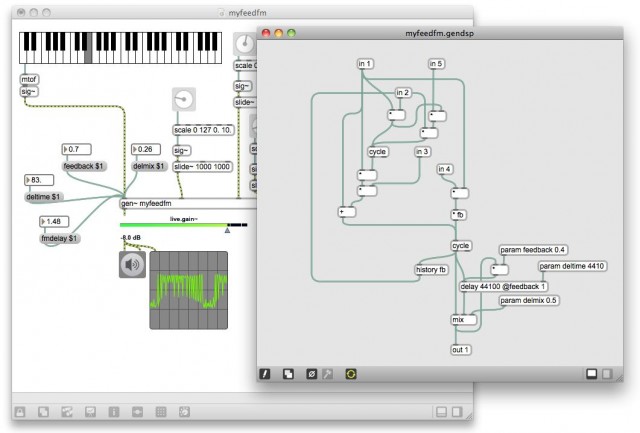Cycling ’74’s Max 6 is now available. See our previous previews:
For Home-brewing Music Tools Graphically, Perhaps the Biggest Single Update Yet [Create Digital Music]
In Max 6, Big Banner 3D + Animation Features for Jitter, Alongside Usability Improvements [Create Digital Motion]
Along with the release comes an updated site, which does a really nice job of presenting different applications, from sound to physical computing to visuals and show control:
http://cycling74.com/products/max/
Pricing details:
US$399 retail (Max 6, now includes Jitter at last)
US$199 Max 6 upgrade
US$249 discounted bundle of Max 6 upgrade + Gen
Academic discounts, including a new annual subscription plan for institutions
Those academic plans finally cover a year instead of 9 months, just in case you want to patch through your summer break.
Gen is the set of low-level objects that allow you to create more sophisticated tools from scratch without coding externals. I’m a little sad to see it priced separately, even if it makes sense from a business perspective, in that users of Gen won’t be able to easily distribute their work to the rest of the user base. Scratch that – yes, they will; they just won’t be able to edit them. So that’s a good compromise! See the upgrade FAQ.
That said, for anyone thinking gen~ is comparable to Reaktor’s Core, here’s a good explanation:
Comparing gen and Reaktor core level [Cycling ’74 forums]
(It certainly is in terms of goals, but the way it behaves is very different.)
Max for Live users…
So, what if you’re using Max for Live? Now that Max 6 is available, Max for Live incorporates the new release – if you have a separate license for Max 6. That should be especially useful to Jitter users, who will get all the new Max 6 stuff and a full-featured copy of Jitter that’s otherwise lacking in Max for Live alone.
If you have only Max for Live and not a separate copy of Max, for now, you’ll continue to use Max 5, until an updated Max for Live is available. (When that happens, we’ll be sure to carry the news.)
Of course, dropping in Max 6 may cause compatibility problems, so France-based Julien Bayle has a tip at top on how to switch between your licensed copies of Max 5 and Max 6:
Switching Max5/Max6 inside Ableton Live (max002) [Design the Media; see video, top]
Of course, the good news here is, if you want to use the new Max with Max for Live, you can.