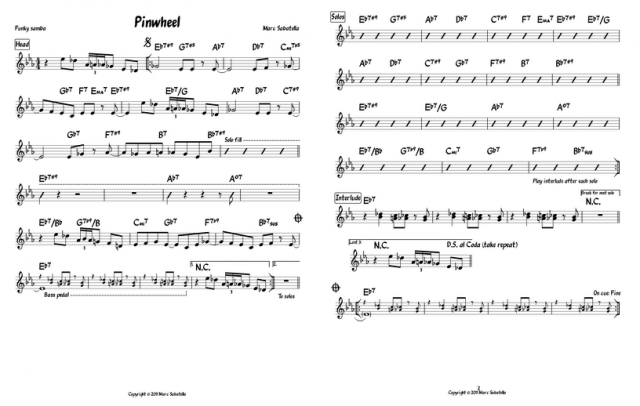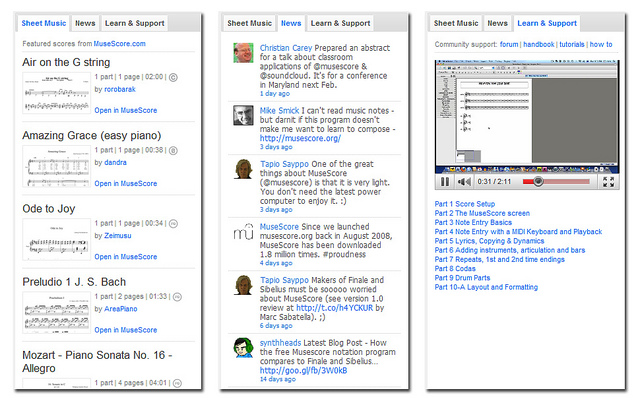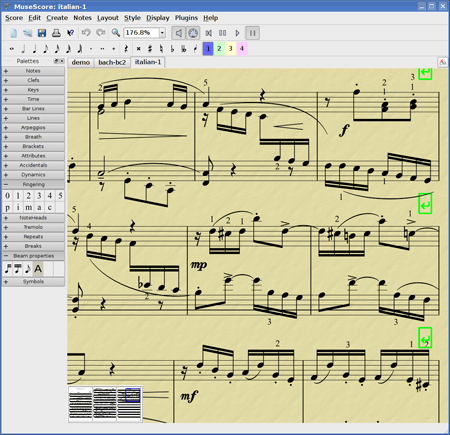Music notation software has long been seen as a two-horse race, a Pepsi versus Coke stand-off between Finale and Sibelius. But not only are there other alternatives, too, here’s one tool that’s making free and open source notation viable. I’ve spoken previously about engraving tool Lilypond, but it’s not entirely graphical, even with GUI front ends. MuseScore will look more familiar to users of something like Sibelius, and just as the latter released a major upgrade, it also had a big 1.1 release with major new enhancements.
MuseScore has a robust notation engine, capable feature set, and it’s even catching on in a number of academic institutions around the world. There’s an iPad-based score reader, which in turn is a revenue source (no reason open source software can’t generate income). You can enter music with keyboard, mouse, or MIDI, use the usual complement of symbols and layout features, and import and export both MusicXML and Standard MIDI files. You won’t find a big orchestral sample library as in Sibelius 7 and Finale’s Garritan-based sounds, but there’s still support for soft synth playback, and you can run for free on Mac, Windows, and Linux. It’s been translated into some 43 languages and counts more than 2500 downloads daily.
Given the coincidence of Sibelius and MuseScore getting their upgrades at the same time, I asked the MuseScore developers directly how they thought they compared. Let’s bring on the fighting words – after all, a little friendly competition drives better tools. (Ask the engineers on contests like Robot Wars.)
Improved interoperability also means you don’t have to choose sides. With MusicXML import/export in MuseScore and recently expanded in Sibelius 7, you can exchange files between the two tools – as you should. (After all, the whole point of notation is the ability for anyone to read it — for the exchange of ideas.)
First, here’s what’s new in MuseScore 1.1, with improvements like jazz and lead sheet functionality:
- Lead sheet enhancements, including MuseJazz jazz font, chord symbols on bars without notes, keyboard shortcuts for moving between bars, more chord symbols, and slash notation (via a plug-in) … see the beginner and advanced tutorials, and separate blog post.
- Connect is a Web-baed social feature for sharing scores, checking out tutorials, and following Twitter MuseScore discussion, all within the program. (Actually, I’m surprised more music software doesn’t do something like this.)
- Improved stability and reliability, including 60 bug fixes. To be honest, that’s probably what has held me back from spending much time with MuseScore, so I’m intrigued. This isn’t a review, but I’ll have to do some scoring work so I can try it out.
MuseScore isn’t as fully-functional as tools like Sibelius and Finale. For may purposes, it will do the job; it just lacks some of their maturity and extensive feature set, which means you should research its current features if you have particular notational needs. But that’s changing. On the roadmap for a more significant version 2.0 are critical notation features like tablature, and linked parts so you can edit music simultaneously in extracted parts and full score.
Sibelius versus MuseScore?
I asked MuseScore developer Thomas Bonte to follow up on how MuseScore relates to Sibelius with news of the two coinciding:
Well first off all, we have to be honest about it, Sibelius is a superb product. Many of my friends use it and I dropped the ambition to convert them to MuseScore 😉 However I learned that every year there is a new group of aspiring musicians following music education. The way we see it, is that MuseScore is growing up together with them.
MuseScore strongest selling proposition against Sibelius and others is it’s price: $0. While that seems an unbeatable price, MuseScore faces very steep competition from pirated versions of Sibelius or Finale. When I go around in music conservatories and I ask who has a legal version, only the teacher raises a hand. So MuseScore needs to do better than just the price and that’s where the Open Source kicks in.
If you look at it economically, it’s all about reducing production costs. Translations, documentation, import & export filters, plugins, … The only thing we (the core team) need to take care off is that the contributor community can work together. To facilitate this collaboration, we invested a tremendous amount of time in building a full featured community website on musescore.org using Drupal CMS. It is the main reason why the contributor community around MuseScore has doubled every release, up to 150 people for 1.0. You may have an open source project, but without people, that means nothing. And that’s how we really compete. With our community of contributors and users. The former improves the product, the latter does the promotion.
It’s just a matter of time before MuseScore can handle professional typesetting work. Via initiatives such as the Open Goldberg project, we want to show that MuseScore is getting ready for more demanding work.
Open Goldberg @ KickstarterOne more thingy related to Sibelius: finally, Sibelius 7 has MusicXML export on board! A huge amount of users were asking us how they could convert their Sibelius files to MuseScore. (e.g. https://www.facebook.com/caleb.foreman/posts/10150374776437678 ) The Dolet plugin was obviously way overpriced to be a democratic solution. This is a huge relief now for e.g. educators, who have lots of material in Sibelius and wanted to convert it for their students who are using MuseScore.
Some of Sibelius 7’s features do have comparable features in MuseScore – and in some instances, MuseScore was first. Thomas observes:
MuseScore had a tabbed document interface (like a web browser) since the start of the project
MuseScore is of course native 64 bit (if compiled on a 64 bit machine)
PDF export has also been there from the beginning
Multi core playback is not available in MuseScore but the synthesizer runs in a second thread (so at least dual core)
MuseScore had import of SVG images since many years now
Upcoming MuseScore 2.0 has full screen support
Version 2.0 is likely to be the big release, in my mind; we’ll be watching. Thomas says they’re also working on improved branding and visual appearance in preparation for that release, and all of this is boosted, he says, by revenue from the iPad score reader. That makes an interesting new model for free and open source software.
A side note, as my biggest criticism of the free engraving tool Lilypond at the moment is its lack of two-way MusicXML file interchange. Thomas notes:
MuseScore has been able read and write MusicXML for several years now.
MuseScore exports Lilypond. It used to have Lilypond import as well, but that was dropped in 0.9.6 because it was better to spend out limited resources on improving MusicXML import. We expected to see MusicXML export in Lilypond anyway, but apparently that’s far from trivial since it still didn’t happen.
And what about compatibility for ABCjs, a JavaScript-powered, text-based notation format so simple it’s been implemented on mobile phones and Web browsers?
Yes there is. And the way this works is a very nice example of how hackable MuseScore is. It’s written out nicely in this post here but basically what happens is: a plugin in MuseScore let’s you browse for the ABC file, it then sends the ABC file to a web service at http://abc2xml.appspot.com which is made by one of the MuseScore developers, and finally that web service sends MusicXML back. Et voilà. (Note: as stated on the announcement: The webservice uses ABC4J. ABC4J supports ABC 1.6 only)
And for more comparison:
We made a comparison table between Sibelius and MuseScore:
Google Spreadsheets ComparisonThis may help you to get an idea where MuseScore is and where version 2.0 is heading.
One note: MusicXML export is not available in Sibelius Student or First. Only in Sibelius 7. Bummer.
I think it should be plainly obvious: there’s room for more than one notation tool. There’s room for more than two notation tools. Competition between tools can drive capabilities forward, and better motivate tools to match what users need. Free and proprietary tools can both learn from one another, and even exchange files – there isn’t a gulf between free and open source and proprietary as some may have found in the past. The availability of better tools means the expanded ability of musicians to express themselves.
And MuseScore is becoming a viable option for notation. That can only be a good thing. If you use it in your work – or you have anything you’d like to share about how you create digital … scores – we’d love to hear from you.