Live just turned 20 years old, but there’s still no end to personalized ideas for how to control it. The latest is open·control, and it’s focused on quick, customizable triggers for the Session View, Looper, and editing – as a pocket-sized remote or via pedal inputs.
Pierre aka KB Live Solutions wrote me about this a few weeks ago; he’s an Ableton Certified Trainer based in France. And if something about this notion is familiar – a clever trigger for working with Live’s Looper device – you might have seen the earlier iteration of this same idea from Pierre, then called State Of The Loop.
Live’s Looper already calls out for some smart control. Live users had clamored for this feature for years – inspired by stuff like the BOSS Loop Station line. But I find a lot of folks don’t ever really get around to using it, partly because it winds up being just another software device among many. And if you’re busy playing an instrument or even singing, you absolutely need external control. Ableton currently only makes Push, not Stomp. (Ableton Step? Ableton Pedal?) So you’re on your own.
open·control extends that idea to both the Looper and other triggers for navigating scenes and clips in Session and Arrangement views. (Yes, even Arrangement.) So it’s an all-in-one control hub for getting around Live with fast triggers, instead of the more elaborate grids as on Push, Novation Launchpad, the APC, and so on.
Even the basic edition offers visual feedback – both with color-coded LEDs and letters.
You can choose one of three versions:
A “Pocket” edition that’s a board with display (and still MIDI in/out minijack). That’s ultra compact, enough so you could just keep it by your laptop or whatever. 69EUR. (there’s also the option of 3D printing a cover)


Boxed version, which is ready-to-use and designed for connecting pedals – 6 jack inputs for switches, 2 jack inputs for expression, MIDI in and out and USB, and its own plastic enclosure. 129 EUR.

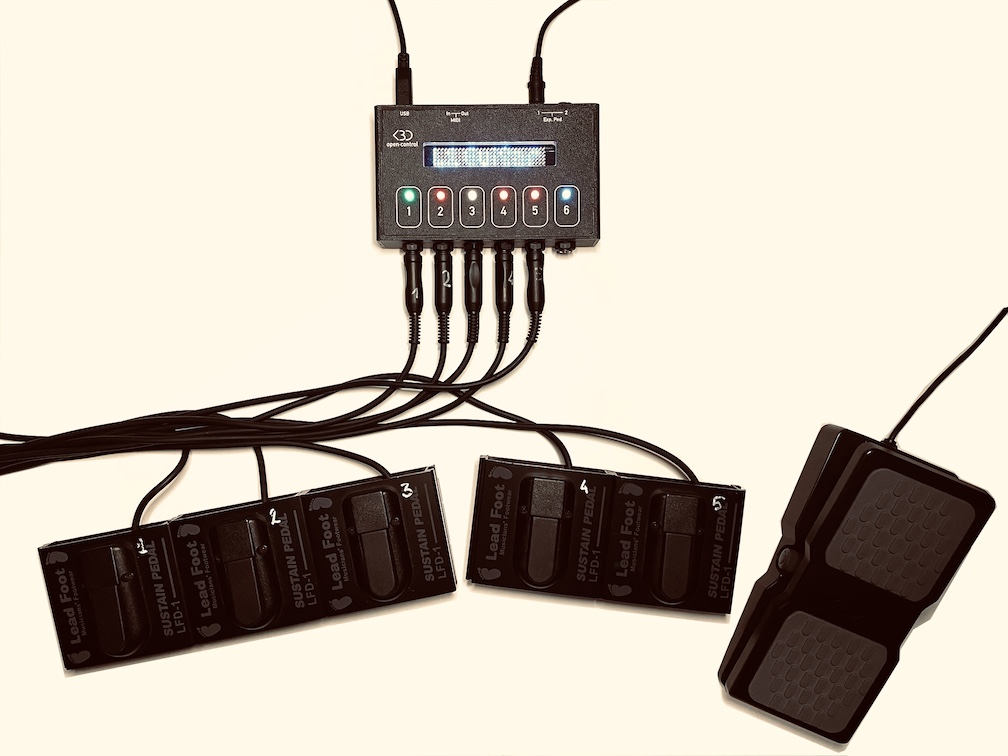
Maker, which lets you devise whatever you want – add your own switches and resistors, choose the control method, choose the enclosure. 59 EUR.
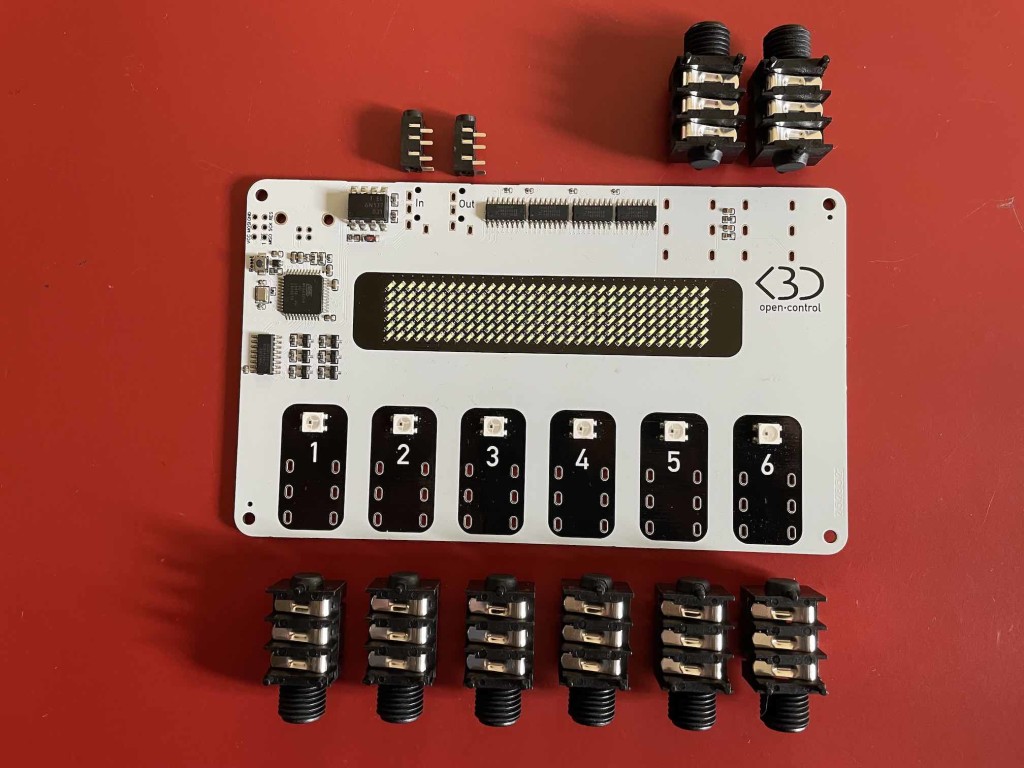

“But I could just DIY this then” – well, yes. So clearly the other side of this is that the software is already built for you. It doesn’t require Max for Live, which means it works across all Live editions. That editor runs as a Web app – both online and offline. (Actually, I wish Push had something equivalent, even.)
And here’s where it really gets interesting. There are a ton of actions for this thing. That includes navigating your Arrangement – which Ableton largely ignores on Push and its hardware partners, but which is totally essential both for fast edit/mix sessions and for use with backing tracks. It also works with the new Variations feature, so this is a handy companion if you’re in the studio recording multiple takes.
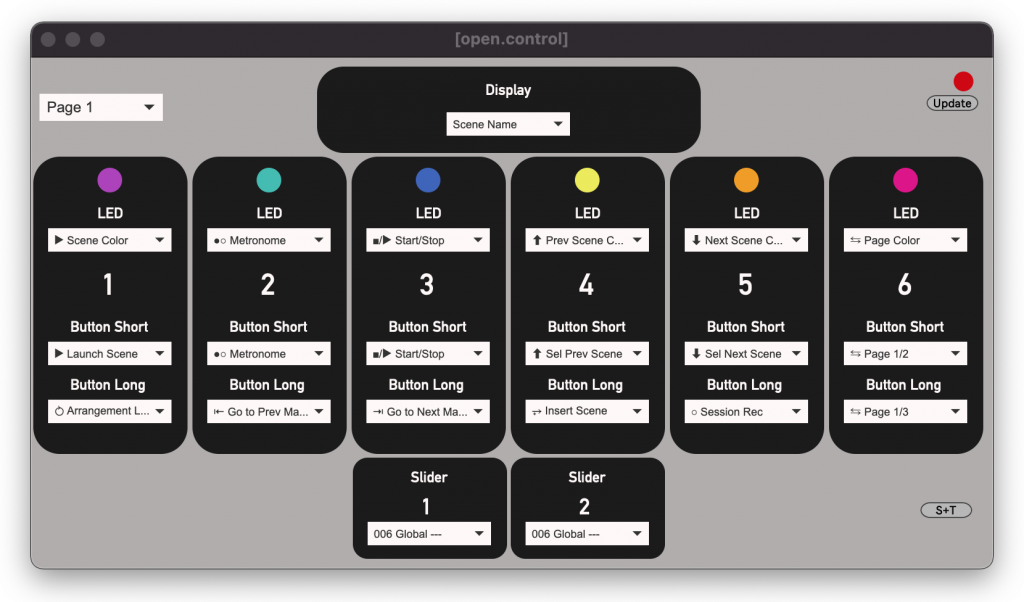
Check the full list:
https://kblivesolutions.github.io/open.control/ressources/
Some highlights:
- bpm, metronome, transport, automation and quantization on/off
- switching views
- Arrangement recording, looping, markers, punch in/out
- Session recording, scene and clip launching (of course)
- Track mute/arm, solo, find empty slots, etc.
- Variations – storing and recalling
- Randomize macros
- Device selection
- Looper: multiple loopers, per-looper play/record/overdub, the lot
- Knobs – controlling Devices, sends, parameters
It’s really a lot, and while it’s all in Live, you have to do a lot of scripting or manual assignment work to get at all of this quickly. It’s terrific to have it in one place.
Pierre made a couple of examples that make this clearer:
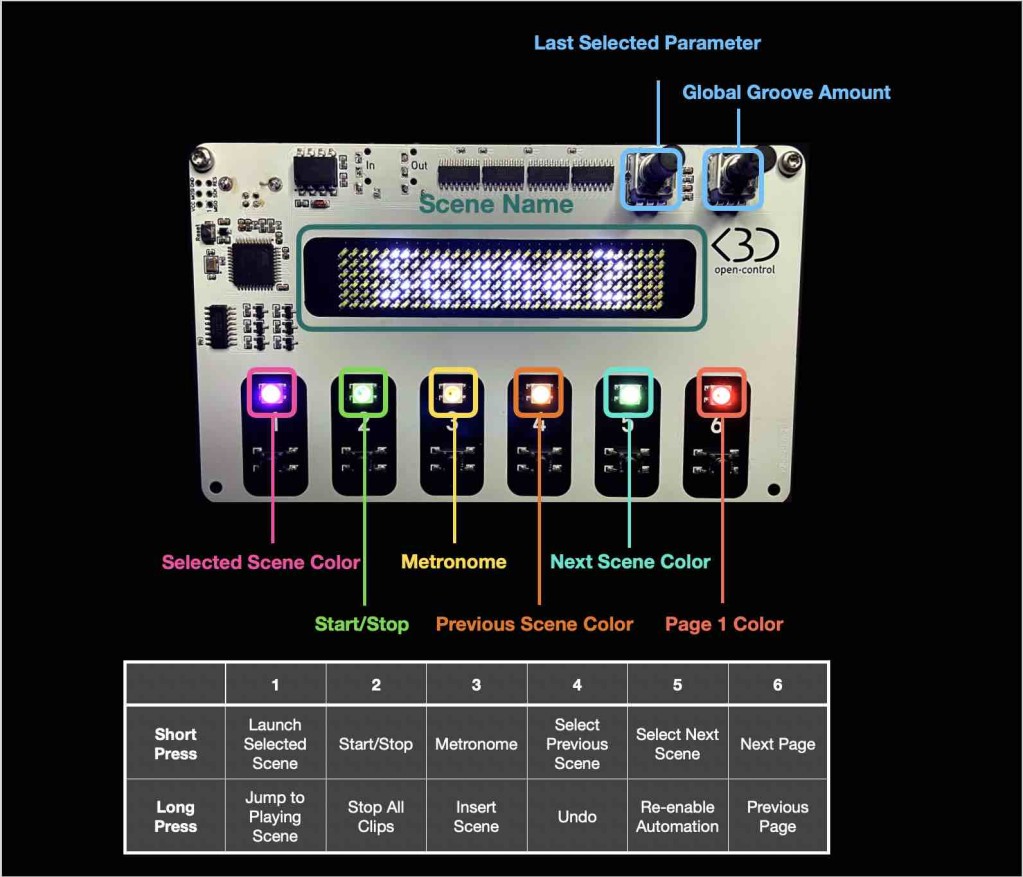
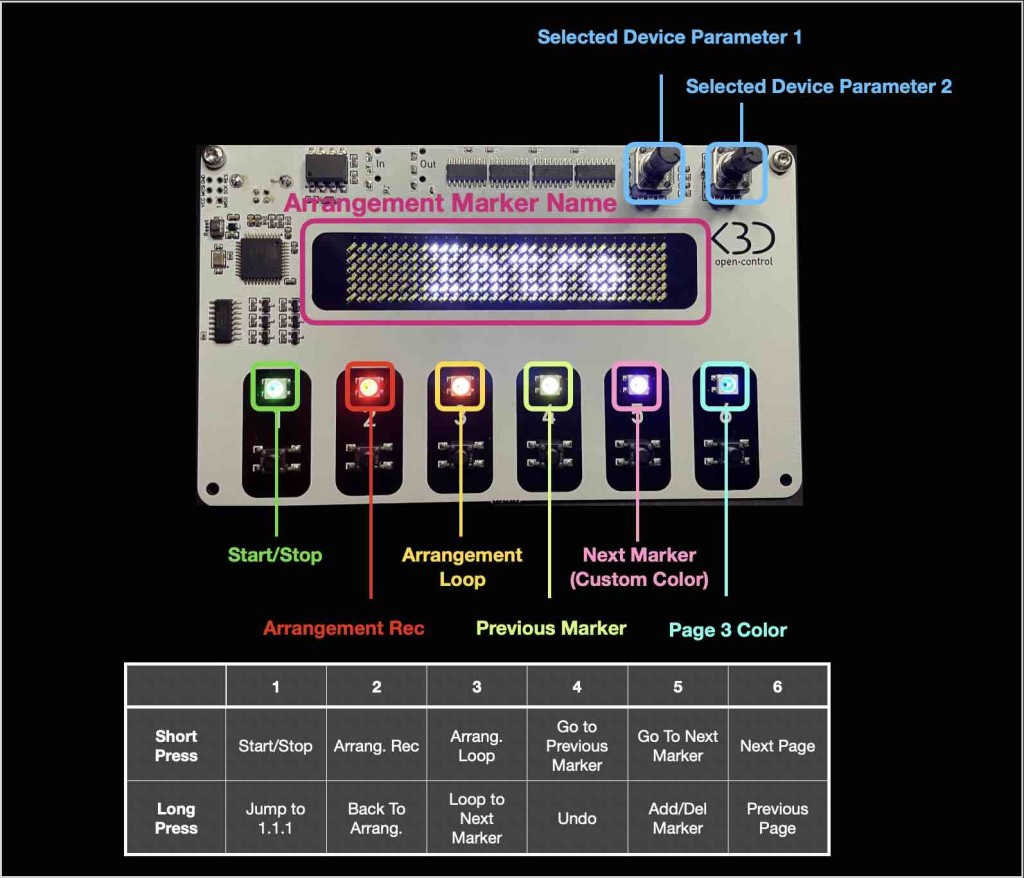
Plus, by making this fully open-source, I hope that this could help trigger (oops) a new wave of custom control for Live. Getting hardware control as you lay down takes and being able to navigate material – via Arrangement or Session or Looper or a combination – is fundamental to making Live a playable instrument.
And the next 20 years of Live should be more fluid with that than ever.
Other folks must have been waiting, as the project was funded in just six days. But Pierre wrote me clearly hoping you CDMers will hop on board too and provide advanced feedback. “The aim is to have a big community that will contribute to add features,” Pierre says. And it seems Live is due in its third decade to have a new generation of customization and personalization from musicians.
This isn’t a review – I don’t have the hardware myself. But it looks promising. And I have no doubt this kind of control is important, both from third parties and Ableton themselves. (I say that with some confidence partly as I’m in the middle of navigating this with a singer in a complex show now!)
Let us know what you think – or other solutions you may be looking at.
Full details:
https://kblivesolutions.github.io/open.control/
And yeah, that Python Remote Script alone might be priceless, let alone with editor. It’s tempting to say go buy this hardware just to support him, even if you intend to modify the script and DIY your own hardware.
So indeed, this stuff is up on GitHub:
https://github.com/KBLiveSolutions/
I can’t quite say it’s open-source yet in that there’s a placeholder for license, but no license file yet so – I do hope they fix that. A copyleft license here would work just fine and theoretically prevents any exploitation.
But it’s great to see this, and I have no qualms nudging our friends at Ableton to better support these scripting interfaces and customization. The last 20 years wouldn’t have happened without all that community input.
One more shot of that PET cover/enclosure for Pocket, as this is a really interesting solution (and can use post-consumer material as source):
