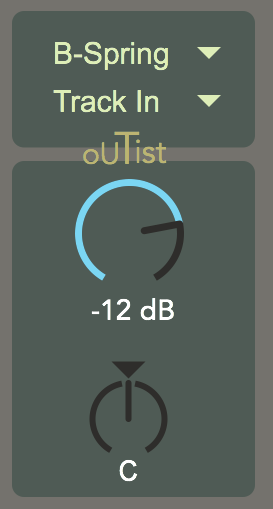The quiet addition of arbitrary audio routing in Max for Live in Live 10 has opened the floodgates to new tools. This one free device could transform how you route signal in the software.
One of the frustrations of ongoing Ableton Live users, in fact, is that routing options are fairly restricted. You’ve got sends and returns, sure, plus some easy and convenient drop-downs in the I/O section of each channel. But if you’ve ever discovered a particular sidechaining wasn’t possible, or you just couldn’t get there from here, you know what I’m talking about.
And so, you knew something like Outist was coming. Amidst a bunch of Max for Live plug-in developers thinking up creative things to do with the new routing tools (like spatialization or visualization), this one is dead-simple. It just uses that loophole to give you a device you can easily insert to add a routing wherever you want – a bit like having a virtual patch cable you can plug into your DAW.
And it’s free.
Description:
outist is a maxforlive device that lets you route any signal to any internal or external destination.
It’s originally designed to bypass Live’s restricted return buss routing. With outist you can have pre and post send PER return channel.
You can also simply use it to send the signal to any physical output or just anywhere in your set…
Findt Outist and a bunch of other weird and interesting stuff:
https://gumroad.com/valiumdupeuple
With those floodgates open, as I said, there may well be a better tool out there. So please, readers – don’t be shy. Happy to hear other tips, or about your patch that’s better, or other ideas – shoot!
And yeah, I definitely wish Ableton just did this by default, natively – but I’ll take this hack as a solution!