Synplant 2: it’s still leafy and organic – just more so. Now it has AI-powered sonic analysis and generation which – can sound completely glitchy and unexpected. It has a DNA view full of parameters. It’s weirder than ever, from top to bottom. So here are some more insights from Magnus Lidström about how the original 2009 Synplant led to 2023’s Synplant-further-out follow-up.

Synplant’s creator and Sonic Charge Magnus Lidström has been really busy since 2009, and not only on Synplant’s technological reimagining. The secret to that engine is that it is full of both surprise and personality. This is not the dumbed-down tech we’re seeing elsewhere. It’s not about making predictable, sound-alike results. All the onboard machine learning and DSP and heuristics and UI details are about morphing and mutating sounds into something you’ve never heard before. Here’s Magnus on how that grew from 2009’s seeds.
How did you work on training the machine learning? What was the corpus you trained on – and how does it work, especially as sometimes the weirdest results are the most satisfying?
I can say that, without a doubt, Genopatch is the most challenging endeavor I have ever undertaken. It’s a combination of different machine-learning algorithms that I have tweaked over a period of 10 years. For the last five years, I focused mainly on designing and improving the neural nets involved. I train them on semi-random sounds generated by the synth itself so that it learns how to go backward from output sound to input parameters. The amount of data that it trains on is *massive*. The training takes months for an optimized small net that can run locally on your CPU, and every second that it trains, it plows through hundreds of settings.
If you haven’t already watched Cuckoo’s interview with me, I can recommend checking out these two chapters:
Concerning weird and disconnected results, there are “confidence” parameters for these machine learning algorithms that I have chosen to keep relatively low, meaning that it will start with pretty wild guesses. The synth engine of Synplant is designed to produce interesting results when you mutate its parameters, and I believe that makes many of those early half-random solutions fun.
What’s going on inside the new engine – and why does it sound richer than Synplant 1?
Magnus: I aimed for version 2 to be fully backwards compatible, so I kept the fundamental design similar to version 1, but I did overhaul most of the DSP. Obviously, I have picked up a few new DSP tricks over these 15 years since version 1. 😉 Synplant 1 sounded great, but with some thoughtful additions, it can now do so much more.
For example, you have the morphable filter type that mixes the outputs of the two SVF filters in different ways, allowing you to dial in specific filter characters, much like how the oscillators morph between different waveforms. I’ve added per-voice saturation with asymmetry for those warm odd harmonics and put a simple two-band equalizer on the output, along with an adjustable soft clipper. So now, it’s possible to add distortion both before and after mix-down (because who doesn’t love distorted reverbs? 😉 ). The reverb has a cool feature I haven’t seen in other synths: an attack envelope that can fade in the reverb on each note-down.
What about expressive control?
Synplant 2 doesn’t have complete MPE support, but it is possible to map some extra control per note.
Magnus: As I mentioned, it’s not true MPE support because you need to set it up “manually” and we don’t support master channel messages. It’s not a biggie because once you configure Synplant correctly, it seems to work fine for everyone who has tried it. You can find the correct settings in the user guide:
Pressure: Normal (or whatever)
Pitch Wheel: 48 semitones
Pitch Wheel Affects Only Held Notes: On
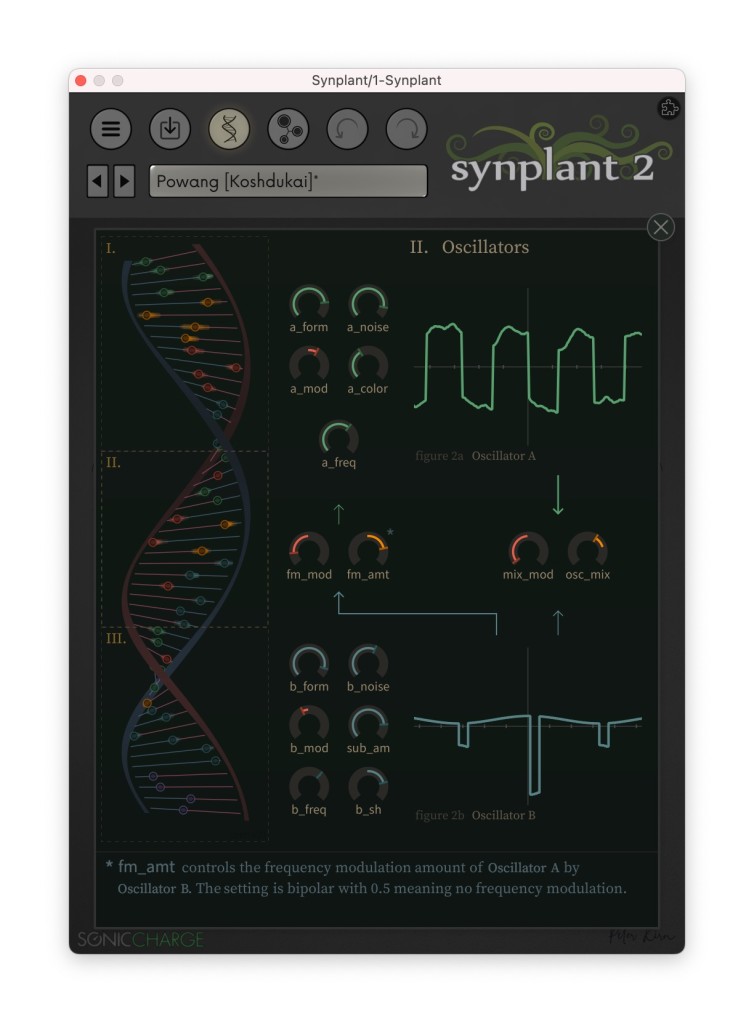
So, some people said “about time” when they saw v2 hit – and some even said they never imagined it would happen. What was the journey from v1 to v2, 2009 to 2023?
As I mentioned in the announcement post on our forum, “the road to this update has been long and paved with abandoned experiments.” Of course, we haven’t solely worked on Synplant 2 since 2009. In fact, between Synplant v1 and now, we have released Bitspeek, Permut8, Echobode, Cyclone, several Microtonic updates (including Patternarium), and the Tonic and Speak Pocket Operators with Teenage Engineering. But because we hinted at version 2 being in development quite early, we received a lot of questions about it over the years. For a while, I think Synplant 2 turned into the “Duke Nukem Forever” of the VST world; people doubted we would ever finish it.
For a while, I think Synplant 2 turned into the “Duke Nukem Forever” of the VST world; people doubted we would ever finish it.
Magnus Lidström
Everything changed when I realized the potential of using machine learning to figure out parameter settings to match audio samples. This was something I just had to have in Synplant 2. I spent a few years creating the Genopatch technology, then I discarded all failed attempts with Synplant 2, rewrote the UI from scratch and it took us around 2 years from that point to finish.
How does this fit into the other stuff you do with SonicCharge?
I can hardly claim to have a big catalog of products, but I think they cover a pretty good range of uses, and they all share the same playfulness, encouraging you to create and find your own sounds. Both Microtonic and Synplant are 100% synthetic, building complexity out of simple sources. There is a special beauty in sounds that arise solely from code and math; they transition from a world of numbers into our world as real, audible experiences, yet they originate from a different domain; they do not come from our world. Synplant 2 with Genopatch opens a door for sounds from our real world to enter this domain. I am eager to continue exploring this connection and its possibilities in the future.
Okay – now let’s see ReBirth return, and also Half-Life 3. -CDM
Changing the theme
Saw one reader asking about how we got those dark screenshots and – yeah, that probably isn’t totally obvious. There’s a small puzzle-piece icon in the upper right-hand side, which leads to a menu for “Skin Chooser” and custom scripts. (The Skin Chooser is itself a script.)
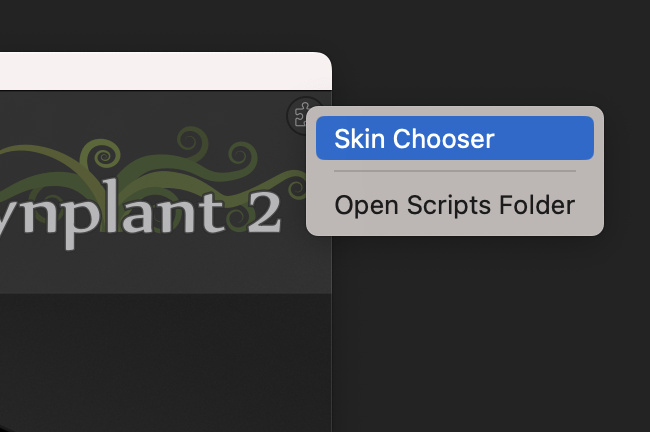
From there, you can install alternative themes. For now, there’s just one, though it’s rather nice – Fredrik Lidström‘s “Nightshift.” You’ll find it under “additional patch packages” in the Synplant downloads section.

Now, getting into hacking Synplant may be a topic for another time if anyone is game. Just sent me to Sweden with those tasty pastries, a ton of coffee, and endless darkness this winter, and we can probably build all kinds of Synplant hacks.
More
https://soniccharge.com/synplant
Previously: