Ableton could someday make their own iPad app for controlling Live. But it’s getting increasingly tough to imagine how to outdo what third parties have already created.
TouchAble 2, the anticipated update to one of the most popular iOS control apps, is nearing release. (“A few weeks” is the timeframe.)
The developers have always made the app that was the most extensive in regards to Ableton’s desktop functionality. But TouchAble 2 goes further: this update packs almost everything you could wish for. While the experience of using physical hardware is radically different from that of using the iPad – each having its own tradeoffs – TouchAble is also an iPad app that can rival some of the integration of Ableton’s Push with Live.
And look at what you’re getting:
It’s free for existing users.
You can play melodic instruments.
You can draw your own controllers right on the app (as seen recently in Lemur).
You can edit notes and create sequences.
The developers say they’ve completely rebuilt the app from the ground up. Quoting from their announcement to the press:
– Complete rebuild of the app
– New and faster Engine
– New Graphic interface
– New server
– New Template editor module : build your own controllers pages
– New Midi editor/ step sequencer
– New Isomorphic keyboard
– New Browser lets access to your library
– Complete rebuild of XY pad module
– Hundreds of new features, change and improvements
And it’s compatible with “Live 8 and Live 9, Intro, Standard & Suite.”
In fact, the only thing that seems missing, really, is a comprehensive Arrange View template. But with custom controllers and pattern editing and mixing, you still get quite a view arrange and mix workflows – more so, I’d say, than even with Push (which Ableton has always said is about “starting” tracks).
Meanwhile, TouchAble isn’t even the only app due in the next weeks. Conductr, the app we previewed here after it debuted publicly at SONAR in Barcelona, you can expect shortly; we’re watching for app approval.
Likely date: 22nd of August. You know – this week. (Come on, people, I want to sleep, too!)
Conductr doesn’t do nearly as much as TouchAble, particularly after the version 2 TouchAble upgrade, but I still think some of its unique control methods could be appealing. That is, I could see having Conductr onstage in certain rigs and scenarios even if I kept TouchAble around for the studio.
As teased on their Facebook page:
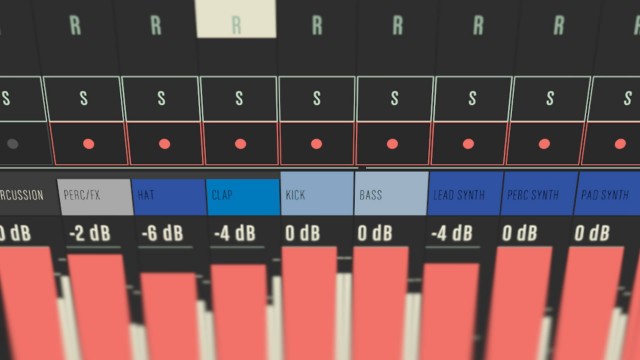
We look forward to testing both.


