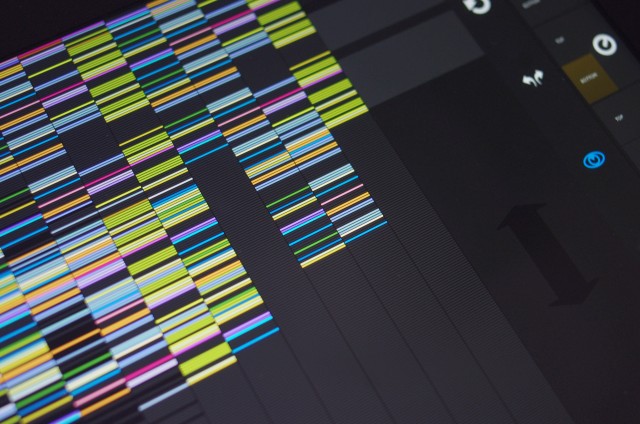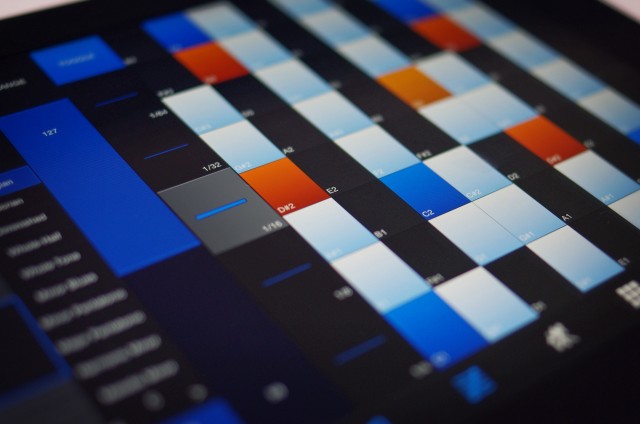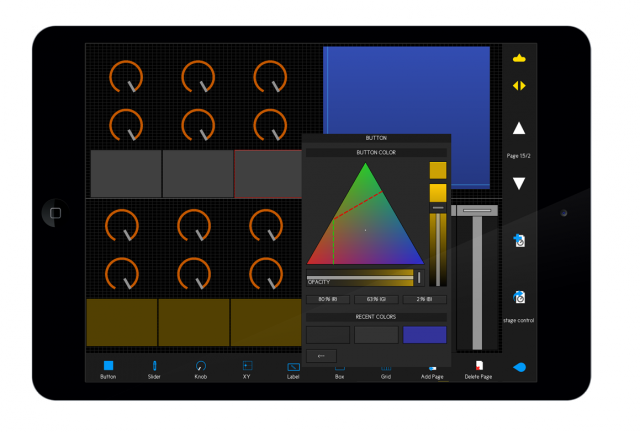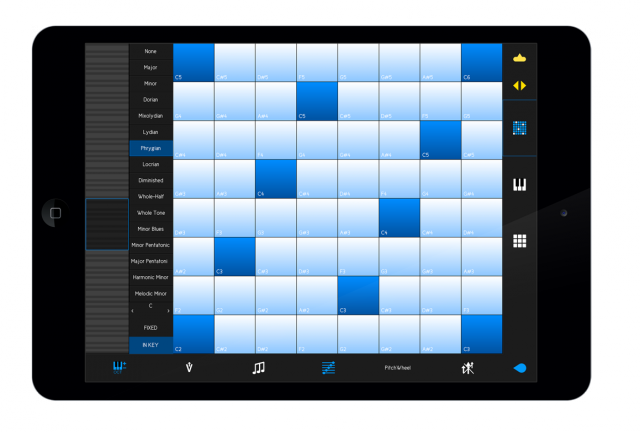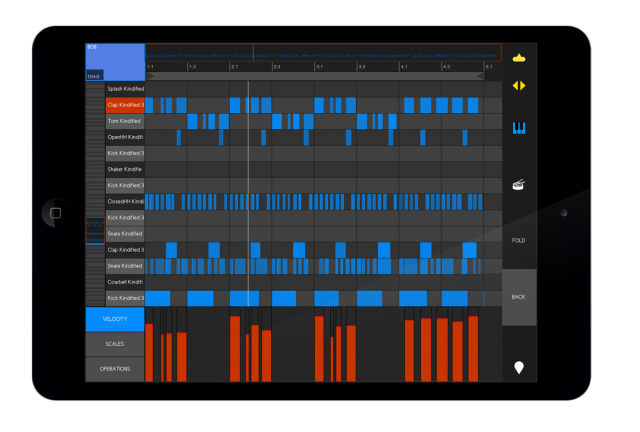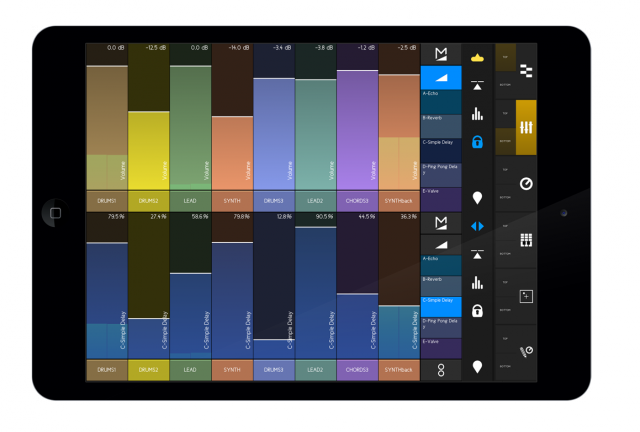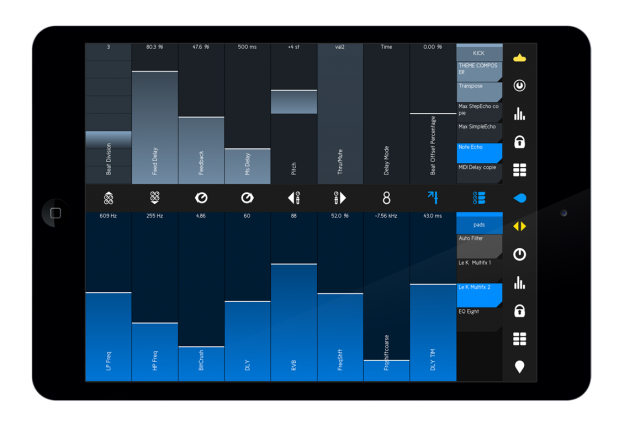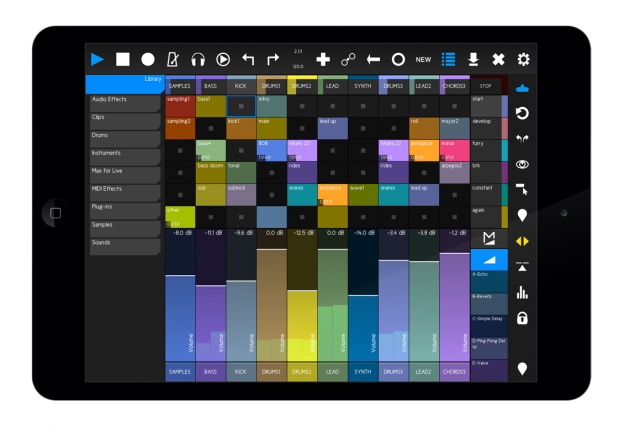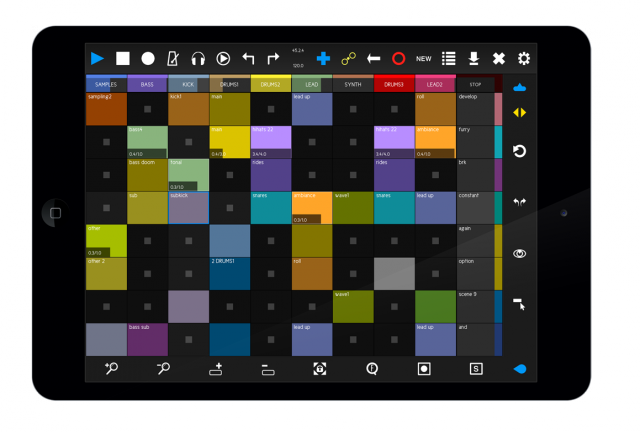Ableton still doesn’t make an iOS app for Live. The software seems to lend itself to direct touch interfaces, emphasizing live performance and improvisation and real-time workflows. But there’s little reason for the developer to make one themselves: there are just too many superb third-party solutions, and they continue to dazzle.
TouchAble 2, available now, goes further than any app has before. If hardware controllers or the mouse or computer keyboard act as narrow windows into what Live can do, the latest TouchAble just seems to do … everything. Short of Live running on a touchscreen directly, TouchAble brings what the application offers to a fully touch-based interface. And because it redesigns each interface for touch, what you get is something far beyond what Live would offer just plunked onto, say, a Windows tablet.
If it’s a parameter, you can control it.
If it’s a MIDI message, you can control it.
If you want to make your own layout, you can – with XY Pads, Faders, Rotaries, Labels, Buttons and Containers. (There’s still reason to consider TouchOSC or Lemur as alternatives, even so; those apps allow for generic templates, not just those that control Live, and offer their own widget libraries and scripting possibilities, if you so choose.)
If you want to run several TouchAble instances at once, you can.
TouchAble also opens up not only the usual mixing and clip launching. With TouchAble 2, you can go deep into editing, the Browser, and playing instruments, too. Push does that beautifully in hardware, with tactile feedback; TouchAble’s advantage is that the interface is a display, and choices are broader.
New creation choices:
- Editing MIDI clips, for pattern making
- Editing commands (duplicate, reverse, etc.)
- Drum Mode, Chord Mode
- Browser, device loading
- Project overview
- Create and delete tracks, scenes, etc.
- Isomorphic keyboard, piano keyboard, drumpad inputs for instruments
- Full MIDI control – including velocity, pitch wheel, aftertouch, etc. (perfect for synth programming and the like)
- New X/Y pad with parameter mixing, gesture recording, physics, snapshots – that gives even Lemur a run for its money
- Detailed lever meters
There’s a lot more.
TouchAble 2 also doubles as a MIDI controller, so you can connect to hardware instruments and Live at the same time.
US$$24.99.
http://www.touch-able.com/ [You really, really don’t want to forget the hyphen. Trust me.]
Overview video:
And with an hour of instruction, a video tutorial playlist:
But there’s still more to come. TouchAble tells CDM:
We have already submitted an update to Apple which fixes severals small bugs and issues and brings some improvements.
TouchAble mini for iPhone & iPod will be released in the following weeks. TouchAble for iPad will also be updated regularly with some new exciting stuffs and a bunch of new Native templates available as in-app purchase for a very low prices.
More images: