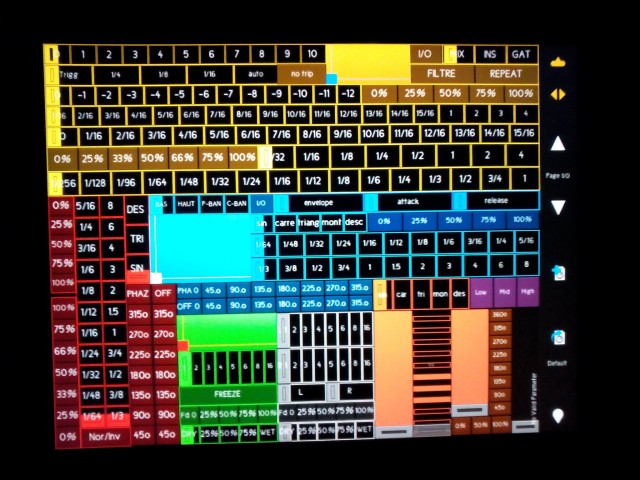Let’s get straight to it: there are two big problems with controlling Ableton Live from an iPad. One, relying on WiFi means risking disaster if a connection is unstable for some reason (OS updates, wireless interference, gremlins and demonic possession, whatever causes that). Two, you invariably wind up with remote controls for some things you need, but not others. It’s like having a remote control for a TV with half the buttons missing. You wind up going back to the mouse just because you can’t work out any way to turn such-and-such knob.
touchAble 3 fixes both problems.
There’s loads of stuff in this update, but … that doesn’t matter. All you need to know:
1. Plug in your Apple USB cable, and skip the WiFi whenever you want. See bottom. (Being able to choose wireless or wired – good.) Works on OS X and Windows.
2. Get the add-on (in-app purchase) Live Template Pack, and you get some 42 templates for Live’s instruments and effects that look like the on-screen ones, only adapted to the iPad. Use them, and skip the mouse. See top.
(Note that you can’t use those devices on iPhone yet, but I suspect that’s a smaller group of you.)
Video:
touchAble 3 – THE IOS controller for Ableton LIVE from touchAble on Vimeo.
There’s also a recoded server that starts as a system service on both Windows and Mac. That way, you don’t have trouble if you’ve forgotten to start the server, and it re-starts automatically if Ableton crashes. (System resource use is apparently negligible – if you’re not connected; it’s asleep.) One missing Device from the templates that I’m sure a lot of you want – there’s no Looper. Apparently issues with Ableton’s support of that device in the Live API are to blame. (Yes, Ableton, please fix this!)
It’s clear to me that touchAble is the Ableton Live controller to beat. In fact, if you already own an iPad, it’s a must-have – now, certainly, with the add-on template pack. Conductr I think remains interesting, partly because it does less – focusing on big, tough-to-miss controllers that work well in live performance. But for an app that controls everything in Live, touchAble is what you want.
US$21.99 for the Live Device Template Pack.
And thanks to the new Bundles feature, they’ve put a combination meal of touchAble for iPhone / iPod and the iPad version on sale for US$28.99 for a limited time. Put those two together, and I think it’s well worth your fifty bucks, especially compared to a plastic controller that might not solve your problems.
Two more use cases:
You can split the screen between Devices.
And, also as shared on the touchAble Facebook page, you can make custom templates. Here, one user went completely nuts: