Quick! Make visuals for that track! Uh… yeah, normally visual tools aren’t nearly as immediate and playable as music ones. And that’s where Videosync comes in – now with a vastly expanded feature set belied by today’s 1.1 release.
Showsync’s Videosync is just beautiful – a tool that makes generative and responsive visuals in the musical instrument paradigm of Ableton Live. Not only does it run in Max for Live with a native Live-style UI,but it adds modulation, Warp Markers, edit and play workflows, and even interfaces you’ll recognize that mimic tools like Simpler. That’s a huge reduction in friction, meaning you can work with concepts you already know – and frankly, if you are going to work inside Ableton Live with visuals, that makes a ton of sense.
Despite the Live-native approach, even the launch version 1.0 didn’t skimp on serious visualist functionality, with a plugin SDK, multiple video plugins, and even full Syphon support out of the box. (For those not in the know, Syphon is key to integrating textures with other tools, meaning you can work with other live visual tools and streaming.)
For review, check the 1.0 story:
So, what’s in 1.1? Basically, a ton of expanded format support, including custom ISF shaders and HAP, and even some new expressive instruments.
The new devices:
- Tabula – Link brightness levels of visuals to custom colors, and trigger them with MIDI notes for unique visual effects
- ISFLoader – Load custom ISF shaders and map up to 16 parameters for immediate access and automation
- CropMap – Crop, map, bend, and shape your image
ISFLoader has me especially excited, as it means support for this open standard for custom shaders – think advanced custom visual options. Since you can map to parameters, there are tons of interactive and music-reactive possibilities, too.
Tabula is an expressive, dynamic effect capable of lots of sound-reactive results. CropMap is not quite a full projection mapping engine or something, but adds one very important piece missing from 1.0. And both of those last ones are the work of none other than our friend Tarik Barri, known for his solo work as well as collabs with the likes of Thom Yorke, Nicolás Jaar, and Monolake. (Hi, Tarik! Congrats!)
Tabula is really special in how you can map MIDI and route signal to it:
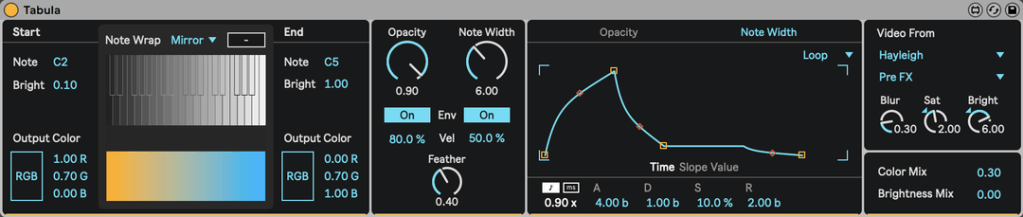
- Use the lookup table to map MIDI notes to specific levels of brightness, and to then change the colors of these brightness levels
- Control and modulate Opacity and Note Width (the brightness range triggered by a note) with two separate envelopes with a envelope-looping option
- Choose another video signal with the sidechain input, of which the brightness levels will then be colored and triggered with MIDI notes Use Tabula in conjunction with another video signal for its sidechain input for the most interesting results.
Here’s some of Tarik’s work, all produced with Tabula and the Videosync 1.1 engine – nothing else:
Check out the full details:
And some examples:
79 EUR Intro / 199 EUR full version:
https://videosync.showsync.com/
No cash for the license fee? Well, don’t miss their superb free tools, then, as there are some real gems in there:
Previously: