Whatever the “immersive audio” format, anything with the word immersive probably involves more monitors – certainly more than the two we’ve come to expect for stereo. Some of us had already been eyeing IK Multimedia as a way to do this without blowing a ton of cash – and they’ve just made that easier for Dolby Atmos, specifically.
Why more speakers?
Okay, first – you don’t necessarily have to buy into the hype around Dolby Atmos for music to be interested in this. You don’t even necessarily need to be interested in Atmos. Multichannel monitoring is useful to a variety of immersive audio applications – sound installations, experimental performances, game audio, and absolutely cinema-style sound and music.
The fact that this might mean investing in more than two speakers is more to do with human perception than it is speaker companies trying to get you to buy their gear in greater multiples. (Though they are happy about that, I’m sure – they just can’t take credit for it.) The problem is basically that because our ears are all different shapes and sizes, monitoring through headphones doesn’t really work without extensive calibration (and possibly head tracking). And even solving that, you know from monitoring stereo music that your ears get tired if you only ever use headphones. That means sound in the space – and still the best way to do that, even with all our fancy digital tech, is to add extra speakers.
You might just be going from two to four, mind you – I suspect that’s a good place for beginners to start, to say nothing of folks on a budget. (See our article with KamranV, and you’ll learn that quadraphonic is good enough for Suzanne Ciani.) Immediately swapping out your stereo monitoring configuration for a full Atmos rig would be a bit like buying a 64-fader Neve as your first mixer for your bedroom.
But hold on – that doesn’t have to mean that Atmos rigs need to be wildly, wildly expensive. Yes, you do need a lot of speakers, at least in comparison to stereo or even older cinema surround formats. (Hey, some spatial installations run 50, 80, 100 discrete speakers or so, so this is peanuts.)
7.1.4? Like, twelve speakers?
Yeah. Dolby describes what 7.1.4 is and how to set it up here:
Those instructions are for consumers, but they’ll tell you if you’re preparing game audio in Atmos to do the same thing. And if you’re mixing on a job, you probably want to get this right so you can, like, charge more for doing it properly. It’s also clearly going to important for schools and rented studios to put together this rig, so the rest of us can do our composing and sound design in our bedroom or some ratty basement somewhere, but then finish the mixes on the right setup.
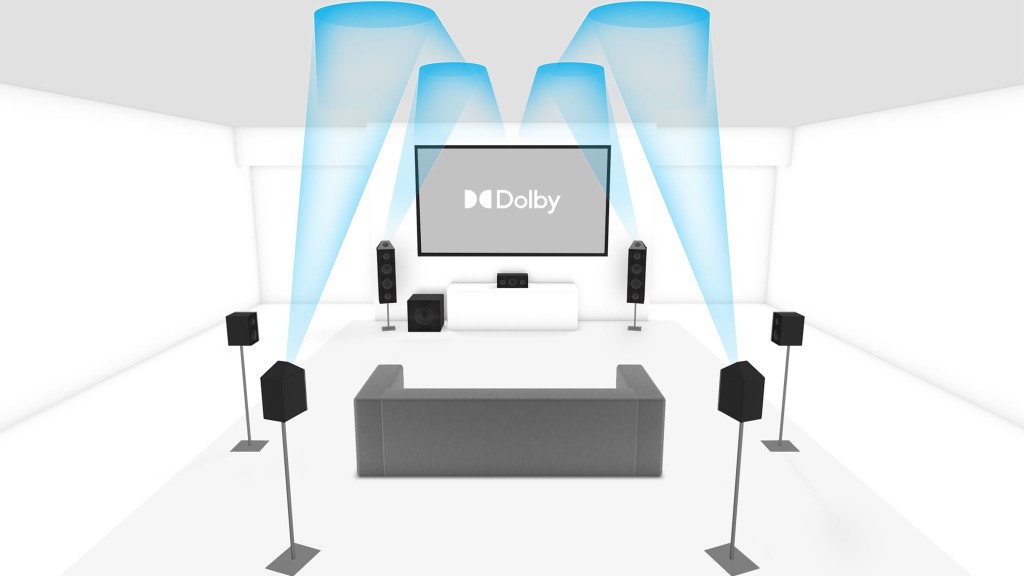
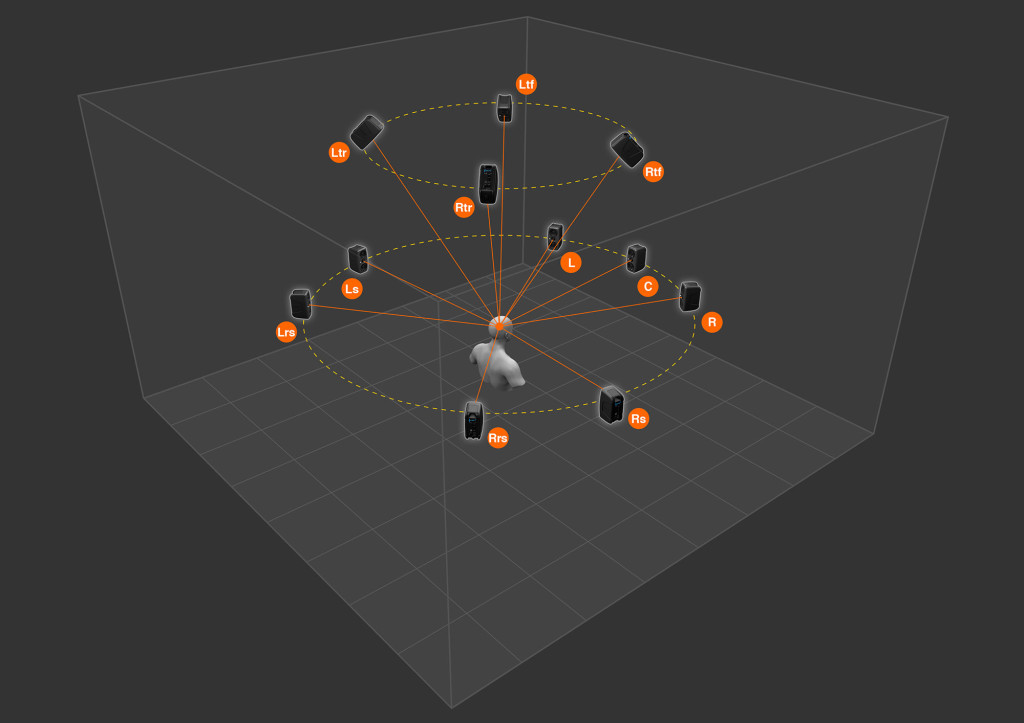
7.1.4 is actually not all that exotic if you’re familiar with past surround formats – which is the point; Dolby had to sell this to folks used to those formats. So you start with left and right – there’s your stereo – plus center. (Center channels go back to the very beginning of cinema with synced sound.) Then you add left and right rear. (That’s what quad added, too.) What separates cinema listening from music listening is really the standardization of middle speakers – if you’re daring to go to movie theaters in this pandemic, take a look over your shoulder on either side and you’ll probably spot them. That helps a lot with feeling like there’s a lot of sound. (Not incidentally, sticking speakers all over the place was a big part of what allowed Disney’s cinema engineers to make Fantasia feel like it was actually flooding the crowd, figuratively and literally.)
All of this gives you pretty decent spatialization, but not height – and your ears and brain are really good at perceiving height, presumably an evolutionary advantage to someone hurling rocks at us or avoiding getting hit by a falling tree branch or… sorry, I’m a musicologist, not an evolutionary biologist.
Height in 7.1.4 comes from adding overhead speakers, and that’s where the extra speakers come from.
Again, this isn’t only Dolby – you could set up a similar rig for other formats, or even just ambisonic mixing. (You can even use slightly fewer speakers for instance with Logic Pro’s new Atmos support – and use the few hundred bucks you used to have to spend on the software to invest in speakers. But I’ll get to that separately.) The specificity of 7.1.4 is all about matching cinema rigs. But I do think it’s important to say that Dolby didn’t invent the vertical axis – overhead speakers adding actual height to immersive audio is really a big departure from what stereo and quad and multiples of it do, and you can totally hear it.
Oh yeah, birds. You can hear birds singing in the trees and you don’t think they’re underground. Sorry, I got distracted – please don’t throw rocks at me (callback).
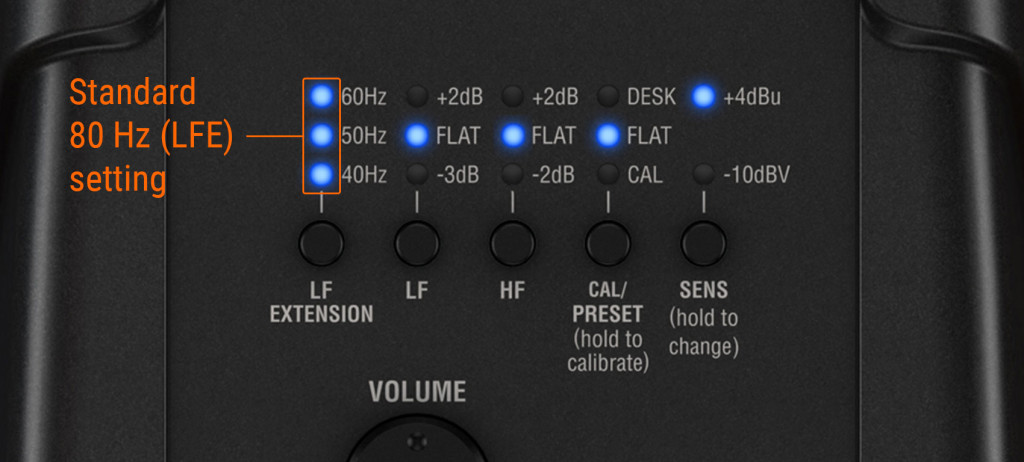
iLoud MTM gets an Atmos boost (erm, cut)
This is not a paid placement by IK Multimedia; I’ve been telling anyone who would listen that I thought the iLoud monitoring line was probably the cheapest way to get more speakers on a budget.
The iLouds weren’t quite there yet for use in a proper Atmos system, though – and that got addressed this week with a firmware tweak for the iLoud MTM studio monitor, shipped as 1.2.0.
It’s a big deal, but it’s a small change – they added an 80Hz low-frequency cutoff which you need for Atmos setups. (That’s relevant to other competing cinema standards, too, since they also use a separate sub channel – in the theater, that’s what’s under your seats. 60, 50, and 40 Hz were already there, so adding 80 means support for all currently in-use cinema/spatial formats that I know of.)
If you’re on IK’s mailing list, you’ve seen the marketing for this, but it really just comes down to that software feature. Everything else is just fundamentally advantageous in the iLoud MTM design. (The same is true of some other smaller speakers, but the iLoud studio monitors have the advantage of being in their own price/quality class.)


That basically means the promise here would be:
- Small: Light and small makes it easier to add all those speakers (which gets real cumbersome real fast with bigger monitors).
- Precise: Accurate point-source sound emission and linear phase – in plain language, you’re very clear on which direction sound is coming from out of these.
- Don’t fail just because a room wasn’t tuned: Very limited interaction with acoustics and other speakers, because of the midwoofer-tweeter-midwoofer design.
You also have the added bonus of automatic setup, in that the MTM series have built-in ARC calibration – literally, you push a button and they correct output to location. The prevalence of this tech actually scares me a little in that I’d still want a good engineer around, but if you know what you’re doing it’s sure nice to have. Plus if you’re in a use case where you have to build up a immersive mix rig fast – like even in a mobile situation – you could box up some of these iLoud MTMs and then calibrate them quickly on-site.
IK makes their own pitch for immersive use (and they’re being generic here because this isn’t limited to Atmos):
https://www.ikmultimedia.com/products/iloudmtm/index.php?p=immersive
I want to be clear – I know these monitors, I know folks using these monitors, I’ve heard them. I’m also not an engineer, and while I know they’re already getting deployed in some Atmos setups, I haven’t yet gotten feedback on that. So I’m not endorsing these yet, but it is encouraging on paper.
Since all the engineers I’ve talked to said iLoud MTM at this price range, I’m even more eager to know whether anyone is using something competing. (For a little more money, you get a decent handful, so that’s another story.)
It’s also worth noting the difference in IK’s iLoud models, as that can be confusing. They even make a consumer speaker called iLoud (with Bluetooth or cable). I’ve got one, it’s great, I’ve used it for demoing synths on the go or taking to the park, and it even works for ultra-mobile practice, but it’s a picnic basket / backpack affair, not an actual studio monitor.
Here’s the comparison:
https://www.ikmultimedia.com/products/iloudmtm/index.php?p=compare
If you’re really skint, it’s tempting to get the iLoud Micro Monitor and not the iLoud MTM, since the MTM is a little more than again twice as expensive. But the MTM isn’t just an iLoud Micro Monitor with auto calibration; they are different speakers.
You can absolutely monitor on the iLoud Micro Monitor, making this a stunning deal for about three hundred bucks. You could even get two pairs and make a quick quad rig, too.
Any more than four speakers, though, and it’s probably the MTMs you want. The entry-level iLoud Micro Monitor is smaller, runs on lower power, and basically works as a lightweight nearfield pair. Because they expect to be paired as main/secondary, though (as in even where they plug in), you want the MTMs for use in other configurations so you can deal with routing and placement. And the MTMs also have a tweeter/woofer configuration that makes sense in those immersive placements.
My main point, though, is that it will make way more sense for anyone doing serious work with immersive sound to have at least a quad setup rather than try to do everything with binaural monitoring. It just doesn’t work.
And I’m lavishing space on this because I do think producers pushing sound design and contexts for music will do great stuff with it. Great productions sound great in stereo (or mono, even) – but I’m sure it’ll also help a lot of music makers’ careers to be able to work with immersive setups in live, installation, and cinema environments or gaming or VR.
And once there is feedback, guess I should go write a grant or something to buy a dozen, huh?
And yeah, any labels pondering doing spatial releases need to monitor on something like this, please. (You can hear that some of them aren’t!)