Patch sheets and synth overlays too often assume sighted users – so how do you make them accessible for people with low vision or blindness? Geert Bevin and Tim Burgess have tried 3D-printed patch sheets for the Moog DFAM and Mavis. They’re open source and could be a starting point for more; we’d love to hear from people with different levels of sight about whether this works for you.
Geert is working with Tim Burgess of Raised Bar, a consultancy on vision accessibility. This particular project began with making screen-readable versions of the Moog DFAM patch sheets – but then it took off. Geert is a very public, very passionate advocate of creative 3D printing ideas, so he hit on the idea of giving some tactile depth to the patch sheets.
What you get is overlays that can show patching ideas and knob positions physically on the synth – possibly a better solution than just having the screen reader read it to you. There’s a base sheet, meaning you can make your own patch sheets, and support for both Mavis and DFAM.
An image of the cable tracer scheme, showing how raised bars indicate patch connections and raised indicators ringing the jack cutouts show jack position:
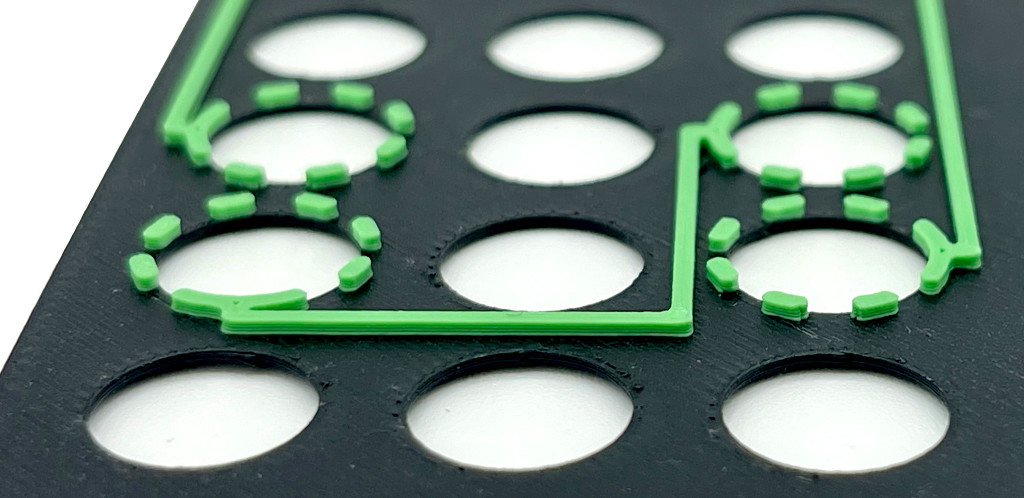
An example with the DFAM, here showing knob position indicators:

You’ll find tons of details and downloadable project files on Geert’s UWYN site:
https://uwyn.com/tactile-patch-sheets/
There are also Geert’s tactile knob rings, Knobotron rings. These work since these Moog devices have only visual indicators for knob position, not tactile position – and are ideal for users across a range of sighted abilities:
https://shop.uwyn.com/products/knobotron
This kind of tactile solution also provides access when people have vision loss who are unable to read Braille (for instance, reduced finger sensitivity due to type 2 diabetes).
Raised Bar has done a ton of other accessibility work:
- Expert Sleepers FH-2
- Kurzweil (K2000/2500/2600/2661)
- SurfaceReader
- Sibelius Access for Sibelius V5; see also Sibelius 7 onward and the Sibelius Accessibility Blog
Note that they don’t appear to have a working certificate as I write this, so you’ll have to click past a security warning:
There’s a demo video of the accessibility tool for Expert Sleepers, which I suspect is also useful to those wishing to understand more about how these developments help remove barriers to access: