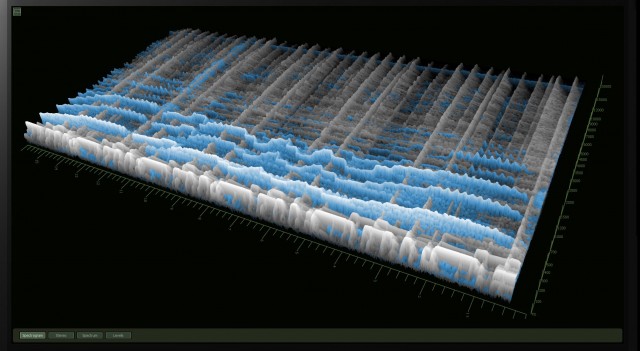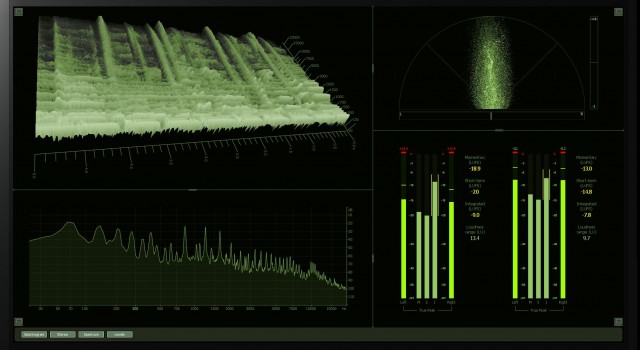Let’s get straight to it: Ozone has already established itself as a do-everything mastering tool. It’s a suite of interconnected modules handling frequency and dynamics, designed to work together in an integrated interface. It does so much, in fact, that it’s hard for an upgrade to do more, but Ozone 5 promises new sound and visual feedback that could further entrench this popular tool.
And that could explain how Ozone 5 stole the Audio Engineering Society trade show in New York. AES is a flurry of knobs, dials, and faders, but some of the major buzz we heard was just this single upgrade to the software. (CDM’s Marsha Vdovin was out on the floor, and the word “Ozone” kept cropping up.)
Ozone is eminently visual software, so a lot of what’s new you can glean just by looking through the screenshots. But there are sound improvements, as well, both in the standard Ozone and the spendier “Advanced” edition.
What’s new:
- Updated modules. iZotope says they’ve “refined” their DSP algorithms. (Let’s see, carry the one…) The idea is, existing modules should sound better. There’s a detailed list on the iZotope site – aside from more subtle changes, you’ll find very specific adjustments to how parameters are controlled and how they impact the sound. To give one example, there’s a …
- New Limiter. The latest version of iZotope’s “psychoacoustics-based” limiter in the Advanced edition has a new stereo link control for handling left and right separately or together, and new intelligent transient handling algorithms, among other improvements.
- Enhanced EQ. Analog-matching EQ models analog shelf modes and frequency response, matching is easier than before, as with other modules, you can use left/right separately, and now zoom and display stereo info in your spectrum. There’s also new variable-phase functionality.
- New Reverb. Yes, sometimes you use reverb when mastering. (A little light reverb can do wonders.) A new modeled reverb algorithm adds new models and spaces and gives you unique early reflection control, as well as “cross-mix” for stereo imaging.
- New UI, workflow. I’ll let you just see what this looks like, but suffice to say parameters and labels are better-organized to be friendlier to advanced and beginning users alike. Past versions of Ozone were sometimes pretty-but-counterintuitive; this looks a bit clearer. Of course, you might not notice while dazzled by the…
- Slick visual feedback. In the standard version, metering has been enhanced. In the Advanced version, you get slick 2D and 3D plots of your sound spectrum for the Meter Bridge and Meter Taps modules. They look awesome, yes, but I also think these kind of “alien world mountainscape” views can help you better visualize what’s happening in a sound, so there is a practical use, too.
And, of course, all of this means you can easily wow clients when mastering by showing them visualizations that look like Geordi LaForge is studying abnormal quasar activity from the deck of the Enterprise. Just try to avoid opening up a cosmic string-related time wrinkle while mastering.
(And yes, when you’re all alone and no one is looking over your shoulder, you can do something useful with it.)
Pricing: US$249 (€195); US$999 (€799) Advanced.
Why is Advanced so expensive? Well, each module is also an independent plug-in you can use in your host. With that in mind, this starts to look like a better deal – some terrific reverb, EQ, and dynamics you can use anywhere. You also get the Meter Bridge and Meter Tap for analysis, fancier 2D and 3D spectrographs, and more advanced loudness meters. On the other hand, the basic version will also work with your host and gives you the sound-processing functionality minus all those more sophisticated meters you might need.
This month, there’s also steeply discounted intro pricing: US$599 for Advanced, US$199 for the standard edition. Expires December 1.
Ozone 5 was announced last month, but is now shipping. An OpenGL 2-capable video card is required for the 3D visualizations, but nearly all machines now provide that (including most integrated chipsets, too).
For a look at what this tool can do, here’s our friend and experienced mastering and mix engineer Danny Wyatt, talking about how he works with limiting. The new UI and meters are actually a lot clearer than what you see in the video, and offer some nice, new functionality. I can tell you, Danny is a fully-converted Ozone lover, having worked with him in the studio as he mastered my own album. He’s got a big toolset of other stuff, but Ozone is very often what the real work comes down to, and — I think I can say this, Danny — he’ll be happy to evangelize the tool if you talk to him.
This isn’t a review, mind – in fact, my only significant reservation is that Ozone is so slick, it could distract from the reality that good mastering probably doesn’t need it. A great mastering engineer can do wonders with a fairly simple tool and their ear – no wild visualizations required. (“Great mastering engineer,” also known as, “not me.”) But that same person may well appreciate the level of precision iZotope, working with algorithms they’ve developed entirely in-house, can provide.
We want your feedback, as always. Ozone users – what do you think?
Users of rival products – what’s your all-in-one mastering tool of choice, and why?