
Apple’s GarageBand 08, unveiled today, focuses on addressing two major areas: for beginners, making entry into the program easier, and for experienced users, fixing some holes in previous versions. Despite its user-friendly interface and the fact that it comes free with new Apple computers, many average Mac users just didn’t dig into previous versions of this music creation tool. A new “Magic GarageBand” mode is clearly aimed at getting better saturation of this tool. The remaining features, while not necessarily earth-shaking, appear to seek to make GarageBand more well-rounded for music making by inheriting tools from Soundtrack Pro (multi-take editing, visual EQ), and fixing existing complaints (automation).
This is just a preview of what’s new, not a review. I’m curious to hear what you think, though, because it seems these two directions are very different, and sum up the challenge “beginner” programs face — who, exactly, is a beginner, and what do they want? GarageBand 08 represents very different ends of the spectrum, as you’ll see.
Here’s what Apple says is new (actual hands-on with the program still to come):

Magic GarageBand: (That’s really what it’s called.) Select a genre, and GarageBand will walk you through adding an ensemble of virtual instruments. The eye candy is slick, and this should definitely take away any excuse a total newcomer might have for not getting into music making right away. But do you really need a wizard to tell you what should go in a country ensemble? (What’s that thing called? That thing you bang on? With sticks? Oh, yeah, drums! Now what about that other thing … that thing that’s like a board. A board covered with keys.)
Arrangements: Arrange songs by section. That’s it — but the implementation here is easy enough for anyone to use.
Multi-take recordings: GarageBand loops recordings in multi-take mode and saves each MIDI or audio take from which you can choose later. This has been one of my favorite features in Soundtrack Pro, so it’s nice to see it in GarageBand. It’s not new, but again, it’s implemented in a nice, approachable way — even more welcome as beginners and more advanced users alike often use GarageBand as a sketchpad.
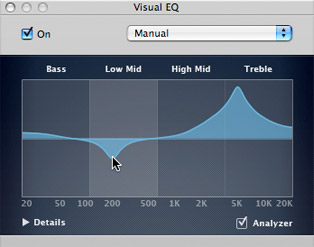
Visual EQ: As is all the rage these days, this lets you drag equalization curves to adjust sound rather than tweaking knobs individually, all with live visual feedback as far as what’s happening in the sound. It’s a design that makes sense, so I’m all for it. Apple hopefully says, “You don’t need to be an expert to tweak the sound of your mix in GarageBand. Using the built-in Visual EQ, you can adjust a track’s equalization simply by dragging the EQ bands until you get the sound you want.” Beginners say: “What’s equalization? What’s an EQ? What’s a band? Why does this still not sound right?” But this is a welcome change, especially with live equalization previews, and you can bet this is also a glimpse of what the next Logic’s effects will look like.
Automate tempo curves and instruments: ‘Bout time. Little details like this will make sure that those who want or need to work in GarageBand exclusively can get the job done. Best of all, this means you can change tempos. (Accel., at last!)
Vocals Jam Pack: A new jam pack with vocals — great. Unfortunately, no robotic automated instruments. Too bad; I’d love to hear Fred from the Mac voices sing along with my GarageBand tunes. How about a Daft Punk-style talkbox? No?
A little bit of cognitive dissonance: Someone is apparently leaning on the copy writers at Apple to make GarageBand friendlier to beginners — while not alienating pros. That was always the intent, but speaking as an author here, it ain’t easy. Get carried away, and you wind up writing copy that does sounds a little … well … let’s demonstrate.
What’s unfriendly to beginners … stays unfriendly:
Automation of tempo effects and instruments. Set multiple edit points in a track to automate EQ and effect changes like a pro.
Then concepts that should be easy start to sound hard:
Most songs are arranged in distinct sections: introduction, verse and chorus. GarageBand brings this kind of structure to your song. With the different sections clearly defined, you can rearrange your song at any time.
I only chuckle about this because I’ve had to go back and forth with editors of various kinds trying to get this stuff right. Glad I don’t have to work in marketing.
This looks, nonetheless, like a promising upgrade. While we wait for some hands-on time, Apple has already posted tutorials for this and the rest of the iLife 08 suite: