A public service announcement: if you use Native Instruments software, you should probably check out Native Access if you haven’t already. There’s a good chance it could make your life easier, and keep you up to date with software like the Maschine update that dropped last week.
Here’s the deal: NI software has in the past been scattered across a set of manual support downloads and two tools, one called Service Center and one called Komplete Downloader. And odds are pretty good you’ve head a headache with one of those tools at one time or another.
A new piece of software called Native Access is gradually replacing that. Right now, it covers the current Komplete and Maschine lines, which includes instruments, effects, expansions – basically everything except for Traktor. (Traktor is coming soon, too.)
You can do several things with Native Access if you own those products:
- Manage bundles (like Kontakt), where one serial gives you a bunch of downloads
- Find and install updates
- Find and install sound content
- Add and manage serial numbers
- Download and re-download products you already own

Finding all the bundled stuff you own is now here in installed/not installed software – replacing the previous installer tool.
Now, the reason I’m bothering to write a post about this is that it can save you headaches versus sticking with Service Center. You may even discover you’re behind on some updates, or that you have sound content ready for you you didn’t even know you owned. (Me, both those things were true.)
Also, apart from the interface looking a lot nicer (especially on high-res displays), it’s easier than before to install everything.
Having talked to various other producers using NI software, I’ve found a lot of us have gotten up to date with the tool and found it useful.
That’s not to say it’s perfect – or, frankly, finished. You can’t see information on what an update includes, bizarrely, in the current stable build I’m using. So you see a version number, but you don’t know what’s improved. You can’t pause or resume downloads. Indeed, the program won’t even let you quit if a download is underway. (Force quit and you’re fine.)

And the other function – getting up to date. Now if the darned thing would just show you information on updates or let you pause and resume – keep an eye on Native Access updating itself, too.
Maschine’s new
Okay, that out of the way, let’s talk about one of those updates – Maschine 2.5.
This is the software update that is built for the new Maschine Jam hardware, so a lot of it is to do with supporting new features in Jam.
But even if you don’t own Jam, you get a number of improvements.
All the new Perform FX from Jam are available to Maschine owners, irrespective of software. So, in review:
- Filter (LP/BP/HP analog modeled)
- Flanger
- Burst Echo
- Resonant Echo
- Ring (a bank of ring modulators)
- Strutter (beat mangler/stutter effect)
- Tremolo/Vibrato
- Scratcher (Turntable – but not just a brake, also a pitchshifter delay)
Also related to the Native Access software, you can sync up an updated version of the Maschine Factory Library.
There are some bug fixes and related improvements, as well.
But obviously, those effects alone give you plenty to play with.
Find Native Access
NI presents you with a choice of downloads based on whether you’re using the latest Komplete stuff (which works with Native Access) or everything else, like so:
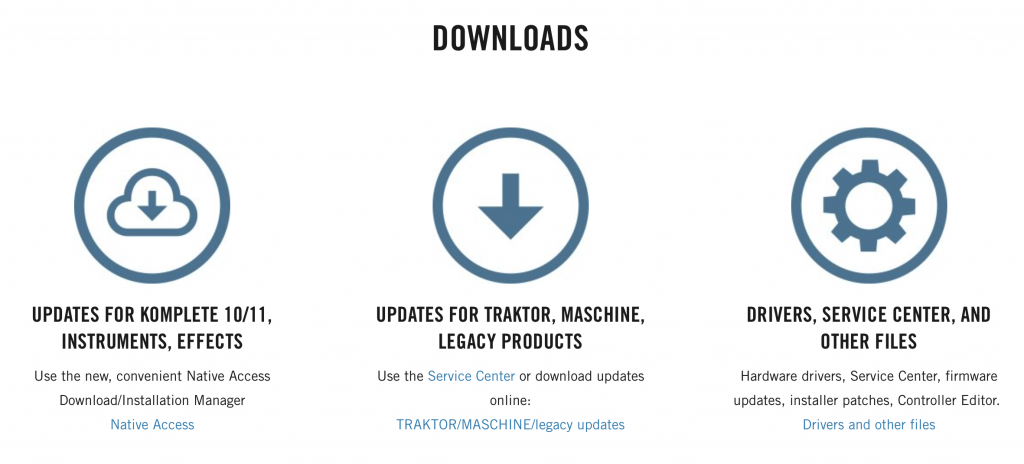
https://www.native-instruments.com/en/support/downloads/
That’s still your location for everything, but Kontakt and Maschine owners will want Native Access to be their starting point.