They’re called “NRPN”‘s. It sounds like some covert military code, or your cat walked on your keyboard. But they’re a key way to control certain instruments via MIDI – and now you have a powerful way to do just that in Ableton Live, for free.
NRPN stands for “Non-Registered Parameter Number” in MIDI, which is a fancy way of saying “we have a bunch of extra MIDI messages and no earthly clue how to identify them.” But what that means in practical terms is, many of your favorite synthesizers have powerful features you’d like to control and automate and … you can’t. Ableton Live doesn’t support these messages out of the box.
It’s likely a lot of people own synths that require NRPN messages, even if they’ve never heard of them. The Dave Smith Instruments Prophet series, DSI Tetra, Novation Peak, Roger Linn Linnstrument, and Korg EMX are just a few examples. (Check your manual and you’ll see.)
Now, you could dig into Max for Live and do this by hand. But better than that is to download a powerful free tool that does the hard work for you, via a friendly interface.
Uruguay-born, Brazil based superstar artist and ultra-hacker Gustavo Bravetti has come to our rescue. This is now the second generation version of his free Max for Live device – and it’s got some serious power inside. The original version was already the first programmable NRPN generator for Live; the new edition adds MIDI learn and bidirectional communication.
It’s built in Max 8 with Live 10, so for consistency you’ll likely want to use Live 10 or later. (Max for Live is required, which is also included in Suite.)
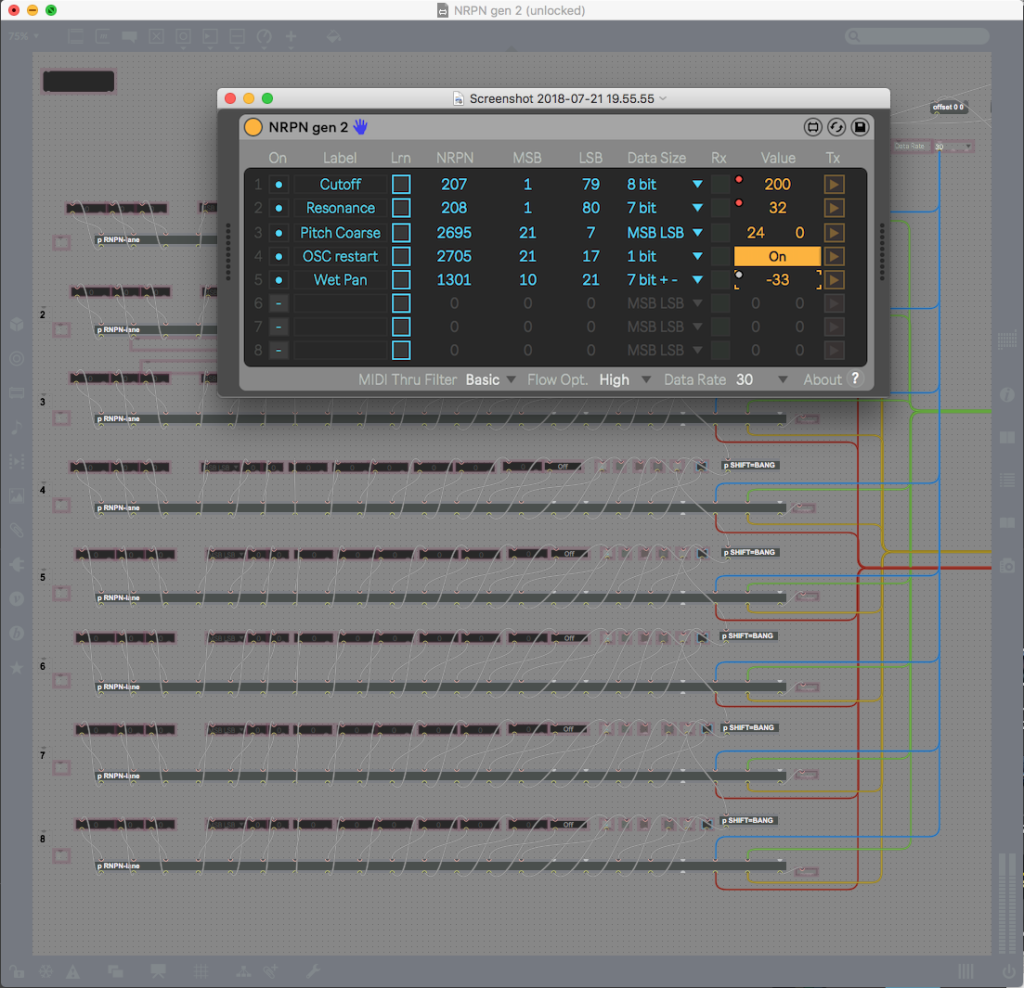
Features:
Up to 8 NRPN messages per device
Multiple devices can be stacked
Setup parameters in NRPN or MSB/LSB [that’s “most significant” and “least significant” byte – basically, a method of packing extra data resolution into MIDI by combining two values]
Bidirectional control and visual feedback
Record automation directly from your synthesizer
MIDI Learn function for easy parameter and data size setup
Adjustable data rate and redundancy filters
Configurable MIDI Thru Filter
Easy draw and edit automation with multiple Data Sizes
https://www.facebook.com/gustavobravettilive/