On the surface, Ableton’s new free download today is just a set of sound tools. But Ableton also seem focused on helping you find some inspiration to get ideas going.
Creative Extensions are now a free addition to Live 10. They’re built in Max for Live, so you’ll need either Ableton Live 10 Suite or a copy of Live 10 Standard and Max for Live. (Apparently some of you do fit the latter scenario.)
To find the tools, once you have those prerequisites, you’ll just launch the new Live 10 browser. then click Packs in the sidebar, and Creative Extensions will pop up under “Available Packs” as a download option. Like so:
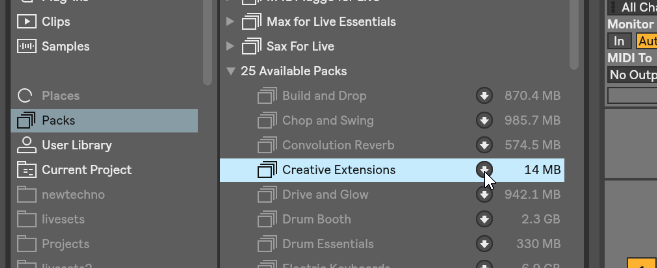
I’m never without my trusty copy of Sax for Live. The rest I can download here.
Then once you’re there, you get a tool for experimenting with melodies, two virtual analog instruments (a Bass, and a polysynth with modulation and chorus), and effects (two delays, a limiter, an envelope processor, and a “spectral blur” reverb).
Have a look:
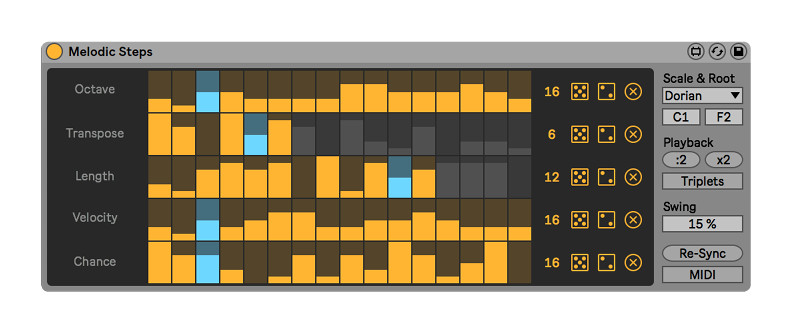
Melodic Steps is a note sequencer with lots of options for exploration.

Bass is a virtual analog monosynth, with four oscillators. (Interesting that this is the opposite approach taken by Native Instruments with the one-oscillator bass synth in Maschine.)

Poli is a virtual analog polysynth, basically staking out some more accessible ground versus the AAS-developed Analog already in Live.

Pitch Hack is a delay – here’s where things start to get interesting. You can transpose, reverse audio, randomize transposition interval, and fold the delayed signal back into the effect. If you’ve been waiting for a wild new delay from the company that launched with Grain Delay, this could be it.
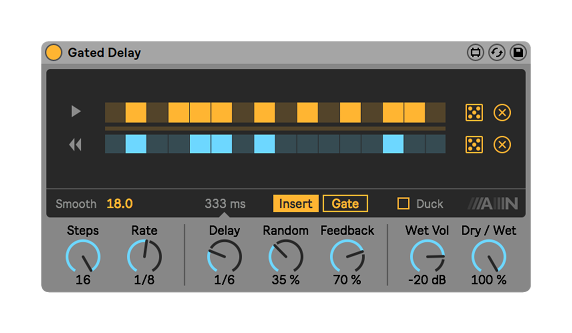
Gated Delay is a second delay, combining a gate sequencer and delay. (Logic Pro 10.4 added some similar business via acquired developer Camel, but nice to have this in Live, too.)

Color Limiter is modeled on hardware limiters.
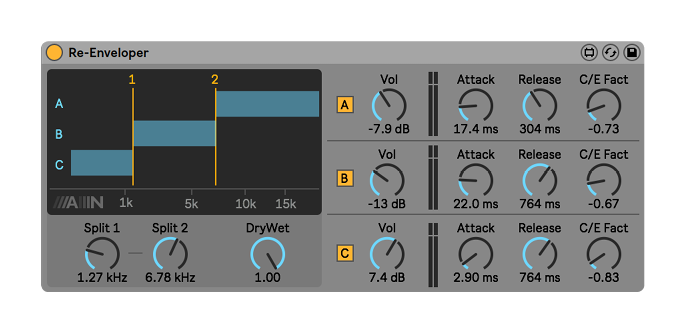
Re-enveloper is a three-band, frequency dependent envelope processor. That gives you some more precise control of envelope on a sound – or you could theoretically use this in combination with other effects. Very useful stuff, so this could quietly turn out to be the tool out of this set you use the most.

Spectral Blur is perhaps the most interesting – it creates dense clouds of delays, which produce a unique reverb-style effect (but one distinct from other reverbs).
And the launch video:
All in all, it’s a nice addition to Ableton you can grab as a free update, and a welcome thank you to Live 10 adopters. I’m going to try some experimentation with the delays and re-enveloper, and I can already tell I’m going to be into this Spectral Blur. (Logic Pro’s ChromeVerb goes a similar direction, and I’m stupidly hooked on that, too.)
Creative Extensions: New in Live 10 Suite
If these feel a little pedestrian and vanilla to you – the world certainly does have a lot of traditional virtual analog – you might want to check out the other creations by this developer, Amazing Noises. They have something Granular Lab on the Max for Live side, plus a bunch of wonderful iOS effects. And you can always use an iPad or iPhone as an outboard effects processor for your Live set, too, taking advantage of the touch-centric controls. (Think Studiomux.)
https://www.ableton.com/en/packs/by/amazing-noises/
https://www.amazingnoises.com/
http://apps.amazingnoises.com/
If you’re a Max for Live user or developer and want to recommend one of your creations, too, please do!
Want some more quick inspiration / need to unstick your creative imagination today? Check out the Sonic Bloom Oblique Strategies. Here’s today’s:
Oblique Strategy No. 28. More tips to get your creativity in music productions flowing can be found at: https://t.co/gLSH0stacm pic.twitter.com/oJ2wpXessC
— Sonic Bloom (@sonicbloomtuts) June 6, 2018
And plenty more where that came from:
http://sonicbloom.net/en/category/oblique-strategies/