It’s not just nostalgia for old tracks driving the vintage look and sound of so many effects — it’s tough to create new ideas in sound and interface. But Dragonfly is a rare “on-trend” new effect you’ll want to hang onto.
BLEASS is a terrific small, independent developer of effects and instruments, doing creative work out of Tourcoing, France. That covers some well-trod basics (phaser, shimmer reverb, and so on), a deep polysynth, and also some more exotic and unique effects like a particularly advanced granulizer, and sequenced motion FX and animated motion EQ that are great for shifting soundscapes.
These tools began life on iOS, but now are generally available as Mac VST3/AU and Windows VST3, too. And that pedigree shows in the UI – you get lots of high-contrast, touch-oriented UI elements and motion visual feedback, which works effectively both on mobile and desktop.
It’s all good – but Dragonfly to me is really worth a special mention, as it’s the one that for me proves really irreplaceable.
Feel free to skip the history and background, look at that beautiful dragonfly visual with its flapping wings that really tells you everything you need to know, and proceed to download. We have a discount code for you – DRAGONFLY-CDM to extend the intro sale. You can also skip to the bottom for an explanation of the interface.
But if you’re curious to wrap your head around tremolo as an idea, read on.
The trouble with tremolo
It’s worth mentioning – “tremolo” as a category of audio effect is a little problematic. Delay, phaser, chorus, delay, flanger – these are all established, easily-defined effects, with clear use cases. There is some reason for everyone to use them at some point.
“Tremolo” is not like that across the full production spectrum in quite the same way, even if it’s comfortable for guitar and bass. And there is both a musicological and a technological reason for that.
First, tremolo had a specific instrumental musical meaning before it was applied to effects. (You could say the same of “chorus,” but no one buys a BOSS pedal thinking it’ll be the Mormon Tabernacle Choir. And “vibrato” arguably is really a direct analog – pardon the pun.)
And tremolo is even a little ambiguous on musical scores. Tremolo in Italian literally means “tremble.” How you interpret the instruction (or slashes through the stem of a note) depends on the instrument. But think of rapidly bowing back and forth, alternating fingers, or plucking repeatedly (maybe with a pick/plectrum). It’s a technique that is used widely in folk musics of the world, but was written down in western notation and got its name somewhere around Monteverdi. “Wait, wouldn’t those three techniques sound different? And won’t they sound different on different instruments” Yes, totally.
Here’s an example:
Tremolo by KeddMaster ExtrasThen we get into audio effects. “Tremolo” generally means some kind of modulation of amplitude. That might be reminiscent of the instrumental effect, but fairly loosely. Modulation of pitch as vibrato is something that can be shaped to sound like the vocal or instrumental technique. But it’s easier to think of tremolo in amplitude modulation as … just amplitude modulation.
Tremolo also sounds really different depending on how it’s achieved. Fender has a great rundown of the major moments in tremolo circuitry with some musical examples you probably already know:
Effects Guide: Get to Know Tremolo
It boils down to three basic categories:
- Tube bias (which is really subtle – and proving this is a confusing category, vintage Fender amps label this tremolo as “vibrato”). This one isn’t a full on/off but a pulsating effect on the tubes.
- Optical tremolo, produced with an optocoupler circuit, – that’s “the trippy psychedelic one.”
- Stompbox tremolo, which gives you any combination of LFO and amplitude circuit you like.
For added confusion, there’s also the tremolo bar, aka the whammy bar. It mechanically alters the strings’ length. It was engineered to reproduce the effects of picking, but also produces a sound that’s a bit different from that and the other categories. Plus there’s what Leslie called “tremolo” – but the best-known Leslie speaker cabinet is really a distinct effect since physically rotating speakers also produce pitch variations (via the Doppler effect).
Our plug-ins mostly deal with the stompbox tremolo effect.
The problem is, these effects can be a bit drastic or an acquired taste in combination to something like a delay or chorus that tends to be so easy to use. The effect on vocals or a synth can be like sticking the mic behind a big fan – not always in a good way. (Actually, sometimes you might be better off with the fan.)
Lest I be too hard on tremolo effects, at the very least there are limited ways of controlling them. And that brings us to Billie Eilish.
A different approach to tremolo
Billie Eilish gave the somewhat-forgotten tremolo effect its big break. This is really full-on amplitude modulation of her vocal. There’s some nuance to how it’s done, too – with tightly-controlled modulation of the speed of the tremolo, and a stereo panner effect in the process. (It was produced by Eilish and her brother Finneas O’Connell in Finneas’ home studio. It’s a heck of a “bedroom producer” duo, with the trophies to show for it.)
Now, we have a cycle in music production tools now. Whereas a generation or two ago musicians would sit with their guitar or piano and try to work out especially cool chord sequences, now we reverse engineer studio tricks. And it’s possible to get a bit lost in this cycle, with developers just churning out plug-ins for the in-vogue effect until people lose interest.
But in this case, I think tremolo needs exactly this change of approach. This wasn’t invented by Finneas, but it is given a nice musical context.
Just as amplitude modulation can be a useful tool on a synthesizer, as an effect there’s the opportunity to provide motion (in sound and spatially), timbral transformations (both subtle and extreme), and added life and articulation.
This also means the chance to turn to something other than just distortion. Just as with acoustic instrumental tremolo, the advantage of electronic tremolo is to change some of the articulation and movement of a sound without necessarily messing with where it sits in the frequency realm.
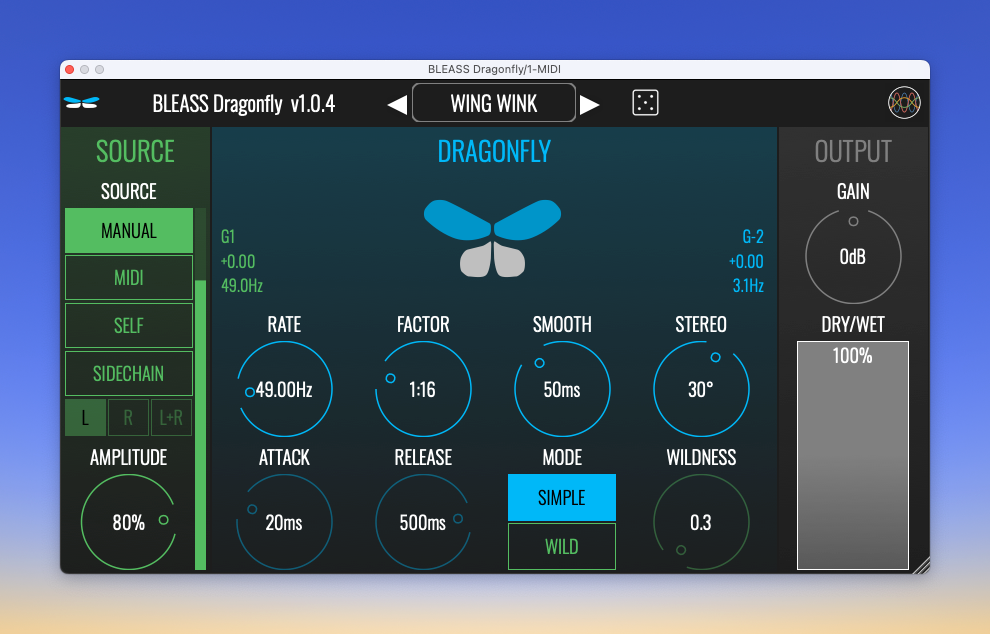
Dragonfly
BLEASS nails this effect in control, sound options, and visualization, plus sonic quality.
The clever twist in Dragonfly – and what made the production trick working the song above – is synchronizing the tremolo effect to incoming signal. You can trigger amplitude and rate in different ways:
- Track pitch and amplitude of incoming signal. SELF. Insert Dragonfly after an audio input, vocal, synth, whatever, and pitch following (see the frequency and note representation) will modulate parameters accordingly.
- Track pitch and amplitude of a sidechained signal. SIDECHAIN, natch.
- Use MIDI input to play the pitches you want. This is probably the most fun to use, because you can play the effect yourself from a MIDI keyboard or other input.
- Use fixed settings. MANUAL. You set Rate and Amplitude manually, more like a conventional tremolo – though you still have some extras in Dragonfly that set it apart, even used in this way.
I think it’s fantastic to have that dragonfly flapping its wings at you for added feedback, reinforcing what’s in your ears.
There are also a lot of parameters to adjust – well worth exploring beyond just the presets.
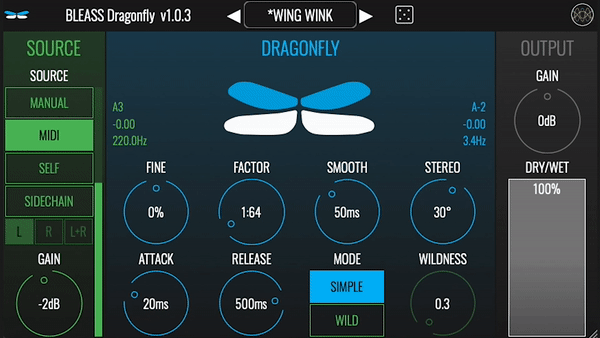
WILD mode applies a waveshaper to the signal, which adds some warmth and saturation. WILDNESS in turn tunes that waveshaping. Note that this refers to the output audio signal, not the tremolo control signal. If you want the control to be “wilder,” reduce smoothing and feed some crazier audio inputs. (I misread this one the first time.)
SMOOTHNESS adjusts the responsiveness of tracking, which can make shifts more subtle. (See also ATTACK and RELEASE, which impact the duration of the effect itself.)
STEREO adjustment means that this is really also an auto-panner – though I suggest applying this with some care.
FACTOR is really important, in addition to the other adjustments. It determines the multiplier of the rate of the tremolo – so it will determine how much extreme the result is, as you can scale this from slower, more audible shifts in modulation up to timbre-shaping extremes.
It’s also stupidly affordable, enough so that you might buy both the plug-in to use in productions and the app to use on your vocals (or some such combo):
Windows & Mac: 29€ / 35$ , iOS: 9,99€ / $8,99.
You can get it on the intro price, though – Windows & Mac: 15€ / $19 – with this code:
DRAGONFLY-CDM
Useful tutorials
Playing with MIDI – live or with a MIDI sequence/clip – is a lot of fun, so it’s worth understanding how to actually route that since DAW UIs can be confusing:
And here’s sidechaining on iOS:
And yeah, you can make a lot of slowly stuttering, saturated sounding dirt with this, too, which I’ve been … overusing lately. Gavinski’s Tutorials made a nice demo of that, as well: