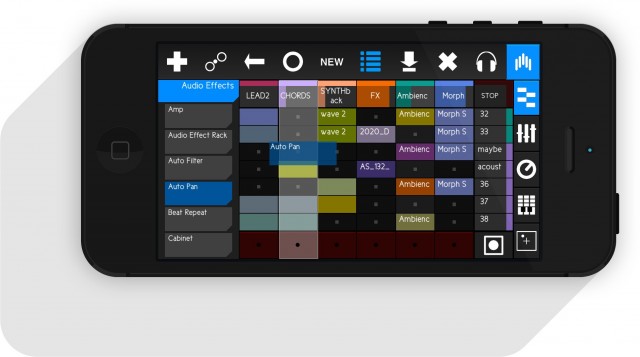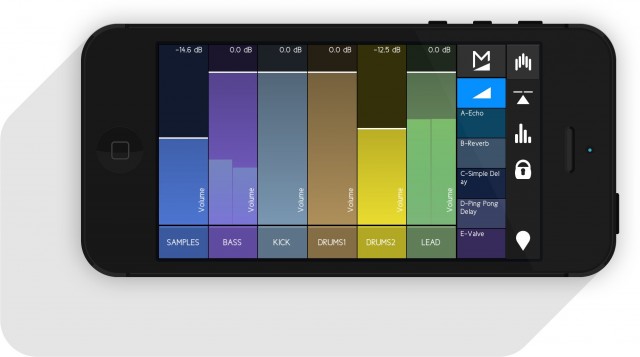If touchAble is the most feature-complete means of controlling Ableton Live from the iPad, touchAble mini just became the most powerful means of doing it from the iPhone and iPod touch.
Having remote control of your music production software from your phone can be a boon to productivity. You can wander around during a sound check and see how your set is sounding from the audience’s point of view. You can trigger recording sessions, control the arrangement, and adjust mix as you play on an instrument, without having to hover over your computer. Or you can use your phone as a second display for overview of your arrangement and the like. And you can also simply turn your phone into an external touch controller.
We saw one such mobile application yesterday – LIVKONTROL remains the best solution for Android phone owners, and works on iOS, too. Now, touchAble mini incorporates the latest power of big-brother touchAble on iPad, and it looks a formidable option for iPhone owners.
Having a dedicated app to control Ableton Live means unparalleled integration. There just isn’t this kind of stuff coming from third parties at this velocity for any other DAW, which says a lot about the power of the Live user base at the moment. (For other alternatives, check out the similarly-powerful IL Remote for FL Studio, or Steinberg’s Cubase iC app. The Cubase app is notable in really focusing on the needs of someone recording music with the phone as a remote control.)
You get a lot in the phone app – Clips, Mixer, Devices, Keys, Pads, and XY Pad are all there, and even the MIDI Clip Editor (for some palm-top pattern editing).
With Library access, this could even be a nice way of sitting at your instrument or controller and calling up instruments and effects, resting your phone on a music stand or blank bit of your keyboard.
Features:
- Directly browse the Library for instruments, effects (audio and MIDI), and Max for Live. (requires Live 9)
- MIDI editing, with dedicated modes for drums and chords.
- Launch Clips, Scenes, solo/arm tracks, fold/unfold grouped tracks.
- Overview gives you a birds-eye view of your project.
- Mixer with volumes, sends, pans, crossfader, accurate metering.
- Snap mode.
- Control not only internal devices, but VST and AU plug-ins, too, with auto-mapping.
- Play instruments with pads or drums (meaning your iPhone could be a great solution working away on an airplane). In key mode keeps the notes sounding, um, correct.
- XY pad is kind of ridiculously-powerful, a useful MIDI controller in its own right. You can control up to four parameters at once (mixing and matching twelve in total), with physics, snapshots, and gesture recording.
- Add hardware MIDI support, too (now possible on iOS).

Control Devices’ parameters. Here, we see a built-in Ableton Device, but AU and VST plug-ins can be manipulated, too.

Far from just mixing and transport controls, touchAble includes advanced clip editing options. That incorporates features that could help you get creative with patterns as you sketch them. Finishing a track idea on easyJet: within reach.
If you own more than one iThing, you can also combine as many as you like running touchAble – so you could, for instance, have your iPad set up with the mix and your iPhone as an X/Y controller.
The other good news – especially when it comes to combining devices – is that you don’t need the latest-and-greatest hardware and OS:
iPhone 3GS / iPod touch 3rd Generation and above.
iOS 5 or later
Ableton Live 8 & Live 9 – Live 8.3 minimum required
There’s a special intro price for Mini on now for US$9.99 (8,99€).