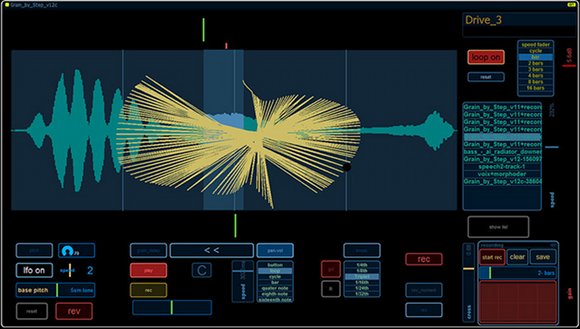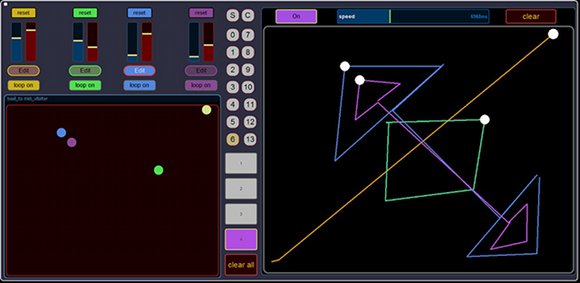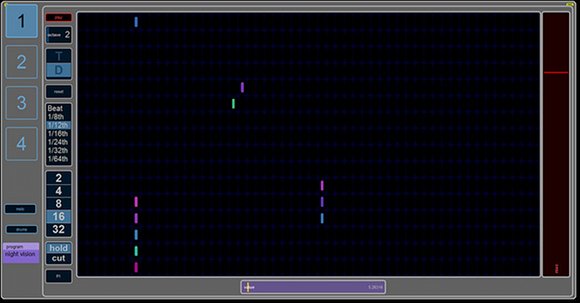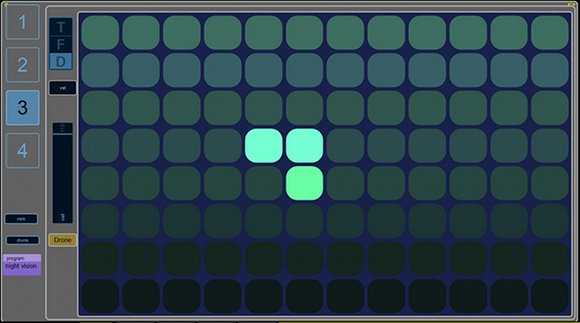The quickest route to expressing an idea remains the gesture of a hand. That gesture may be crudely interpreted through today’s touch displays, but the immediacy remains. Presumably because of some of the device’s limitations, a lot of the experiments with the iPad have involved controllers that operate independently from sound software, like a remote control. Those interfaces, while useful, largely simulate existing hardware controls in a more flexible form, rather than introduce new ideas. But it seems the long-term potential for touch devices is in designs that unite touch, graphic, and sound in a single piece of software, exploring new paradigms for interaction along the way.
Usine is one of music creation’s most surprising secrets: it’s powerful sound software that incorporates creative touch interfaces as a core design principle. And in the video above, it’s running on a relatively cheap PC two-touch display from Packard Bell. Nay-Seven is one of the founders of the Usine community, all while lecturing internationally, and has been pushing the Usine software to its limits.
Here, he tells us about some of his latest experiments, and the potential they hold.
Always looking for a way to use the computer as a real musical instrument, my latest works try to combine graphics and music using a touchscreen interface. The software Usine from sensomusic gives me the freedom to build my own interfaces. Some examples:
Drawing pitch and pan
Here [at top], the purpose is to draw directly some pitch information on the waveform display of a sample. I’ve also added an LFO [low frequency oscillator for modulation]; this way, the drawing can move slowly according to different speed presets.
[At bottom], I play with pan and volume: the x position of the black ball on the lines gives pan information and y the volume. As I’m on working with a dualtouch screen, I can quickly draw some speed changes. Note that this panel is not only for pan and volume; I can also send this drawing to others parameters like delay and filters, here with the << button. Geometry …or not
This workspace is also dedicated to drawing. I’ve built four layers, each one with its own color and its own sound. The XY position gives the pitch value of the notes and other parameters, like velocity or pan. The geometry provides sequences; lines give a kind of glissando.
Vertical sequencers and Pads
Using the new Matrix module (thanks to Martin Fleurent), I’ve built this vertical sequencer [seen at top]. I like the idea that notes fly under my hands this way. [At bottom], I‘ve built pads for tablet surfing on the “iPad” mode, adding also a drone option.
Multitouch gestures
On the same idea of movement, here are two screenshots of a video illustrating a new patch made by Olivier Sens (the Usine developer). This patch provides multitouch gesture recognition, opening new doors to ways in which we use our computers and touchscreen. We can easily imagine some new symbols or alphabets, and new forms of interactions in our musical practice. You draw a ‘V,’ you play with volume, you draw a ‘P,’ you play with pitch…
For more on the display, check out the Packard Bell Viseo 200T. It was previewed by Engadget last year and carried a street price – impressively – of only about US$300, all for a 20-inch screen and low latency. I’m gathering either something happened or it was re-branded for distribution outside the UK; anyone with more information, let us know in comments and I’ll update the story.
More on nay-seven’s Flickr:
http://www.flickr.com/photos/usine/
All screen images courtesy nay-seven. Used by permission.