
A monome-like grid controller built for Live, shipping in November for $199 – and I’ve got a first hands-on look with the hardware.
The feature that makes Ableton Live Ableton Live has always been its Session View, an array of Lego-like blocks of music triggering samples and patterns. In the grand tradition of the MPC, mapping hardware controls that make music non-linear has been a major theme of computer music, leading to the monome and the Tenori-On. Usually, consumer gear has only combined these with traditional drum pads, knobs, or faders.
Enter the Novation Launchpad. It’s $199. It’s a grid controller and nothing else, with a set of on/off buttons in an 8×8 array, plus additional shortcut buttons around the sides for switching modes. It’s set up out of the box to integrate with Ableton Live, but it also acts as a generic MIDI controller. It’s bus powered, really lightweight, and compact. Even following Akai’s earlier APC40 this year, there’s something special about the Launchpad: its radical simplicity, and the fact that it is this compact and cheap and plugs in via USB without power, makes this a potential no-brainer for any Live user with a laptop.
I’ve just gotten one of the first Launchpads to arrive (unit “#16” on the back), so I’ve been playing around with it and can provide some initial impressions and details. I’ve also gotten input from Ableton’s Dave Hill as well as Novation, and I expect to fill in more soon.

monoming the sincerest form of flattery? Of course, one design more than any other championed the radical idea of a minimal grid of buttons — and nothing else. That design statement was the partially open-source, fully-homegrown monome. I’m sure as a result Novation will be accused of ripping off the monome design. I think the opposite: I think the availability of the Launchpad is a huge victory for monome, and an enormous compliment. More than any other design – including the APC40 – the Launchpad really says that an affordable, mass-market device can take on the monome’s radical form. It says grids could become ubiquitous. It’s an enormous validation of what the monome project has done. Furthermore, I think the monome community can continue to reinvent what to do with grids, with software and interaction. There are also many things the monome is – locally produced, sustainably produced, running with open source software, fully community-supported, available in kit form, working with OpenSoundControl, built in a premium form factor – that the Launchpad is not.
[edited for clarification] I think the Launchpad is unlikely to dissuade a person who wants a monome from getting a monome. But what’s significant here is that the design of musical instruments and controllers can adopt new forms. The monome was seen as radical when introduced. It seemed as though the music tech industry wouldn’t produce anything without slapping on some arbitrary knobs somewhere. The Launchpad really does follow the monome’s design cue, and maps control in Live in some new ways. That gives me hope that other designs could likewise tread in new direction, both from independent and larger designers.
Onto the details… The big picture aside, here’s a first look at how the operation of the Launchpad works. I’ll have a short video a little later on today.


Control Modes
The Launchpad has a series of modes that act allow the single 8×8 grid to perform multiple duties. Different modes and shortcuts bring up different visual feedback (by lighting up the buttons) and allow you to control different parameters.
Session mode
In Session mode, the Launchpad does exactly what Akai’s APC40 does. You can trigger clips and view clip state (playing, recording, ready, empty) by color (green, red, amber, and off). You can trigger scenes. You also get the red rectangle that highlights which bank of clips is active.
Unlike the APC40, though, the Launchpad is cheaper, smaller, thinner, lighter, and bus-powered. You can pick it up like a tablet, or squeeze it into a small club space. You can also easily chain multiple Launchpads together (or Launchpads and APC40s), so long as you have enough ports or a USB hub.
Multiple units can simultaneously access integrated control surface functions and clip triggering in Session View. So, for instance, you could have two Launchpads controlling clips, or one controlling the mixer and one controlling clips, or… you get the idea.
Mixer mode + parameter pages
Hit “mixer,” and you see an overview of all your tracks, eight at a time. (You can navigate through your set using the “page” buttons.)
Each row has a different function:
- Volume
- Pan
- Sends A + B
- Stop clips
- Track on
- Solo
- Arm
The “stop” row allows you to either stop an individual track or stop all clips by hitting the “stop” button itself on the right. Solo, arm, and track enable are self-explanatory.
Where things get a bit cooler is if you press the “snd A,” “snd B,” “pan,” and “vol” controls. These allow you to use each column to set parameters. So, for instance, if you want to adjust the send level on your second track, you’d hit “mixer,” then “snd A,” then use the second column to adjust the send up or down. You can fake a “fade” by dragging your finger up or down the column. Now, this doesn’t give you the continuous control a knob or fader would; there’s no interpolation between values. On the other hand, if you’re trying to create stepped, rhythmic changes, that could make the Launchpad (or any grid controller, including the monome) more interesting.

User mode
“User modes” provide open access to the pads for use as MIDI inputs. By default, “user 1” sends MIDI note messages, and “user 2” sends control change values.
In the video, you’ll see these modes used for some crazy things, like programming in a sequence and having it continue to light up as you add other layers. In my test – keeping in mind launch date is still over a month away – I couldn’t replicate any of these behaviors. Some of this interaction may require the upcoming Max for Live; I’m awaiting confirmation on details.
In the meantime, you can at least use the Launchpad as a MIDI input in Live or any other software.
Use with other software
Every single button on the Launchpad sends MIDI; I opened a MIDI Monitor session on my MacBook while testing it. There’s not a single menu key that doesn’t send a message. Also interesting: each sends both an on and an off value, which makes it more useful as a button.
It should also be possible, as with the APC40, to use MIDI to light up the Launchpad, complete with color and limited dim levels. I’m assuming the mappings may even be identical to the APC40. I don’t know yet how to do this, however.
Another big selling point for Novation, of course, is Automap support. Along the top, there are alternative labels for the buttons: learn, view, page, instrument, fx, user, and mixer. These will work with Automap and Automap Pro, in case you want to use another host or map to third-party instruments and effects. I didn’t get a chance to test this functionality yet, however.

Physical form factor
The Launchpad feels really good. It’s thin, it’s light, it’s easy to toss in a backpack (as I did today), and yet the plastic case feels very solid. The pads feel good, though I find the throw a little long, making them rock slightly if you don’t hit them dead-center. Angled pads indicate the center, and four pads around them have slight nubs on the surface for additional tactile feedback.
Rubber strips underneath the unit help grip surfaces.
One possibly unfortunate decision was to put the USB port on the side rather than the top, which means you can’t easily put two Launchpads side by side.
Software
The Launchpad ships with a copy of Ableton Live Launchpad edition (aka Live Lite), version 8.0.6. On both my Mac and Windows boxes, I simply installed that version and it automatically found my full Live license. I expect that the 8.0.6 build will get pushed to everyone else in time for launch.
You select the Launchpad as other control surfaces, by looking for “Launchpad” in the Control Surface menu. This presumably means that, like the APC40, a software handshake is used to enable the red clip selection box. I’d still like to see a universal solution from Ableton, one resizable to other controllers. Why not plug in a 4×4 drum pad and bank through clips in a 4×4 rectangle instead of an 8×8 one? The red rectangle is also limited in that it’s tough to see which tracks are selected. (It’s also kind of tough to see, period.) That’s really become an Ableton complaint, though. I’m sure we’ll be working on Max for Live and Live API solutions for heads-up displays that replace all of this soon.
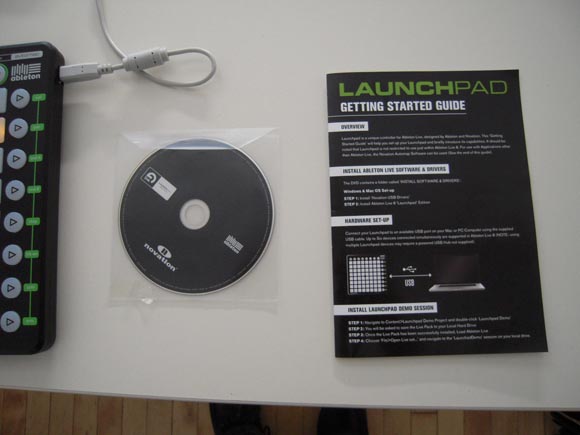
Questions and Initial Impressions
I like the Launchpad a whole lot. Sure, it doesn’t have knobs or faders – but you could throw the Launchpad into your backpack alongside a KORG nanoKONTROL, using the Korg for your fader and knob tasks while the Launchpad launches clips, triggers drum pads, and gets used for live sequencing and playing instruments.
I am a little disappointed that there doesn’t seem to be a way to control Devices. I’d like to be able to take the User Mode and use my eight columns to control the eight macro knobs on any active Device. Sure, you only get 8 values of resolution, but you could set up a Device so that those eight values were musically interesting. I’m investigating whether this is possible; if not, I may look into hacking a solution.
I still think there’s a big place for open tools. The Launchpad is already touting forthcoming use with Max for Live, but that’s only because it sends MIDI messages – and anything else that can send MIDI (or OSC, via work from the Live community to use it) will do the same. I think those of us working on open interaction, though, can find ways of building stuff that works in open tools and closed tools (Java, Pd, and the like are open, Max is not), and open and closed hardware (monome, Livid’s Ohm on the open side, things like the cheap-and-light Launchpad on the proprietary side). Having lots of grids could be a good thing. If everyone has the same thing, the pressure is on to make your performance different from everyone else’s.
But the bottom line is, I think this is going to be a huge hit with the Live user base. And even more than the APC40, I think it’s cheap, an easy impulse-buy, extremely compact, and complements other hardware. It also looks like it’ll be a terrific live visual controller for people who moonlight between music and visual sets.
Since I do have this Launchpad here well over a month prior to launch, and some folks at Ableton and Novation ready to share, if you’ve got questions or concerns, please don’t be shy.