“Lifetime Free Updates” delivers new sounds, more visual tools, Apple Silicon support, and more.
That “lifetime free” thing is though a pretty fair description. Once you buy into that, apart from some paid add-ons like extra instruments, your version gets perpetual updates without having to pay upgrade fees.
FL Studio isn’t for everyone – it definitely demands some adaptation to its unique way of working, even though that can pay some dividends once you do. But it is absolutely chock full of nerdy goodness, and the folks at Image-Line keep stuffing it with more tasty bits.
What’s really funny to me is that the developer that once said they’d create Mac software when hell froze over is now ahead of some major developers (cough) with an Apple Silicon-native version. The honest truth is, Apple’s own Rosetta 2 support for unported code is so good, I’m running various plug-ins and tools like Ableton Live on the M1 Mac mini without much caring. It’s already blazingly fast, and hard to believe that this is supposed to be Apple’s entry-level offering. But native support does suggest better performance.
Of course, if you are still on Windows, FL Studio is one of the best tools to run there, too, with uniquely solid performance on the Windows audio system and UI. Plus, there’s just something about FL that brings out the PC person in me, anyway, and makes me want to run bunches of weird old VST plug-ins and then take a break with some PC gaming.
So, now having waxed poetic, what’s new in 20.8.4?
Apple Silicon support. Image-Line are bringing their “stay compatible with everything” culture from the PC to the Mac – and it’s one I hope others notice. So not only do you get native Apple Silicon support on the M1 or forthcoming M1X, but you can still choose to go back to Rosetta 2 mode to maintain compatibility with some plug-ins. They’ve published a detailed tech note on the subject that explains everything:
FL Studio Apple silicon Computer Compatibility / ARM Support / M1 Chip
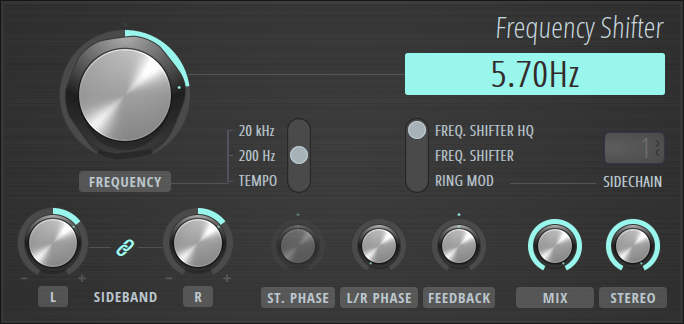
Frequency Shifter. I’m very excited about this one; I like this design more than anything native to a DAW since the one Apple still includes in Logic Pro. (That one’s great, too, even though I think the last major update came from Emagic eons ago.) Ring modulation and FM effects are both easily at hand. Plus, it has a nice, clean UI (uh, unlike the Logic one, which seems to be from a vintage flying saucer cockpit or some experimental 1950s Chevy test car). Check the full documentation. (I always RTFM with FL, and you should, too.)

3x Osc. Oscillators now have high-quality anti-aliasing when you want them. Or turn it off again when you want the gnarly original sound. Check the 3x Osc synth. It’s a really clever, elegantly designed subtractive synth. Here, have some sounds, too:
See, you don’t need hardware or other plug-ins.
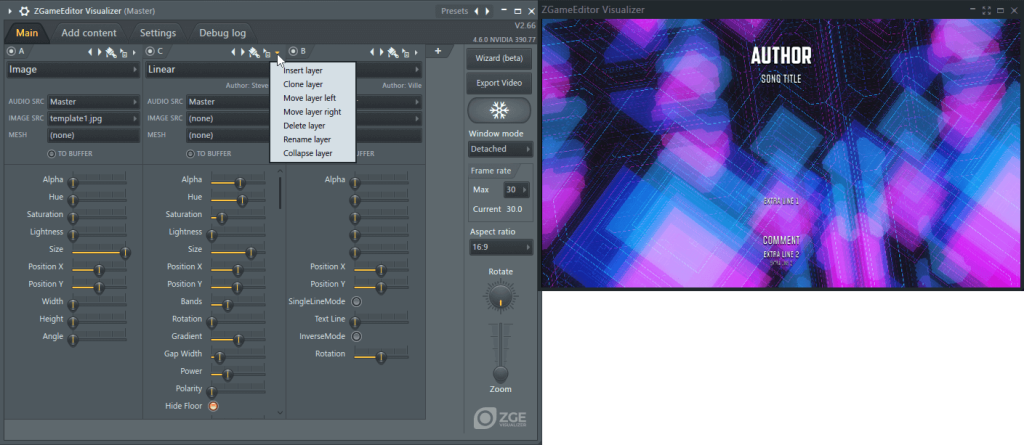
ZGameEditor Visualizer does video scrubbing. This amusingly powerful visual tool adds still more stuff – now with essential video scrubbing, jumping, luminance average, and a Peakmap effect. Just in case you want to project visuals at a rave or crank out a music video.
MIDI now has a ‘Pickup’ option. There’s one big oversight corrected.
Modern/current Windows File Browser. Oh God. Finally. Part of me screams inside when the standard Windows file dialog is replaced by some kind of alternative chaos. Yes, thanks for fixing this.
Arturia controller support. That includes now the Minilab and Keylab models…
Plus a lot more, as always – fixes, additions, tweaks.
Check out more on their news section (with a link to demo project downloads, even):