Logic Pro for Mac 11 and Logic Pro for iPad 2 deliver new machine learning-powered features on Apple Silicon: new Session Players, the ChromaGlow saturation model, and an integrated Stem Splitter. But AI isn’t the whole story in these two updates. Let’s talk about everything new. (Spoiler: bounce in place for external gear.)
The use of AI here can come into play with system requirements, since machine learning is architecture-dependent. M-series Apple Silicon is required when using Session Players on iPad, though on Mac, Session Players work on Intel, too. Apple Silicon is required for Stem Splitter on iPad and Mac, required for ChromaGlow on Mac, and recommended for ChromaGlow on iPad. (Apple did not return a request for comment on what they used for training Session Players, though as you’ll read in this review, you’re unlikely to particularly notice this as being “AI” so much as another auto-accompaniment tool.)
If you are still on an Intel Mac, or those features simply aren’t doing it for you, you get plenty of other enhancements in this release. Apple continues to cram Logic with regular releases, all as free releases on the Mac version or now covered by the subscription for the iPadOS side.
Apple also just released performance and reliability updates for each – 11.0.1 for Mac and 2.0.1 for iPadOS – which seem to address any major regressions or remaining wrinkles at least as far as I was able to find. (Here’s everything you need to know about how Apple’s Logic Pro continues the Emagic legacy – read this: “Fixes an issue where Logic Pro could quit unexpectedly when opening certain Logic 5 projects.” Yeah, that’s the 2002 version of the DAW.)
I’m actually more excited about the features that aren’t machine learning – see below – but let’s cover the AI stuff first.
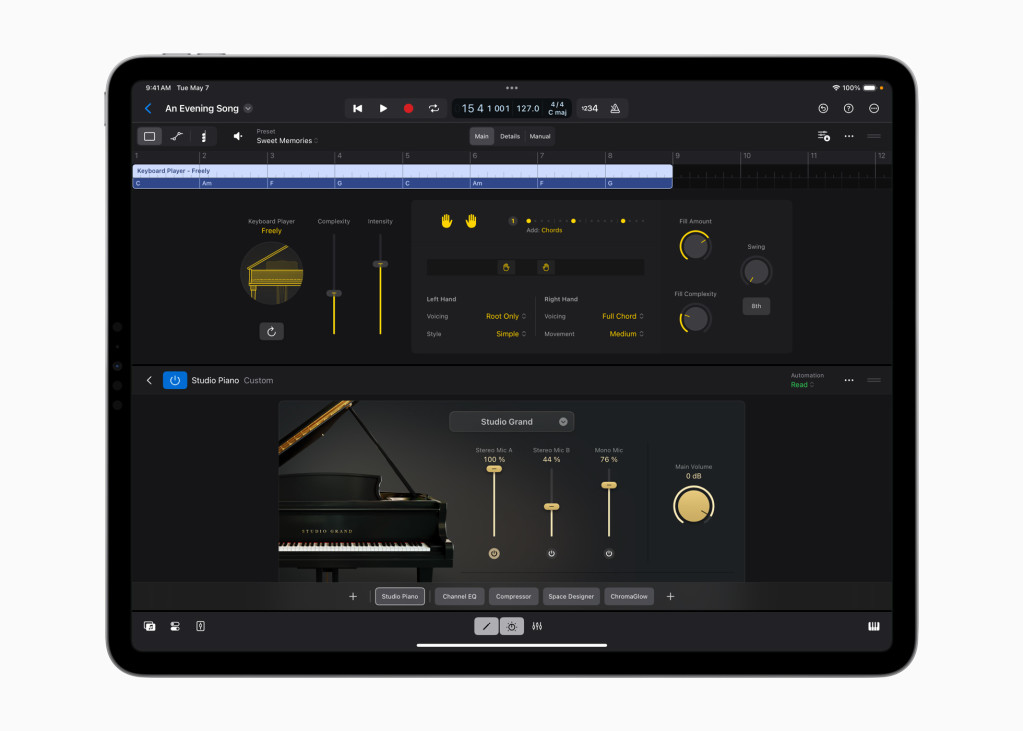
Session Players
The banner feature for both iPadOS and macOS is, of course, new Session Players. These expand the existing Drummer and add a Bass Player and Keyboard Player, each with various genre styles. You’re even given the option of working with these right away as you create a new track.
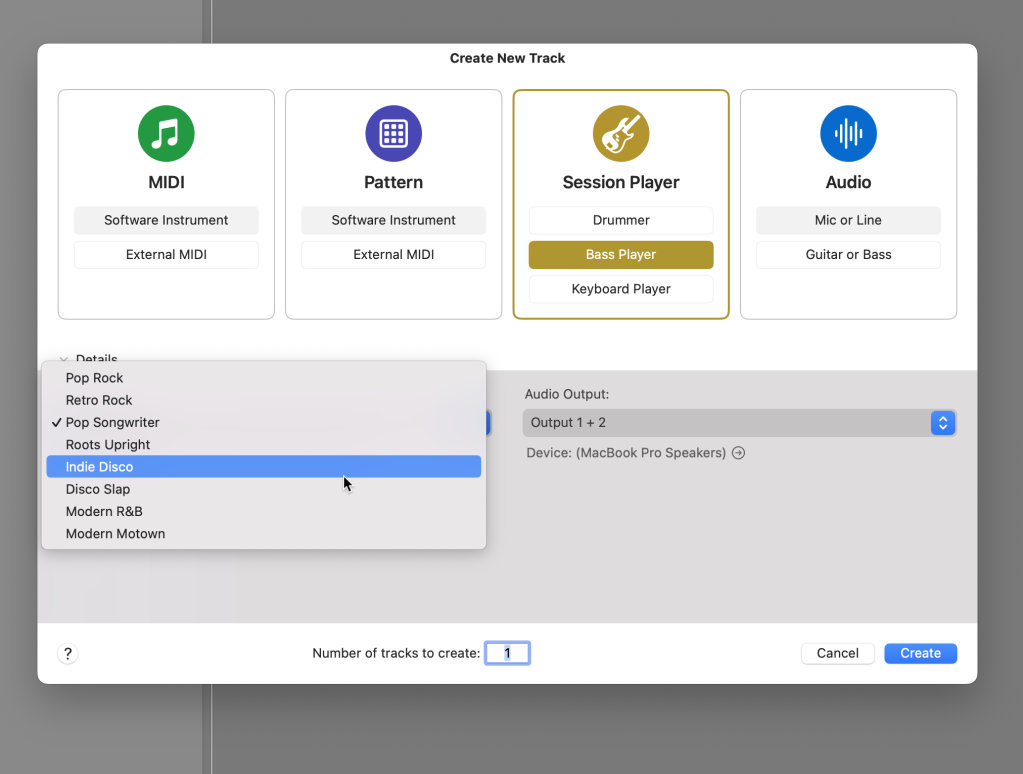
“Session Player” is a good choice of descriptors. These tools give you the equivalent of some stock studio musician licks playing in conventional ways; they’re even arguably an extension of loops and Logic’s own Loops Library. If you’re concerned about AI being used to replace human players, this isn’t that – it’s more in the tradition of tools like Band-in-a-Box and the previous iteration of Drummers. The new Session Players do work really well, though, with the Drummer being a prime example – it’s far more fluid than previous versions. You also get a broad range of parameters you can tweak, meaning the output can be tailored more to taste than other previous tools:
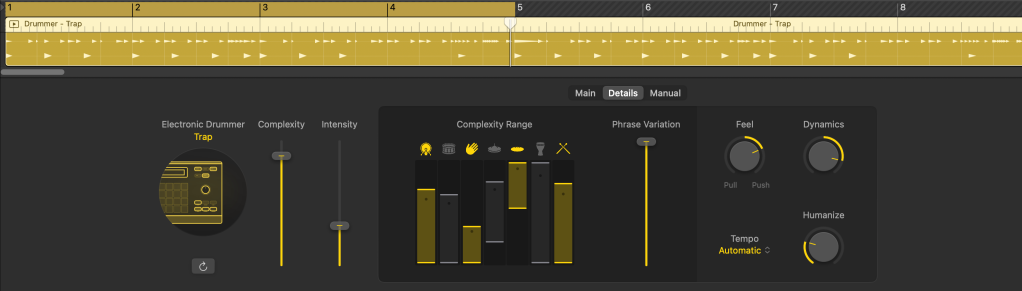
You also have plenty of rhythmic variations you can select directly:
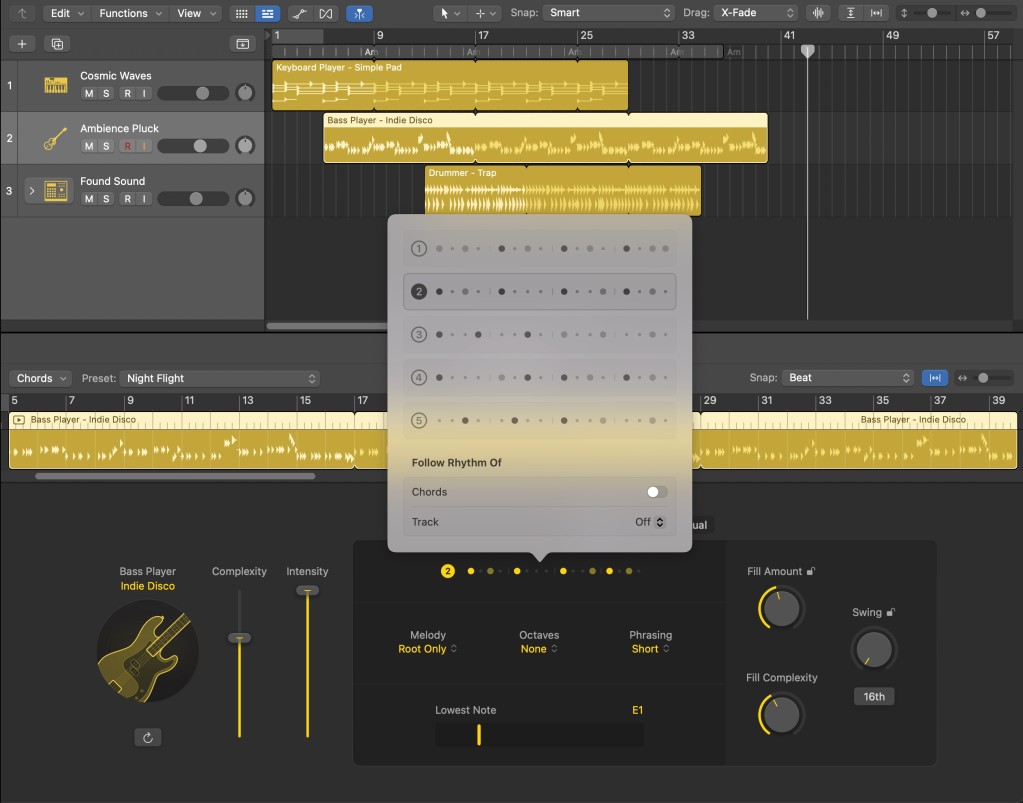
You’ll find plenty of videos online, and both the desktop and iPad versions of Logic offer free trials, so you can give this a go yourself. Here’s one example I found the most musical:
The people I’ve talked to who are most excited about Session Players are the folks who used Music Memos, Apple’s now-discontinued mobile app. Like that app, Logic can infer chord progressions from a recorded melody, and map arrangement to that chord progression. Going far beyond Music Memos, though, Session Players and the Global chord track are fully integrated. This is particularly welcome on Logic Pro for iPad, because the feature is particularly well-suited to mocking up a quick arrangement. If you’re okay with fairly stock-sounding licks, I think you’ll find the feature satisfying – especially singer-songwriter types who miss Music Memos. And it does seem to make sense that we’ll see an equivalent feature in GarageBand soon. (Logic and GarageBand share an underlying engine and codebase across desktop and mobile.)
You definitely won’t get anything other than western (mainly pop) harmony here, mostly skipping over more advanced jazz, even, but for the basics, the functionality works well:
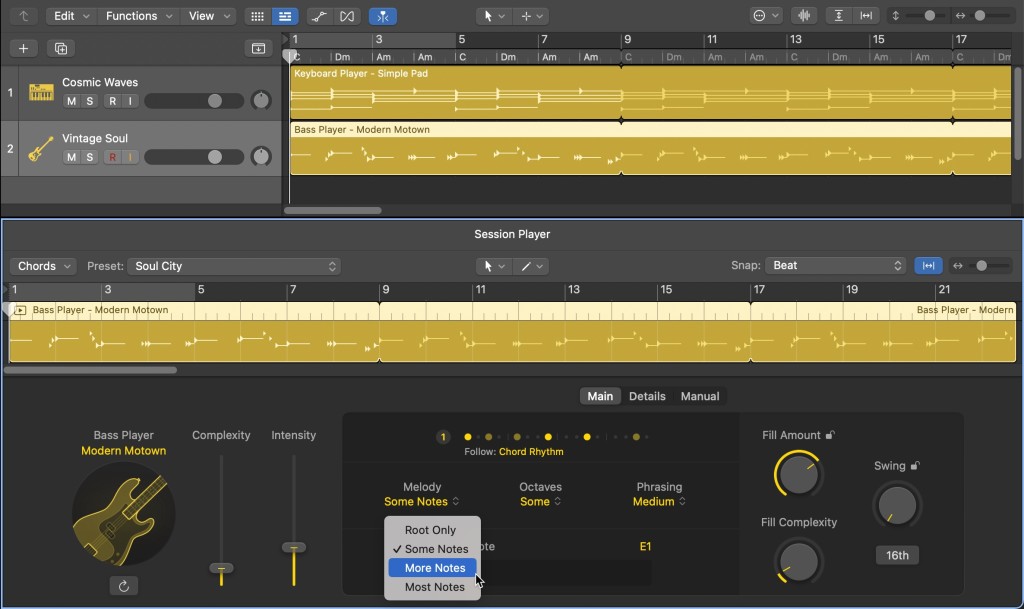
AI or no, Session Players have a fairly limited stylistic range, though. Some of the style labels are a little questionable. But even with the various parameters, these do feel like they were trained on fairly generic players. I expect most users will use them as auto-accompaniment for practicing, or as a sketch tool, not so much what they use in the finished track – but then, the same is often true of loops. And as with Drummer before, you can instantly convert the output to Regions for editing:
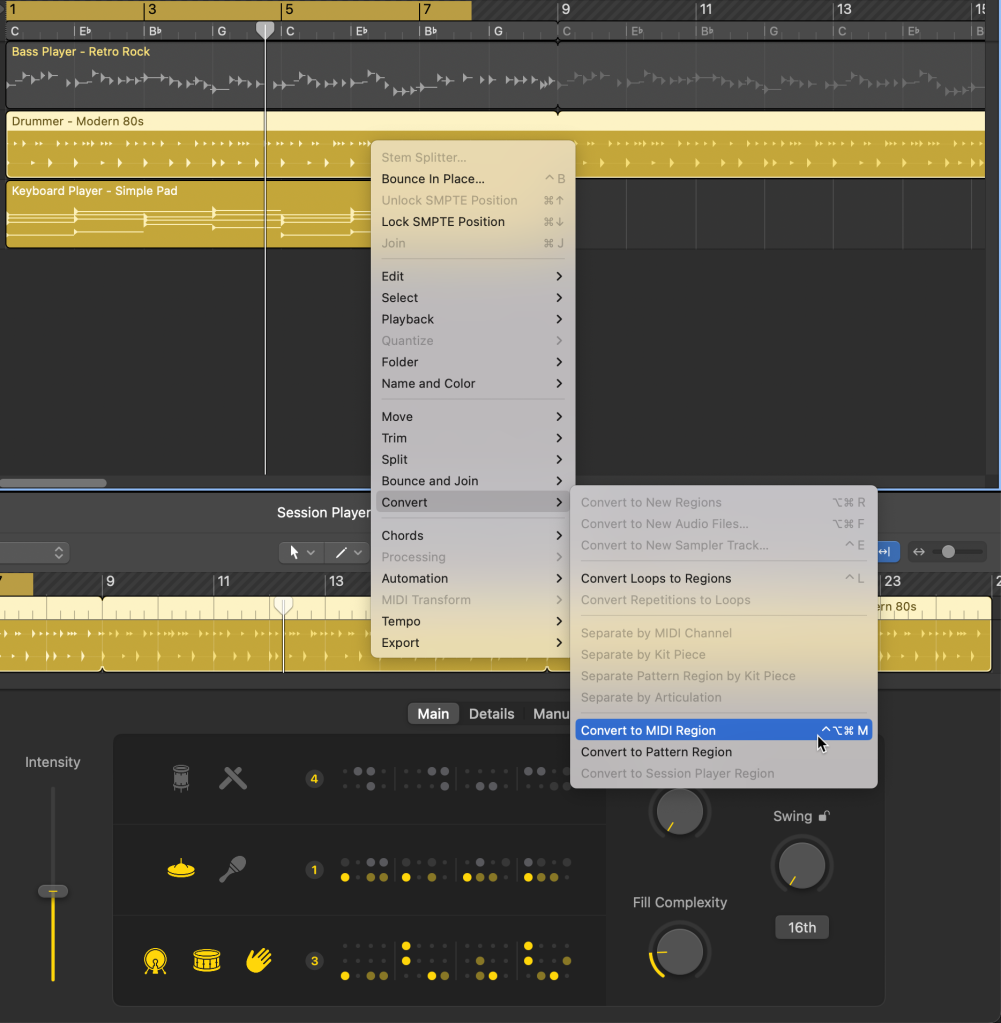
Session Players Further Out
Now, of course, I wasn’t satisfied with the more predictable results, so I wanted to try seeing if I could warp Session Players to less generic-sounding results. Theoretically, switching instruments is something you shouldn’t do – Session Player licks are tailored to particular instruments. In practice, that actually yields some beautiful results; Bass Player, for instance, can make your bass patches in Sculpture sound even more organic and realistic.
And yeah, you can swap things around and hear some wonderfully warped results. Here’s a project made with liberal use of alternative sounds, especially Sculpture, and experimenting with ChromaGlow:
Here’s another example. Alchemy is a great choice to substitute, too, and you can hear how much changing instrumentation can change character. That ChromaGlow is pretty heavy, too – so on to that next.
ChromaGlow
ChromaGlow is not Apple’s first machine learning-powered DSP – that honor presumably goes to Mastering Assistant. In theory, the upside of this plug-in is the ability to match saturation models to input. In practice, I think you’ll find ChromaGlow is fairly similar to the various other modeled saturation tools we have available, though it does sound very good and offers some nice controls. It’s best for subtler saturation, with five models available – Retro Tube, Modern Tube, Magnetic (a tape machine model), Squeeze (modeling an overdriven compressor, and Analog Preamp. These each come with different styles.

Apple has a challenge at this point, in that Logic has so many instruments and effects – I’d argue the widest range of just about any tool out there now – that it’s hard to add a whole lot more! But ChromaGlow is quite nice, even if it has competition from the existing Logic stable of dynamics processors (which have their own saturation models) and amp and pedal models. I think it is welcome in that the Distortion tools are a bit extreme and lo-fi by comparison. In everyday use, I think you’ll forget that there was machine learning involved – but that’s sort of the point.
It’s just hard to match ChromaVerb, Apple’s brilliant reverb, for excitement factor. But it is very, very good.
Stem Splitter
Talking AI, it was more or less inevitable for Apple to add some so-called source separation functionality to their DAW. And given that you get it “for free,” as with Mastering Assistant, there’s no reason not to give Apple’s stem splitting a try. In my tests, the quality is very, very source dependent – as is typically true of this technology. I had great results using Serato’s splitting technology on electronic materials; Logic did really poorly with any electronic materials I threw at it. What it is really good at, it seems, is separating vocals – which often was a struggle for competing tools.
Here’s a good comparison of some of these tools, which is fairly consistent with my results:
Look, we could probably get lost in this topic alone, so let me give some quick advice:
- Stem splitters do not replace the need for stems. Keep your stems, and tell people to give you stems – period.
- When that’s not possible, try different tools. Because these each have different training sets and optimizations, some will work better than others given particular material.
Logic’s feature is nicely integrated and easy enough to use; it’s another “freebie” in this massive package. And it works on the iPad, too.
Sample is a lot of fun and has a totally different workflow – it’s also worth a look:
All my favorite features that aren’t AI
There’s a lot in Logic Pro 11 – maybe not as big as the 10.7.5/10.8 duo depending on your use case, but still a significant amount of improvement that you could easily miss if you don’t sift through the release notes. Here are some highlights:
You can bounce in place with external gear.
Let me say that again.
You can bounce in place with external gear.
External gear bounce alone is reason enough for me to jump to the new Logic. Not only does this feature work on macOS, but it works on iPad, too – you get “automatic real-time recording for External Instrument regions or tracks that use external hardware using the Logic Pro for iPad I/O plug-in.”
In other words, whether you’re on the Mac or your iPad, you can just hit bounce in place and automatically capture audio from any outboard synths or effects routed into the DAW. That’s especially cool on the iPad, because it transforms your iPad into a mobile recording powerhouse. Found a studio with some vintage equipment? Sequence it up with the iPad, hit bounce, and you’re done.
You can bounce in place with external gear. Not only does this feature work on macOS, but it works on iPad, too.
MIDI from software effects and instruments can be routed to other tracks. Finally – this is a feature on other DAWs but was overdue in Logic; now your favorite plug-in with MIDI out can be used with other tracks and/or for layering. That includes use on the iPad, making Logic a more ideal MIDI host for your AUv3 effects and instruments.
Downmix and Trim (macOS) for custom monitoring and mixing options outside 7.1.4 configurations, including export file workflows (ADM BWF)
Spatial Audio (macOS) now has a 5.1.2 monitoring option (finally)! and Dolby Atmos can use HDMI to a surround receiver/amplifier – so you don’t need a dedicated Atmos studio for some quick mixing, in other words, between those two additions.
There are lots of new edit tweaks. (macOS) Here, let me quote directly:
- Edit more efficiently using key commands for moving, extending, or resizing marquee selections.
- The Nudge Region/Event Position key commands now also nudge Marquee selections.
- The Transpose Region/Event key commands now also move or expand the Marquee selection up/down.
- New key commands include Trim Note End to Following Notes (Force Legato) With Overlap and Trim Note End to Selected (Force Legato) With Overlap.
Mastering Assistant (macOS) works in real time. This solves a major workflow issue with Mastering Assistant. (Mastering Assistant is available on iPad, too, though not quite real-time – at least I think that wasn’t yet updated.)
Alchemy adds a Wide Unison. (macOS) This is subtle, but nice – once you find it. (I did nearly start to cry, Apple, I’m sorry – Alchemy is a rabbit hole.) If you’re just using presets, you’ll automatically get fatter-sounding wide unison with more spatial presence – the whole library has apparently been updated. But if you want to toggle it yourself, first, go into Advanced mode. Then, if you see a zone editor, close that with the X. In the oscillator editor, select A, B, C, or D, and toggle Wide Unison on the wave pop-up, as shown here. Panning and detuning will now have more spatial width.

This is a huge accessibility release. Let’s go (and I know I have some CDM readers using this, so let us know your experience):
- VoiceOver now announces the state of Automation mode buttons on channel strips.
- VoiceOver now announces the status of the Pause button in the LCD.
- VoiceOver no longer announces hidden controls in the Smart Controls view.
- VoiceOver no longer reads the values of pan knobs that are currently hidden in Sends on Faders mode.
- VoiceOver now announces the state of the Details button and the Follow button in the Drummer Editor.
- VoiceOver now announces left-click and Command-click Tool selections in the Control Bar.
- VoiceOver now announces the name of the Time Quantize button in the Piano Roll.
- VoiceOver now announces changes in value when the Next/Previous key commands are used to change Quantize values.
- VoiceOver now announces state of key commands for Cycle, Mute, Track Solo, Input Monitoring, Track On/Off, and Lock/Unlock Track.
- VoiceOver now announces the selection state of focused tracks.
Chord Tracks in general have gotten a ton of optimization and improvement here. Loops now automatically populate chord tracks, for instance – meaning if you’re a heavy loop user and you aren’t particularly excited by the new Session Players, you still benefit.
There’s a new Studio Piano and Studio Bass. Don’t want AI playing, because you’re convinced your chops are better? No problem. Those new Session Players also come with their own new instruments, pictured – both on iPadOS and macOS. The bass includes various upright acoustic and electric variants, and you get an upright and studio and concert grands on the piano side. They’re immensely satisfying to play, and while I have plenty of alternatives on my Mac, having these on the iPad is a revelation. They’re both sampled instruments, but respond musically.

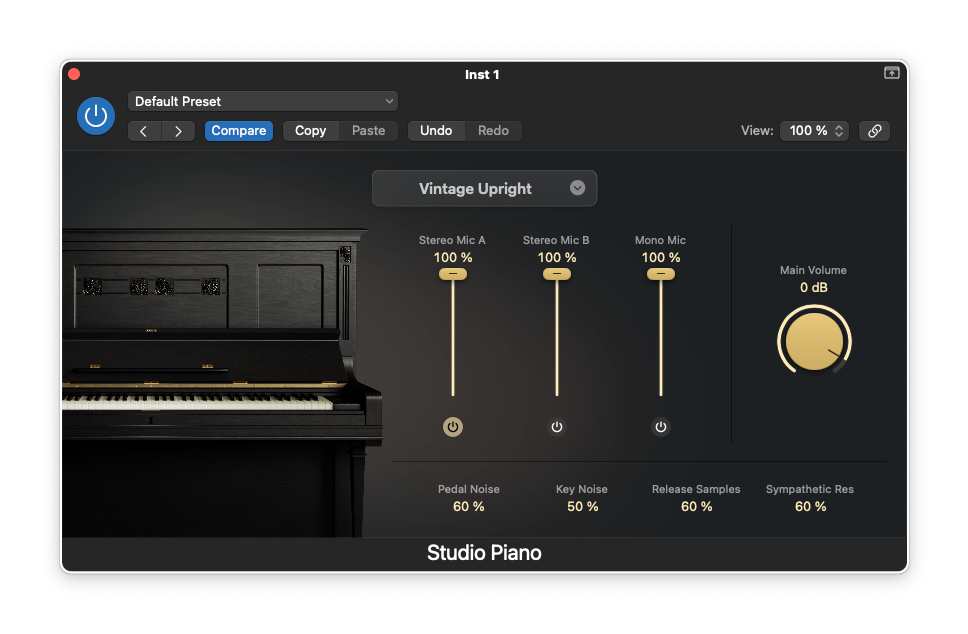
Also, it’s a small thing, but why doesn’t every DAW do this? “Audio regions recorded to unnamed tracks now include the project name and track number in their name.”
Logic Pro for Mac release notes
iPad improvements
You’ll notice I haven’t singled out the iPad much in this review – that’s because all the big stuff in the Mac version is on the iPad, too. But there are a ton of little tweaks that make using the iPad more of a pleasure. It’s worth reading the release notes, especially as Apple managed a ton of fixes and performance enhancements, but here are a few workflow improvements:
- Tapping on the icon for a Drum synth now previews the sound.
- It’s now possible to drag and drop patches from the Content Library to Mixer channels.
- There are now key commands to toggle the Metronome, Show/Hide Automation, Quantize, Show/Hide Global Tracks, and Enable/Disable Groups.
- There is now a switch to toggle the “only load plug-ins needed for project playback” behavior.
- It’s now possible to drag and drop audio patches directly onto plug-in tiles in the Horizontal Channel Strip.
- It is now possible to create a duplicate of a currently open project.
- In pattern edit mode in Beat Breaker, swiping up/down in the pattern slot now loads the previous/next pattern.
- While renaming channels in the Mixer, there are now left/right arrow controls to confirm the new name of the selected channel, and jump to the previous/next channel to immediately rename it.
And there’s a lot more. You can double-click the side button of an Apple Pencil to toggle edit modes. There are new interactive lessons. Keyboard support is improved.
And this is actually a huge step sequencer update. Combined with the MIDI routing, this makes the Logic for iPad release a big deal for sequencing use cases:
- MIDI channel can now be set per step in Step Sequencer.
- Channel and Articulation IDs can now be set per step.
- Use the Recurrence Cycles and Recurrence Iteration step parameters to control how often a step plays.
- Step Sequencer now offers a setting to set a step to play every x number of cycles.
- It is now possible to add multiple steps to Step Sequencer using a Touch and hold gesture.
- It’s now easier to make precise edits when scrubbing parameters in Step Sequencer.
- Multi-touch can now be used to create ramps between values in a Step Sequencer lane.
- The Convert to Pattern region command is now available on regions that are more than 4 bars long.
- Step Sequencer now allows pattern lengths to be added based on 5/4 and 7/8 time signatures.
- Changing the edit mode while using the Inc/Dec controls in a Pattern Row no longer causes unexpected values.
- The Step Sequencer Inc/Dec controls now work in Loop Edit mode.
- All Step Sequencer lanes in Pattern regions converted from Drummer regions are now consistently named correctly.
Logic Pro for iPad release notes
Conclusions
Apple is partly competing with itself at this point, especially with Logic running on the iPad. Last year’s move to bring Logic to iPadOS was daft, yet somehow worked, instantly creating the most extensive DAW on any mobile platform. Seriously, just load it up and try Sample Alchemy and Sculpture – these two alone are enough to wow. And now with the v2 release, it’s evolved into a powerful host and step sequencer, too.
There is clearly an AI story – the Session Players joining tools like Mastering Assistant. But I think focusing too much on that misses the bigger picture. These fit comfortably into the approach of recent Logic updates. They’ll be useful to some – just like loops, for instance – but there’s plenty of other functionality in Logic if they’re not for you.
There’s no major reason to jump versions of Logic, especially if you have an older machine with compatibility issues, but that’s largely because of how much Logic has in it already. Years later, I’m still exploring new features in the effects, Sculpture, and Alchemy. Oh, and one more thing – Logic is simply the best DAW to use if you want to automate grabbing stuff from external gear. Combine the existing Auto Sampler —
— then add Logic’s expanded sampler instruments and tools from last year, and Logic’s bounce in place for external gear from this year. This is a hardware-sampling monster, plain and simple. The fact that you also get superb effects like ChromaVerb and superb instruments like Sculpture and Alchemy in the deal means it’s worth keeping Logic around even as an extra DAW – seriously.
Now if Apple could add Auto Sampler to the iPad, so you can just “assimilate” outboard and vintage gear with your iPad? Then the subscription on iPadOS becomes a must. I guess we’re looking to Logic Pro for iPad 3 for that. Meanwhile, we have more than enough to play around with, on top of a crowded landscape of other capable DAWs for the platform.