NAP, the free and open-source live visualization toolkit, has an all-new look, powerful GPU computation capabilities, a Web portal … and it even runs on a Raspberry Pi. Your next installation is calling. Let’s check it out.
NAP 0.5.0 hit earlier this month. The developers emphasize that this is a major (emphasis theirs) new release, full of fixes and improvements and a new look. The artist-driven toolkit I’ve covered here before, so here’s your refresher:
That story also includes lots of dreamy use cases involving lights and installations and digital art. And that’s the important thing about this breed of tools – it’s indie, underground stuff that comes straight out of real-world digital artmaking.
And if you’re overwhelmed by choice, maybe the key advantage of NAP is that it’s so low-overhead – even energy efficient. In today’s world, that surely matters, and it makes this your shoe-in choice if you’re looking for something efficient for an installation, not just “throw a bunch of GPUs and fans at it” festival stage stuff. (I do love that, too, natch.)
Let’s get to what’s new, though.
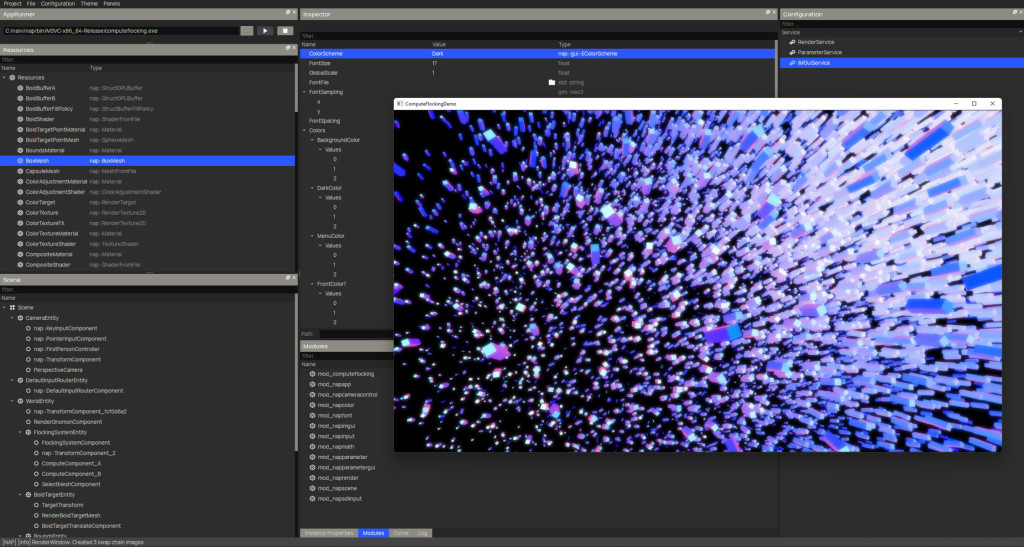
Computation on the GPU. NAP is powered by Vulkan, the latest Khronos cross-platform API (so the next generation of legacy APIs Direct3D and OpenGL). The latest is the ability to run computation on the GPU, too.
What does that mean in real terms?
… and other stuff, of course.
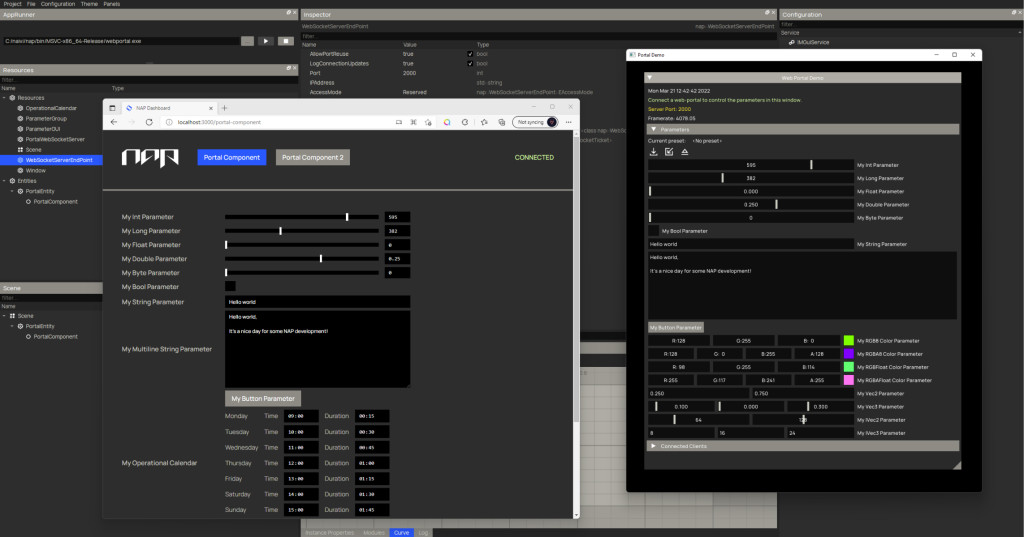
Web portal. The ability to run stuff from a Web portal is just great in practice – all you need is a browser view to work with parameters in your creation. I’ve talked about this being great in Resolume’s REST API, Isadora does this – it’s great. And it’s especially welcome here, especially when you have options like running on Raspberry Pi (see below), because it facilitates easy remote control of your stuff.
There’s a node module that does the work for you, then you get a NAP Dashboard that spits out the website – see the webportal demo.
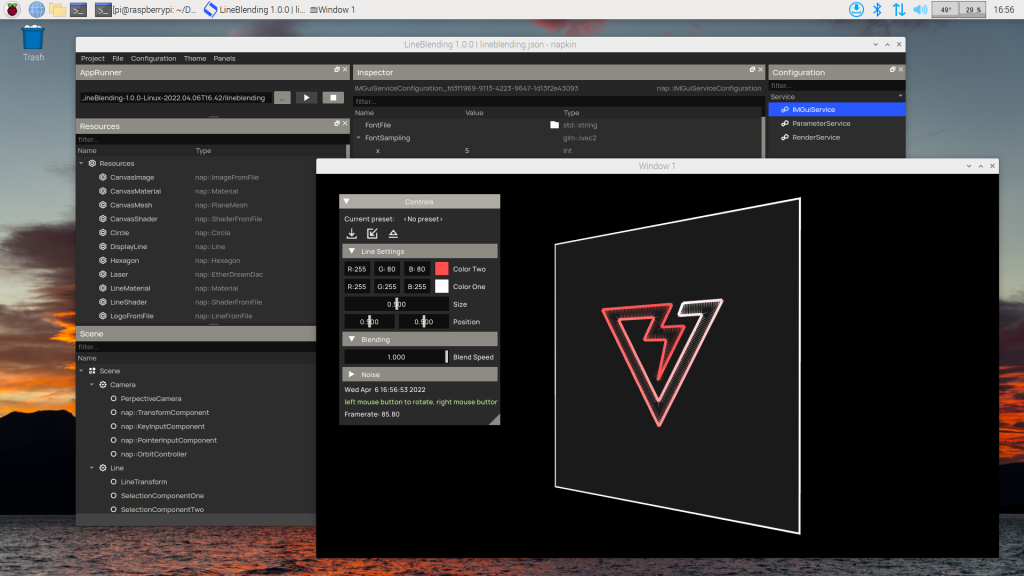
All of it runs on Raspberry Pi 4. Yeah, and it runs well. And you can use Vulkan compute. Just going to quote them on this:
Added full support for the Raspberry Pi 4, Raspbian Bullseye (11), armhf, including access to the GPIO pins & Vulkan Compute / Rendering. Performance is quite impressive, most demo apps run at about ~80-90 fps. And we expect it to improve. You can download the pre-compiled package right here or compile NAP from source, following the regular build instructions. To make life easier we pre-compiled QT for you. The entire engine and toolset is supported, including the compilation, packaging and running of all demos, apps and editor. We are already using it in production. The pipins demo shows you how to get started with the GPIO pins & NAP.
Tim Groeneboom wrote a great tutorial on how to develop and deploy NAP on the Raspberry PI 4 using CLion. Including general tips & tricks to get more out of NAP running on the Raspberry Pi.
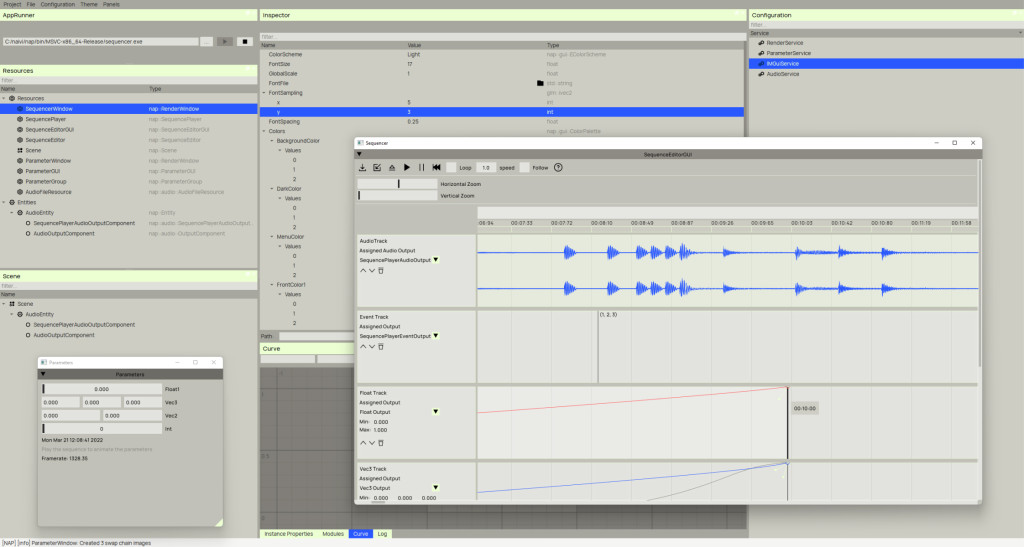
New themes, new look. They’ve also totally rebuilt the UI and icons, everything looks nicer, and you get multiple themes.
Oh yeah, and that new logo will look stylin’ on your tee / tattoo:

https://www.instagram.com/nap_labs/
Download: