If Halloween season is putting you in a retro horror mood, this tutorial from our friends at VDMX will liven up your next music video or live visuals.
This tutorial covers all the bases – effects, real-time video generators, and (because you wanna buy a LOT of Halloween candy so you better get paid) logo images. The inspiration is retro horror à la The Gate and Stranger Things.
Of course, what makes us feel strong emotions are really color and movement, so that’s what this is all about. In color, the effects are about LUT (Look Up Table)-based processing, so think grading things to achieve a particular tone.
The goal:
Full tutorial:
This is VDMX-centric, but there’s a lot to learn here either way — both in terms of how you handle layers and process on the design side (including with traditional graphics tools), and how you work in real-time with modulation, sequencing, and live effects. That includes heavy use of real-time shaders. Shaders, in turn, are moving toward more cross-platform compatibility – good news if you want to move between your real-time live VJ app and some motion graphics apps for rendering or, say, a game engine. Or good news if you and your friend can’t agree on which VJ software you like best. (Or, if you’re like me, and can’t decide with yourself.)
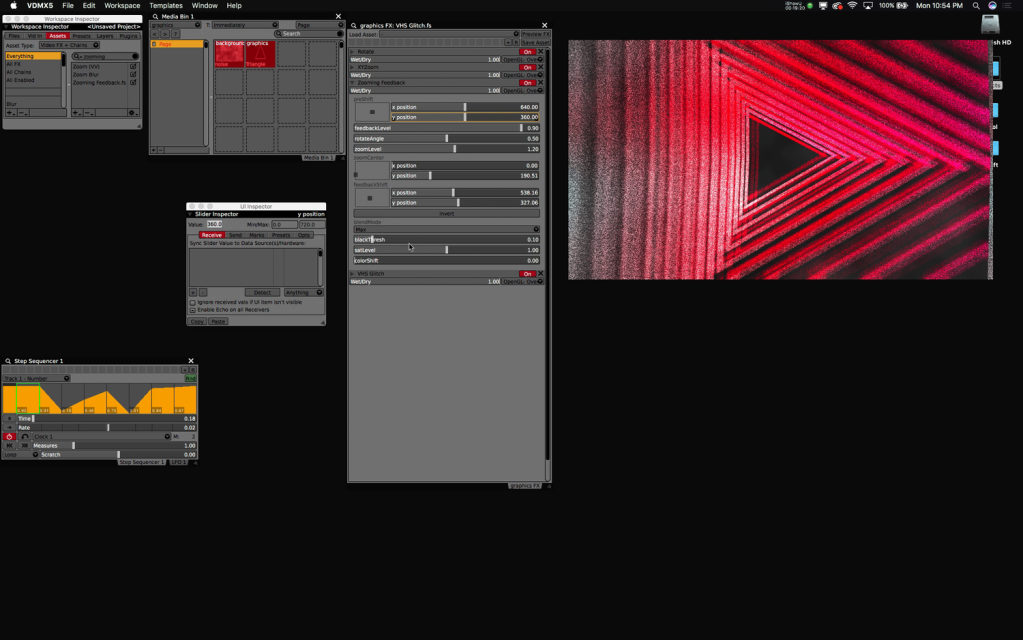
Some of the ingredients here:
Layers
Generators, using that cross-platform Interactive Shader Format (ISF)
Live effects (VHS glitch! Zoom! Shake, blur, mask!)
Modulation of parameters, using the LFO and step sequencer
LUT-based effects (adjusting color via Look Up Table)
More resources at the link:
How to create a retro Halloween visual style in VDMX