There’s something to be said for the traditional digital audio workstation, its linear arrangement view, and all its editing bells and whistles. When it comes to finishing a track from beginning to end – not doing live PA-DJ hybrid performances or racking up modular synths and effects or programming intricate cellular beats – sometimes the conventional approach can be welcome.
With lots of affordable alternatives – not to mention competition from stable, previous versions – the question with any full-freight, top-of-the-line DAW is whether it can “buy” your loyalties with enough extras? And, for that matter, might it even convince you to enjoy running Windows? SONAR has tempted me before, but 8.5.2 reaches a new level of maturity – and a new level of pack-in goodies to sweeten the deal.
Choosing a DAW is an immensely personal decision. It’s worth saying that we have a lot of exceptionally good choices from which to select tools. Even when they perform tasks in very different ways, any number of tools can achieve the same results. I have had a personal reaction to certain tools, though, and too often in reviews, we don’t get to talk about that subjective experience. I’ve actually started to work SONAR into more of the projects I’m doing, so I speak personally about it.
From the moment you fire it up, SONAR screams DAW tradition, as in, “welcome to the cockpit of my 747 jet plane.” Yes, it’s got rows of squint-worthy icons on its toolbars. And yes, it’s sufficiently utilitarian. Whereas Ableton prides itself on a minimalist approach, and Apple and Digidesign have slapped on layers of slick gloss and shine, Cakewalk remains, behind the occasional pretty icon or knob scattered here and there, a tool that looks like a piece of software.
But don’t necessarily let this surface complexity turn you off. All the way back to the DOS days, Cakewalk has had a history of giving you more of everything, then allowing you to turn on only what you want. You can switch off and customize nearly any element of the interface. Clever tabs introduced in recent versions help keep everything within reach. The UI is still a little harder to look at than I’d like – not aesthetically, but in that the UI can become cluttered, and it’s easy to wind up with a lot of floating windows. But switch off some extraneous toolbars, learn some keyboard shortcuts, and get used to the “packed workbench” set of tools, and SONAR can grow comfortable more quickly than you’d think.
When it comes to editing, production, mixing, and routing, you’ll certainly never say, “I wish I could…” or “if only editing worked like..” More often than not, some tool with just that editing method is nearby.
SONAR is unquestionably the DAW of “more.” But whereas some of its flagship competitors have tacked-on additional tools or bundled items, much of that “more” is also integrated with the host itself. SONAR has also been focusing in the last few releases on the areas about which electronic producers care the most. I recently lamented that Apple’s Mac-only rival to the feature-packed SONAR on Windows, Logic Studio, has neglected some of its bread-and-butter audio effects and MIDI editing features in its most recent release. Apple’s Amp Designer and Pedalboard, MainStage performance rig, and Soundtrack Pro wave editor are nothing if not impressive, but they may not be relevant to everyone. If words like “step sequencer” and “tempo-synced mod filter” appeal more, then read on.
Step and Matrix Editing in a Traditional DAW
Two of the banner editing features introduced in SONAR 8.5 this year likely look a little familiar. The push-button Step Sequencer 2 recalls FL Studio’s step sequencing view, and the new Matrix View seems intentionally modeled on Ableton Live’s signature Session View. If you’re pleased with those tools, they may not make you a convert, either. But there are some reasons to believe that this is a uniquely SONAR-like take on these kinds of features.
Step Sequencer
The step sequencer is likely to warm the hearts of fans of beat programming, and it could well woo away some users of FL Studio. What’s unique about it is that it’s a step sequencer view of any track you like – not an effect, not an instrument, but a view on the host app itself. Pulling up a step sequencer is now as easy as invoking the time-tested Piano Roll view. Nor is this limited to repetitive, four-on-the-floor patterns: you can determine the number of beats and the number of steps on each beat. (The maximum number of steps is 16, with more beats possible than I could count.) The beats lock to SONAR’s master tempo, as they should, but the pattern itself can even be out of phase with the sequencer time signature if you so desire.
Among other improvements in the new release, you can now add adjustable flam with a double-click, load and save favorite patterns, and populate certain steps automatically.
It’s the way in which the step sequencer integrates with SONAR’s track view that’s especially lovely. You can sketch ideas in the step sequencer, then fine tune them in a conventional Piano Roll view. You can lay out patterns in the arrangement wherever you like. You get all the speed and convenience of the step sequencer, in other words, without having to limit your ideas to accommodate it.
Step sequencing notes is the obvious choice, but you can also set parameters for each step, including velocity, time offset, and (to keep your patterns from getting repetitive) per-step probability. You can also send MIDI messages, including even RPNs and NRPNs for advanced MIDI programming. That makes SONAR an excellent choice for automating external MIDI gear.
There is a skin-deep similarity to FL Studio, but the real lineage here is Cakewalk’s superb instrument Rapture, which used a similar interface to perform step modulation.
Sadly, though, what’s missing in the step sequencer is the ability to automate third-party plug-in effect parameters via the same interface – a major missed opportunity, and something present in tools like Ableton Live’s clip envelopes. You can still do this via automation lanes, but it’d be nice to make use of the elegant control-sketching capabilities of the Step Sequencer. In fairness, the problem here is that many plug-ins don’t respond to common MIDI control change messages, even the few that can be reasonably standardized, such as filter cutoff.
Note that I say “third-party” plug-ins; some of Cakewalk’s own included synths can indeed be automated via the step sequencer, which is good fun. It’s an easy feature to miss, so I’ll cover how to do it in the upcoming SONAR 8.5 tips story. And if your plug-in does implement proper MIDI control, you can manipulate any plug-in with MIDI, too.
Also missing in the Step Sequencer itself is a way to switch amongst multiple pattern buffers. However, this is where the fact that the Step Sequencer is simply a view of a clip becomes powerful. To create multiple patterns, you’d simply create multiple clips. If you need a way to switch between clips, you can drop them into Matrix View and switch between them that way. That’s similar to what’s possible in Ableton Live, again, but for those who prefer the traditional behavior of a step sequencer to a Piano Roll view, SONAR gives you some additional choice.
I do hope that SONAR 9 continues to refine the step sequencer and its integration, as I think this feature has a lot of potential beyond its current, already-useful functionality.
Speaking of steps, it’s not at all a new feature, but it’s worth saying that SONAR has one of the easiest implementations of step recording I’ve ever seen. It’s easy to bang out an idea while cramped in coach with your laptop using just the keyboard. And it’s another reminder that a mature DAW still has its place.
Matrix View
One of the mysteries of music software development over the last few years has been that, for all the success of Ableton Live, it seemed no one tried to copy Live’s biggest features, its clip-launching workflow. (Live didn’t invent the idea of putting chunks of music in an array of triggers – that fundamental idea comes from samplers and drum machines – but that makes the absence of other takes on the idea all the more strange.) Well, the wait is over: Matrix View in SONAR 8.5 certainly seems to respond directly to Live’s Session View.
It’s easiest to talk first about the obvious similarities. As with Live’s Session View, SONAR’s Matrix View arranges audio and MIDI clips into an array. Trigger a clip, and it begins playing. Set the launch quantization, and its playback will begin on a beat or a bar. Trigger the clip again, and it either re-triggers or toggles playback, depending on the mode you’ve set. Trigger a second clip in the same row (SONAR) or column (Live), and the first clip starts playing, replaced by the first. SONAR’s rendition is rotated ninety degrees from Live’s – which in some ways is more intuitive – but the behavior is the same. SONAR even mimics some of the toolbar layout of Live’s Session View.
Because Matrix View is so much like Session View, however, the differences are thrown into relief, too. For the first time, we see what Live might look like if it were redesigned from the ground up. The clip buttons are enlarged in SONAR’s Matrix View, allowing for greater visual feedback on clips. Settings that in Live require a visit to a different pane are exposed in Matrix View, including looping and latching clips.
Matrix View also introduces some features Live users may envy. You can set “Latch Mode” globally, so that clips play back only when an input – like a pad on a drum controller – is held down. That can make your audio clips more playable, encouraging you to use your pads instead of just let them loop endlessly. (It’s possible to do the same thing in Live, but the feature is more exposed in SONAR.) SONAR’s Matrix View also introduces the idea of having two quantization settings instead of just one. Switch clips to bus A or B, and you can set one set of clips to trigger on the bar and another on the quarter-note beat, for instance.
I’ll be honest: I was initially apprehensive about Matrix View. If I wanted Live in SONAR, I’d be inclined simply to use Live, which yo can even easily do inside SONAR via ReWire. Sure enough, if you try to use Matrix View like Live’s Session View, you’re likely to be disappointed. SONAR isn’t built for onstage, real-time live performance in the way Live is, so the sonic results aren’t quite the same. (It certainly operates in real time, but it’s primarily a “studio” program. I did occasionally get brief drop-outs in sound that would make me hesitate to try to play Matrix View onstage. SONAR is a strong choice for onstage use if you’re hosting plug-ins or running backing tracks, but something like Matrix View becomes more interactive.)
Also, while the Matrix View’s array looks like Session View, it lacks the integrated tools for manipulating clips that Live has – to say nothing of Live’s more advanced arrangement options, like Follow Actions. You can warp audio using SONAR’s sophisticated GrooveClips, and unlike Ableton, SONAR has the eminently logical ability to loop clips without warping the audio contained. (Why Live still doesn’t do that after ten years is beyond me.) But Matrix View simply isn’t Live. Nor, says Cakewalk, is it supposed to be; Cakewalk repeatedly told me that, despite appearances, they intend Matrix View as a means of extending SONAR and not even a competitor for Live.
So that’s what Matrix View isn’t. The surprise is, what Matrix View is turns out to be more useful than I expected. Ableton Live is split effectively into two programs, one a linear view as in a conventional DAW and the other Session View. It’s possible to go from one to the other, but you feel like you’re dealing in a way with two separate programs.
SONAR, with or without Matrix View, remains entirely focused on the linear arrangement – and that can be a good thing. Treat Matrix View as a bin of clips, with the focus still very much on SONAR’s linear tracks, and the whole thing starts to make some sense. In fact, SONAR’s means of mediating between the non-linear clips and the linear arrangement seems more intuitive than Live’s to me, even after many years of using Live. Turn on “Capture Matrix Performance,” and you can use Matrix View as an easy way of “writing” patterns and clips into tracks. You can do this without having to turn on and off the transport’s record control, which can result in some messy mistakes in Ableton Live. Toggle “Follow Transport,” and choose whether Matrix View’s behavior is determined by the project transport condition. You can do many of the same things in Live, don’t get me wrong, but SONAR has been able to learn and improve upon Live’s way of doing things, and favor the linear arrangement. Even if you opt to use SONAR alongside another application like Live, that might be useful to have integrated with SONAR itself.
Matrix View’s rows also are not tied to pre-determined tracks as in Live’s mixer-like Session View. You can choose any row of clips and arbitrarily route them to any track you like. Take all of the clips and route them to one audio track. Route some rows to one track and others to another. This makes managing signal routing and recording linear arrangements much easier. It’s possible to do the same thing in Live with busing, but Matrix View is routing to actual tracks, not returns.
Of course, none of this makes SONAR a live performance tool, which for many is the draw and namesake of Ableton’s Live. But if the appeal of SONAR, as mentioned at the outset of this story, is committing to linear tracks, that may not matter.
The net result of all of this is that Matrix View can be a useful way of playing around with clips quickly, while remaining focused on your end-to-end arrangement. It’s also worth mentioning that Matrix View isn’t the only way of dropping audio into tracks. Cakewalk’s excellent, dead-simple Beatscape can do something similar, in a drum machine/MPC-style view. Neither of these tools may convince you to upgrade to SONAR 8.5, let alone switch from another host. But having them available in your arsenal expands your ways of working, which can help prevent you from getting stuck in a creative rut.
As with the Step Sequencer, what’s critical in SONAR’s approach is keeping everything integrated and focusing on the main Track View. I can’t recommend SONAR on the merits of Matrix View – I’d like to see it grow and mature a little bit first, and to see it expand in a Cakewalk way and not just an Ableton way. I’m also not yet confident of its reliability; it’s a new feature, I saw some occasional glitches, and 8.5.2 made a lot of changes under the hood. But it could show promise in the future, and it certainly indicates Cakewalk’s commitment to adding to their host’s workflows.
Arpeggiator
SONAR 8.5 also packs an arpeggiator on each track. It’s a smaller feature than the Matrix View and Step Sequencer, but sometimes little things make a difference in workflow. The tool is very simple, but it’s awfully nice having it always available to use. You get all the basics, and because it’s everywhere, it can spawn new ideas you might not have tried otherwise.
Effect Goodies
If you opt for the full Producer Edition of SONAR, you get a lot of pack-in effects. Previously, the “kitchen sink” approach to effects had been the domain of Logic. SONAR has not only caught up, depending on the applications that matter to you, it could have the most appealing lineup of included effects.
I generally recoil from discussions of how “good” software sounds; a lot of this has to do with the user. But I will say, working with SONAR’s mix engine and bundled tools is an aural pleasure. There’s some really great-sounding stuff in here, and I suppose the “if it sounds good, it is good” maxim holds in music software as much as anything.
There’s a huge collection of new effects. Some aren’t strictly “new,” developed for other Cakewalk products, but no matter – this is a fresh, useful collection of stuff.
The PX-64 Percussion Strip is just fantastic. It combines dynamics (compressor/expander), equalization, delay, tube saturation, and transient shaping. Putting together these modules isn’t just a gimmick, either; the set is complementary, and there’s an elegant drag-and-drop option for changing routing. Seeing everything in one place makes a difference, and it’s nice to any time a software developer includes an expander and not just a compressor. The sound can be really transparent, as well. Combine this with the dedicated Transient Follower introduced in SONAR 8, and SONAR is a terrific environment for tweaking percussion. (Incidentally, it’s just as much fun with synthesized and sampled electronic percussion as recorded acoustic percussion.)
The VX-64 Vocal Strip, as the name implies, does the same thing for vocalists. It includes a Deesser, compressor/expander, tube EQ, doubler, and delay. As with the PX-64, the VX-64 provides easy-to-use visual feedback and drag-and-drop routing.
The PX-64 and VX-64 are definitely the “headliners” in the new effects. But some of the other plug-ins are gems, too:
Tempo Delay is my favorite in the whole bundle; it’s a tempo-synced delay and modulated EQ/filter that for me, at least, recalls Lexicon classics like the brilliant and inexplicably-discontinued PCM 42.
Mod Filter is a similarly lovely tempo-synced EG/LFO with a rich overdrive.
The Alias Factor decimator is both a bit crusher and a low-pass filter; it’s the rare bit crusher that sound warm and organic no matter how much you stress its settings, and may well have become my new favorite decimator. (In fact, forget I told you about it. So many people are currently overusing the settings on Ableton that it’s become really obvious. So, keep doing that, and I’ll keep Alias Factor for myself. Move along.)
There’s also an included phaser, high-frequency exciter, multivoice chorus/flanger, parametric EQ, stereo compressor/gate, and digital reverb. Not one of these effects is flashy, in sound or appearance. They all have a few knobs. They look like free plug-ins. And I love that – they’re the worst possible option for impressing friends or clients with your pricey, fancy plugs. (They’re clearly modeled on Lexicon’s hardware front panels.) But they sound great, without getting in the way of your mix, and they actually stick to the controls you’ll actually use.
The latest additions sit atop some powerful, beautiful-sounding existing tools, like the Vintage Channel VC64, which incorporates analog-emulating dynamics, gate, De-Esser, and EQ, as created by Kjaerhus Audio. The vintage-styled panel is a gimmick, but make no mistake – the plug-in itself sounds wonderful. Cakewalk also has the well-executed Boost11 compressor.
Not new to SONAR 8.5, but now bundled with SONAR Studio and well worth mentioning, is the Roland V-Vocal editor. The tool incorporates the VariPhrase vocal analysis technology in Roland hardware – at (sorry, Roland) a fraction of the price of buying additional gear. Now, don’t get me started on the many reasons I hate artificial pitch correction and vibrato. But V-Vocal has some interesting creative applications, even if you’re not a singer. You can use it as a harmonizer. You can use it to create special effects with timing, phrasing, and formants. Its pitch to MIDI conversion works really well, too, so you can even sing in unusual synth lines. By “overlook,” incidentally, I do mean overlook – you’ll find V-Vocal as another “view” of your track.
SONAR is not without competition. For instance, I love some of Logic’s oddities, like its Sculpture physical-modeling instrument, or Ableton’s unusually elegant and unique effects. But when it comes to signal processing specifically and what’s in the box, I don’t think there’s a DAW on the planet right now that can match the utility and sound quality of the effects bundled with SONAR. That may not be a big deal if you already have assembled a suite of your favorite plug-ins. But if you want a DAW that ships with a lot of audio-processing goodness, SONAR, particularly in its Producer Edition, is simply unmatched.
Here’s another advantage of SONAR over some of its competitors. Yes, applications like Pro Tools, Logic, and Ableton Live now come with boatloads of plugs. But try to load these tools in another host, and they disable themselves. That’s true of some of SONAR’s V-Vocal, VC-64 channel strip, Lexicon Pantheon Reverb, and True Pianos. But nearly everything else – including the fantastic new Session Drummer – works in any Windows VST host. Want to drop your LinnDrum samples in a Session Drummer instance with the PX-64 effects strip inside the tracker Renoise, without loading SONAR? Go for it. That makes SONAR’s value decidedly greater.
(Notably, Reaper does not have these same limitations, as its fans are likely to be quick to point out. But SONAR, while priced significantly higher, also comes with a broader selection of plug-ins, and it remains a robust host for all of your other plugs.)
Drum Machines and Instruments
The big instrumental addition in 8.5 is the new Session Drummer 3, an expanded drum machine / drum sampler. Like Cakewalk’s other recent instruments, it focuses on the essentials but executes them elegantly: it’s a basic drum kit with open-standard SFZ sample compatibility, MIDI pattern playback and multiple pattern slots, and a friendly graphical view of the kit. The mixer is the really nice part of the instrument: mix via a basic mixing interface and route each audio wherever you like, with separate controls for width and tune. That doesn’t quite add up to a full-blown drum sampler like NI’s Battery, but it still does plenty.
I’m not particularly interested in sampled acoustic kits, so the beauty of this pack to me is the additional vintage drum machines, including Roland’s TR-707, 808, and 909, but also DrumTraks and LinnDrum models – all the things I can’t afford on eBay or store in my apartment. They’re just samples, not full-blown emulations, and it is a little silly hearing an 808 while looking at a picture of an acoustic drum kit. But couple these with SONAR’s step sequencer and transient-following effects arsenal, and you have a combination that should make any fan of electronic beats blissfully happy.
Of course, I’d be even happier if Cakewalk would bundle its modular drum synth, NPulse, from Project5. There seems to be no reason at this point not to bring Cakewalk’s flagship host in line with the rest of the fleet. And Cakewalk is up against various bundles of synths – Reason, Logic Studio, FL Studio, Ableton Live Suite, and even Pro Tools all now come with deep synth bundles. Just remember, you do get a good selection of instruments in Cakewalk’s software, too, including the Dimension Pro sampler and Rapture LE. Unlike the audio effects, I can’t really say the synth and sampler choices in SONAR are a reason to opt for Cakewalk’s tool over other hosts, but they don’t hurt, either.
AudioSnap
Slicing and dicing audio in time is all the rage these days, so it’d be easy enough to miss Cakewalk’s take. But I’d put AudioSnap 2 right up with Logic Studio 9’s new audio mashing features for ease of use. The AudioSnap overlay is brilliantly simple, and best of all for creative production, allows you to copy grooves to MIDI with one click. I could say more about it, but I think the new window says it all. The one thing you can’t see here is that you can now easily tab around from transient to transient.
Cakewalk also employs the high-quality stretching algorithms from the folks at iZotope. Note that Apple has recently developed some in-house audio warping techniques, as has Propellerhead for Record. Seeing how these features stack up, though, would be the domain of another feature.
Usability, Performance, Compatibility, and the Sum of the Parts
There’s quite a lot of additional fit and finish in SONAR 8.5, with additional improvements added in 8.5.2.
The Media Browser is improved, and acts as Windows users would expect; it’s great having a native file browser built into the host, and it fits neatly in a tab at the bottom of the screen.
The “Now Time” marker lets you easily drag around “now” during playback with the cursor so that the transport springs to the right place. It’s a little thing, but a big time-saver; I wish I had it in my video editing software.
Freezing now lets you easily include or exclude effects bins – an obvious, welcome choice.
And if you like buttons, you get even more. There is also a solo button on effects, useful while you’re tweaking. Freeze and archive buttons have been added to save computing resources, especially handy if you’re working on a laptop (or are addicted, as I am, to all those CPU-hungry multi-effects strips). Archiving is really handy when you’re working on a production, in that it allows you not only to freeze but disable a track while you aren’t actively using it.
But I think it’s the compatibility and reliability work that may be most important. Cakewalk has been way out in front with support for the latest-and-greatest version of Windows. They managed to support Windows Vista when, frankly, no one else seemed to work out how to do it or even if it was a worthwhile use of time. They supported 64-bit computing before anyone else, opening up greater memory capacity to their users – and now make it easy, via a technology called BitBridge, to migrate all your 32-bit plug-ins to your 64-bit system. Now, Windows 7 is here and generally doesn’t suck, and SONAR is not only first, but has an exceptional level of support. 8.5.2 in my testing was rock solid.
SONAR in general is one of those hosts that I feel won’t blink when I toss a variety of plug-ins and audio interfaces at it. Running audio interfaces on Windows, in particular, tends not to be as easy as it is on the Mac because of Windows’ multiple audio systems. Yet SONAR can be run reliably, in my testing, under a variety of audio systems from WASAPI to ASIO, with a variety of hardware.
There are subtle but important plug-in improvements here, too, for VST lovers. You can turn on “always suspend on play” to fix plug-ins that have trouble with stuck notes when you stop the transport (been there), and “serialize host access” to fix problems with plug-ins crashing or glitching because of user interface thread sync problems. I’ve definitely seen both of these issues before, though I wasn’t able to locate a misbehaving plug-in to test it. But it shows a level of attention to detail that, on Windows at least, I believe is pretty unique.
It’s tough to talk about reliability. Anecdotally, I know some readers prefer older versions of SONAR to newer versions, and I can’t find a material reason why that might be. But I do say that SONAR is generally a trust I feel I can trust and use reliably, and that to me means a lot.
SONAR Wins Me Over
Is there a place for traditional DAWs in coming years? Small, agile competition is certainly turning up the heat. And SONAR retains the legacy of conventional DAWs. It has an interface that can sometimes be cluttered with options. It requires an investment of money and time. It runs only on Windows, and it certainly looks like a traditional Windows application. By virtue of doing everything, it’s almost guaranteed to do some things you really don’t need.
But for all the beauty of non-linear arrangements, of unusual interfaces and novel music making, sometimes you want to finish a track in the conventional sense. And sometimes that means dealing with an interface with a lot of tools in order to make complex arranging tasks easier.
As for justifying its cost, SONAR can pay you back with reliability, predictability, and an arsenal of effects tools that would be tough to match anywhere else. It provides this set of tools without sacrificing standards support, compatibility with a wide variety of audio and controller hardware, and strong support for the open SFZ sampling format. It is tied to Windows, but it provides an exception level of support for the operating system, not only doing things first, but doing them best.
At the end of the day, we do all of this for fun. SONAR provides, by removing some of the points of pain (driver support and arcane under-the-hood optimizations), while providing plenty of toys for us to relax with. And at some point, with the step sequencer ticking away and an especially-lovely effect licking your drum track, everything else will fade away.
When it comes to stacking up conventional DAWs, I think SONAR deserves mention at the top of the pile. Any of the mature DAWs will likely get the job done. But SONAR covers an extraordinary range of bases that makes it a top pick.
Production software coverage: Watch later this week for some tips on making SONAR 8.5 work as production tool, whether you’re a long-standing user or newcomer. Also, we’d like to continue to offer coverage of a range of production tools / DAWs. If there’s an angle you’d like to see covered, or you’d like to talk about how you use your own tool of choice, we’d love to hear from you. Ultimately, it’s not a matter of talking about the tool itself, isolated from anything else. It’s how we work with these tools in music that matters. -Ed.
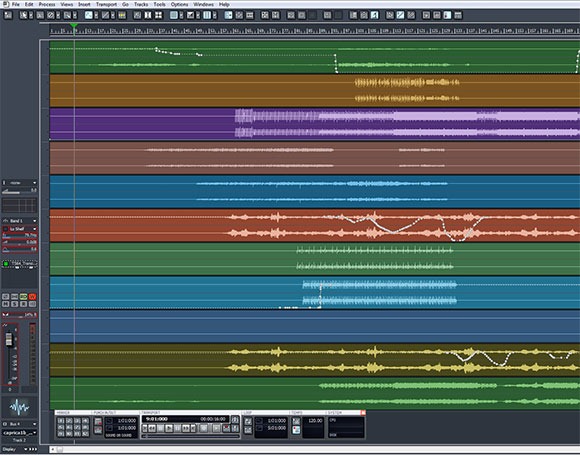

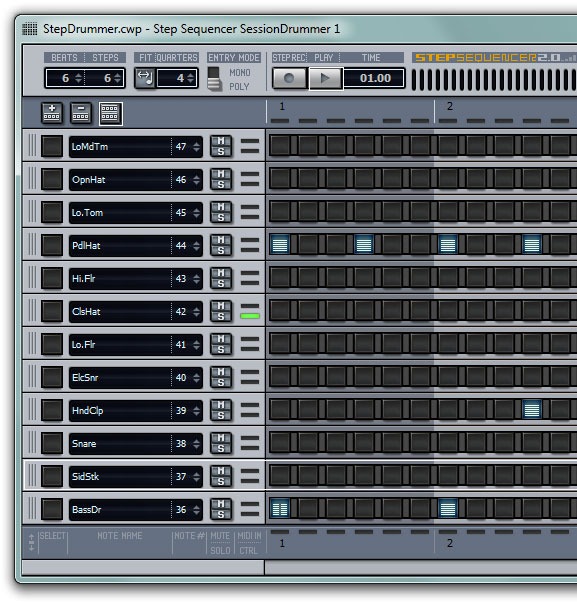

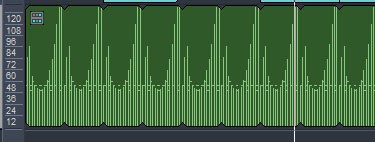







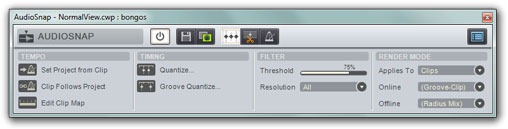
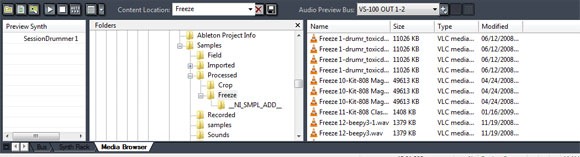
![192984384_e015bce500[1] 192984384_e015bce500[1]](https://cdm.link/files/2009/12/192984384_e015bce5001.jpg)