Patching for the people – there’s no reason cost or access has to keep you from the powers and fun of modular synthesis and music making. VCV Rack’s launch this month got lots of attention, but there are other options, too. Here the latest, best picks.
Reaktor Blocks Base and Toybox Audio free collections
Developer: Native Instruments
OS: Windows, macOS (standalone + plug-in)
License: Proprietary (Reaktor), hybrid (Toybox Audio)
https://www.native-instruments.com/en/products/komplete/synths/reaktor-6-player/blocks-base/
https://www.native-instruments.com/en/products/komplete/synths/reaktor-6/blocks/
This might be the single simplest way to get going here – once you figure out a slightly funny installation of Komplete Start. There are 24 modules included in Reaktor’s Blocks format, which is built on the foundation of Reaktor but features front-panel patching. It’s probably the most polished offering available in terms of sound and panel design, thanks to some talented DSP folks who worked on it. And even in the free version, you get CV support (for integrating with analog hardware) and you can run either standalone or as a plug-in. Plus there are a number of beginner-friendly tutorials and examples.
The module selection is limited, so it might not have made this list were it not for the mind-bogglingly large sets of free stuff from third-party Toybox Audio. Even if you have another modular of choice, it’s worth adding this to your arsenal – just grab everything on Toybox Audio’s site that says free. (Shh, don’t tell anyone, but even though I think it’s not supposed to run in the free version of Reaktor, the Community Edition of Reaktor does if you install the Free Pack first.)
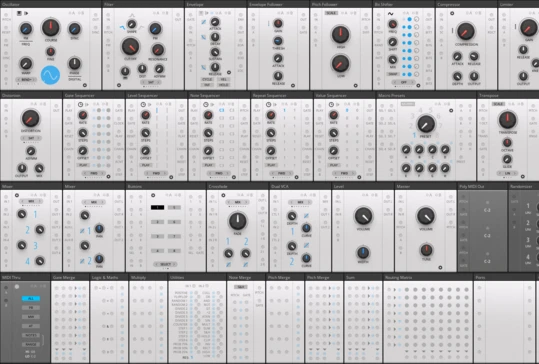
There’s also free and open source support for integration with Tidal, the excellent live coding tool. That’s a whole other story.
I wrote up a tutorial on this for NI that will be coming soon.
In the meantime, here’s a really basic step by step tutorial that’s excellent for total beginners (or anyone wanting to brush up):
https://www.native-instruments.com/en/quickstart/reaktor-blocks-quickstart/
Who it’s for: Ideal for total beginners, essential for Reaktor fans, solid for anyone wanting sonic depth and fairly seamless plug-in support on Windows and Mac.
VCV Rack
Developer: VCV (Andrew Belt, original author)
OS: Windows, macOS, Linux (free version standalone only)
License: Hybrid (platform is free/GPLv3; proprietary add-on modules and plug-in)
The pitch: Rack’s probably the most extensive platform you’ll find that looks visually like Eurorack hardware. (A couple of proprietary rivals are good contenders, too, but you can’t amass the sheer quantity of modules here without paying.) It’s also attracted an extensive third-party developer base. You’ll pay extra for a plug-in version that runs in your DAW, and many of those third parties run on a freemium model – with newer or advanced plug-ins paid and/or proprietary. But the diversity here is hard to beat, and there are early indications that Rack 2 finally addresses some performance shortcomings of its original architecture.
One caveat with Rack is that there isn’t a mature open source community as with Pd or SuperCollider; this is still the project run by one developer. Stewardship of that project and how the community operates has come under criticism by module maker Aria Salvatrice, and I’d be remiss if I didn’t mention the criticism.
Who it’s for: Compulsive module collectors and people who like lots of weird module options will especially love Rack. I can also say as a teacher, it’s important to have this tool available. It’s one of the few ways to teach Eurorack workflows without people needing hardware, and my sense is that the folks I’ve taught have had a lot of success with it.
But there are other options – which is why we’re here.
Pure Data and Automatonism
Developer: Community (Miller Puckette, original author) / Johan Eriksson (Automatonism)
OS: Windows, macOS, Linux (all architectures), mobile development (via libpd)
License: GPL (Automatonism) BSD (Pure Data)
http://puredata.info/ (or skip straight to the easiest Pd Vanilla download – http://msp.ucsd.edu/software.html )
The pitch: The UI is decidedly lo-fi, but there’s not much software anywhere as open, flexible, and portable as Pd. The open cousin of well-known patching environment Max, also by developer Miller Puckette (Pd was created later), Pd is a mainstay of synthesis worldwide. Automatonism’s clever twist is that it runs on that foundation but doesn’t require you to know anything about it. You get a complete, intuitive set of modules for doing all the stuff you’d like to do. It’s actually even a bit easier in Automatonism to get some quick sequencers or drum machines or basslines going than some of the flashier commercial alternatives here. And it’s all copiously documented by a musician, for a musician.
Indeed, since you still get basic visual patching and compatibility with everything, Pd/Automatonism is probably my top choice here for a way of teaching modular synthesis with a truly free software and community approach.
You can even run this as a plug-in, with some effort, using this:
https://github.com/pierreguillot/Camomile
Oh yeah, one more thing – since this runs on Pd Vanilla, you could use it as the basis of an embedded sound engine for games, mobile, and more, with libpd.
Who it’s for: Newcomers, free software lovers, folks with Pd (or even Max) background wanting to make a usable modular they can play with, and… really, worth at least a quick look for everybody.
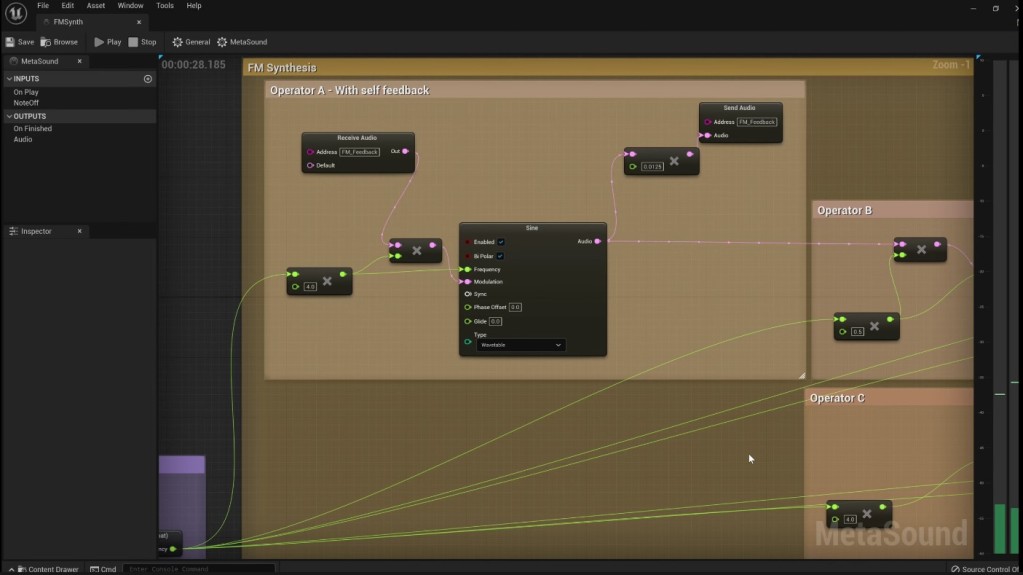
Unreal Engine
Developer: Epic
OS: Windows, macOS, Linux (all architectures), mobile (delivery)
License: Proprietary
The pitch: Unreal may be a game engine, but it has a deep synthesis engine inside, too. It’s one of the least Eurorack-ish of my examples here, but it’s just too good to ignore and – a modular is a modular is a modular, on some level, so you can absolutely build those kind of rigs in this envrionment. I also expect as this matures we may see user content that develops on this foundation to using other stuff. As it happens, the evolution of Unreal’s own synth engine is related to the library version of Pd – as part of what inspired us to make an embeddable Pd was seeing its use in generative music by the developer who now leads the sound effort at Epic, Aaron McLeran.
(Also in the same vein, see the VR-based Patch – which would have made the list, but isn’t yet in public beta. Watch this space.)
More detail:
Who it’s for: This is probably your last choice if you want Eurorack-style modular creation. But if you want to mix your sound and music with live visuals and 3D, or you’re building a patch for a game or immersive environment, playing with sound inside Unreal is fantastic. And it’s even a unique free sound design tool with a different angle on music.
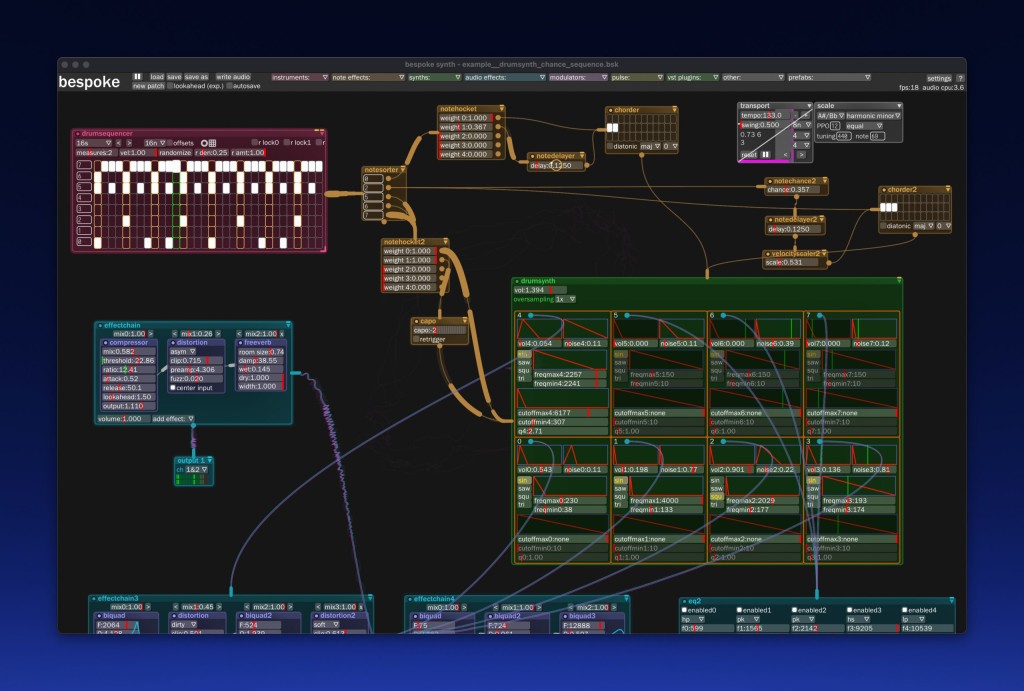
Bespoke
Developer: Community (original developer: Ryan Challinor)
OS: macOS, Windows, Linux (standalone, hosts plug-ins)
License: GPL
The Pitch: Bespoke is a new approach to patching music, combining open-ended module assembly, tons of compelling modules and macros, plug-in hosting, and even live coding – complete enough you could make it your primary music environment. It’s free, but you can give money that is sent on to charity.
There’s also exciting stuff happening in how this tool interfaces with its own open source and other open source communities. There’s just a lot going on.
It’s probably the most exciting new entry here – well, “new” to most of us, even if it’s been quietly in development since 2011. I wrote up why in more detail:
Who it’s for: Code nerds, people wanting a full-screen patching UI (rather than a fake Eurorack view), folks wanting to hop into a new community development effort.
Gibber
License: MIT
Developer: Community (Charlie Roberts, original dev – I think I’ve got that right)
OS: Browser-based
The Pitch: “Modular” synthesis doesn’t have to mean connecting wires physically or visually – it’s also behind a lot of code, back to the late 1950s when even Max Mathews’ original digital synthesis environment Music was built on the concept. (See also: Csound.) That opens a ton of examples, but let’s pick one that’s easy to start with, and that has to be Gibber – thanks to the fact that it runs in the browser.
You can also chat and collaborate with other folks with that browser interface. And it does sound and visuals, both. I think that makes it an ideal gateway to other environments like SuperCollider, Tidal, Hydra, and Csound, so it’s probably the tool I’d choose first if I had an hour to teach people live coding.
Audio synthesis and 2D and 3D graphics in one place? I’m in.
That’s an old video, but it still fits and there’s some nice recent action on the playground.
Who it’s for: People who love to code. People who think they don’t love to code. People wanting to make something creative in a browser window. People who don’t know what they’re doing who want to modify someone else’s example. (Hey, it’s great for that.) People wanting to code with other people online collaboratively – including someone else who knows what they’re doing.
Voltage Modular Nucleus
Developer: Cherry Audio
OS: macOS, Windows (standalone and plug-in)
License: Proprietary
https://store.cherryaudio.com/bundles/voltage-modular-nucleus
The pitch: 22 modules, 130 presets from the full Voltage Modular package are here free for the taking. Theoretically someday this might cost thirty bucks but it seems permanently on discount to zero – so yeah, it’s Cherry’s answer to NI’s Reaktor Blocks Base.
What Cherry have done exceptionally well here is to choose really important modules. And for beginners, having fewer modules is really a feature, not a bug – partly because it forces you to make more complex structures with patching.
Who it’s for: A bunch of top-notch educational content and this one is a winner for beginners – and see the Venus Theory tutorial for a place to begin. It’s also a great choice for anyone curious about the full Voltage package, which sounds great and has some really nice usability features.
Tidal, SuperCollider, Csound, and the rest
So, certainly I’ve left out some other powerful options here.
SuperCollider might be the deepest code-based modular environment out there, and it features a unique server/client architecture that allows it to interface easily with other tools. That in turn has led to innovative ways of using it, like the pattern-oriented live coding environment Tidal. It’s another I’d recommend strongly – it won’t look like a Eurorack modular, but you approach sound in related ways (and you can literally sketch out what you’re doing on paper). I might dabble a bit in something like Gibber first, but then it’s a great option. And Tidal makes it more approachable and musical, though most of the sound patching goodness you’ll get on the SuperCollider side.
Put it together with Toybox’s stuff in Reaktor above and I think you reach a sound nerd singularity.
Oh, plus if you search “supercollider” you get the sound/music thing before the thing that involves colliding particles, so yeah, suck it, physicisists! (Okay, I’m a fan of the particle physics stuff, too.)
https://supercollider.github.io/
Csound really just deserves its own article; the very way we think about modular sound synthesis was influenced in no small part by its progenitor from Max Mathews, which is early enough in electronic music history that the language was just called “Music.” (Hey, computers then were mostly calculating basic math or how to shoot ICBMs at you or whatever; there weren’t a whole lot of “apps.” This one did “Music.”)
Csound remains so good that it’s just as relevant in 2021 as ever, and along with Pd, it’s also one of the only tools mentioned here that will really run on any hardware you can ever throw at it.
It’s a lot to navigate, so I suggest you just start here:
I’m sure there are others, but also a couple of quick AV shout-outs:
TouchDesigner (with a free starter license) also has some impressive sound synthesis techniques, as an alternative to AV options like Unreal and Gibber I mentioned:
https://derivative.ca/community-post/tutorial/how-audio-touchdesigner/61123
Visual environment vvvv has a lot of powerful sound capabilities, too, via wrappers:
https://thegraybook.vvvv.org/reference/libraries/audio.html
The whole point of this list is not listing everything, including purposely leaving out some older and less-updated options. That begin said, I probably do regret forgetting something here, and I’d love to hear your picks, so tell us in comments.