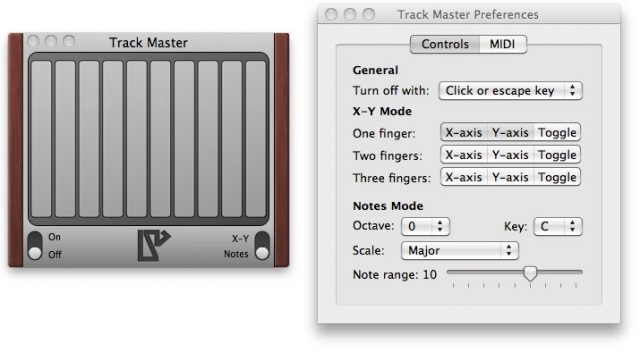You’ve heard all the complaints about laptops onstage. But since there are many arguments for a laptop, why not put all that powerful hardware to use, and make your Mac laptop part of a musically-expressive performance?
Track Master, a Mac-only application available on the Mac App Store (and one of the few serious music offerings we’ve seen there), is a great place to start. It transforms the built-in, multitouch-capable trackpad on recent MacBooks, MacBook Pros, and MacBook Airs into a MIDI controller.
The trackpads on those are actually impressively sensitive and accurate, tracking as many as eleven fingers at once. (So, uh, you can use all of your fingers and invite a friend’s index finger. Or play it by yourself, if you’re the guy who killed Inigo Montoya’s father.)
I’ve been playing with Track Master all morning (uh, yeah, sorry about the blog posts coming late), and it works brilliantly. With mappings to X/Y or scales, you can assign it to any number of instruments and effects. There’s an added bonus, too: by taking over your trackpad for musical use, you don’t risk bumping your trackpad, which makes the QWERTY keyboard more useful as a controller live, too.
If you still want to hide away your laptop, you can also make use of the larger Magic Trackpad hardware.
Full feature list:
Notes Mode
- Play in any key
- Can play with up to 11 fingers
- Chromatic or other scales for easy input
- Key latching, simply press escape while touching the trackpad Ed.: Yeah — that’s important! Keeps it on when you need it. I turned off the option to use “click” for the same feature to avoid accidentally disabling the feature.
X-Y Mode
- Tracks X, Y and finger on off for each number of fingers
- Has assignable control for up to three fingers
- MIDI learn functionality built in to make assigning controls a snap
Interface
- Shows exactly where your fingers are on your trackpad
- Displays which notes are active based on where your presses are
Also, due kudos to Apple: this kind of functionality is exactly the sort of thing an intelligent operating system should provide. Now, can you just please stop breaking plug-in validation, so we’ll love you forever?
Here’s an easy review: if you’ve got a (supported) Mac, get this. Period. US$4.99 well spent.
Track Master at the Mac App Store