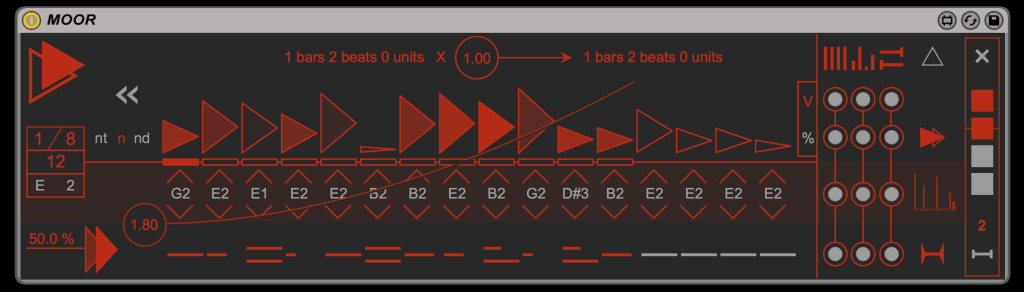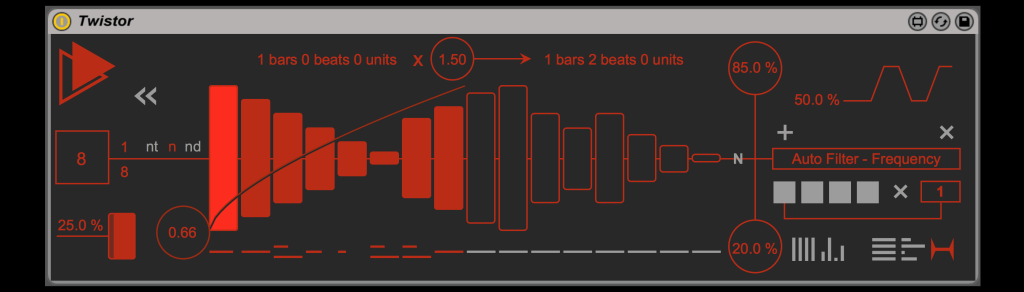Will a step sequencer be a tool just for expected repetition? Or can it take you somewhere different? A series called “Out Of Grid” aims for the latter.
There are certainly plenty of step sequencers and sequenced devices for Max for Live, let alone for music software in general. The angle in MOOR and Twistor is to help you produce more pattern variation and irregularity right from the get-go. The notion: 16 steps? Two bars? Why not change step length and randomize steps and set custom dividers and multipliers? And why not play all of that in real-time?
The two tools for Max for Live come from K-Devices and composer-founder Alessio Santini, who has already been busy making oddball music tools for Live and iOS.
You’ll probably want to crack the manual, unless you’re just going for straight-up IDM chaos. But once you do, you’ll discover that Cardassian-like user interface belies some clever tools for getting you out of the usual step-by-step monotony. There are two tools: MOOR is a mono step sequencer for creating patterns of notes, and Twistor outputs modulation to other bits of Ableton Live. That is, MOOR won’t make any sound until you hook it up to a soft synth, and Twistor only when you wire up parameters of some other device. But then, you’re given a wealth of options for mangling the patterns as you create them.
The center of Moor’s interface will look immediately familiar: it’s just the vanilla steps with note values. Where the irregularity comes in is, you can then opt for different time divisions, and a global multiplier for arbitrarily modulating the overall length. You can do that live, including with automation, making for some crazy possibilities. If a global multiplier and timing division weren’t enough, you can additionally modulate individual steps as a percentage of the whole.
Oh yeah, and the playhead doesn’t have to move steadily across the sequence, linear style – while it may never have occurred to you before to even try this, you can opt for exponential or logarithmic curves, too. There are per-step chance values and extensive randomization options.
Basically, even if you start mashing around the controls or load some of the many included presets, you can immediately start producing mangled, complex patterns.
When you’ve got a pattern you like, you can simply let it run from this Device, or drag and drop MIDI clips to your Session.
Moor spits out mono notes, but its sibling Twistor simply outputs modulation, which you can then use to target the parameter of another Ableton Live device of your choosing. Appropriate to that choice, Twistor also provides various choices for shaping interpolation of the signal between steps.
(Live 10 will bring more modulation routing options, so hopefully K-Devices will consider polyphonic models before that’s out.)
Both tools store snapshots, each of which can also be triggered via automation or MIDI.
So everything can be “played live. Where they’re really fun is once you add a controller then. The easiest way to do that, of course, is Ableton Push. In fact, to me it’s really with Push that this all starts making sense – the whole architecture of K-Devices’ work here is really built around real-time modulation, so getting your hands on the step programming and dialing in variations is perfect.
Whether you’ve something complex in mind or just want to scramble some patterns that have gotten dull, they’re both really compelling tools. Moor is US$34; Twistor is $22.
I’ve been playing with them a bit. If you always loved messing with step sequencer chance and length parameters, these are definitely for you.
CDM special: K-Devices wrote to offer up a special discount coupon for CDM readers. Through Monday, November 13, though, you get a special discount off the bundle. Add both products, then enter that code on checkout, and the two are discounted to 29€˘instead of 39€.
Code: koog17
More: www.k-devices.com