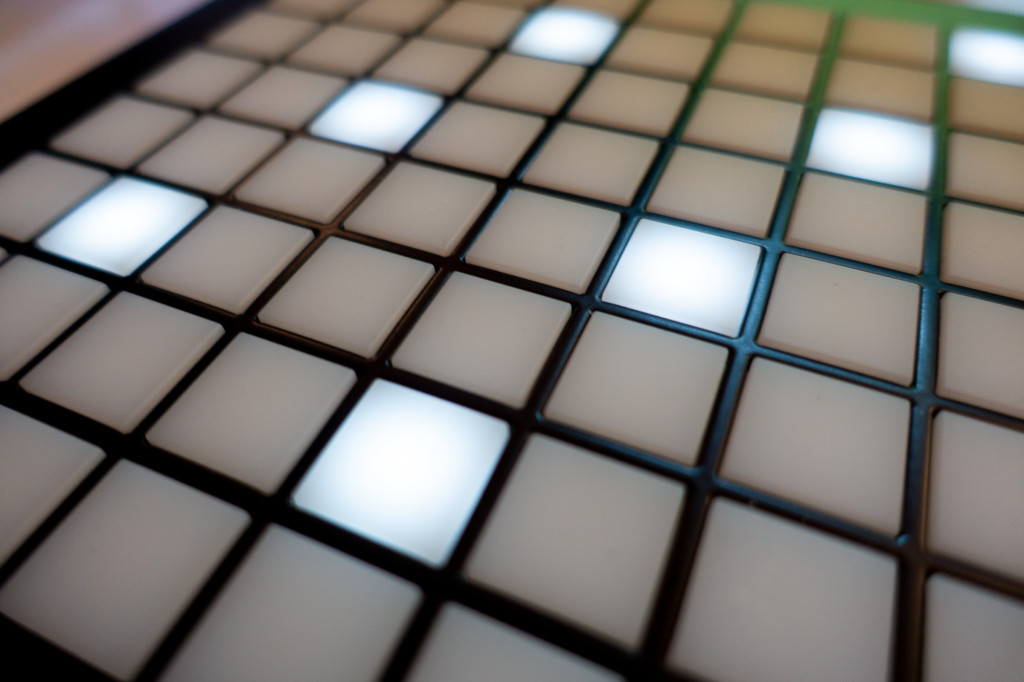It’s an analog-wavetable polysynth with an expressive grid – but that only begins to describe what makes the Polyend Medusa such a unique instrument. Here’s a deep dive into this hybrid synthesizer and what it means musically.
A year after its public debut, the Polyend-Dreadbox collaboration Medusa hybrid synth has gotten a flurry of updates expanding its capabilities. The Medusa caught my eye when it was previewed at last year’s Superbooth extravaganza in Berlin – and has since reappeared full of refined functionality at this year’s edition. The instrument combines Polyend’s expressive grid with a gnarly synthesizer made in collaboration with Dreadbox. So you get a hybrid analog-digital sound engine, which you can use in monophonic or one of two polyphonic modes, and a grid you can use for performance or sequencing.
That description seems obvious and straightforward, but it also doesn’t really fully describe what this thing is. It’s really about the combination of elements. The synth engine gets delightfully grimy – the Dreadbox filter can really scream, especially paired with frequency modulation. And the digital oscillators (from Polyend) stack to give you metallic edge and wavetable madness atop a thick 3-oscillator analog beast. The copious modulation and multiple envelopes provide loads of sound design possibilities, too – you can really go deep with this, since basically everything is assignable to LFOs or envelopes. (That’d be a lot of rack space to get this many oscillators and modulation sources in a Eurorack form.) Combining digital control and wavetables with Dreadbox-supplied analog grunge make this as much an all-in-one studio as a polysynth.
What really binds this together for me, though, is using the grid to make this more like an instrument. You can lock parameters and scales to steps in the sequencer, and then use elaborate scale mappings and expression options to put sounds beneath your fingertips. This isn’t about menus, but it’s also unlike conventional keyboard synths. The grid and one-press modulation and envelope assignment make the Medusa a portal to sound design, composition, and performance.
The workflow then fits spatially. On your right, you can sculpt sounds and (thanks to a recent update) make on-the-fly assignments of modulation and envelopes with just one press. On your left, the grid can be configured for sequencing and playing. Mix oscillators and shape envelopes and dial modulation live atop that. You can also use the sequencer as a kind of sketchpad for ideas, since sequences are saved with presets.
All of this comes in a long, metal case with MIDI I/O and external audio input. Even the form factor suggests this is an instrument you focus on directly. So whatever you do in sound design should naturally translate to sequencing and playing live.
Here’s the basic approach to sound design workflow – dialing in and layering different analog and digital oscillators, playing with wavetables, shaping envelopes and filter, adding FM (including on the filter), and assigning modulation. Improvised / no talking:
Let’s look at those components individually (now with some of the recent firmware updates in place):
The synth
On the synth side, the Medusa has a hybrid 3+3 structure – three analog oscillators, plus three digital oscillators, for a total of six. (There’s an additional noise source, as well, with adjustable color.) To that, you add a filter derived from the Dreadbox Erebus (highpass, 2-pole lowpass, and 4-pole lowpass). There are two fixed envelopes (filter and amplitude), plus three more assignable envelopes. You also get five (!) assignable LFOs. That’s just enough to be readily accessible, but also focused enough that it neatly structures your use of the onboard controls and assignable modulation and sequencing.
The idea is to mix analog + digital + noise in different combinations, which you can layer as monophonic lines or chords, or trigger in turn, with always-accessible mixer controls for each voice + noise.
Oscillator controls. The oscillator section does double duty as analog and digital, so you’ll need to understand how those relate. To save space, there’s a button in the oscillator section labeled DIGITAL.
With digital mode off (analog mode), you get control over the three analog oscillators, plus a pulse width control, and a frequency modulation control for FM between oscillators 1 and 2. You can select ramp, PWM, triangle, and sine waves for each oscillator. You can also hard sync oscillators – 1+2 (sync 2) and 2+3 (sync 3). Note that you will need to give the Medusa some warmup time for these analog oscillators to be in tune; there’s also automated calibration to tune up.
With the digital mode on, you control the three digital oscillators, and get a wavetable shape in addition to the four wave shapes, plus a wavetable control that modulates between different wavetables. (There’s no FM between oscillators 1 and 2, and you don’t get the pulse width control for the digital oscillators – which in the end doesn’t matter much given all the wavetable options.)
The other controls are doubled up to save space, as well. Instead of dedicated macro and fine tuning, there’s a FINETUNE switch. The FM knob has two functions, also via switches.
Modulation. There’s more modulation than you’ll likely ever need, between the sequencer steps, five envelopes, and five LFOs. Since there’s only one set of encoders and sliders, you choose which envelope or LFO you want to target. You can toggle that modulation on and off by double-pressing the controls for each.
The latest firmware adds on-the-fly parameter assignment, so you can simply hold down an envelope or LFO, then twist the parameter you want to target. That’s much more fun than scrolling through menus.
Sound design is a blast, but there’s some room for growth, too. LFO shapes morph between square, sine, ramp, and triangle, but there’s no random or sample & hold option, which seems an obvious future addition. Also, it could be nice, I think, to have different wavetables on different oscillators, or separate wavetable position controls. (At least for now, you can set LFOs to target all wavetables or just one wavetable when modulating position, so you can separately modulate the three digital oscillators if you wish.)

Now, you can assign both modulation and envelopes with just one tap, on the fly. With multiple envelopes and LFOs, combined with the sequencer, there’s plenty of choice for composition and sound design.
Musical ideas: synth
Use envelopes and modulation. Envelopes have free-flowing timing, but can each be (independently) looped, creating subtle or rhythmic modulation. And LFOs can be either free or clock-synced. With these two features in concert, you can create both shifting timbres and rhythmic patterns – while assigning them hands-on, rather than diving into menus. (That can be even faster than working with patch cords.)
Work with the different polyphonic modes. Mono play mode stacks all six oscillators onto a single voice, which is great for thick sounds. But the two polyphonic modes offer some unique features. P1 is three-voice polyphonic, with two oscillators per voice. P2 is six-voice polyphonic, and has one amp envelope for each of the six voices.
Change voice priority. In CONFIG > Voice Priority, you can set P1 and P2 from “First” to “Next,” and each trigger will rotate through each of the available oscillators. Remember with P2, that means you have separate envelopes. So you can retrigger the same pitch, or “strum” or roll a chord, or create rhythmic variations… it all makes for some lively variations.
Self-oscillate the filter with tracking. If you turn up resonance and crank TRACK on the filter, you’ll get self-oscillation that’s mapped to the pitch range. (You’ll probably want to turn down master volume here; I don’t yet have a trick for that, but you could also save lower oscillator mixer values with a preset.)
Go mad with FM. Frequency modulating the OSC 1+2 combination can create some wild ring mod-style effects as you play with different octave ranges and tunings.
The sequencer
I think one confusion about the Medusa is, because people see an 8×8 grid of pads, they assume the main function is sequencing. That’s really not how to think of the Medusa pad matrix – it’s better to imagine it as a performance and editing interface as much as a sequencer, and to see ambient/drone/non-metric possibilities along with the usual things you’d expect of an 8×8 layout.
Sequences themselves have a length from 1 and 64 steps. (Yes, with a 1-step sequence, you get basically a repeat function, and with a few steps, a sort of fixed phrase arpeggiator – more on how you’d play that live below.) Steps are fixed rhythm, with no sub-steps – I do wish there were a way to clock divide step length from the master tempo, or add subdivisions of a step, or even control step timing individually. For now, if you want that, you’ll need to do it externally, via MIDI.
You can set tempo from 10-300 bpm or use an external clock source. And you get control for swing, plus different sequence playback directions (forward, backward, ping pong, and random).
In NOTES mode, you enter pitch. With REC enabled but not PLAY, you can enter and edit steps one at a time. (Pressing a pad creates a pitch, rather than sets a step, so you’d use the big menu encoder to the right of the pads to dial through steps.) With PLAY enabled, you can live record, though everything is still quantized to the step.
The pitch and rhythm stuff is a bit basic, but it’s the GRID mode where the Medusa shines. There, you can set specific steps to contain parameter data. Again, this works in both step and live modes – in live modes, you’ll overwrite parameter data as you move a control. This is what some sequencers call “p-locks” / parameter locks, but here the workflow is different. You can stop the transport, and manually tweak parameters while holding a pad to modify parameters for that step. This means an individual step may contain a whole bunch of layered information.
At first, it may seem counter-intuitive to separate notes and parameter data on two different screens, but it opens up some new possibilities. You can step-sequence really elaborate sequences of timbral changes. Or – here’s the interesting one – you can trigger different presets as your sequence plays. That lets you ‘perform’ the presets – play with the timbres – the way you normally would with notes.
Not only do you have a powerful step sequencer page dedicated to parameter control, you can think of presets as something you can play live. I don’t know of another sequencer that works quite like this.
Musical ideas: sequencer
Trigger play modes, voice priority, sequence length live: With a sequence playing, it’s possible to toggle play modes (between unison and polyphony), and the Voice Priority setting (first or last, in either of the polyphonic modes), and sequence length, all live without impact sequenced playback. So you can have some fun messing about with these settings.
Use GRID for variation. The sequencer only triggers preset changes when the GRID mode is enabled. So you can start a sequence, then toggle your sequenced parameters on and off by switching GRID mode on and off. (You can combine this with live-triggered parameters – more on that below.)
Glide! Combining glide with the polyphonic modes (and adjusting the amplitude envelope, particularly Release as needed) will create some lovely, overlapping portamento effects.
Arpeggiate/transpose. You can now press HOLD + a pad to transpose a sequence live as it plays. With short sequences, this can be a bit like running an arpeggiator or phrase sequencer.
Performance pads
If you just use the pads as a sequencer, you’re really missing half the power of the instrument. The pads also work for playing live, with the option of up to three axis additional expression (z-axis pressure, and x- and y- position). The pads are also low-profile, so you can easily strum your fingers across pads.
Three-axis control can be a little confusing. Only the last pad adds modulation, and it takes a bit of muscle memory to get used to modulating with just the last finger press if you’re playing in a polyphonic context. But the pads are nicely sensitive; I hope there’s the possibility of polyphonic expression internally in future.
As an external controller, Medusa does support an MPE mode, so you can use this – like the Roger Linn Linnstrument – as an MPE controller with compatible devices.
The grid in general is expressive and inspiring. In particular, you might try one of the 40 included scales, which include various exotic options apart from the usual church modes. I especially like the Japanese and Engimatic options. You can also change not only the scale but the layout (the relationship of notes on the pads).
Musical ideas: pads
Drone mode. Use HOLD to trigger multiple up to six at a time and drone away (press HOLD, then toggle on and off individual notes). And again, this is also interesting with different polyphonic modes and glide. You can also use, for instance, the Z-axis pressure to add additional modulation as you drone. (One confusing thing about X/Y/Z and HOLD – since only the last trigger uses the X/Y/Z modulation, it can get a bit strange additionally toggling off that step as you hold. I’m working on whether there’s a better solution there.)
Use GRID for triggering: With GRID instead of notes, you can use individual pads to trigger different sounds, or even map an ensemble of sounds (setting up particular pads for percussion, and others for melody, for instance). This also opens up other features, like:
DIY scales. A new feature of the Medusa firmware adds the ability to store pitch in pads, and thus make custom scales. Turn GRID on, and REC, then with FINETUNE on, you can use the oscillator to tune a custom scale, including with microtuning. I’d love to see custom scale modes or Scala support, but this in the meantime has a beautiful analog feel to it.
Bend it: You can bend between notes by targeting Pitch with the x-axis. To keep that range manageable and slide between notes, I suggest a value of just 1 or 2 (instead of the full 100, which will slide over the whole pitch range as you wiggle your finger). You might also consider adding the same on the y-axis, since it is a grid.
Trigger expression. Not only can you trigger modulation live over a sequence in GRID mode, you can also use those triggers to modulate X, Y, and Z targets of your choice as a sequence plays. You can also try modulating expression in NOTES mode over a playing sequence.
Use external control. You can also map to external MIDI aftertouch, pitch, and mod, which opens up novel external or even DIY controllers. (You could connect a LEAP Motion or something if you want to get creative. Or combine a keyboard and the grid, for some wild possibilities)
Conclusions
Medusa takes a little time to get into, as you start to feel comfortable with the sound engine, and adapting to a new way of thinking about the pads – as performance controller plus separate note and parameter sequencer. Once you do, though, I think you begin to get into this as an instrument – one with rich and sometimes wild sound capabilities, always beneath your fingertips.
The result is something that’s really unique and creative. The combination of that edgy, deep digital+analog sound engine with the superb Dreadbox filter, plus all this modulation and sequencing and performance possibility makes the whole feel like a particular instrument – something you want to learn to play.
I really have fallen in love with it as a special instrument in that way. And I find I am really wanting to practice it, both as sound designer and instrumentalist.
At 999EUR, it also holds up against some other fine polysynth choices from Dave Smith, Novation, KORG, and most recently, Elektron. Most importantly, it’s unlike any of those tools, both with its unique and expressive controller and its copious controls and access to sound.
The presence of an instrument like this from a boutique maker, charting some new territory and in a desktop form factor and not only a set of modules, seems a promising sign for synth innovation.