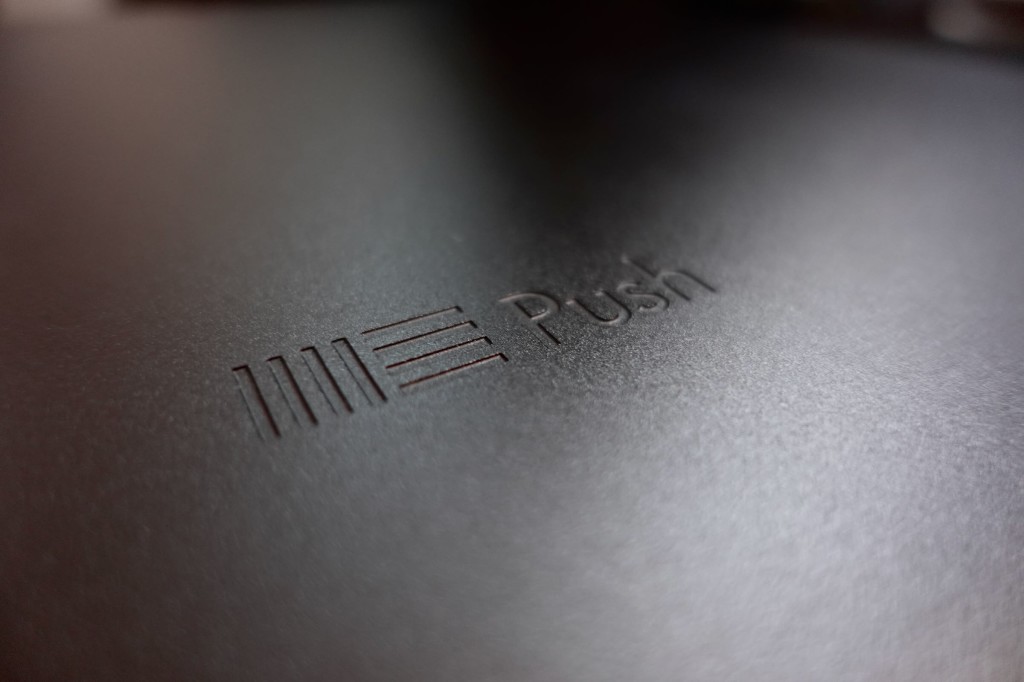The new Push represents a technical leap forward for Ableton, both in terms of its upgradeable, Intel-based standalone architecture and its new pad sensor tech. I got a chance to speak to the folks at Ableton about some of those details, and how the hardware evolved. We also have some early answers for those curious about connecting gear or developing in Max for Live.

The new pad sensors
I really can’t overstate this enough – the sensors on the new Push are incredible. They track fingers; they handle three-axis expression. You can play the grid, but you can also convincingly bend between pitches and play continuously – whereas almost every other MPE instrument I’ve ever played tends to do one well and the other poorly.
It’s good enough that it’s totally conceivable to recommend the new Push for its MPE capabilities alone.
I asked Jesse Terry from Ableton about the sensors onboard:
We have two sensor layers, one for the force and one for the finger position. We use inductive contactless sensors. It is proprietary, designed/patented by Oliver Harms and Ralf Suckow. The X/Y is continuous and we can for instance sense in between the pads. There is a lot more we can do with these pads moving forward.
And yeah, while Max for Live support is still evolving (see below), the ability to eventually target this controller as a Max developer is huge.

“We have two sensor layers, one for the force and one for the finger position. The X/Y is continuous and we can for instance sense in between the pads. There is a lot more we can do with these pads moving forward.”
Jesse Terry, Ableton
User mode
On the current hardware as-tested, there’s no User Mode – this is the custom control layout as found on Push 1 and 2. I’m keen to try that, as the new sensing opens up intriguing possibilities for different layouts. It’s coming soon, though – there’s a dedicated button for it at top left. (I have to admit the rectangle and arc I didn’t initially recognize as meaning “user,” but it’s there.)
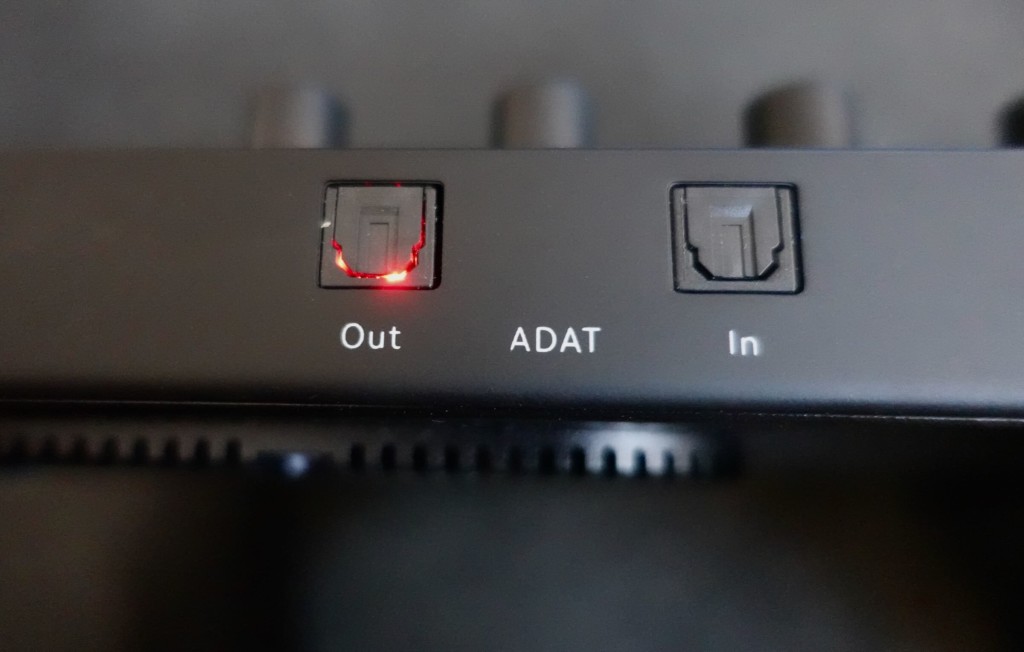
ADAT digital I/O
This spec came as a pleasant surprise – it means multichannel digital input and output. And yes, it’s an optical transport – that’s the red light you see. (Check Pro Tools Expert for history and technical rundown if you don’t know ADAT, and be prepared to encounter Alesis and VHS and the 1990s.)
ADAT on the new Push brings 8 ins and 8 outs, on top of your existing I/O. That brings the total to 10 inputs x 14 outputs (2 outs, 4 outputs for CV on the pedal, 2 inputs).
Those ins and outs are available to your computer, and they’re also addressable in standalone mode. That means you could also employ ADAT for additional CV control of modular, as with this Datanoise breakout.
USB host port
There’s also a USB-A port that acts as a host. Any USB MIDI Class device works. That includes existing controllers with Ableton Live support. Got an Akai APC or Novation LaunchControl? I haven’t tested it yet, but theoretically, you could can plug them into the port and they’ll act as Live controllers. The same goes for any keyboard or controller with driverless class support. (I didn’t yet get to ask about exactly how Live’s controller scripts work on the machine, but we can come back to that.)

The USB host support also means compatibility with devices like an Expert Sleepers FH-2 for additional control and calibration of a modular.
The USB host port doesn’t support USB audio or other USB devices (like joysticks), but the machine is Linux-powered, so who knows what might come in the future.
There’s also no storage support – yet. That means you’re limited to the internal 256GB SSD. That part will be upgradeable, though, and again, since Linux supports mass storage that’s possible in the future.
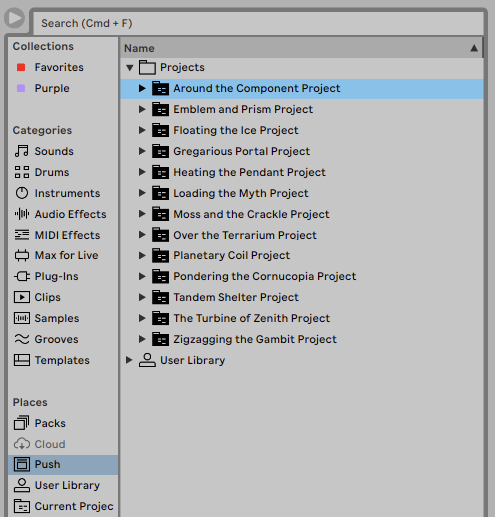
What about sharing sets?
As long as the new Push is in standalone mode and on the same wifi network, you can transfer sets (and sounds) between the hardware and a computer.
Ableton points out that you can transfer a whole lot with those Sets. MIDI controller mappings set up on the computer transfer to Push standalone – so you can use them with custom controllers connected to that USB port. LFOs and Envelope assignments work, too.
This also means that you can do your prep ahead of time on a computer, where things like managing Clips and names and samples is easier, then jam distraction-free on the hardware.
Freezing is your friend – that allows you to exchange sets with plug-ins, either with other users without those plugs or on the standalone hardware.
I do hope eventually we see set sharing between devices as we do currently on Ableton Note (via the Cloud option) and Ableton Push (standalone, over Wifi). It’s great functionality and terrific for moving between locations or collaborating.
File names
One cute, very useful touch – Push will automatically generate memorable names for sets if you don’t provide one yourself. That saves you from either navigating sets like Untitled 11 or making the name on the jog wheel.

Hardware and sustainability
I got to hear hardware chief Jesse Terry talk about sustainability in a talk last year at Berklee College, where I was also presenting. So I asked about how that factors into the current hardware. Jesse answers:
We do spend a lot of time factoring in sustainability into our design, in the product, lifespan and packaging. Since 2013 or so we have been doing LCA (Life Cycle Analysis) of every component of Push, tried a lot of materials, some of which didn’t work out for one reason or another (stability, injectability), many of which did, particularly in the packaging. This also a factor in how we choose the factory we work with.
The most important factor for sustainability in hardware as I understand it is making sure it has a long lifespan, and doesn’t quickly go to landfill. So I think having upgradeable components is probably the best thing we did on Push 3. We intend to support it for a long time, and we hope this could help the product grow in the future if/when Live 16 or whatever requires more processing power. This also applies to Push 2, we want to make sure Push 2 is continually updated as well.
There are some other considerations for the battery and processor; I’ll share more as we learn about them. The battery is specifically Lithium Iron Phosphate, not Lithium Ion – which is safer to dispose of and has more recharges.
See more information on the upgrade kit, with its own FAQ:
https://www.ableton.com/en/push/upgrading-push/
“Having upgradeable components is probably the best thing we did on Push 3. We intend to support it for a long time.”
Jesse Terry
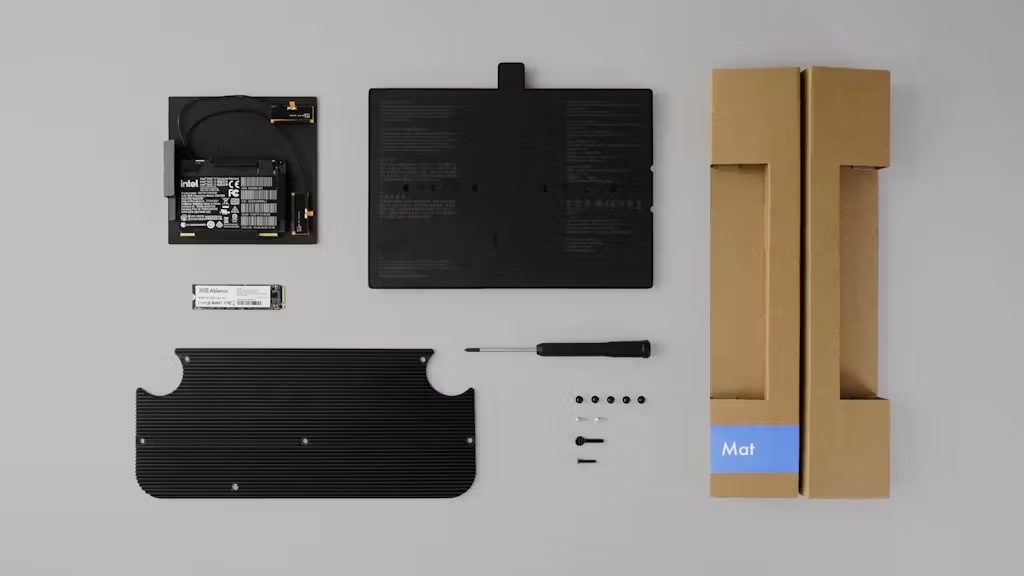
Max for Live development
Joshua Kit Clayton of Cycling ’74 was hugely useful in answering my questions about Max for Live support on the new platform. An official guide for developers is coming soon, but in the meanwhile, some early answers.
Installed Push devices should show up in the correct bank, provided they were configured by the developer and installed in the User Library, and with mapped parameters, as well (for the 8 encoders). They won’t always work unmodified, though that support is coming – see below.

What works on the new hardware?
Most patches will work already – minus a handful of objects and externals, plus big libraries like Jitter. Objects can be an issue – Microtuner doesn’t work yet, for example, because it uses an external to load Scala files. (I’ll definitely share when they have that working; I’m excited to try it.)
There’s enough that is supported that you can easily just try adding a device to a set to see what happens. If it doesn’t work, you’ll see a message that reads “”This device contains missing or incompatible Max objects. Please contact the device developer for more information.”
Joshua elaborates:
The majority of devices which do not rely upon Jitter, Java, Mira, or third party externals should basically work on Push 3 at launch.
What will not work:
– the hi object for human input devices like game controllers
– the serial object for communicating with devices over the serial bus
I’m curious actually if eventually that could be added to that USB host port, even if that’s asking a lot. I’ve seen commentary online saying JSUI doesn’t work on standalone – that’s not correct. Cycling says JSUI does build for the standalone version. Just remember, there’s currently no way to create custom UIs. So if you’re making a Max patch you want to work on the Push hardware, you’ll need to design it so that it works with the onboard encoders.
What about RNBO?
So hidden in today’s Push announcement, Ableton Live 11.3.1 has quietly bundled RNBO – Cycling ’74’s new library for targeting lots of different devices. That’s relevant to all users, not just those with the new Push.
RNBO support isn’t currently working on the new Push hardware today as I write this, but it’s coming soon. From Joshua:
With Live 11.3.1, RNBO will be bundled and supported within Live both on desktop and on Push standalone. In order to save edited RNBO patches and/or devices, one will need a full Max 8 and RNBO license, but already authored devices that make use of rnbo~ should work within Max for Live.
This is a change from when I last talked about RNBO in Live:
Users no longer will need to point to a separate Max install. Everything else should remain the same — i.e., RNBO patches will compile and run without a Max and RNBO license and saving patches for the construction of new devices with RNBO will require a Max and RNBO license (free to edit and explore, but not save without the additional license).
It’s early days on this, but of course I’m excited to see where this goes.
The word from Cycling ’74 – and the reason to share these details with our Max developer readers – is to give stuff a try and give feedback on what works. Since not everyone will have access to the hardware, I’ll also keep you posted as more information becomes available, so you can make sure your devices will run even if you don’t have hardware to test.
Updated: This was initially a bit unclear – lots of moving parts – so Joshua Kit Clayton made the following clarification:
I can summarize his summary. Here’s what works on standalone Push:
Supported: User-made devices (as long as they have no third-party externals), gen-based devices
Unsupported (at launch): Third-party externals – including those built with RNBO
You need a license. Push 3 comes with Live Intro, so for Max for Live use, you need a license (as with other features beyond Intro).
Also, Live 11.3 updates the bundled version of Max in Live and the first time Live will come with RNBO. So, on the desktop version:
Live 11.3 is the first Live release distributed with Max 8.5 and RNBO. This means that you can count on RNBO, the Jitter GLCore engine, and other Max 8.5 features will now work in Max for Live. Developing RNBO-based devices requires a full Max and RNBO license.
Jitter GLCore then works in desktop Live, but note it does not yet work on standalone Push.
“RNBO will be bundled and supported within Live both on desktop and on Push standalone.”
Joshua Kit Clayton, CYCLING ’74
Watch this space.