Polish software house D16 has been cooking something special for its flagship 909-inspired drum machine, Drumazon 2. It’s an emulation that captures not just the feeling of the original hardware – but the spirit of the music that was made on it. Let’s have a detailed look.
Look, I love the 909. But you also have to really impress us with a 909 recreation because it’s such well-trodden territory. You tend to get recreations at one of two extremes. On the purist side, there are accurate reproductions that are so good at just being a 909 that you wind up with something a bit too dry. On the other side, various software drum machines go into new territory but … fail to nail that characteristic hat or ride. The beauty is that Drumazon 2 manages to balance both.

Drumazon 2
D16 got started on Drumazon way back in 2007, and the new 2023 iteration manages to be both authentic and full of surprises. The key is they’ve paired an exact emulation with plenty of additional sound tools. That gives you a 909 that sounds not just the way the hardware on its own does but sounds the way you think of the 909 – because of how it was recorded on classic tracks. And you can get plenty creative with new sounds, too; it’s got plenty of modern punch when you want.
I have a DinSync RE-909 here via a friend next to the D16 creation, and it holds its own against what I think is the best hardware reproduction. But the overall architecture lets you use Drumazon 2 in a musical, studio-style context.
- All 11 dedicated parts (BD, SD, RS, clap, LT, MT, HT, CH, OH, crash, ride)
- Extra controls for many parts (so a decay or tune is always at-hand)
- Two bus effects chains with 5 insert effects each
- Distortion, 2x EQ (lowpass, highpass, and two-band parametric EQ), stereo delay, reverb, chorus, bitcrusher, 2 dynamics (VCA or compressor)
- Multimode filter with modulation
- Strips controls for each part, each with its own filter EQ, lookahead compressor, audio routing to master or buses
- Per-part stereo spread and panning
- Master multiband compressor, limiter
- Scalable UI (mercifully both by system resolution or as a percentage, with a timer/dialog to revert in case you hit the wrong setting)
And then there’s the onboard sequencer:
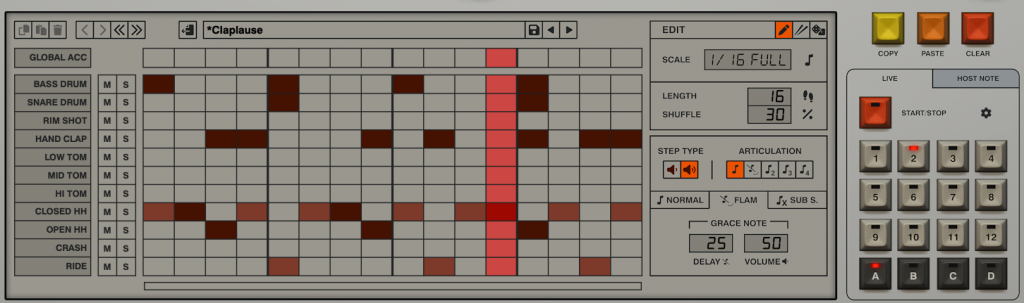
- Pattern editing with length and shuffle
- Editable per-step flam and substeps
- Detailed articulation controls, global accent
- Randomization (per-part)
- Scene triggering (including via host note, MIDI CC)
- Dynamics controls for accented and non-accented steps
There is also just a heaping serving of preset content, including per-part presets – so you can make up your own kit rather than replace everything at once. I’ve watched D16’s Sebastian Bachliński add to these through different builds, clearly as a labor of love, and now some third-party presets have made the cut, too. I always found D16’s presets inspiring and full of personality – see also the kick drum PunchBox or Devastor and the silverline plug-ins. They’re great here, too, and apply not just to kits but also master processing chains.
What’s new in v2 and updates
I spoke with D16 about the updates here. It’s not just that Drumazon 2 looks better – some key adjustments under the hood make it sound better than its predecessor, and to my ear, better than anything else currently available.
Improved noise emulation. The noise generation circuit is a key component to the original TR-909 sound; here, they’ve fully emulated the linear feedback shift register, which in turn is incorporated by several drum parts.
Do you want to go down a rabbit hole just learning about the 909’s noise-generation capabilities? Of course you do. Electric Druid has a series of articles on the topic, including specifically how the hardware works.
Hat emulation. This is the part that excites me – the overall hat emulation is improved. And I just love the way it sounds, enough to pull up the Drumazon for this part alone.
Additional trigger outputs. Up to 3; previously 1.
UI improvements. Apart from the overall look, which is nicely polished and feels eminently like the hardware, you get a number of features:
- Multiple GUI sizes
- Screen fitting functionality
- HiDPI / Retina support
- Tag-based preset browsing
That’s in line with v2 upgrades that either are available already or coming – see the 303-emulating Phosycon 2.
Effects chain. This is the other major improvement. There’s the per-instrument effects, plus 5-slots each with 8 algorithms to choose from. (See above.)
There are a lot of options for these, too – an optional second delay line and feedback for the chorus, a delay with in-loop filter options plus optional tempo sync, and a distortion with pre-compression and crossover.
Sequencer. They’ve also redesigned the sequencer – again, see also Phosycon 2. Onboard:
- Drum map editor with MIDI learn for external mode
- Shuffle
- Tight host sync, down to the alignment of your DAW’s cursor
- Patterns with length up to 64 steps, fully adjustable length and scale (rhythmic multiplier)
- 3 substeps per note
- Complete flam control: control over per-step flam velocity, grace note velocity and delay, and flams don’t exclude accented notes
- Left/right shift options for the full pattern
- Record patterns live with MIDI listening
- Export patterns via drag-and-drop
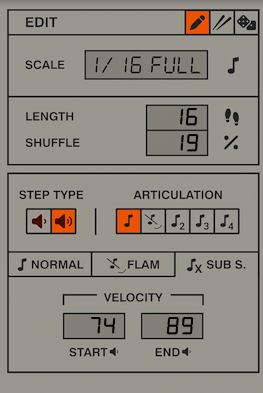
Each individual tweak, from shuffle to flam settings, is saved with patterns, too.
The pattern editor is just great. My only gripe is that while you can control pattern length, you don’t get per-part lengths – there’s no good way to make polyrhythms or polymeters, though, of course, you could use external MIDI triggering. I do hope this gets addressed in future D16 software, as it’s a nice feature of Arturia’s Acid V, for instance.
More improvements. Drumazon has gotten steadily more reliable and powerful since its 9.09 debut:
- 2.0.1: Default automation map
- 2.0.2: Audio outputs setup (so you can route just to an individual output and detach from the master bus by part), load/save audio outputs, note pitch and frequency displayed on BD pitch (and more tooltip value accuracy)
- 2.0.3: Copy/paste patterns between instances (cool!)
It’s just an incredibly deep, incredibly customizable plug-in.
Workflow
Drumazon’s approach to buses and channel strips, and the way the interface is divided up, takes a little getting used to at first. (Compare the much simpler controls for their Phosycon 2 bassline – even as it uses a similar pattern editor and effects structure.) But once you adjust, it can become very fast – because it eventually gets you to set up parts and effects for fast, hands-on control, which also works well for MIDI mapping.
Views are displayed on the right as four hardware-style buttons. In SYNTH mode, you have the standard 909 controls (albeit with a bunch of extra controls the Roland hardware lacks). MASTER gives you the master compressor / limiter controls – and part of the distinctive, effective sound of Drumazon 2 is really down to its sophisticated dynamics processing, which are well tailored both to classic 909 sounds and more contemporary variants.

In STRIPS, you get to really dial in more precise control. Here, you choose parts via the Instrument Selector, then fine-tune per-part timbral controls, filter/EQ, and compressor. This is also where you choose bus send to add additional effects. It goes like this:

- Select a part (via Instrument Selector)
- Route audio via main output (to master, bus1, or bus2) or send (bus1, bus2)
- Choose bus slot
- Choose amount
…and then adjust the slots.
That’s a little confusing because you don’t get an overview of how parts are sent to effects (amount or which slot). It’s a very hardware-like workflow versus using something like a matrix view or putting effects sends on the main SYNTH display. But it does fit compactly in the UI, and once you do have it set up, making further tweaks from the main screen is reasonably easy, since the FX bus controls are always available.

Effects have per-slot enable/disable, though note there is a little bit of lag as you do so, so for live use you’ll want to control send effects, not this switch.
An important detail: you’ll see LED-style signal monitoring elsewhere, so it’s easy to keep an eye on gain staging as you route. Each of the slots brings up extra controls, too, via the MORE button (though double-clicking or clicking to expand/contract would have been welcome).
Triggering and routing is really powerful. You can remap the drums’ MIDI triggers easily from a keyboard overview, choose how to route drums part by part, and even use up to three dedicated trigger outs. That means with a multichannel audio interface you can trigger external gear (or use software that uses analog triggers, like software modulars). All of these allow you to save and load presets.
With so many parameters, you can’t map parameters directly to the host. But you can right-click any parameter and assign MIDI CC or enable host automation. So for instance, in Ableton Live if you want to automate a parameter, right-click, enable host automation, and then you can access it the usual way – for instance, by choosing the Configure button on the Device panel.
Host automation/MIDI maps can also be saved and loaded, so if you don’t want to do this each time, you could save a common map. I know some friends griped about this, so I’m even thinking of making a shareable map. v2.0.1 added a default automation map, so you have a good starting point, too – but I love the level of customization of this whole tool.
Like I said, all of this takes a little adjustment. But D16 has made a plug-in that really feels like using a piece of hardware. I found once I located where everything was, using the effects was a joy – especially since everything just sounds so good, and there are plenty of presets to try out even if you’re not in a complete from-scratch mood. Plus, you can always map the parts to separate outs and use your host.
Add to this the easy-to-use onboard sequencer, and you really have some great options. It’s rare to have this much precise control over flams and accents, so there’s finally reason to use the internal sequencer (plus tuned randomization for inspiration), and not just map externally.
Here’s how it sounds in a couple of quick tracks. (Just playing around with Loopcloud to mock up that house track without a mic handy; see my review. And yeah, those retro UNIX Ableton Live themes go perfectly with the 909!)
This is house, this is techno, this is acid
Drumazon 2 is a no-brainer if you have even a little thirst for some 909. Even dry, it’s a powerhouse – you can quickly dial in sounds and add basic processing with tons of dynamics options at hand. When you’re ready to dive in deeper, it’s capable of some deep effects and processing, plus uniquely powerful control mapping and triggering (in and out), the likes of which normally require dedicated hardware. And it just captures the feeling of a 909. I honestly don’t even need to reach for that RE-909 here – I think even less so if I put in some work on MIDI mapping.

There’s no question a lot of us are looking forward to the v2 version of D16’s 808, Nephaton – or, if you’re me, even more so the 606-inspired Nithonat. But I don’t mind that these are separate plug-ins, especially as they each have a character of their own. And Drumazon 2 with Phosycon 2 is a killer combo – an easy must-buy. The Phosycon just perfectly nails a 303 sound, even with the DevilFish-style mods and some essential effects processing – as with Drumazon 2, it’s both accurate dry and the way you imagine 303s to sound once you add the signal processing. All that’s missing is my beloved TR-727, for which I return to the Roland Cloud emulation.
D16’s stuff is on a 40% off sale now through November 5. I can’t recommend these two enough, plus the superb PunchBox kick, and really any of the silver effects plug-ins (though I really love Devastator and Decimort). Available on their site, or these are also available via Plugin Boutique:
If you buy something from a CDM link, we may earn a commission.