WaveTracker is a fun, free tracker for Windows that features wavetable editing, more than 100 instrument macros, and visualization for a glitchy good time. And that brings up the many other free trackers you might try out these days…
WaveTracker comes with a bunch of nice extras for easy editing with a MIDI controlled or your computer keyboard.
There’s some lovely stuff in here:
- Realtime playback and editing
- Draw and edit up to 100 waveforms
- Custom instrument definition
- Up to 100 instrument macros to control various aspects of the sound
- Sample importing (WAV, MP3) and editing
- MIDI input
- Export to .wav
- Built-in oscilloscope and piano roll visualizer
- Advanced modulation effects: stretch, blend, wave
Fabulous:
Official site: https://wavetracker.org/
Download build / pay what you wish on itch.io
https://github.com/squiggythings/WaveTracker
Check squiggy’s music, too, like this banger of a soundtrack for Bullet Train II:
This started as a university project, based on Famitracker and pxTone Collage. (pxTone was built by Daisuke Amaya, the developer of the epic Cave Story.) As the developer puts it, more or less “it combines the tracker and instrument editing interface of Famitracker, with the audio and sample playback capabilities of pxTone, plus some extra bells and whistles.”
It’s a great balance of easy interface and great sound interfaces – which is good, as some of the trackers out there have some archaic interface elements.
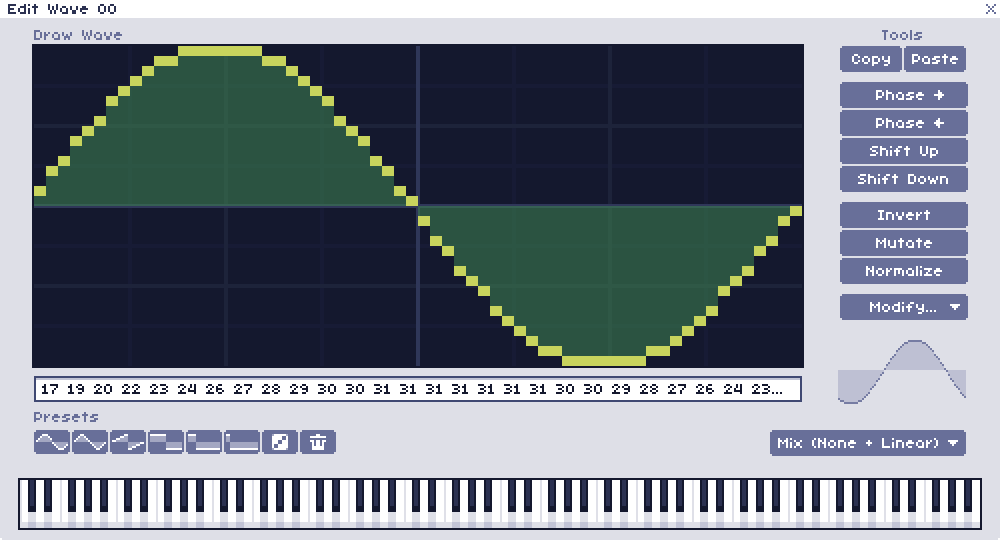
This is packaged for Windows at the moment, but the library he’s using – MonoGame – is based on Mono. That conceivably supports not just macOS and Linux, but also Android, iOS, iPadOS, and best of all consoles. I’d love to see this come to Switch, for instance. (PS4, PS5, and Xbox One are possible, too.) The problem is, he also used NAudio, which relies on .net and seems not to support other OSes, and this application does require Microsoft’s .net libraries.
There are other cross-platform trackers like the one I recommend below, though, if you’re looking immediately. I’m also looking at ways of running WINE and emulators on macOS – more on that soon. (I stupidly tried this with WineSkin and PlayOnMac without knowing what I was doing, and confirmed that I don’t know what I’m doing. Crossover Mac probably would work out of the box; more on that another time. Readers who do know what you’re doing, feel free to comment / call me out / make fun of me.)
MilkyTracker is free, too – and WaveTracker feels vaguely MilkyTracker-like to me. Maybe someone else would make a different comparison, but if you’re into WaveTracker and you haven’t tried some other trackers, now’s a great time! 1.04 was released officially just last summer, with some UI/UX improvements and sample editing improvements. It’s extremely mature, and supports all *nix/Linux OSes, macOS, and Windows across x64 and ARM for each:
And check the MilkyTracker X branch, too, which sports some nice goodies: “new gridsequencer-like features & UX-changes, new keyboard shortcuts, sample-editor scripting, ASCIISTEP16 liveperforming.”
I should do a proper tracker round-up soon. There are too many to count, so let’s make a list of the best. Off the top of my head, also worth considering in free tracker land (on top of great commercial tools like Renoise) –
FamiStudio, NES/Famicom-based engine for Mac/Windows/Linux and Android
Furnace, chip-oriented tracker with a ton of chip emulations available, build-able on any OS
SchismTracker, reimplementation of the legendary Impulse Tracker, runs on Mac/Windows/Linux and Nintendo Wii
klystrack is just one insane, skinnable, multi-engine tracker (additive, hard sync/ring mod, FM, wavetable) outing for Windows and Linux – also available via itch, incidentally. Here the idea is more loosely reinterpreting those classic chip architectures with the appropriate synthesis methods.
and Bassoon Tracker is your go-to if you want to run in a browser. That’s relevant to class lab environments, so for instance if you were teaching a music production course and you had a lab full of iMacs that wiped its installation after each reboot and you wanted to force your entire class to go back to trackers to learn about jungle, welp… yeah, guess I figured out one week of my fall semester.
Of course, if you’ve got a Windows box, try out all of this! And dust off that Wii…