While everyone else modulates the 70s, 80s, and even 90s, step back to the 1950s – with a complete array of test oscillators, vintage sound equipment, mixers, patching, and tape. It’s Berna3, and it’s possibly the most retro electronic music software … ever.
At last, you can live out your dream of being a modern Berio or Stockhausen, right in a standalone Mac or Windows app.
The developer
Berna3 is the much-anticipated latest creation of Giorgio Sancristoforo – as the number implies, the third generation since its debut. His tools have always been something different – not a DAW, not a standalone instrument, but not even a modular environment in the sense of most of those tools. Rather, they’re a bundle of interconnected tools, a custom virtual workshop of specific, fascinating inventions. And while originally Mac-only, with some help from contributors he’s also making them available on Windows.
There is the legendary Gleetchlab, an experimental arsenal of glitchy, digital, sound-bending opportunities. There is Gleetchdrone, too, inspired by the ideas of Soma, and Fantastic Voyage, which draws on the well of the Tascam Portastudio and its approach to creation. Our friend David Abravanel talked to Giorgio at length about that Tascam reimagining and Giorgio’s ideas in general, not only about tech but music and society at large:
But Berna3 is probably Giorgio’s most ambitious and unparalleled effort to date. Updating software that had already become a standard in teaching, the third generation finally models the sound characteristics of the analog original, looks better, works better, and does more than ever before.
Hands-on history, on your screen
Electronic music flourished with the evolution of the synthesizer and the emergence of modular connections between devices as a compositional and sound design technique. That happened more or less simultaneously in parallel in both digital and analog form at the end of the 1950s – with the first programmable synthesizer the RCA Mark II, the invention of digital modular synthesis and the unit generator with Max Mathews and Music I at Bell Labs, and of course was followed in the 1960s by the modular systems from Moog, Buchla, and others and their commercial availability.
But experiments in making electronic music sound came before any of that – and undoubtedly helped shape the direction of that evolution.

These early electronic music studios created those compositional environments by wrangling a bunch of gear that was available at the time. Mixers and tape recording equipment and patch bays were already readily available. Want to synthesize sound? Use a test tone generator – meant for signal testing applications, but those controls can be musically interesting to a composer.
In fact, to this day, you can see embedded in the DNA of our software studios some of the basic elements of the original primordial soup of electronic music creation. We have a bunch of interconnected parts, routed in wires, with signal generators, filters, effects processors, mixing, and recording.
Berna3 goes back to that history – and it goes deep, enough so that the foreword to the manual is authored by Massimiliano Viel, the esteemed Italian composer and collaborator of Stockhausen, Berio, Francesconi, Romitelli, and Guerrero.

Test tone generator equipment has seen a recent renaissance, partly because for a time, it was available cheap (or sometimes free, for anyone wanting to pick it up), as analog telephone systems were retired. The Waveform Research Centre at WORM in Rotterdam constructs a little lab assembled from this gear; Hainbach has of course brought it to YouTube audiences.
But Berna3 doesn’t just give you some test tone generators and call it a day. It simulates the whole studio, with specific references in mind – the former RAI Phonology Studio in Milan (founded by Berio and Maderna) and the German WDR of Köln, the haunting grounds of Stockhausen and co.
More on those studios from 120years.net:
WDR Electronic Music Studio, Werner Meyer-Eppler, Robert Beyer & Herbert Eimert, Germany, 1951
And they produced free-flowing compositions like this:
As Viel writes, this studio is so complete you could task yourself with recreating electronic compositional legends – “but also the possibility of approaching the very idea of electronic music, as it was invented in the first half of the last century, without being entangled by the allurements of technologies that in the end offer us pre-chewed musical forms already well oriented to a market, which has now forgotten the curiosity and the experimental courage placed at its foundation.”
That might be overselling this a bit – you’ve arguably more freedom coding in Csound, which in turn also is connected to the 1950s and Music I, let alone various other powerful and open-ended instruments. But this is truly an unprecedented creative pathway and one that inarguably differs from any other tools as far as workflow.
And not only is this suddenly on your computer, but it also revives a toolset that has become largely extinct. If you go to Milan, for instance, the RAI studio is in pieces in a museum – dismantled and unusable. Test tone oscillators are interesting, but part of what made gave them musical meaning was the array of other equipment used to weave their sounds into complete compositions. It’s tape machines, it’s patch bays, the process of playing between tape and equipment, and all the particulars of filter banks and vocoders and unique amplifiers and modulation and generators.
In short, it’s such a cacophonous complex ensemble of gear, Giorgio is probably the only developer who could take it on. Just get ready, as always, for a flurry of floating GUI windows. (More on how to cope with that later…)
And in this case, runaway skeuomorphic interfaces are part of the method to the madness. The experience of Berna3 is really to reconstruct all the details of working on these machines.
Heck, there’s even a Geiger counter in the thing. So there is some serious potential not only to make an homage to historical composition, but to ignore it completely, and go nuts with a whole mess of toys and an addictive amount of freedom of how you use them together.
Working methods
Giorgio has posted a complete guide to the system:
New in this version
This is really a radical rewrite of the past editions of Berna – more realistic, more complete, and broader and deeper.
Overview of what’s new (from the developer – to be honest, I only really put time into Berna3 so had just a passing familiarity with the earlier version):
- New, exquisite 3D renderings of each device and dial
- Analog, modeled tone recreating the original (rather than just using basic digital sources) – nine distinct oscillator models in there, evidently – ranging from clean to dirty and fat/warm
- Each device now has its own window (which also means closing them saves processing power)
- Each device has an on/off switch, again useful with resource management.
- New modules – lots of them, including the geiger counter, Stockhausen’s MESSGENERATOR MS60, and AG-10.
I’m just going to copy-paste this next text, because I missed it first, and it’s useful:
There are two pulse generators that will work with two high precision low frequency high-pass/low-pass filters, these together with the pulse generators will create a set of two (sort of) envelope generators (the real envelope generator was yet to be invented). Filtering a pulse with a high-pass filter at very low frequencies create a pulse with an exponential decay, and the decay depends on the cut-off frequency. Using a low-pass instead we get a log attack. So even if we can’t use a classic ADSR, you will get a functional AR without sacrificing the historical accuracy. This was a tip for which I have to thank the engineer Marco Bruno from Spin Electronics who is always a huge source of knowledge in vintage measuring instruments and electronics.
A tour of the gear
Maybe the best way to understand what this system is about is to take a quick tour of some of the gear. (I’m messing around, still, but hope something sounds like a composition eventually … and if that isn’t an authentic experience, what is?)
What you’ll see when you launch is a mixing desk – and nothing else. But from there you can access everything else – and note the dedicated strips for the loops and tape recorders.

Your first step – as in the real studio – will be to actually patch something so you can hear. (These devices are realistic enough, too, that most need to be switched on.) And so you get a massive patch bay:
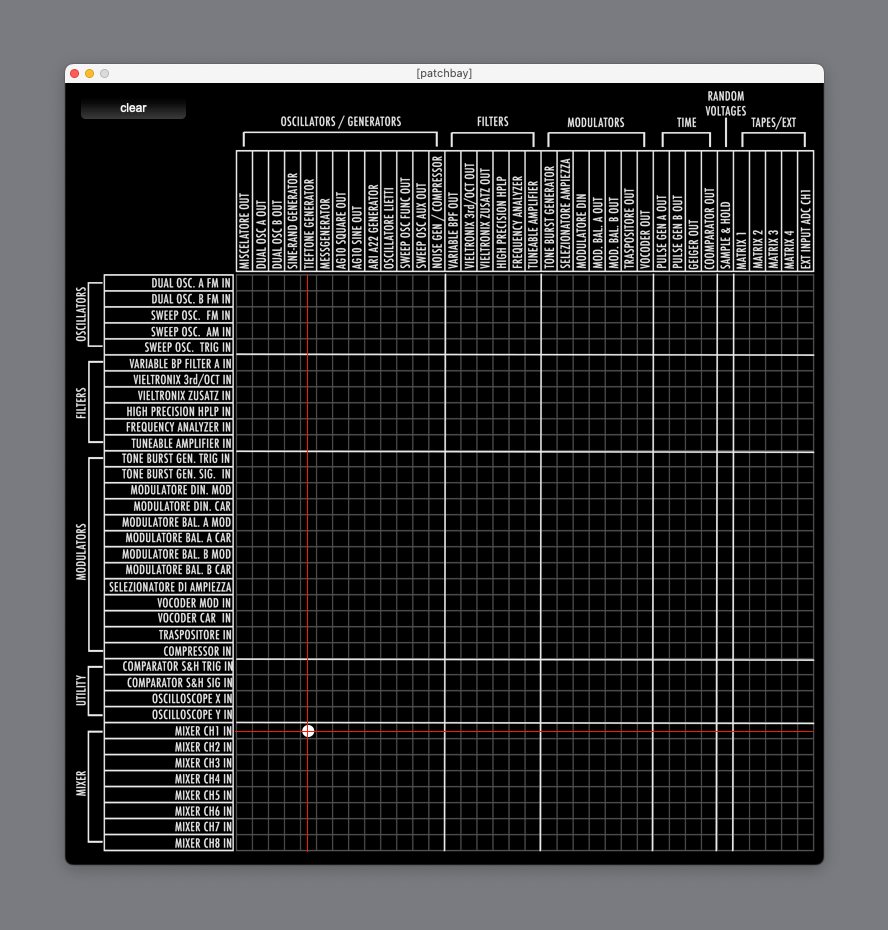
The mixer itself is normaled, but can also be re-patched:
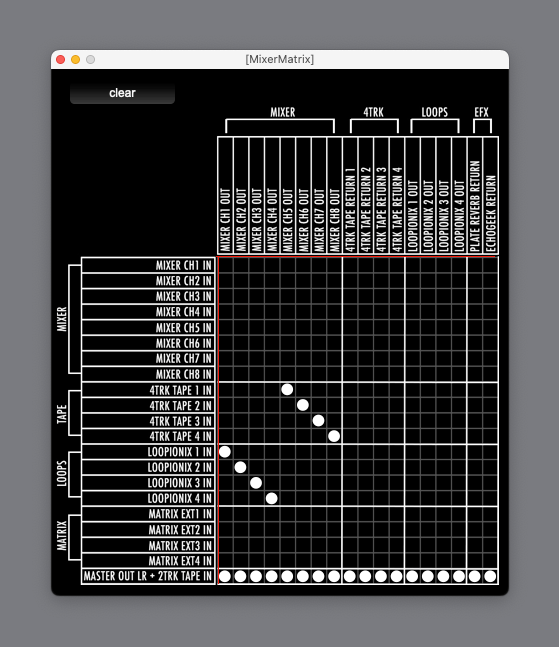
And then you’re into this huge catalog of modules, inspired by the real ones at RAI and WDR. (Don’t get too “east coast”/”west coast” with this – a number of the modules were available in both places.)
There’s a selection of tone generators, which is a decent place to begin.

You’ll probably begin with one of two available Dual Waveform Oscillators, which already include frequency modulation and sin/tri waves. (The Sine/Random variant gives you noise.)

If you thought everything would be really crude and simplistic, it’s not – there is a pretty capable sweep/modulation/oscillator module, too.

The Tieftone Generator is directly inspired by Stockhausen – it’s derived from the one he used in Kontakte and Studie II.
(Okay, I’m imagining what would happen if I guest-edited Computer Music. Newsstand sales plummet as I run “Sound just like Stockhausen” on the cover. It could be a sexy photo of him, hey.)

There’s even the Lietti Oscillator, inspired by those created by Alfredo Litti for the RAI Studio.
There are various others in different shapes.
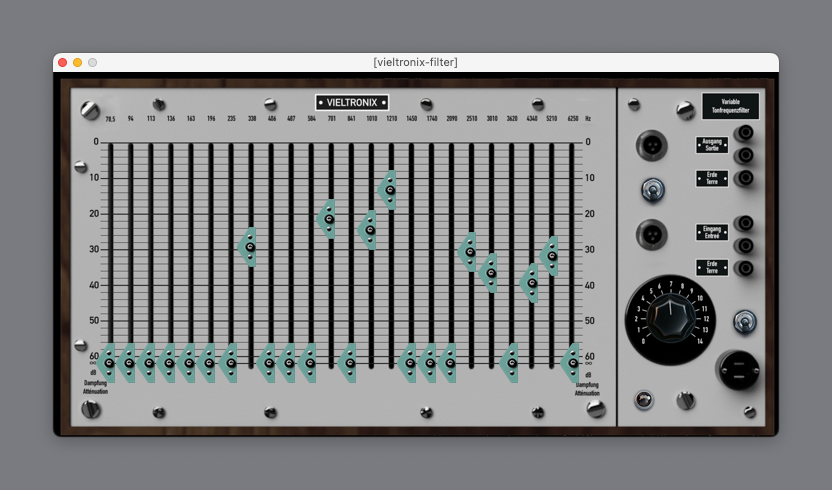
Filters cover lots of interesting, precise territory, a lot of them focused on particular bands and octaves, which is a big part of what gives music of this period its distinctive sound. You get for instance the 3rd Octave filter as used by Stockhausen at WDR.
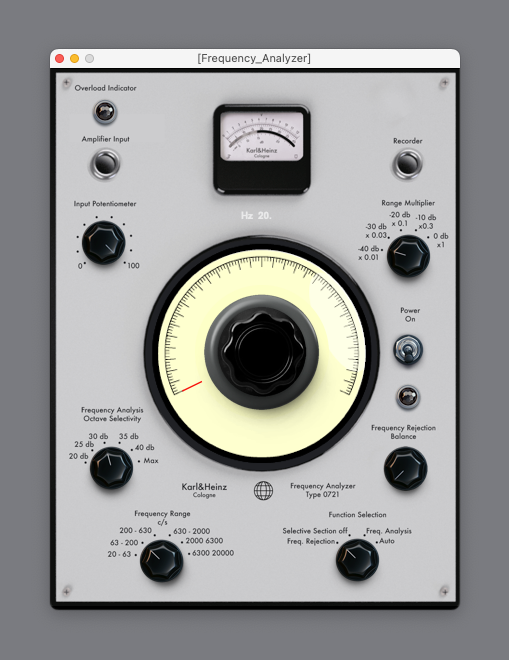
You should also check out the module labeled “analyzer,” because it also is capable of filtering and distortion – and probably more like the bandpass or notch filter with dial control you’ll recognize.

Likewise, the “Tuneable Indicating Amplifier WBM” also has filtering effects and models the distortion on the original – again a Stockhausen favorite.

You can gate signals and use clock/trigger with the Tone Burst Generator. I used this modular at the WRC to make some percussive sounds; the feeling of using it here is really unique and authentic.

There are tons of interesting amplifiers and gate and envelope followers – designed in a way that you probably haven’t gotten to experience before. That includes Lietti’s Modulatore Dinamico, an envelope follower. (Another advantage of the skeuomorphic design – it helps you remember what’s what, where controls are, and the origins of the devices, thanks to color and placement memory.)

And then you get the possibility not only to use circuits as an amplifier (VCA), but also experiment with amplitude modulation and ring modulation, as on the Balanced/Unbalanced Modulator. (The unbalanced switch gives you ring modulation – balanced means with the carrier signal.)

And there’s a vocoder.
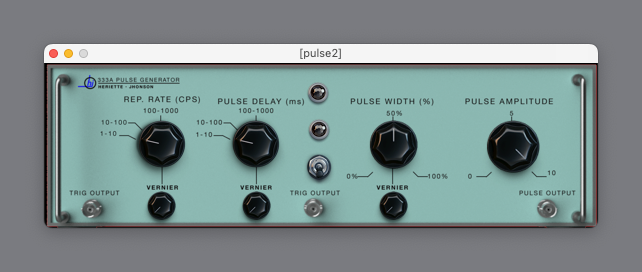
Working in this way, you don’t get traditional envelope generators. Instead, you create trigger signals with something like the Pulse Generator and feed that into other modules to create envelopes. Just that extra bit of minor mental acrobatics (compared to your normal synth habits) often produces wonderful, percussive, unexpected results and leads you down a different path.
And then what really sets apart Berna3 is that it also includes multitrack tape recording and looping capabilities, so that tape technique becomes an integral part of your workflow. You wouldn’t get that even in most other software modulars, let alone a DAW.

There’s a two-track simulation of a reel-to-reel.

And a four-track, which you can use to export to other environments (in case you want to make a hybrid composition using more modern tools, too).

But you can also make and play back up to four monophonic loops – once you take the extra step to route this. Unfortunately these are not saved with presets, but you do get some basic tape models here and it’s another way to mess around and export (and you can also do this the old-fashioned way and record the results to tape).
And that’s just a small sampling of the modules here. You also get a simulated geiger counter and X-ray tube, which can be used to generate trigger signals.

Managing all of this can be a bit of a chore – expect tons of overlapping windows. I’m experimenting a bit with different window managers (which for some reason is especially hard on the Mac), just so you can arrange things and save them. But it isn’t all that hard to pop in and out of modules. (Don’t forget the opt-/alt-click to hide all of them once things get messy.)
Also, crucially, the software includes mapping to MIDI controllers and the computer keyboard. It’s fairly kludgy, though – MIDI controller mapping works decently, but for instance, I’d love to be able to assign keyboard shortcuts to open modules, which for now seems impossible.
I’m going to mess with that more, though, because the whole environment is truly like nothing I think any of us has used before on a computer.
Even if the only purpose of this was to bend your brain a little bit and experience sound design in a different way, it becomes immediately essential. And you might find it generates some ideas you wouldn’t come to elsewhere.
Watch this space; I imagine we’ll hear see some really special stuff come out of this now that it’s available.
25.00€ – yeah, twenty-five. That’s a lot of history for that price.
https://www.giorgiosancristoforo.net/
No plug-in. Seriously, this would not work as a plug-in. Don’t even ask.
Definitely read the manual and walk through the tutorial – each will nicely hold you by the hand and get you making some examples, which might not be obvious booting this up. (Like, even getting sound at first may be elusive – but a couple of pages into the manual, it’s easy.)
And enjoy.