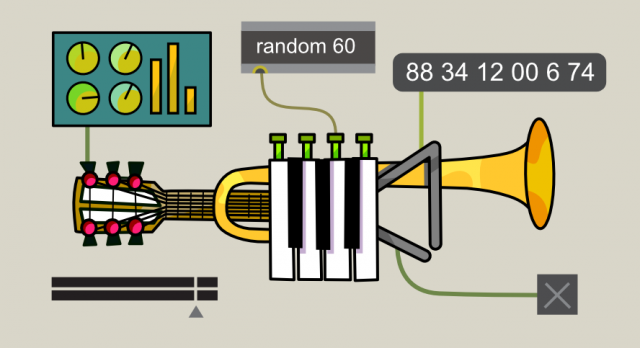There is a powerful world of sound exploration in your hands. But sometimes the hardest part is just starting.
So the quiet launch of a site called Maxology is very good news. It’s evidently a place to go for tutorials and projects and more.
And right now, you can grab a bunch of free and open source objects for physical modeling, built for Max 7 and Max for Live. That opens a window into a world of realistic and impossible sounds, built on algorithms that mimic the way instruments work physically and acoustically.
The Percolate Objects Starter Kit is a reissue of one of the classic libraries for this form of synthesis, updated and refreshed and newly documented, even with tutorials for beginners. Percolate is something special – it’s built from the Synthesis Toolkit by legendary synth scientist Perry R. Cook with Gary Scavone, adapted by the also-legendary Dan Trueman (pioneer of the laptop orchestra, by many accounts) and R. Luke Dubois (pioneer of lots of other things). And it covers a range of techniques – physical modeling, modal, and PhISM, for those of you who are aficionados of these things, are all there.
Together, you can built realistic-sounding instruments, wild new instruments and experimental sounds, and effects.
What does it sound like? Well, kind of like whatever you want – but here’s one example, by axxonn:
Produced using only the following; Two instances of Gen Random Synth, 909 Samples in Gen Wave Synth, Scrub Face Delay and Reverb.
These devices are all made by Tom Hall using objects from the PeRColate collection, recently updated and made available by Maxology (including the MFL devices) for Max7.
There’s a bunch of stuff there for free. (Max 7 isn’t free, but recently-adjusted pricing and subscriptions – plus the inclusion of Max for Live – mean that price of entry isn’t so prohibitive, given the amount of value that’s there. And see my note about Pd below; I’m researching.)
For Max 7:
1. PerCOlate objects
2. Starter patches
3. Full help documentation
4. Tutorials
5. A pitchtracker, so you can try playing along with real instruments, too
For Max for Live:
1. A wavetable synth with built-in randomness
2. A wavetable generator
3. A granulator, for transposition and special effects
4. A scrubbing delay-line effect
And because it’s all built in Max, you can combine objects modular-style to build your own special instruments. In fact, while I love modular hardware, a lot of what you do with a physical modular is really inter-connecting boxes that are already built for you. Working with Max in this way allows you to go much deeper, if you so choose, and really get deep into the logic and construction of what you’re doing.
I don’t think one approach is better than another; they’re just different. But I think maybe the reason people haven’t played so much with this sort of digital depth is that it does require a little more learning – and this sort of complete documentation can at last make it friendly for those of you ready to embark on that adventure.
For more:
Physical modeling primer for Max Users by Gregory Taylor
Physical Modeling Explained by Martin Russ
Also, since the objects themselves are open source, I’d love to see them ported to Pd. Max is a very friendly desktop environment and has this unique Ableton Live integration, but then also having Pd opens up things like developing physical instruments on mobile devices.
STARTER KIT 2 – PERCOLATE OBJECTS [maxology]
Don’t miss Starter Kit #1, either – a computer vision library that updates some classic visual tools in Jitter: