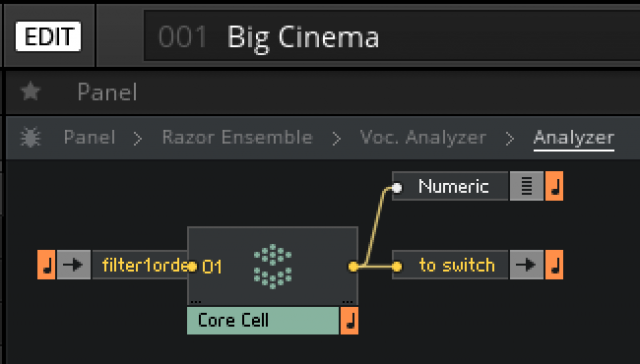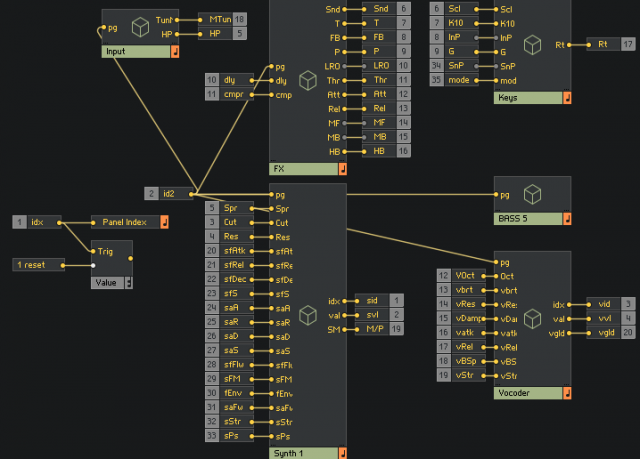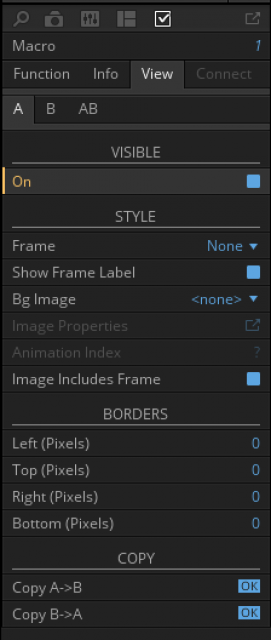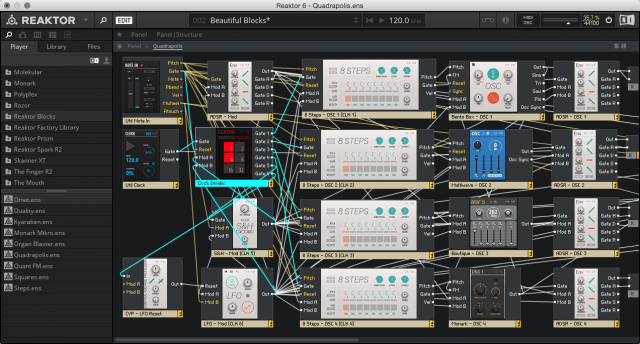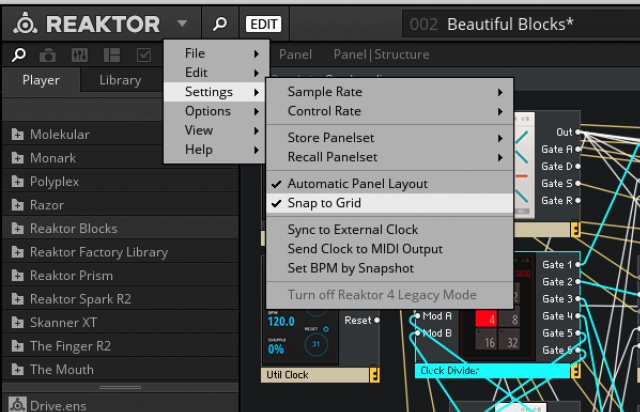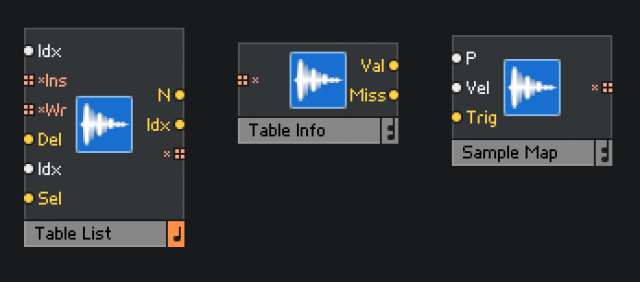Reaktor 6 arrives today, and it’s the most significant update to Native Instruments’ deep modular environment in years. Blocks, which we cover separately, are clearly the banner feature. But there’s a lot of new functionality both apart from Blocks and underlying it. Let’s take a tour.
First, it’s worth saying: Reaktor is a vital part of NI’s DNA. It’s the software that really launched the company (as Generator, back in 1996). And Reaktor is a prototyping and development tool for the company. Of course, the flipside would be, if NI weren’t taking care of Reaktor, you should fear for the health and soul of the company. So that means Reaktor 6 is one to watch even if you never intend to connect a patch cord.
The bird’s eye view:
- Blocks, bringing a hardware modular-style paradigm to builders and users, and a bunch of useful objects to play with.
- Aggressive pricing: $199 / 199 € / ¥ 22,800 / £169 / $AU 279. (If you’re a student or are upgrading, that drops to US$99, etc.)
- A new, cleaner UI.
- Improvements for builders, including sample loading improvements, new granular powers, and patching enhancements.
Let’s look closer:
The user interface will look familiar to Reaktor users, but it’s both aesthetically a lot more attractive, and more functional. It’s far easier to navigate structure and panel, and to use the browser.
The navigation makes a huge difference. For advanced users, it’s a big time saver and a whole heck of a lot more pleasant. But I think maybe even more importantly, it means for those of us who are more casual users or interested in Reaktor after playing with pre-built instruments, we can now dive in without feeling like we’re going to drown in the deep end of the pool. Honestly, I opened patches I’d already seen and suddenly they felt accessible for the first time – just because of aesthetic and structural changes, not anything else.
Instead of hiding things in dialogs and seemingly-random parts of the interface, everything is now organized by tabs in the upper left-hand corner. This is familiar from other NI products like Maschine, but it actually seems to work better in Reaktor than anything I’ve used yet. Ah, OSC! (Hey, Reaktor has been doing some work over the past years. The brilliant OSC implementation is one example.)
Navigating different levels of the structure is clearer, too, working nicely with the updated paned interface:
Inside, patches look different, too. There are new color schemes (I like the new dark one seen here), and wires are both color-coded and anti-aliased. Everything is more readable and appealing.
There’s a new, much better Inspector. Inside, you’ll find loads of options for making the innards of your patch more visually usable.
You can also see previews for panels, if you choose. That really helps the modular/rack feel. You can also edit names inside the panels. It’s the little things.
Panel makers can finally choose 1-pixel accuracy, not just the 4-pixel grid. And that joins lots of other improvements: font options, width and height output ports on key modules, and the like. And yes, if you’ve noticed things suddenly looking better…
Table data structures are a new type that give you long-needed 2-dimensional arrays. They also connect to a new sample lookup object. You’ll need to be fairly deep in Reaktor patching to know why this is important, but – it’s a good thing. And figuring out how to handle data structures has long been the biggest challenge (or opportunity, if you like) faced by visual patching environments.
Also clever: new ways of patching, especially useful in Core, and the ability to bundle cables.
Now, of course, there’s a lot that isn’t here. A scripting paradigm (for instance, something relating to what’s in Kontakt) is sorely missing. And there are plenty of reasons to use competing tools – Max/MSP’s much broader feature set and visual support and Ableton integration, SuperCollider’s massive sonic powers, or Pd’s ability to work with mobile apps, for instance. But I think some subtle changes here reinvigorate not just Reaktor but the whole patching scene, alongside other formidable tools like those. We’ll look more soon.
The best way to learn more may be to see how expert patchers are using Reaktor and what we can learn from them. If there are stories you’d like to see on CDM, let us know. And if you discover something yourself, do get in touch.
More:
www.native-instruments.com/reaktor
And here’s another hands-on take from our friend (and once CDM contributor) Peter Dines:
Reaktor 6: The Next Tick of The Future of Sound Arrives – both what he likes and what he wishes were in there