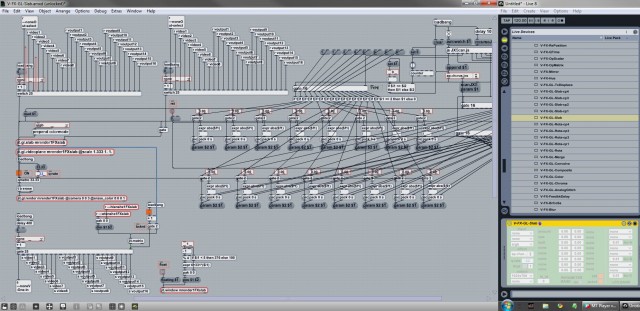Improvising with 3D geometries as though they’re an instrument, Amsterdam-based artist Fabrizio Poce has harnessed Max for Live to play with generative visuals in real-time in a music environment. You can see the work he’s doing, or try assembling your own chains of visuals with his free Max for Live device V-Module.
He explains to CDM why he’s turned to this kind of tool in his work:
I like Max/MSP/Jitter [the standalone version, as opposed to Max for Live], as I like vvvv and Processing. BUT, while they are great for creating by mean of coding, they all lack one thing: the ease to have real-time control if you need to play your code as an “instruments” (= perform). These same tools also lack of a bit of structuring for what I call macro modularity. You have to re-invent the weel all the time in order to create some results. Ableton Live / Cycling [’74’s] “Max for Live” is a bit of fresh air in this area: while most people use it as an API for Live only (mainly musicians), I use it the opposite way: to make Jitter’s playable, performable as an instrument.
[I] approach coding by modularity: patches as a flexible library of macro devices and a way to chain them together; Live in a modular analog synthesizer…
A collection of useful devices covers quite a gamut, from video playback to 3D vertex matrices. That transforms Max for Live Devices themselves into a kind of modular environment – chain devices together in Ableton to get the results you want, just as you’d normally chain series of sequencers or audio effects in the Ableton Device Rack.
In a broader sense, Fabrizio is hardly the first to go this direction, but we haven’t seen, surprisingly, as many implementations of generative geometries in Max for Live – perhaps revealing some divide between Live as music tool and visual tool. (Video in M4L I’ve seen fairly frequently, at least, though even that seems less common than dedicated VJ and live visual apps – based entirely on anecdotal experience, not on any scientific survey.)
For those who are interested in that topic, see this Google Group devoted to combining Max for Live with Jitter’s visual capabilities:
JitterInMax4Live [Google Groups]
Regardless, the results look quite nice, and it’s fascinating to see these sorts of visuals hosted inside a music tool. Check out work samples and tutorials here, then find more information on V-Module itself (and download it, if you’ve got Ableton and Max for Live), via several community sites:
http://cycling74.com/project/v-module/
http://fabriziopoce.com/max.html
All the videos seen here are produced in real-time in the system – no editing whatsoever, says the creator. See his Vimeo account for more; he’s also working now as a live visualist/VJ.