Ableton Live 11.1 is now available as a public beta free to anyone with a Live 11 license. New in this build – new tools for handling lag and adjusting MIDI and pitch/frequency shifting, plus much-awaited native M1 Apple Silicon support.
Now the truth is, Ableton Live already ran pretty darned well without any official Apple Silicon support whatsoever, thanks to the magic of Apple’s Rosetta 2 technology. I’ve been running it on a Mac mini and barely notice performance at all – in fact, barely notice the machine is on, thanks to Apple’s fans being essentially silent and more or less never turning on. But official support should mean even better performance, which we’ll need to test. There’s no question that this is what you want to get the most out of Apple’s custom chips, and it follows support from some other key software.
The other stuff in this build is also all nice to have. There are tons of little fixes and enhancements, but the ones that stand out:
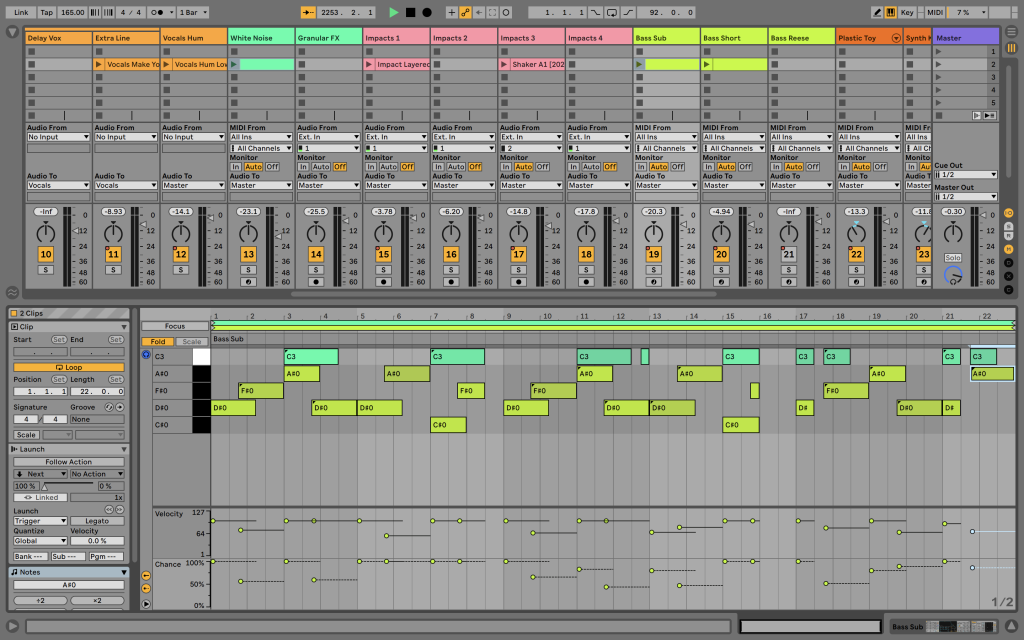
- Shifter is the update replacing Frequency Shifter, and now adds real-time monophonic pitch shifting, plus delay, envelope section, LFO, and glide. (That nearly makes it count as a new Device!)
- New Align Delay compensates for lag of various types (including lag introduced by the fact that sound is not all that fast-moving) with an adjustable Device you can stick anywhere.
- New MIDI Shaper, also built in Max for Live, generates modulation data with custom envelopes and loads of options. It’s a sort of combo LFO-envelope… thing. And it’s brilliant. See below.
What else have Ableton been working on? A few other recent improvements from the update cycle (11.0.10 etc., just before 11.10) – to summarize:
- Stretching impacts per-note expression
- Improved multitimbral MPE support
- Improved navigation and window pane adjustments
- Expanded User Remote Script support
- Tweaks to velocity/probability display
- And overall, to condense a bunch of little tweaks, you’ll just find a lot of navigation and keyboard shortcuts work better
In fact, if you’re an MPE maven or a heavy power user of shortcuts and whatnot, you might want to dig into the release notes to check those specifics.
Apple Silicon support is probably the big deal. And everyone now also interchangeably calls that “M1,” which I suspect will be outmoded as soon as Apple adds another chip. But honestly, the existing machines are already blazingly fast, sip power, and make no noticeable heat or noise to the user. I’m glad I have this mobile NVIDIA chip on a PC now whirring away on a render to calm me.
If you do have an Intel Mac or a Windows machine, though, there are still plenty of worthy tweaks to keep you occupied, and the expanded Shifter is worth getting excited about.
Let us know how the beta works for you, and of course, probably wait for the final build if you have mission-critical work on deadline.
You’ll need to join the beta program and sign up on Centercode to use this:
https://www.ableton.com/en/beta/
Release notes:
https://www.ableton.com/en/release-notes/live-11-beta/
Quick tour: the new/updated Devices
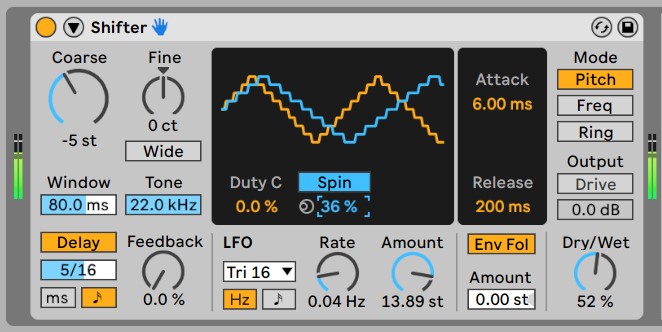
Shifter joins other reboots to existing devices – this one formerly known as Frequency Shifter – but this update makes it suddenly a delight. The big change is on the right – note “Pitch” along with Freq and Ring under Mode. You now can do real-time pitch-aligned shifting, which works well with monophonic inputs. That allows for potentially more musical use – though you can also still carefully tune in coarse/fine (which also allows for other scales).
The subtler improvements here I find even more useful. Delay on the left is simple but gives you some beautiful, possibly tempo-synced overlaying of pitch – meaning you can also make a monophonic source sound homophonic or polyphonic. Mess with that, and adjust Dry/Wet – and yeah, they even threw in a Feedback control on the Delay.
There are also Attack / Release and Envelope Follower controls, for even more results. Add that to a very capable LFO with stereo controls (Spin).
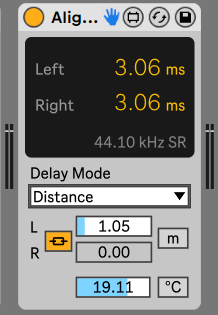
Align Delay is a really powerful tool in Utilities that does what it’s advertised – it just delays the stereo signal or left and right signal by an amount you specify. What makes it cool is that it doubles as a calculator. There are three Delay Modes – Time (in ms), Samples, and Distance. The Distance option gives you a choice of meters and feet and lets you specify the ambient temperature (C/F) – because the speed of sound changes depending on the temperature of the air.
But Ableton, I’m ashamed of you. Seriously, no Kelvin option? It’s the SI unit! Also really handy for my tour dates on the surface of Jupiter.
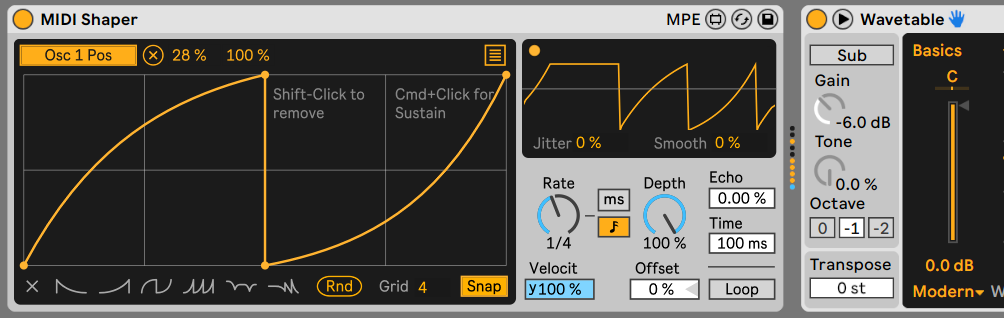
MIDI Shaper is the best reason to update for everyone – that is, apart from those folks running on an M1 Mac. So Ableton didn’t exactly describe what they did here. Basically, MIDI Shaper lets you trigger a custom envelope from incoming MIDI source and map it to anything. A quick tour of the interface:
Top left, you click Map and then select anything – I decided to map to Wavetable’s position, of course. And yeah, you can map up to 8 parameters (that’s the menu upper right-hand side). You can also set min and max for each mapped parameter.
In the main display on the left half of the interface is your envelope shape. You’ll find various useful pre-built shapes along the bottom, a random generator, and you can click in the display itself to add envelope breakpoints – with grid and snap options.
Now, feed the thing some MIDI notes, and it’ll trigger the envelope – with visual feedback in the upper right-hand corner. (You can also manually trigger the envelope by clicking the little dot.) As with an LFO, you still have Rate and Depth settings, plus other timing and velocity controls to tweak.
It’s fantastic. It’s like an LFO in that you can set rate and depth and, uh, modulate stuff. And it’s like an envelope as you have a fixed shape that you can trigger with notes. But it’s a bit better than having either of those individually – and while you might have modulation options like this buried in your favorite soft synth, having it as a separate Device lets you treat any plug-in instrument or effect in a nice open, modular fashion.
Are there other tools that do this? Oh, absolutely. But this seems a nicely balanced approach with clear visual feedback. I appreciate its simplicity and it’s great to have it included free – particularly when sharing projects with other people for collaboration. That said, if you have other favorites (like LFOTool from Xfer), do shout out in comments of course!
Find it under MIDI Effects. And have fun.
Bonus: Spectral Time! Release notes were posted shortly after the build, but there are two welcome additions to Spectral Time, one of my favorite effects.
First, you can reverse the order of the delay and freeze function – via “Frz > Dly” or “Dly > Frz.” That’s a big deal, as it totally opens up how you work with the freeze effect; the fixed routing was a bit limiting.
Second, there’s a new “zero-latency” option that’s useful live, which is literally what I was working with a few days ago. (Just the dry feature remains zero-ish latency, but that’s probably what you want. Well, “zero-ish” in that you have the normal latency routing signal in and out of the computer and software.)
I’m sure there’s more in there; I’m also digging through the release notes.