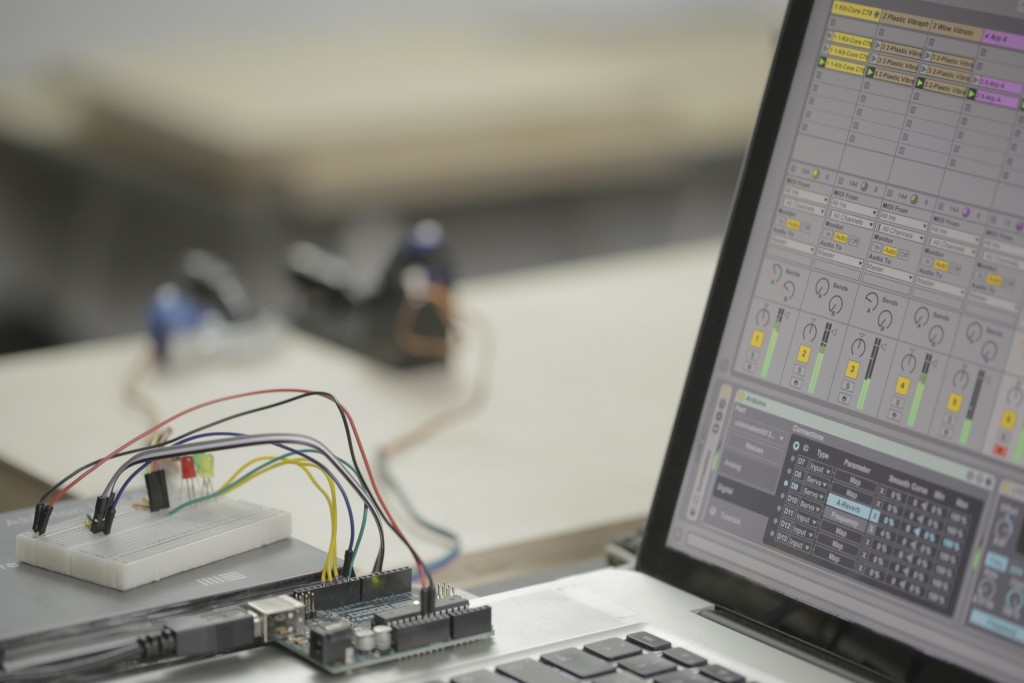You can already connect your music software to MIDI devices. But why not Internet data, video, the weather, or physical worlds of Arduino and LEGO Mindstorms, too? With a new pack released today, making connections is a matter of adding some building blocks.
The inclusion of Max inside Ableton Live means pretty much anything you can do in that open-ended patching environment you can do in Ableton Live. So in that sense, the free Max for Live Connection Kit actually doesn’t do anything you couldn’t do already. But what it does do is make a bunch of stuff ready to use out of the box. You can use these devices as-is, or take them as an example for your own patching if you choose.
The set looks like a boon for hackdays, education, or just trying something different in the studio. Even for experienced Max users, it’s nice having a set of idea-starters with that initial work done for you; it’s a huge motivator.
And it comes with a great launch video:
The biggest crowd pleaser is the LEGO MINDSTORMS EV3 brick module. Connect to the MINDSTORMS via Bluetooth, and you can receive sensor input and control motors, linking events to what’s happening in your Live set. Ableton were showing this functionality off in particular in preview days held at Berlin’s CTM Festival last month.

A Mindstorms play area, seen at CTM Festival last month (with some happy Abletons running motors and sensors)!
There are a number of devices dedicated to handling OSC (OpenSoundControl):
An OSC monitor
A device for receiving data from TouchOSC on the iPad (which also shows the active layout)
An example that sends MIDI data to OSC (with an accompanying Processing visualization example for receiving that data)
A Leap Motion example device for translating gestural data into Live
That’s pretty far from everything you’d want to do with OSC, but it’s a good starting point; because OSC is by definition open-ended, you might want to make your own device based on one of these.
There are two Arduino devices:
One device receives sensor data and sends parameters to LEDs or motors with an Arduino Uno
One is designed for use with the ins and outs of the Arduino module in littleBits
And you get three additional devices for data and video:
- JSON Weather queries the weather over the Internet and then sonifies it – an example of how to fetch and parse data from the Web.
- JSON Video is also an Internet example, but pulls #ableton-tagged videos from Vine.
- Camera uses a webcam in Live and does some basic motion detection for webcam control of Live.
All of these devices are available on GitHub, which means Ableton can keep them up to date, but Max users can make their own modifications, too.
When you install the Connection Kit, you’ll find all of these devices grouped in Packs. There’s a brief help summary of what they all do, with full documentation on GitHub (also meaning it can be kept up to date).

Open up those patches, and you can learn a bit about how to do this stuff in Max – or modify them for your own purposes.
I’m really curious to see what you’ll do with it. And this sort of functionality is a natural for Max for Live – there’s no logical way to build it natively into a host, but giving you some building blocks to play with your ideas fits perfectly. Let us know what you think – or if you have your own favorite Max creations for working with Ableton.
https://www.ableton.com/en/packs/connection-kit/