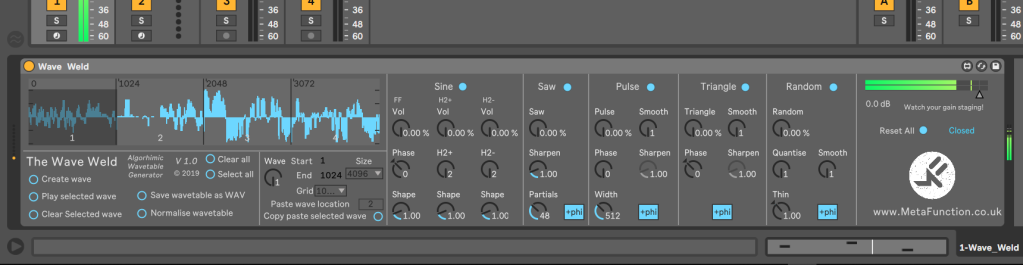Wavetables are capable of a vast array of sounds. But just dumping arbitrary audio content into a wavetable is unlikely to get the results you want. And that’s why Wave Weld looks invaluable: it makes it easy to generate useful wavetables, in an add-on that’s free for Max for Live.
Ableton Live users are going to want their own wavetable maker very soon. Live 10.1, available now, adds user-editable wavetables in Wavetable, the synth originally introduced in Live 10.
So long as you have Max for Live to run it, Wave Weld will be useful to other synths, as well – including the developer’s own Wave Junction.
Because wavetables are periodic by their very nature, it’s more likely helpful to generate content algorithmically than just dump sample content of your own. (Nothing against the latter – it’s definitely fun – but you may soon find yourself limited by the results.)
Wave Wend handles generating those materials for you, as well as exporting them in the format you need.
1. Make the wavetable: use waveshaping controls to dial in the sound materials you want.
2. Build up a library: adapt existing content or collect your own custom creations.
3. Export in the format you need: adjusting the size lets you support Live 10.1’s own device or other hardware and plug-ins.
The waveshaping features are really the cool part:
Unique waveshaping controls to generate custom wavetables
Sine waveshape phase shift and curve shape controls
Additive style synthesis via choice of twenty four sine waveshape harmonics for both positive and negative phase angles
Saw waveshape curve sharpen and partial controls
Pulse waveshape width, phase shift, curve smooth and curve sharpen controls
Triangle waveshape phase shift, curve smooth and curve sharpen controls
Random waveshape quantization, curve smooth and thinning controls
Wave Weld isn’t really intended as a synth, but one advantage of it being an M4L device is, you can easily preview sounds as you work. More information on the developer’s site – http://metafunction.co.uk/wave-weld/
The download is free with a sign-up for their mailing list.
They’ve got a bunch of walkthrough videos to get you started, too:
Major kudos to Phelan Kane of Meta Function for this release. (Phelan is an Ableton Certified Trainer as well as a specialist in Reaktor and Maschine on the Native Instruments side, as well as London chairman for AES.)
For more on Live 10.1, here’s where to get started using the newest features:
Ableton Live 10.1 is out now; here are the first things you should try
And get up and running quickly in the Arrangement by mastering the latest keyboard shortcuts:
The ABCs of Live 10.1: 2 minutes of shortcuts will help you work faster