The idea of a full-featured, dynamic, customizable performance template for Push 3 standalone continues to grow. Now, Darren from Isotonik is unveiling OktoPush Three, with dynamic chains, variations, and other improvements – and explains more of the Max for Live magic behind the scenes.
If you’ve just joined us, Darren and I first talked about how to use Push’s onboard controls more to play standalone Push as a customizable instrument. The conversation led to a series of videos and is gradually morphing into a full-featured Max for Live tool. The guide acts simultaneously as a series of powerful tools you can use to get the most out of your Push performances and a guide to some tips and tricks for using Max for Live with Push. This can also apply to Push 1 and Push 2 hardware. It’s just that it’s all the more important to figure out control mapping on the standalone version of Push 3 since there’s no computer display/mouse/keyboard.
This week’s video first sees Darren catching some of what’s new in Max for Live for the new Live 12. That includes the live.modulate~ object, the counterpart to Live 12’s new modulation control functionality, and updated mapper objects (including multi mapping). But don’t worry too much about that; Live 11 still works for what’s being built here.
The main act here is everything that OktoPush Three can do – allowing you to exploit the button grid to do more with Push 3 standalone than before.
You can use the Button Grid when working with Effects Racks, on a page that would normally be unused, and dynamically grab parameters and trigger chains. Now in this version:
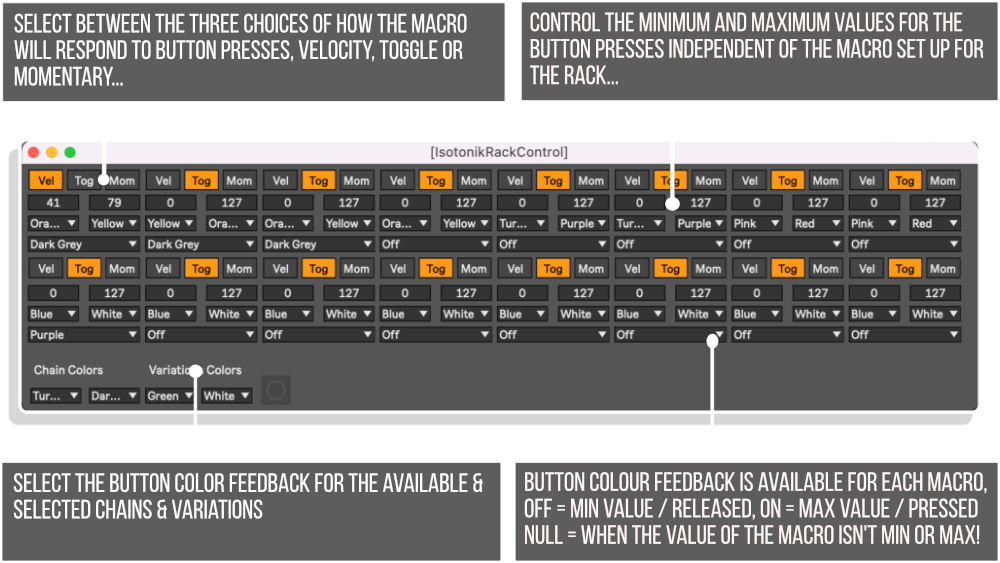
- Velocity, toggle, and momentary button function
- Scenes for the button matrix
- Variations
- More message feedback and general UI cleanup
This is all in-progress, so it’s really like sitting next to a patcher and geeking out. If you’re ready to do that, though, Darren has produced a complete video. And you can try out OktaPush Three for yourself – at a steeply discounted intro rate.
OktaPush Three @ Isotonik Studios
If you buy something from a CDM link, we may earn a commission.
You’ll probably want to catch up on our previous episodes if you haven’t seen them already:
https://cdm.link/making-max-for-live-devices-work-on-push-and-push-3-standalone
https://cdm.link/custom-push-3-standalone-control