Minimal Audio has a new standalone Swarm Reverb, and it’s no typical reverb. Pairing early and late reflection algorithms plus pre-delay with feedback, modulation, and some extras translates to unique sound design possibilities. It’s on a holiday sale for $29 with a code.
Have a listen – here, paired with Rainbow Circuit’s Whistle for Max for Live, which I’m reviewing separately:
Swarm Mode
I’ve been playing with Swarm Reverb for some time, unwittingly, as it was already baked into Minimal’s Current synth. (See review, now made more relevant by their adjusted pricing model.) There, it was already finding its way into patches, as it was capable of unique sounds. But it has far more potential unlocked from Current and available for an effect with anything.
We certainly have enough reverbs. But there’s no reason all digital reverbs need to be designed in the same way; at their heart, they’re combinations of delay lines, feedback, and modulation. And that means that by reorganizing hands-on controls and providing the ability for sound designers to paint outside the lines, they can open up different possibilities. That spans both finding ways of making traditional reverberation possibilities sit in mixes and rhythms differently and producing entirely new special effects.
This time last year, I was raving about Sinevibes’ Vague for just this reason – snapping off the early reflections algorithm and treating it as an independent effect is hugely powerful. And sure, you could do things like this in modular environments – oh, yeah, you should totally do that. But there’s also some advantage to having an effect designed with specific parameter ranges (which is likely what you’ll need to do with your modular patch, too).

So that’s the concept behind Swarm Reverb: add separate early and late reflection algorithms, predelay with time sync feedback, and modulation and ducker. Now you’ve got a reverb you can modulate, shape with rhythm, and use for some unique special effects. “Is it really a reverb or is it a delay?” becomes a question, arguably, but then Minimal has paired the voicing/controls of this well with their Cluster Delay; between the two, you can get a bunch of sounds. (Oh, and you can absolutely put Vague together with Swarm Reverb, as they use different algorithms and controls for different results. Chain them together, and you can get … ridiculous.)
There’s also a helpful animated visual that assists in picturing what the parameters are doing, and plenty of presets covering bread-and-butter basics to special effects.
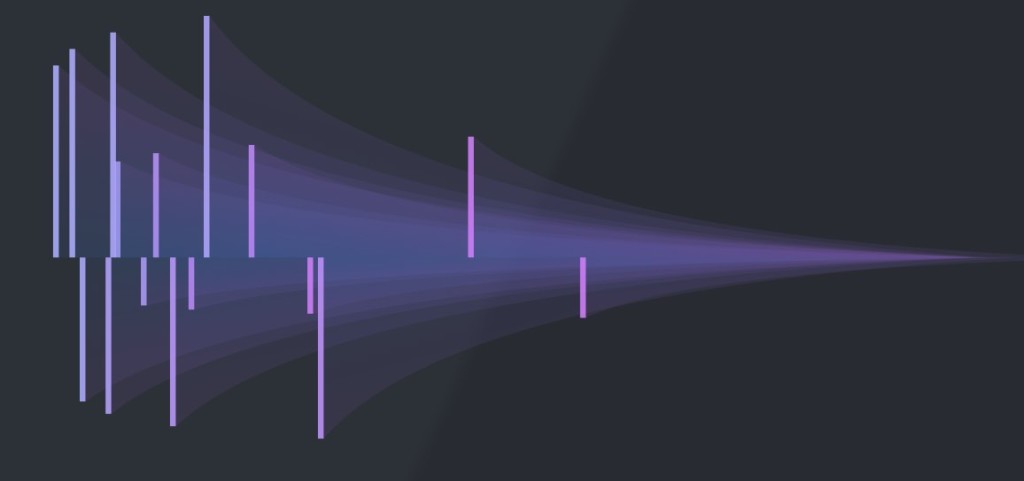
Parameters and sound design
There’s not a manual published yet, but it’s pretty straightforward – let’s look at the controls:

Early/late reflection with Balance: The two-stage part of Swarm Reverb is early and late reflections. The early reflections side uses diffusion (think short echoes), and late reflections use a longer, smeared-together tail. You can mix these two with Balance.
Routing between early and late stages: The Diffusion amount under Late Reflections determines the amount of send from early to late. You might try turning this down to a lower value to hear clearer delays.
Width adjusts stereo width for both early and late.
And then you get into controls for each – from predelay to early to late.
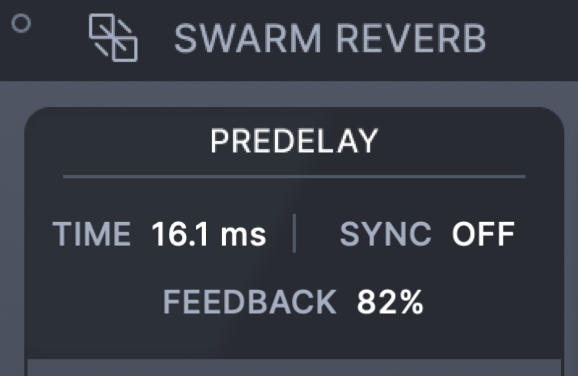
Predelay:
Time/sync: Sets the delay before the onset of early reflections, either as a continuous value in ms or a time division (with sync set to on.)
Feedback: Predelay feedback, feeding signal back into the predelay.
These values both in synced and unsynced mode give you a wide palette of echoing, evolving, and pitched effects. It’s easier to hear than to explain, so check what happens in my video.

Early Reflections:
Attack adjusts onset and amplitude of early reflections. At zero, you get special effects / reflections that hit before they would in a natural space. Gradually dial it in for more realistic early reflections. Or increase for extreme or reverse-like effects.
Size adjusts the virtual space’s size.
Diffusion filter gives you a highpass shelving filter applies to just the early reflection network, with both gain and frequency.

Late Reflections:
Decay is tail length, and a full decay is a near-infinite sustain. (It’ll eventually dissipate, but this is similar to the infinite sustain I praised recently from Soundtoys’ SuperPlate. More instant ambient!)
Damping is low-pass filtering.
Filtering:
Let’s pause here – there are several stages at which you can filter the signal.
- At input: input filter highpass / lowpass. (Use the highpass to prevent low-end buildup – remembering that a digital reverb is a big delay network!). This will feed both the early and late reflections.
- At early reflections: Diffusion filter X/Y control, highpass shelving filter with gain and frequency. Any filtering here will impact both the early reflections engine and the signal sent to the late reflections engine (via diffusion amount).
- At late reflections: Damping control, for lowpass filter at late reflections. This will impact just signal in the late reflections engine.
Got it? So highpass/lowpass at input, highpass shelving at early reflections, and lowpass filter at late reflections, following signal flow from input to output.
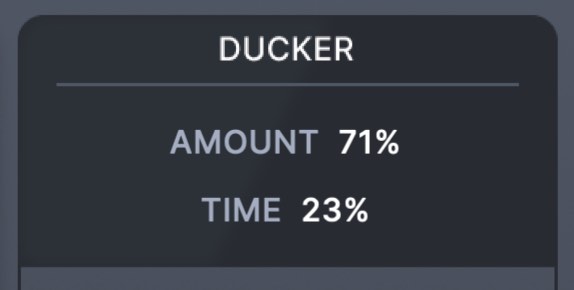
Ducker: amount/time. This is a conventional ducker; it just directly uses the dry signal to duck the wet signal (via the amount). Time is a release value.
Turn up Time, and you gradually get some pumping effects. Turn it down, and you can help isolate transients in the wet signal so you don’t drench the attacks of the input.

Modulation. Modulation actually targets time values across all the different algorithms at once. You can use low values to smooth our reverbs, then turn these up for chorusing and eventually that wild “swarm” stuff you saw advertised on the box. Excellent.
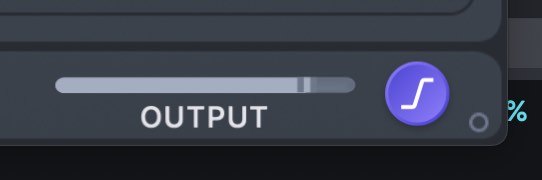
Soft clip limiter. Don’t miss this one – as found in other Minimal effects, this little button optionally engages a limiter in either Purple mode (gentle limiting/saturation) or Orange (punchy/soft clipping). Getting overages is really easy because of the feedback and decay controls, plus you can use this for additional creative purposes.
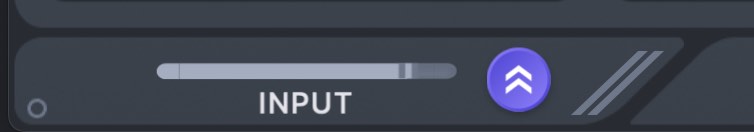
Input send. Same – it’s actually likely you’ll want to engage this frequently. With input send toggled on, the input fader impacts only the wet signal, not the dry signal, so you can use this for automation and rhythmic effects as well as to maintain a separate wet gain.
In use
Let’s get into some sound design examples with some of what I’m talking about above.
First, here’s some experimentation with the Pre-Delay section and feedback, plus what you can do messing about with the Early Reflections stage especially. There are lots of possibilities for special effects. I’m using a custom patch in AAS Chromaphone 3, a favorite physical modeling instrument. (Oh, I never get tired of it.)
But let’s dive in a bit deeper. You can actually use Pre-Delay as a delay – but with the ability to play with it as a virtual space. You can control input send separately. Ducking can create its own dialed-in percussive and pumping effects. And then there are the long delay and feedback and “swarm” extremes you can visit.
This is all possible with some other reverbs – I talked about the “it’s also a delay” possibilities of Supermassive. But I’m enjoying applying the techniques across plug-ins, and I think you’ll hear/see that Swarm Reverb has its own unique character.
Conclusions and pricing
We’re entering an exciting period in reverbs. There are just so many existing tools that do a great job of handling digital and plate reverbs (thanks Arturia and Soundtoys), software versions of hardware effects (thanks Eventide), plus even historical chambers (thanks Universal Audio), that we’re freed to get more exotic with other reverb options.
And we’re really off and running this decade with those, too. What’s interesting about a Valhalla Supermassive, Sinevibes’ Hollow and Vague, or now Swarm Reverb is that you can treat these as specialized delays and sound design tools. You’ll also find you can also squeeze them into reverb tasks when more conventional approaches tend to muck up the mix or drown transients and rhythms.
Swarm Reverb is unique in its sound and uniquely controllable. It offers about the most value-per-knob in my plug-in set, too, in that you have a wide variety of applications with a minimum number of controls. And you can do all of this without zippering or artifacts, though some of the swooping sounds between delay times will as usual be a bit wonky. It’s beautiful both in lush and edgy contexts. And the UI and tooltips are really nicely designed, as existing Minimal users will know.
At the list price of $49, it’s easy to justify. For the $29 intro price, it’s irresistible.
For the holiday pricing, enter code SWARM20.
If you subscribed to Current All Access, you’ll get it in-plan as rent-to-own. (Thankfully, you rightfully objected when Minimal tried to use a subscription plan without any ownership model; they’re now either a la carte or rent-to-own across their effects range.)
https://www.minimal.audio/products/swarm-reverb