It’s spring, it’s Superbooth – modular is in the air this May. So you’ve got your modular, and you’re an Ableton Live user – now’s a great time to revisit how to use the two together effectively.
Sure, you might be vaguely aware or even have caught Ableton’s splashy launch of CV Tools, but let’s start from the beginning. Apart from recording audio, how can you work with the digital world of Live and the analog world of Eurorack or desktop modular and semi-modular effectively?
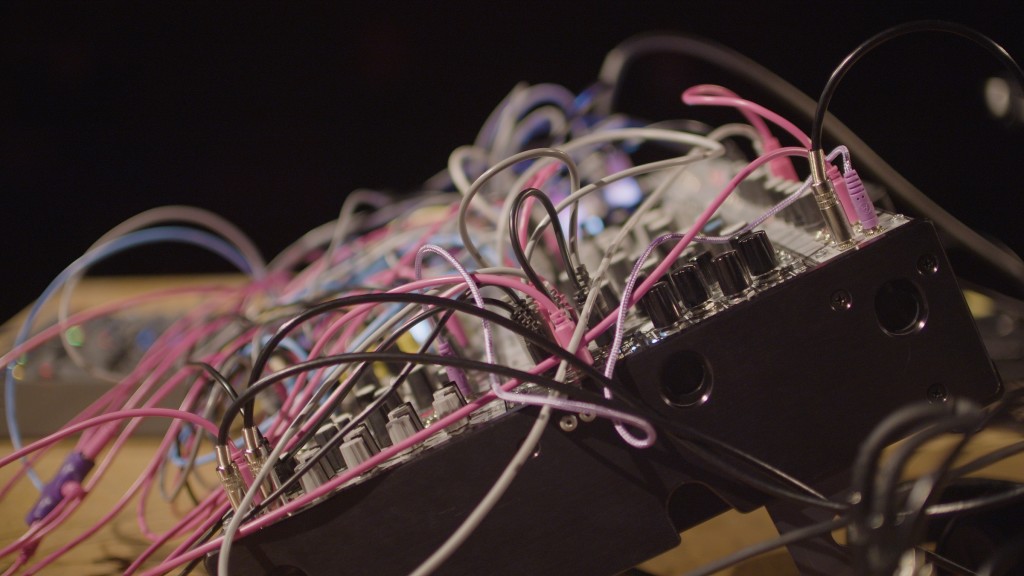
CV and audio, explained
We’re accustomed to connecting audio and MIDI, and so typically a lot of folks just use a MIDI adapter with a computer to work with modular and/or use the computer as a multitrack recorder. And that’s fine – but expanding your computer production to working with modular synthesis is more fun if you can wrap your head around using CV in the computer context.
The joy of modular synthesis is all about creative musical use of signal – whether that’s in software or hardware, digital or analog. Both control voltage (CV) and audio signals are continuous, analog signals. In modular systems, you may also work with audio-rate signal for control – audio frequency modulation (FM) being one example. There are two differences – the frequency of the signal, and whether it uses alternating or direct current – AC or DC.
CV as a control signal operates at a lower frequency – below 20 Hz. It’s also direct current (DC) – a constant current, in a single direction.
Analog signal is transmitted above 20 Hz, and often filtered below that frequency – more on that in a second. It’s alternating current (AC), changing direction.
So that’s really what you need to remember: CV, <20 Hz, DC; audio, >20 Hz, AC. The fun part is, you can use the two together.
(Side note: AC is what you’ll find in your typical household power outlet; DC is what your electronics use, which is why you have all those adapters. If you’re curious about the history of the two formats, Sparkfun has an explanation, including the weird feud between Edison and Tesla over current.)
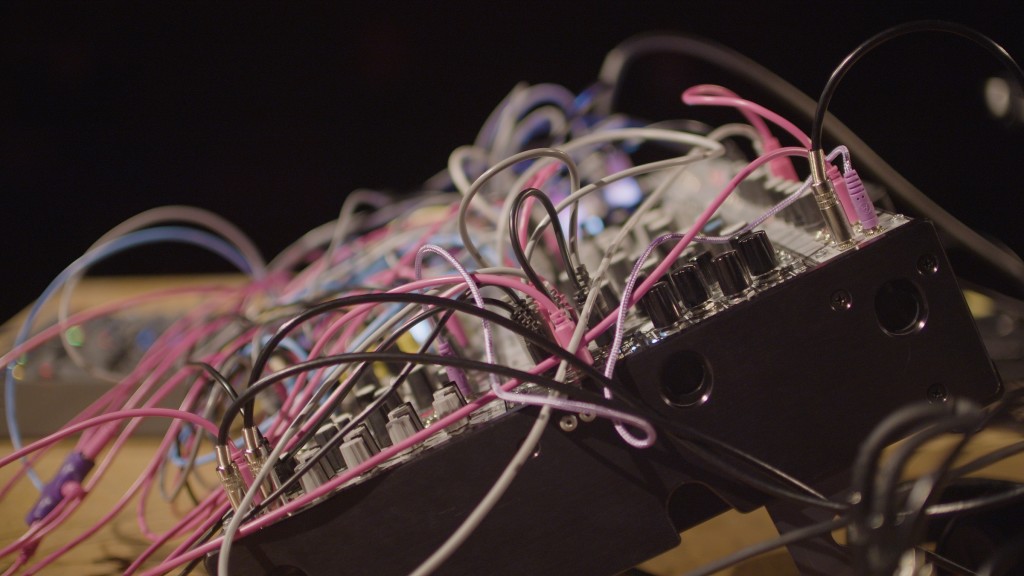
What every audio interface can do
Okay, before you start thinking you need to buy new modules or a new audio interface, if you have any audio interface whatsoever, you can already do a lot with Ableton Live (or any software) and your computer
So before we start talking about DC coupling, you can already use clock input signals and CV input.
You can also work with MIDI, of course, and you might not even need extra hardware for that. For instance, if you have any USB MIDI device that has CV out, like an Arturia BeatStep Pro, you can use that as the CV “interface” without a module.
So MIDI and clock and CV input are already an option. That means you can use Ableton Live or other software like a really sophisticated module for your modular rig. You only need to check your audio interface if you want to also use CV output – so that Live also becomes the sequencer/controller for your gear.

What a DC-coupled audio interface can do
“DC-coupled” is a confusing term for newcomers. It’s actually a simple concept. If you have an AC-coupled output, it filters out low DC frequencies. When you see an audio interface that has “DC-coupled outputs,” all that means is that it removes a capacitor so that it can send the DC signal, too.
The upshot of this is that you can treat the audio outputs on your audio interface as CV outs. They’ll still look like audio outputs in Ableton Live, and you won’t ever listen to the actual signal you’re sending. But connect a jack from the audio interface output to the inputs on your Eurorack, and you’ve turned your outputs into CV outs to your modular instrument.
There is a little more involved in making this work properly, which is where CV Tools comes in.
Which interfaces work? Here are some good lists:
Sweetwater – https://www.sweetwater.com/sweetcare/articles/which-audio-interfaces-are-dc-coupled/
Expert Sleepers – https://www.expert-sleepers.co.uk/siwacompatibility.html
I work most often with a MOTU M4, which is one of the more affordable options out there, boasts the essential feature of extra outputs (the “4” in M4) so you can handle audio and CV simultaneously on one box, and still has the option of driverless operation so it doubles as an interface for iOS, Raspberry Pi, and so on.
You’ll find some examples in the FAQ documentation from Ableton for CV Tools, below. Ableton also has configuration instructions:
https://help.ableton.com/hc/en-us/articles/360005621939-How-to-use-CV-enabled-hardware-with-Live
I don’t necessarily recommend what they do, though, talking about aggregate interfaces and so on – that’s a pain. It’s best to get something like my M4 or anything with extra outputs so you can devote a couple of the outputs to audio and use two more as CV outs.
Working with CV Tools
Since Live 10.1, Ableton has included CV Tools as a free included set of Max for Live devices for working with control voltage and modular. The current version requires Live 11 or higher, and since it’s built in Max for Live, you need either a Max for Live license on its own or Live Suite. It’s useful having specialized tools, both in providing a set of musical interfaces and utilities with a consistent Ableton-style interface, and in providing signal that works with a variety of hardware.
I spoke to CV Tools’ lead developer Iftah Gabbai, also known for his role as part of the former Skinnerbox duo. The original release was back with 10.1 in 2019, but the software has continued to develop, says Iftah. It’s now matured – more stable and polished, and more compatible with a variety of modular gear. (The Eurorack “standard” is often pretty loose when it comes to how modules interpret signal!) So that’s thanks in part to feedback from all of you using it – another reason to check in with the software now.
The real appeal of CV tools is as “a toolbox to build bigger things,” Iftah says. So you get a set of fairly vanilla tools for CV, but that allows you to interface with other Live features, controller hardware connected to your computer (like Push), and then create creative ideas by blending what your computer and modular are doing.
There are a few ways of thinking about this:

- Using Live as your “module” – control Live and anything running in it with your analog gear – like a sound module.
- Using analog gear to modulate Live instruments, effects, and other parameters – so enabling CV input into Live.
- Using Live as a hub for control and sequencing – think live performance, especially. All the features of Clips, curves and envelopes, and even anything you can MIDI map now become a CV output to your gear (so here’s where you do need that audio interface with some extra DC-coupled outs). And this means you open up another possibility:
- Use Live for expanding hands-on control of Eurorack. Macros and any MIDI input now work as additional control for your rig.
I talked to Iftah a bit about why that’s so useful. You know the modular syndrome here – there are two problems. First, a spaghetti of wires can mean it’s physically difficult to reach your fingers in and tweak knobs and such, especially in the heat of a live show. Second, you can wind up with a different kind of noodle-related issue – a set that gets a bit stuck in a single sequence and noodles around for too long. Live can solve both those issues used creatively as an output. You can use a Push or other controller for additional physical controls, and you can use Clips or other mechanisms to trigger different sequences, arrangements, and modulation easily for more variety.
You can work with tuning, too. CV Tools includes CV Instrument, which can be used to tame your oscillators – including those pesky analog oscillators. And you could easily combine this with other tuning plugins, so that either you tune your modular rig to your software instruments or even just make your computer the tuning hub for your analog gear.
So, put CV Tools together with Ableton’s own Microtuner, for instance, which Iftah co-developed — also free for Max for Live. Or work with Oddsound’s MTS-ESP. This also opens up the possibility of tuning modular gear to the many, many tunings outside 12-tone equal temperament. That’s probably a whole separate discussion; I was just listening to Lebanese artist Hany Manja who is working with various maqams and modular gear. The computer is a nice addition for working with tuning, especially with options like the Khyam Allami/Counterpoint-developed free Web tools Apotome and Leimma.
Grab CV Tools inside Packs in your Live interface:
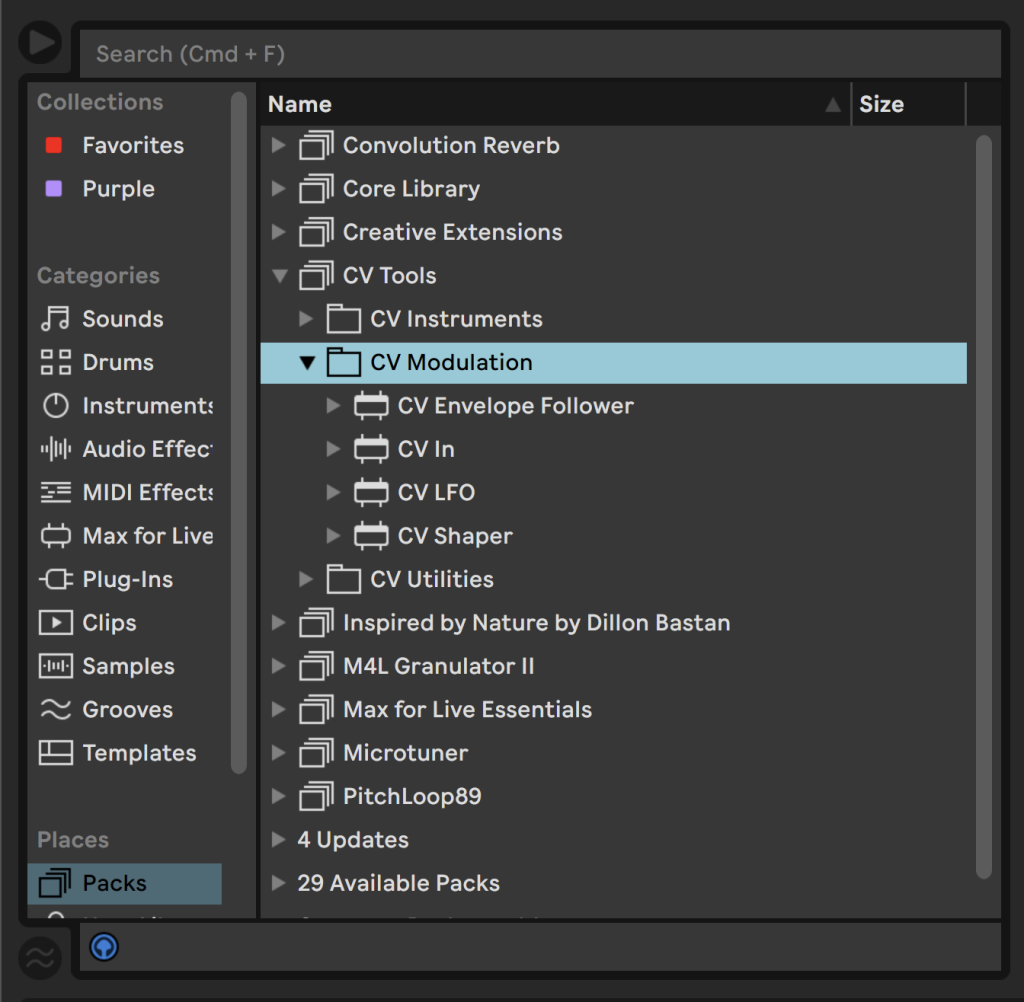
A tour of CV Tools
There are some useful basic ingredients here:
CV In. It begins here – input voltage into Live for processing. (And see CV Utility below for why that processing may look differently than what you’d expect!)

CV Instrument. This combines a bunch of the output features: gate and pitch outputs, envelopes, a shaper, expression, mapping, and cent-accurate oscillator tuning. It includes MIDI mapping, too, and even audio monitoring built-in.
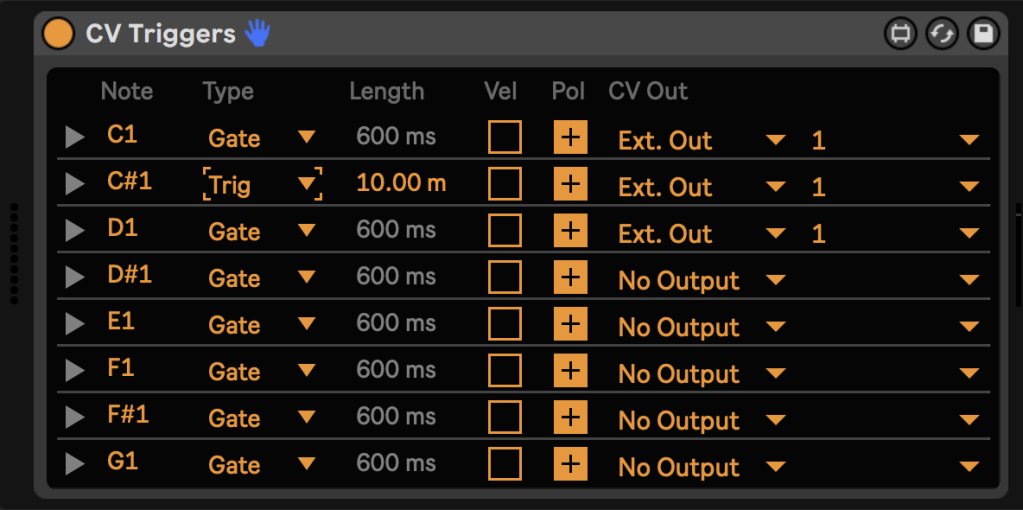
CV Triggers. This lets you use notes to send specific triggers or gates, routed to wherever you like, so useful for sequencing and any other form of triggering.
CV Utility. This is a bit like a Live-native hybrid module – imagine it as what you would want in a Live output module in your actual rack. Use automation curves in Live, add/multiply and shift control signals, add processing.
CV Utility you can actually think of as a starting point for use with other devices. So for instance, take the CV LFO, route the CV output to an audio track, pass it through something like Live’s own Beat Repeat effect, and use the CV Utility to then take that signal and send it out to the modular.
Let’s just read that again. You can take devices you know from Live and process signal with them, just like other audio. Wild, no?

CV Clock In, CV Clock Out. These work as it says on the tin – control tempo and tranport in either direction.
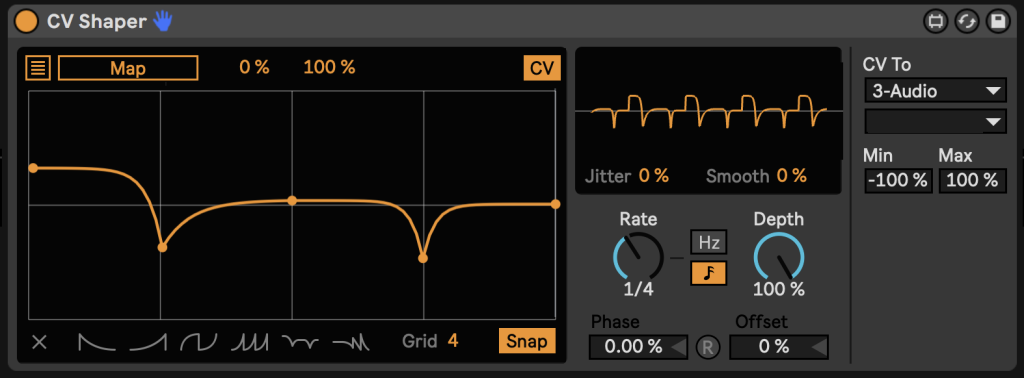
CV Shaper. So you can use any of the devices here that output CV output to map envelopes/clips/whatnot from Live to your gear, but CV Shaper lets you do it all in a single device. Create a CV shape and then send them out to Live. (Oh, by the way, this device even preceded a device with a similar UI that arrived in Live 11.1!)
CV Envelope Follower. Take an audio input, and send CV gates or triggers out, with lots of nice controls.
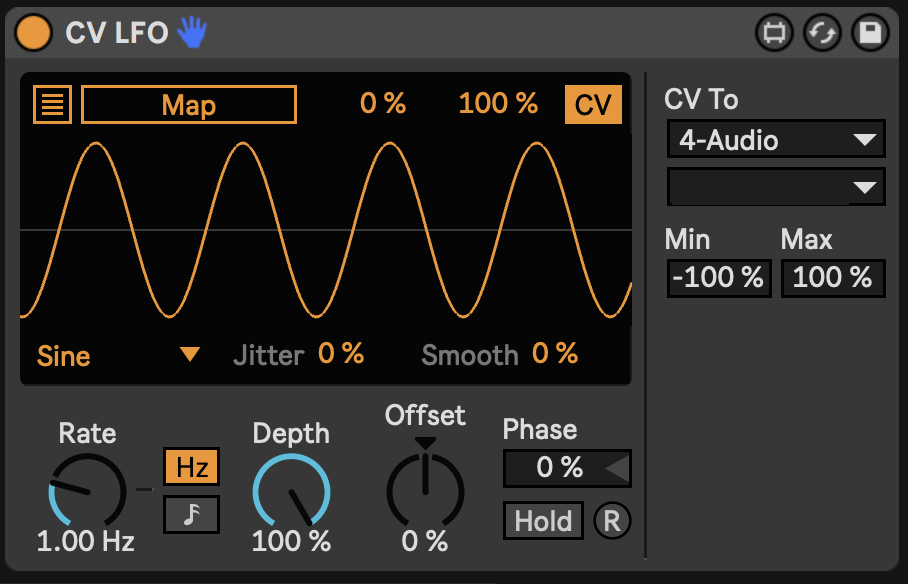
CV LFO. This is a Live-style LFO with rate, depth, offset, phase, and different shapes that you can then route directly to CV.
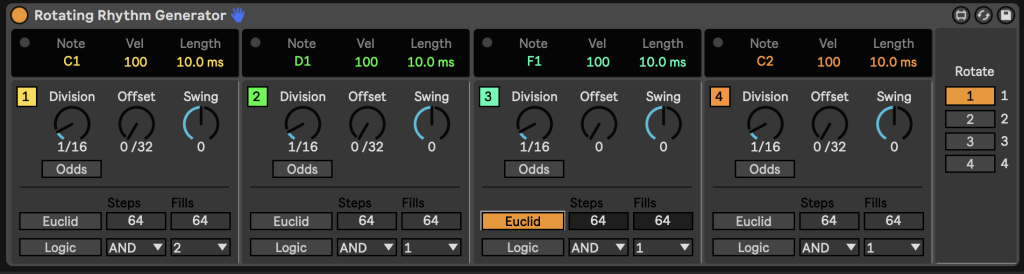
Rotating Rhythm Generator. It’s yet another rotating / symmetrical / Euclidean rhythm generator, yes – though with a ton of options, logic, and multiple parts with independent swing controls (hurrah). It sends both CV and MIDI, so you can use it interchangeably with MIDI and CV gear.
Bonus: another tuning approach
Tuning is a part of music practices worldwide, not just some exotic “extended technique.” Analog gear starts of course with just getting oscillator tuning stable, but there’s also a lot you can do with open-ended approaches to tuning in both software and hardware.
One solution would definitely be to use Ableton’s Microtonal with CV Tools. But here’s another:
First, I do really like beginning with Leimma, because it allows you to explore a tuning before you start to use it – rather than just dumping a Scala file into your software and not knowing what will happen.
Scale Breaker is also a really powerful Max for Live-based tool. I spoke with developer Sebastian about how you might use it with modular gear:
Scale Breaker outputs MIDI and alters the tuning with the Pitch Bend data. This can be polyphonic MPE MIDI or monophonic non-MPE MIDI. And it can generate multiple streams of monophonic non-MPE MIDI a workaround, so you could still play non-MPE instruments polyphonically. The MIDI going out is not specific to Live, it can be send out to modular gear just like any other MIDI data. It provides high resolution 14 bit Pitch Bend data and just as with software instruments, it’s only important that the Pitch Bend range within your hardware synthesizer is equal to whatever range you tell Scale Breaker to output and that the instrument is tuned to the standard 12 Tone Equal Temperament tuning with the base tuning of 440Hz on A3.
The biggest advantages of Scale Breaker in combination with modular gear over other solutions is the same as with software instruments, the Adaptive Base and the latency compensated synchronization across instruments. Both of these features are essential to properly use Just Intonation tunings, where the base tuning needs to change constantly for practically every chord and also be the same for all instruments. There are of course a lot of other advantages such as the complete translation of pre-existing Pitch Bend data, making it possible to detune notes with Lives MPE editor and have the detuning itself be translated through the selected tuning and mapping instead of defaulting back to 12TET, as it does for all retuning solutions I’ve tested so far. Or the ability to interpolate between up to 32 tunings and mapping on a per-note basis, using automations or MPE controls in Lives MIDI editor and having every instrument update already held down notes immediately and accurately in time whenever anything changes.
That is, at least until someone makes something like Scale Breaker that works directly with CV – sounds like a challenge. But meanwhile, MIDI/CV sync sounds a great solution.
To convert MIDI to CV, you could send MIDI to a modular MIDI interface, but the simpler way to go is to just use CV Instrument from CV Tools. Then you can sync up MIDI to your software (and digital hardware) instruments and CV to your modular or other analog gear.
See Scale Breaker from Chaos Culture, published by isotonik studios.
Integrating analog and digital
Anything with analog sync in/out, trigger in/out, or analog CV in or out is also fair game for work with CV Tools. That now includes a ton of desktop and semi-modular gear, not only Eurorack modular rigs.
Moog Demo Library did a nice series on working with CV Tools – it shows off Moog’s nice semi-modular rig, but it’s relevant to any gear with some analog I/O, so including lots of other vendors.
Even without modular gear
So, wait – because these all deal with signal, there are even applications here that work without any physical gear. That can mean both working with signal inside Ableton Live and sending signal to software modulars, not only hardware modulars – since everything here that works with signal (audio/CV) can also be applicable to software modular environments.
That means you have a bunch of Live-native LFOs, envelope followers, and utilities that you can easily integrate with software modulars, whether it’s Max for Live, Pd, Softube Modular, VCV Rack, AAS Multiphonics, Reaktor, Cherry Audio Voltage, or any other.
If you’re working internally, you just route audio to your plug-in or other software, too – DC-coupling is no longer relevant because you’re never working with physical outputs. That’s especially easy with any of the devices that work as audio effect plug-ins.
Also well worth checking out, with that in mind – Max for Cats makes semi-modular (Bengal) and fully-modular (OSCILLOT) systems built natively in Ableton Live:
A number of the CV Tools modules also work well inside Live internally with or without modular gear, or with MIDI. Check out, in particular:
- CV Utility (since it processes any control signal)
- Rotating Rhythm Generator (since it also works with MIDI)
More resources
I’m sure this will trigger (ahem) more discussion and ideas, so watch here for updates, but here are some useful starting points for more information.
https://www.ableton.com/de/packs/cv-tools/
https://www.ableton.com/en/blog/cv-tools-live-coming-soon/
https://help.ableton.com/hc/en-us/articles/360005621939-How-to-use-CV-enabled-hardware-with-Live
https://www.ableton.com/en/blog/control-your-modular-with-live-10-suite/
https://help.ableton.com/hc/en-us/articles/360004966139-CV-Tools-Overview-Technical-FAQ
And still more tutorials, of course:
Enjoy, and do send some feedback!