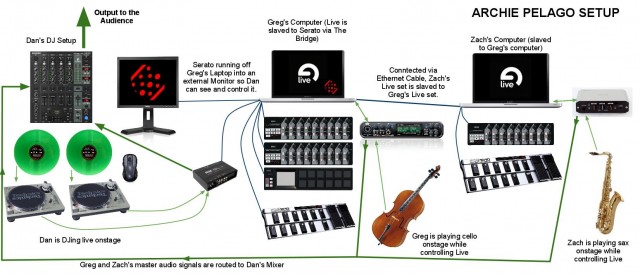With laidback, exotic grooves and richly-coordinated interlaced cello, saxophone, turntable, and electronics, Archie Pelago’s music relies on some serious technological savvy. To be sure, all you really need to play instruments and computers and turntables together is to get into a room and start jamming. But to realize their specific musical vision, the trio of Hirshi, Cosmo D and Kroba have turned to an advanced Ableton Live rig, centered around The Bridge to couple Serato and Live. Here’s a look at their music – and all the gory details that combine to make their setup tick.
Grab the free EP for some music:
END004: Shrinin EP by Archie Pelago by end fence
To be honest, after a lot of launch hype, it hasn’t always been easy anecdotally speaking to find a lot of people using The Bridge. The software, combining Ableton’s clip-launching facilities with Serato’s digital DJ setup, perhaps demands a lot conceptually and musically of its users. But boy, are these three using it – and pushing its envelope to the breaking point. I caught up with virtuoso cellist and technologist Greg Heffernan (Cosmo D) at the lovely Percussion Lab party in New York. Greg sends a full description on how the setup works technically, as he originally wrote for the folks at Ableton (who I imagine were quite interested). There’s a lot to follow, so happily, there’s a gear diagram, as well:
To start, there are three of us. I play cello, Zach ‘Kroba’ Koeber plays saxophone and Dan ‘Hirshi’ Hirshorn is on two turntables + mixer. We play our instruments into and alongside Ableton, recording, manipulating and effecting our sounds on-the-fly. Dan provides the rhythmic foundation for our music and because of The Bridge, all of us are in sync with each other.
I’m running my cello into a MOTU Ultralite Mk3 Firewire interface, which is connected to my MacBook Pro running Ableton and Serato simultaneously. I use a Behringer FCB1010 foot pedal (connected via an M-Audio UNO [MIDI] interface into my computer) to record clips of my cello playing, cue effects and generally navigate around the Session View of Ableton. I record my cello live into the Session View as clips, then run these clips through an effects chain on an effects rack. I then use the two expression pedals on the FCB1010 to crossfade between my ‘dry’ cello sound into an effected sound. The effects are controlled with two Korg Nano Kontrols situated below my laptop. I also use a Korg nanoPAD to play sampled clips of various found audio.
Zach’s setup mirrors mine, to an extent. Using a mic to capture his live sax sound, he runs his signal into a Tascam US100 interface which goes his computer running Live. He uses his FCB1010 to capture and record clips of his own, alongside a Korg nanoKONTROL to control effects. The reason why we chose the FCB1010 and the Korg nanoKONTROL is because they’re relatively inexpensive, easy to carry around the city and on the subway, and have a lot of buttons, knobs and faders for their size. Zach’s computer is connected to mine via an Ethernet cable and his Live set is slaved to mine via Midi Sync, so we’re always locked in the groove together.
The linchpin of this whole setup, however, is Serato and The Bridge. In addition to my running Ableton, I have Serato running via a Rane SL1 [mixer] also connected to my laptop. Coming out of my laptop is a cable going into an external monitor. Dan uses this monitor to display Serato, enabling him to do what he does with his two turn tables, Serato control vinyls, and his Behringer DJ Mixer. Because of the Bridge, my Ableton rig is locked in with whatever he’s spinning, whether it be our original dubs or tunes that inspire us. With everything sync’d up, Zach and I, through our instruments and software, react musically and rhythmically to Dan’s DJing. Dan, via the effects on his mixer and control of his vinyl, reacts musically to us as well.
In terms of audio routing, my audio and Zach’s audio are running into Dan’s mixer, so he’s mixing our sounds as much as he’s controlling Serato.
The Gear
Cosmo D:
1 cello
1 MacBook Pro 13″
MOTU UltraLive Mk3 Firewire Interface
2 Korg nanoKONTROLs
1 Korg nanoPAD
1 Behringer FCB1010Zach:
1 saxophone
1 MacBook Pro 15″
1 Tascam US100 interface
1 Korg nanoKONTROL
1 Behringer FCB1010Dan:
1 Rane SL1 DJ Interface
1 Behringer DJX750 DJ Mixer
1 Dell 17″ Flatscreen Computer Monitor
2 Turntables (Technics SL 12000)
2 Custom needles.Lots of cables.
In Videos
New York public radio station WNYU hosted the trio on their program Table Tennis. Three highlight excerpts below, followed by the full program for those of you who want it:
For those of you who aren’t quite ready to leap into The Bridge yet, but do want to loop your instrument, here’s a great place to start. Cosmo D talks about his live looping process in Ableton Live, at the site Bangbang.
And in an interesting way of visually interpreting their music, dancer Genna Baroni choreographs a dance to a track from the trio’s Chocolate Waveplates EP in a music video:
There – now no one has any excuse for not dancing at an Archie Pelago jam. The setting and videography is pretty informal, but it’s nice to see movement as a way of interpreting music.
Music:
Chocolate Waveplates EP Sampler [Slime Recordings] by Archie Pelago
And lastly, a live show from earlier this year at Glasslands in Brooklyn.
Official site:
http://archiepelago.com/